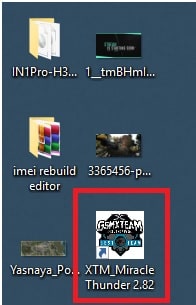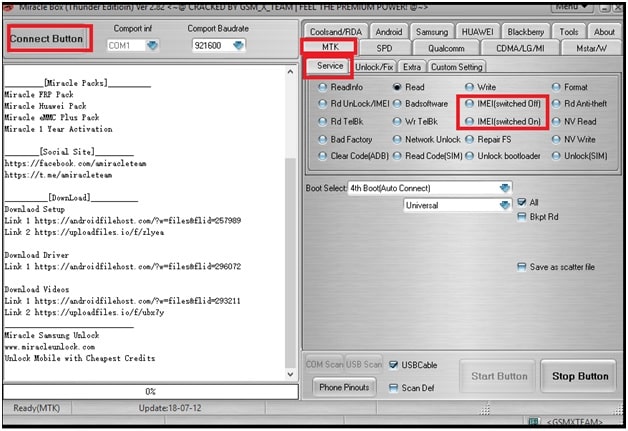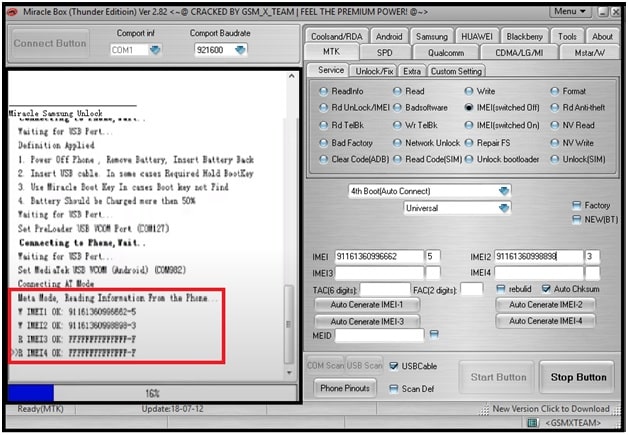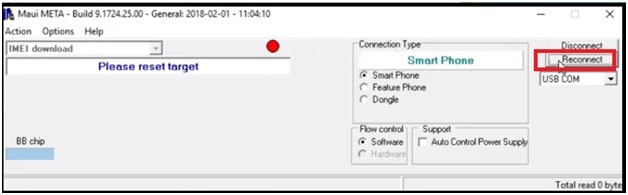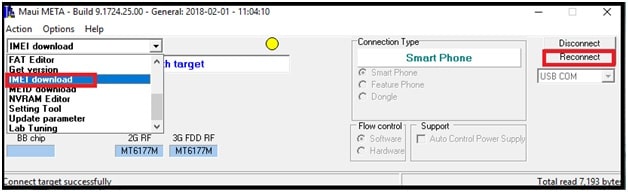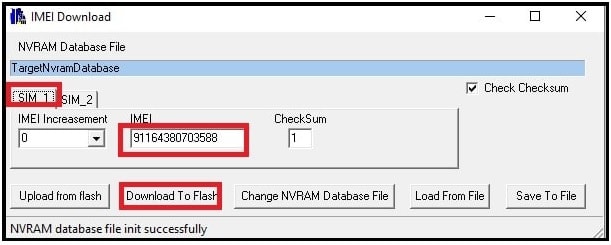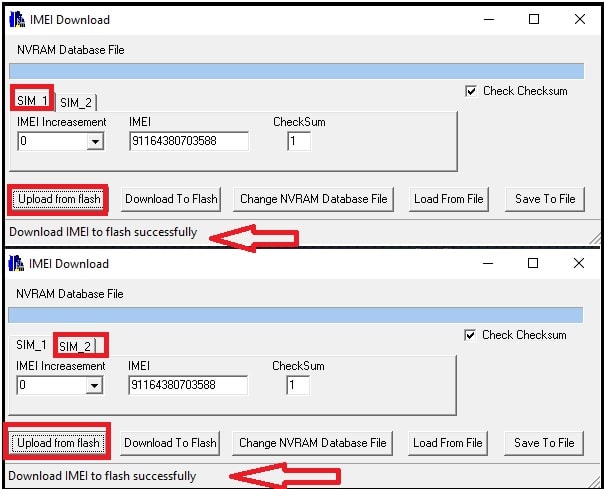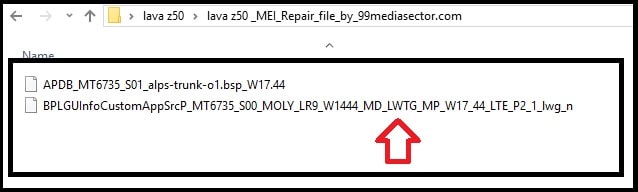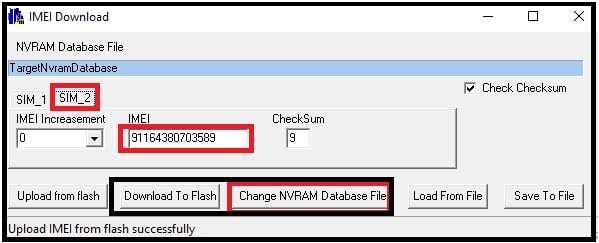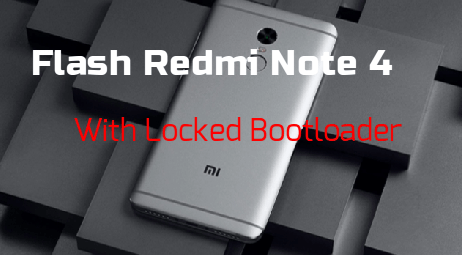Lava Z50 IMEI Repair | Lava Z50 Invalid IMEI Solution
Lava Z50 IMEI Repair | Lava Z50 Invalid IMEI Solution
Are you facing Invalid IMEI on Lava Z50 MTK android Smartphone? If yes then this guide may help you to restore IMEI on Lava Z50 mobile. In this guide we will show you an easiest method to write IMEI on Lava Z50 to fix unknown baseband issue.
In case your device is showing no network after flashing firmware or due to software bug then check IMEI number of the device by dialing *#06# code. This code will show the status of Lava Z50 mobile.
Most probably, invalid IMEI is the main reason of no network and unknown baseband Lava Z50 mobile. In that case, you need to flash IMEI on Lava Z50 MTK mobile. Before going to jump into Lava Z50 IMEI repairing process, it’s must to know that write original IMEI only. Don’t try to change IMEI of Lava Z50 mobile. Otherwise, it may show same error after reset your device.
We successfully tested this IMEI repairing process on lava Z50 android 8.1.0 version. Process is same for all versions of Lava Z50 mobile. But if you are unable to write IMEI number on Lava Z50 with another version then downgrade android version to android 8.1.0 by flashing stock firmware.
Download Lava Z50 DA File and Learn how to flash stock ROM on Lava Z50?
Lava Z50 was launched in 2018 with android Oreo 8.1 version including latest features. It’s a budget android phone for Lava android Smartphone users. Technically, Lava Z50 is based on Mediatek MT6737M chipset and it’s firmware comes with scatter loading file.
Just because of this is MTK android Smartphone, it’s must use MTK IMEI tool for Lava Z50 invalid IMEI repair. There are many premium and free MTK imei tools are available on internet. So users are free to use any Lava Z50 MTK IMEI tool to fix Invalid IEMI issue.
Different IMEI tools required different IMEI repairing files and flashing process. So here we are going to share two Lava Z50 IMEI flashing tools with Lava Z50 IMEI repair files. Just download Lava Z50 IMEI file with tool and apply the appropriate process.
READ MORE :Lava Z50 Frp Unlock Without Box
About: How To Repair Lava Z50 IMEI Number
Model : Lava Z50
Chipset : MTK
Tested OS : Android Oreo 8.1.0
IMEI Tool : FREE MTK IMEI TOOL FOR Lava Z50 MTK
Success rate : 100% Working and Tested
Topics Covered In This Guide
- Lava Z50 IMEI Repair Tool
- Lava Z50 IMEI File Download
- maui Meta Tool IMEI Repair Lava Z50
- Miracle tool IMEI repair Lava Z50
- Fix Unknown baseband on lava z50
- Not network solution for Lava z50
- Lava z50 invalid IMEI / Null IMEI
Download Lava Z50 IMEI Repair File , Tool And Drivers
Lava Z50 MTK USB Drivers : DOWNLOAD [ VCOM ]
Download Lava Z50 IMEI File : DOWNLOAD
Lava Z50 IMEI Tool : Miracle 2.82 or Maui Meta Tool
Note: You can also use latest version of maui Meta tool which is also known as Modem Meta tool. IMEI flashing method is completely different from older MauiMeta tool.
Lava Z50 Invalid IMEI Repair Without Box – Methods
Lava Z50 is MTK mobile, so we will use free MTK IMEI tools as Lava Z50 IMEI tool. You no need to go anywhere to repair your device because we can restore IMEI at our own home.
Now read the tutorial properly and apply any one method on your own device.
Method 01 Lava Z50 IMEI Repair Miracle Tool
Miracle tool is one of the best mobile repairing tool for all MTK, SPD and Qualcomm devices. This tool can also repair IMEI of any MTK mobile including MTK Lava Z50 mobile. So we highly recommend you to flash IMEI on Lava Z50 with Miracle tool without box.
- Download and install “Lava Z50 USB Drivers [ VCOM ]” on windows pc. Driver installations are must. Otherwise, tool will not detect your device.
mt
- Now download and install free Miracle tool 2.82 Thunder Edition without box. launch it as administrator.
- Once the tool opened, click on “Connect Button” from top of the tool.
- Now select “MTK” >> “Service” >>> press “Ctrl” + “M” key from keyboard to enable IMEI option in Miracle tool. [ By default IMEI option is disabled. So you have to enable it manually ]
- Again select “IMEI(Switch off) option >> select “ lava 3” >> enter both IMEI1 & IMEI2 as shown in screen shot and hit on Start button.
- Connect the device with pc via working usb cable into “Lava Z50 At Mode”.
- Tool may take few seconds to detect the device. Once the device detected by pc, device will boot into “AT Mode” and IMEI writing process will start automatically.
- After completing the process, IMEI write done message in log window.
- Done!! Remove & re-insert battery and reboot device.
- Dial *#06# code to check IMEI of Lava z50 mobile. Even you can check network of your lava z50 after IMEI flashing.
These are simple steps to repair IMEI of Lava Z50 via Miracle tool. For this method you no need any IMEI repair file for lava Z50. Tool will detect all the necessary file automatically and write IMEI for you.
Method 02 Lava Z50 Invalid IMEI Repair Using maui Meta Tool
MauiMeta tool is another MTK android and keypad mobile IMEi repairing tool which can flash IMEI without database file or with database file.
For lava Z50, database file or IMEI file is must if you are going to use MauiMeta mode tool as Lava Z50 IMEI tool.
Technically, this method is little bit difficult for first users in comparison of Method 01. Here you need to configure the tool properly to repair IMEI successfully. Otherwise, MauiMeta tool is 100% tested working tool for lava Z50 Oreo mobile.
- Same as above method01, download and install VCOm drivers on windows pc/laptop. Skip the step, if already installed.
- Download lava z50 IMEI file and extract it on pc. We will use it next step.
- Extract the downloaded mauimeta tool on pc and launch it. [ if you are using flasher tool then you have to install it on pc. Otherwise, use the portable maui Meta tool setup]
- Once the tool opened on pc, click on “reconnect” button. Here it will ask you connect the device into At mode / Meta Mode.
- Power off your device first. Remove & re-insert battery for once and then insert USB cable without pressing any key. Tool will detect the device and will boot it into “META Mode/ AT mode” automatically.
- Select “IMEI Download” option from the drop down section.
- This time you have to click on “reconnect” button again. At the same time it will open a new window after reboot your device.
- Click on “Upload From Flash” option for SIM1 and SIM2 option one by one. If it is showing “Successfully” message that means tool is configured properly and we can go for next step to write IMEI.
- Click on “Change NVRam Database File” button then choose “No” button and load “Bpdatabase file or BPLGUInfoCustomAppSrcP_MT6735_S00_MOLY_LR9_W1444_MD_LWTG_MP_W17_44_LTE_P2_1_lwg_n” from lava z50 IMEI repair file folder.
Important: For some devices database files are not necessary like Tecno In1 and In1 pro. But in case it’s unable to flash imei then database file is must in order to flash IMEI.
- Now select SIM1, Type IMEI1 and click on “Download To Flash” button to write IMEi 1.
- Same as above, select SIM 2, type IMEI0 number and then hit on “Download to flash” . It will flash SIM 2 [ IMEI2] on the device.
- All Done!!! Disconnect USB cable and reboot the device.
Dial *#06# from dialer app and check IMEI number status of your device. That’s it.
These are two MTK IMEI tools for Lava z50 for 100% IMEI repair. Just try any one tool and fix IMEI number on Lava z50 android MTK mobile. Mauimeta tool works on Database file for IMEI flashing but you can write IMEI on Lava z50 using miracle tool and no database file required.