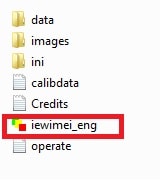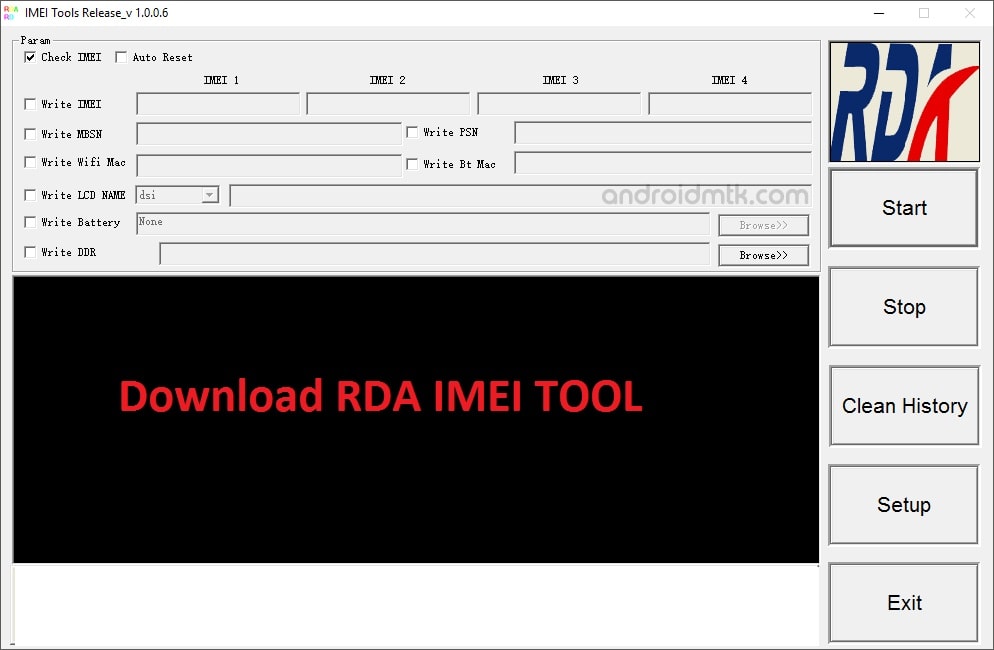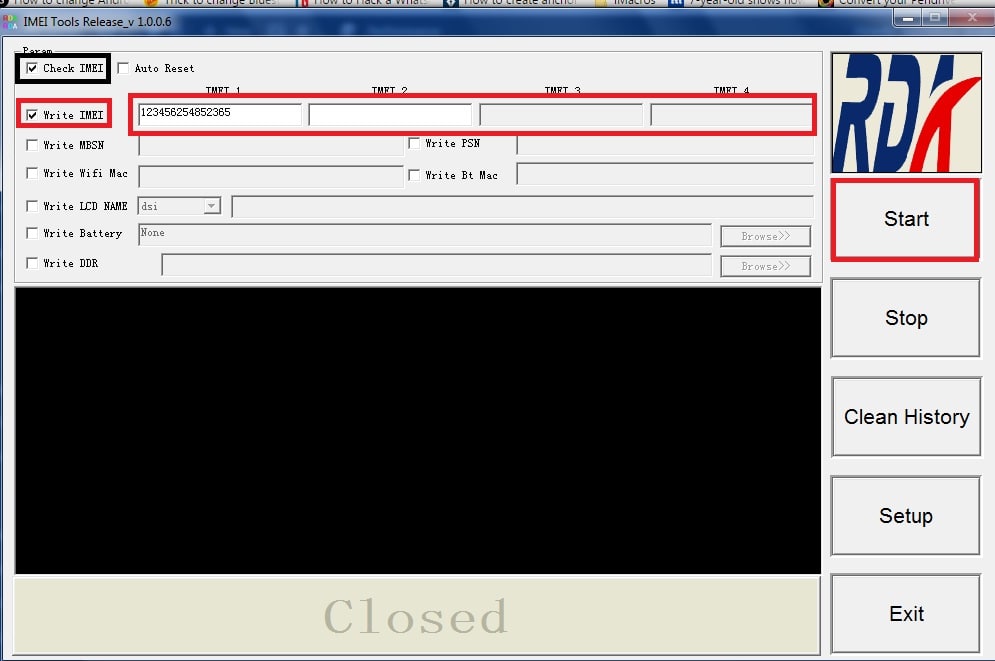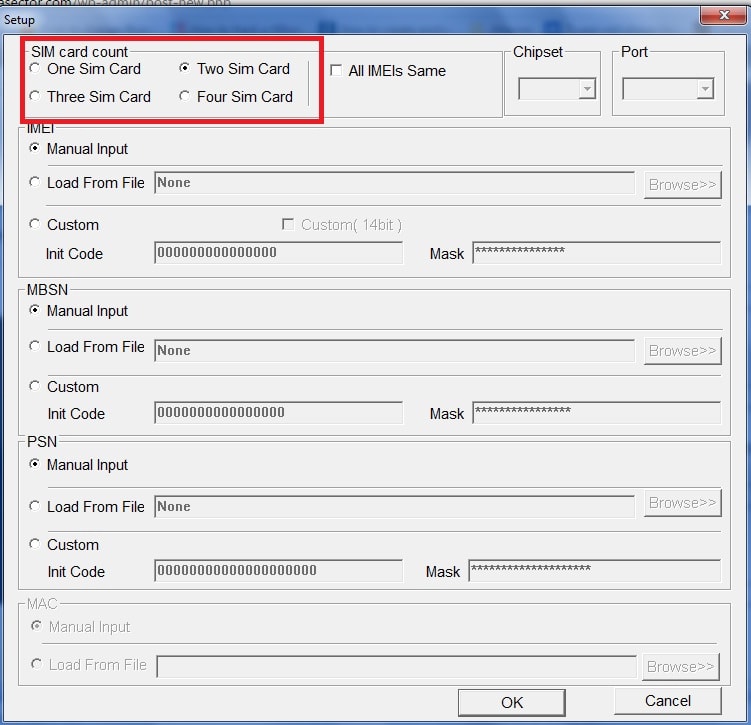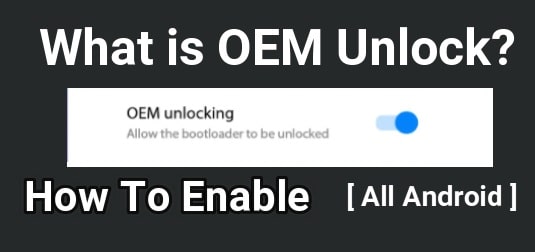How To Repair IMEI In RDA Chipset Android Phone
If you are using any RDA chpset based android phone and want to repair IMEI in RDA chipset based devices then download RDA IMEI Tool from the below link and write new IMEI number on any RDA chipset based android phone.RDA IMEI flashing tool allows you to write imei number on your android device with in a single step.
Here is full detail tutorial to learn “how to repair IMEI in RDA chipset and how to use RDA IMEI tool to flash IMEI number”
Procedure To Repair IMEI In RDA Chipset Android Phone
- At first download RDA IMEI flash tool and extract the zip file on pc.
- Now run “RDA Tool__english” setup file.
- Now window will be appear in front of you as shown below.
- Now click on “Write IMEI” box and you will be able to type “IMEI1”.Just enter the 15 digit valid IMEI number to repair imei in RDA chipset android device. [Check Valid IMEI Numbers List]
- After entering the correct IMEI number now you are ready to flash new IMEI. Just click on “START” button.
- Now power off your device properly and connect it with pc via USB cable.
- Once your phone will be connect with pc, imei flashing process will start automatically.
- After completing the process you can see the successful message on your device.
- Now you can exit from the RDA imei flash tool.
- Now simply reboot your device again.
- ALL Done!!!congratulations you have successfully repair imei in RDA chipset based android phone.
Quick Points
- Charge your device aprox 60%
- No data loss in IMEI flashing process.
- RDA flash tool works only and only on RDA chipset based devices.
- Use only 15 digit valid IMEI number to repair IMEI in RDA chipset based devices.[/su_box]
New Updates : RDA official firmware flash tool has been launched to flash .lod firmware. Download latest RDA product line tool and flash coolsand or RDA chipset based android and feature mobiles.