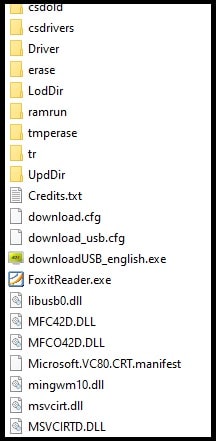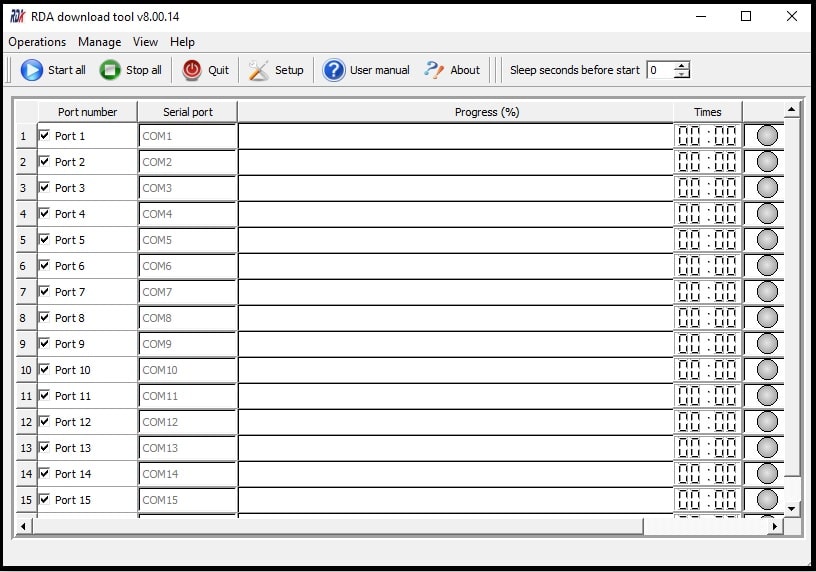Download RDA Product Line Tool Flash Tool
Quick Download RDA Product Line Tool Flash Tool 2020
Whenever your device is not working fine or showing some software related errors due to bugs then firmware flashing is the best solution. Firmware installation will help us to install fresh new software in our mobile. This new software update fixes the all software related issues automatically.
For this purpose, we can visit to authorize service center. Similarly, we can flash our mobile at our own home with supportable firmware flash tool.
But there are many paid and free flash tools are available on internet. So it’s must to know that which flash tool is compatible with our device and what’s the flashing process? Otherwise, sometime it may lead to brick our device permanently.
Before using any flash tool, it’s important to know that each and every tool can flash specific firmware format. For example scatter firmware can be flash with MTK flash tool, .pac firmware can be flash with SPD flash tool. In the same way, if the firmware format is .lod file that means we need to use free RDA product line tool as a RDA flash tool.
Most probably you may that many keypad mobiles and android devices come with MTK chipset, SPD chipset and Qualcomm chipset. Similar, some new device also based on RDA chipset and their firmware contains .lod firmware flash file.
That’s why we should use latest RDA product line flash tool for coolsand or RDA powered mobiles.
We already managed a full detail post on “RDA IMEI tool” and “How to use RDA IMEI tool”. But today we are going to share new version of RDA flash tool which also known as RDA flash tool.
From this downloading page, users can download latest RDA product line tool along with previous versions. In next post we will show complete firmware flashing with RDA product line flash tool.
Smart Features Of RDA Product Line Tool 2020
Portable Software For Pc : As we already said that RDA is a small size pc application. This is a portable software which comes without any installer or flasher file. That means, you don’t have to install on your pc. Just download RDA Product Line Tool zip file, extract it on pc and then run the tool’s setup [ downloadUSB_english.exe] as administrator.
RDA Firmware Flashing : This tool is only and only for coolsand or RDA chipset based android and keypad mobiles. If your own device is based on RDA chipset and its firmware containing .lod flash file then go with this tool for flashing.
Just because RDA product line flash tool is specially designed for RDA chipset devices, so we can’t flash custom ROM. Use this tool flash official RDA .lod firmware or stock firmware.
Supporting Firmware Format : RDA Product Line Tool supports only and only official stock ROM in .lod format. If the device is based on RDA or coosand chipset then flash the .lod flash file with RDA Product Line Tool free tool. It’s an official RDA offline firmware flashing too, so you don’t required any authorized user name and password to access this tool.
Download RDA Product Line Tool Latest Version & Older Versions
Checkout the below download section to download new RDA Product Line Tool for windows pc/laptop. This RDA flash tool supports all windows os Wxp, w7, w8/8.1 & w10 [ 32 Bit & 64 Bit ].
All the added RDA Product Line flash tool download links are provided by RDA official.
RDA Product Line Tool v8.00.14 : DOWNLOAD
RDA Product Line Tool v9.00.03 : DOWNLOAD
Download RDA USB Drivers For Windows Pc
Don’t forget to download and install RDA mobile USB drivers on windows pc/laptop for successful firmware flashing. Otherwise, tool will not detect the attached device for flashing. Drivers installation is very important to create bridge connection in between pc and mobile during the flashing process.]
Download RDA Product Line Tool USB Drivers : RDA_Drivre_ v1.2_Signed.zip
Files in RDA Product Line Flash Tool
User Interface Of RDA Flash Tool
This is all about how to download RDA Product Line Tool for RDA mobile firmware flashing. Just download RDA Product Line Tool latest version with RDA USB driver and start installing new software on your own mobile. This tool comes without any hardware box, so you no need to go anywhere to repair your device.