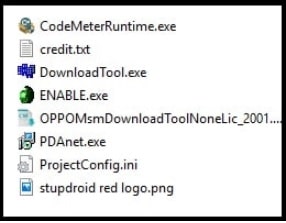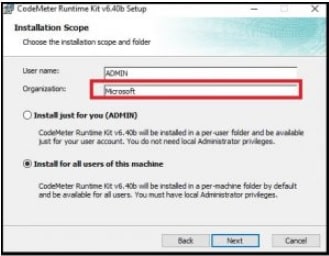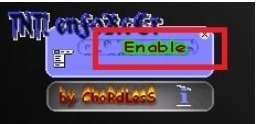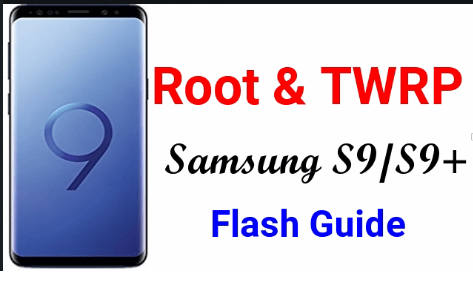How To Activate Oppo Flash Tool [ Bypass User Name Password ]
How To Activate Oppo Flash Tool 2020 without User Name Password
Do you know direct Oppo MSM Download tool can’t run without username and password? That’s way we are sharing latest MSM download tool for Oppo devices with activation files. If you are trying to install stock ROM on Oppo Smartphone with MSM download tool and stuck on Username and password screen then this guide is for you.
MSM download tool is an official Oppo flash tool and works for almost all Oppo android devices. But main problem is that Oppo flash tool is premium software and it required username and password to run.
But it can case you want to use Oppo flash tool without password username then you need to bypass it to use it as a free tool. Yes it’s possible to run Oppo flash tool without username and password after bypass its security by using Oppo flash tool activation files.
Why You Need To Activate Oppo Flash Tool
Different devices required the different firmware installation tools like MTK devices can be flash using Sp flash tool / Multi port download tool / SWD after sales tool and Mi flash tool to flash Xiaomi Qualcomm mobiles. But Oppo officially doesn’t release any official firmware flashing to for Qualcoom Oppo devices.
At this time, MSMdownload tool is the only available flash tool for Oppo and Vido devices. But actually it’s a premium mobile flash tool and required paid username password.
So if you have any bricked Oppo mobile then you need to activate it by using Oppo flash tool activator files. After that you can access MSM download tool without credentials.
About : Activate MSMDownload Tool For Firmware Flashing
Flash Tool: MSM Download Tool 2020 / Oppo Flash Tool 2020
Tool Activator: Code Meter Runtime
License File: OPPOMsmDownloadToolNoneLic_2000
Stock ROM/Firmware: Required Device official Stok Rom / Firmware
Download Oppo Flash Tool 2020 And Activation Files To Bypass Username And Password
Download MSM Download Tool latest Version [ All Version ] : DOWNLOAD
MSMDownload Tool Activation Files : DOWNLOAD
How To Activate Oppo Flash Tool / MSM Download Tool
As we already told you, MSM download tool is an official Oppo Smartphone flash tool which works after entering the correct username and password. But we can run MSM download tool without any credentials after bypass username password.
Technically, it’s a tricky and you have to follow the correct activation process on windows computer. Once more thing, you can activate MSMDownload tool once on one pc. So do it carefully otherwise it will not for you.
Next time you have to install fresh windows OS on your pc to apply the same activation process.
- Download Stock Firmware of your device which you want to flash using MSM download tool.
- Same as above download MSM download tool zip file and activation files on pc.
- Extract all the files in one folder for easy navigation.
- First off all run “PDAnet.exe” file as administrator and install this by following on screen instructions.
- Next run “CodeMeterRuntime.exe” file and continue the installation by clicking on “Next” button from welcome wizard.
- Hit on next and wait to complete the “CodeMeterRuntime kit v6.40b” installation.
- Activate License: Click on “File” option >> select “Import License” and browse “OPPOMsmDownloadToolNoneLic_2001.WibuCmRaU” file from extracted folder.
- Finally you will see the “License Activated” message on the tool as shown in below screenshot.
- License is activated and you can launch “DownloadTool” on pc. But till now it will not work for you.
Please Note: open the MSMDownloadTool file and remember to put together with the ROM folder, you will no longer see “CmDongle runtime system..” warning message [error]. But keep in mind it’s not completely modified.
- Again open the extracted folder and run “Enable.exe” file and click on “Enable” to activate it.
- Launch “Downloadtool.exe” setup from main folder and click on “Format Download” option. This time “format download” option will visible to use.
Recommendation: At the time of flashing Oppo mobile, we are recommending you to use “Upgrade Download” option from the tool.
These are complete steps to run MSMdownloadtool without password and username. Just configure the Oppo tool activation file correctly and then run the tool for firmware flashing.
First time users may face some issue to install and use as a free tool. So read the post properly and then apply it on your on pc.