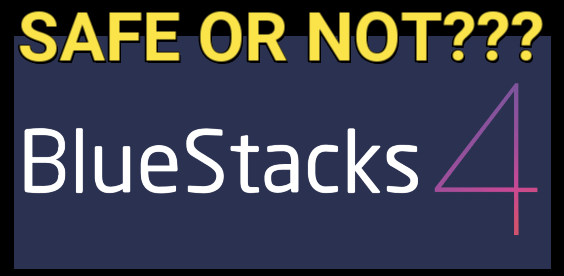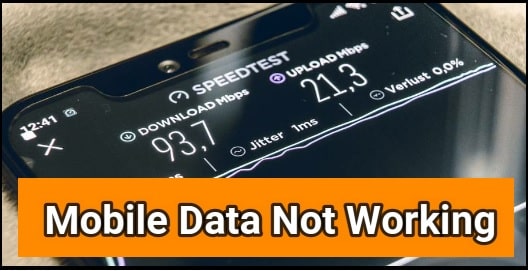All Models LYF Jio Boot Key For Flashing |Tested & Working
All Models LYF Jio Boot Key For Flashing |Tested & Working
Today we are adding a list of Jio keypad mobile boot keys for stock Firmware flashing. All the listed Jio boot keys are working and tested by our 99mediasector & team. So you can find the correct boot key of your own device for successful firmware flashing.
Probably you may know that most of all Reliance Jio keypad devices come with SPD and Qualcomm chipset. That means you need to boot your device into Diag Mode or EDL mode for flashing. Otherwise, the tool will detect the device for flashing. That’s why a proper key boot key is must to start the process.
It’s must to know that several different Jio flash tools are available but the boot key is very important. Sometimes, the Jio LYF boot key may be different for different devices.
Technically Android devices can be booted into EDL mode or DIAG mode easily in comparison to Jio keypad mobile. It’s because special code and fastboot commands are available for them. But actually it’s not the same for jio phones.
At the time of posting this post, Jio EDL mode code or Jio Diag Mode codes are not provided by Jio official. That’s why we need to press specific numeric keys or Dpad for this task.
Tested LYF Jio Boot Key For Flashing
We already published many Jio firmware flashing and IMEI repairing tutorials with videos. So you can directly follow them to learn proper methods. But if you are here only to find the correct boot key of your device then check below list according to your mobile name and number.
|
|||||||||||||||||||||||||||||||||||||||||||||||||||||||||
|
Jio IMEI Repairing Boot Keys
Boot Key For Lyf Jio F271i mobile: Press & hold “*” key + “#” key + insert USB cable at the same time
Jio F211S IMEI Repairing boot Key : insert USB cable without pressing any boot key
Reliance Jio F220B IMEI Boot Key : Connect the device with pc into power ON mode and it will create “Qualcomm HS-USBDiagnostic 9091 port” or “9092 port automatically.
LYF Jio F30C IMEI Boot Key : Reboot device into normal mode [power ON] attach the device with pc via USB cable. No need to press any key.
Jio F90M IMEI Boot Key : Remove & Re-insert battery >> Connect it with pc via USB cable [ No need to press any key]. Device must be in ON condition.
Jio IMEI Repairing Tutorials
Lyf Jio F271i IMEI Repair Using SPD IMEI Tool
LYF Jio F220B IMEI Repair Tool Without Box
Jio F30C IMEI Repair Tool | Jio F30C IMEI 0 Solution
[ 2 Methods ] Jio F90M IMEI Repair – Fix jio F90M No Network After Flash
Qualcomm Jio IMEI Tool
New Jio IMEI Repair Tool 2019- QLM IMEI Repair Tool
Jio IMEI Repair Tool [ Write IMEI On Jio Mobile Without Box ]
SPD Jio IMEI Tool
How to Flash LYF Jio F211s | Jio F211s Flash File Download
Jio F220B Dead After Flash Solution [ Jio F220B Dead recovery ]
Flash Jio F30C | Hang On Logo |Auto Restart: Solution
How To Flash Jio F220B By Qflash Tool Without Error
Jio LF 2403N Flash File And Tool [ Flash Without Error ]
Lyf Jio F220B Flash File And Tool [ Jio F220B Firmware]
Method Flash Jio F120B Flash File Firmware [2 Methods]
How To Flash Jio F81e Stock Firmware [Jio F81e Flash File & Tool]
Jio Lyf F41T Flash File & Tool – Flash Lyf F41T Without Box
How To Flash Jio F90M [Jio F90M Flash File & Tool]
Flash LYF Jio F61F Flash File and Tool [Unbrick Jio]
Jio Phone F50Y Flash File & tool [Install Official Firmware]
How To Use Jio Keypad Mobile Boot For Flashing
Use of the Jio boot key is very important to start successful flashing OR imei changing process. Because of that you should use it in a proper manner. Otherwise, the tool will not detect your connected device.
Before starting the flashing or any other task like IMEI repair etc, don’t forget to install Jio SPD driver or the Jio Qualcomm drivers according to your own device model chipset. Drivers installation is must to create bridge connection in between pc and mobile.
After that follow the correct firmware flashing method, load stock firmware in tool and connect the device with pc via working USB cable. But before that make sure you have removed and re-insert battery of your device.
[/su_note]These are all Boot keys for LYF jio keypad models. Find the correct boot key of your device from the list and start flashing without error. In case any Jio Keypad Phone Boot Key For Software Update is not working for you, please leave your comment below.