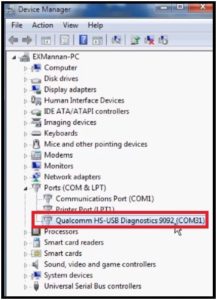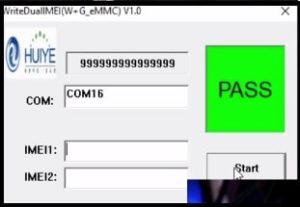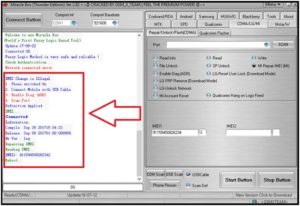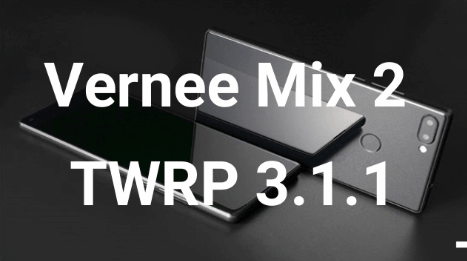Jio IMEI Repair Tool [ Write IMEI On Jio Mobile Without Box ]
Jio IMEI Repair Tool [ Write IMEI On Jio Mobile Without Box ]
Jio IMEI tool download here : hey guys, once again we are here with another IMEI tool and today we will show you “how to write IMEI on Jio mobile to fix Jio invalid IMEI issue?”
If you are facing no network issue on the Jio LYF keypad mobile, then please check IMEI using *#06# code. In case, it’s showing null IMEI or invalid IMEI on jio Qualcomm keypad mobile then follow this tutorial to repair Jio mobile IMEi using Jio IMEI tool.
Before going to jump into IMEI flashing on jio mobile, it’s a must to know that almost all Jio keypad mobile are based on Qualcomm CPU. So, we can use Qualcomm IMEi write tool to repair Jio IMEI number. The best thing about this tool is that it’s completely free to download for everyone.
Just download Qualcomm IMEI Tool or Jio IMEI repair tool from the below download section and then follow all the steps as shown in this guide.
Fix No Network And Invalid IMEI On Jio Mobile
Brand: Jio LYF Or Reliance Keypad mobile
Chipset : Qualcomm
IMEI Tool : Free Jio IMEI Repair Tool or Qualcomm IMEI tool
Testing Device : Jio Lyf F90M
Success rate : 100% working and tested
How To Repair Jio Mobile IMEI Using Jio IMEI Tool
As we already told you, you can use any other tool to write new IMEI on Jio mobile but here in this post, we are going to use free Qualcomm IMEI tool as a Jio IMEI tool. In short, no need to use any professional tool to repair Jio LYF IMEI number. Free Qualcomm IMEi tool is enough to flash IMEI on Jio keypad mobile.
Download Jio IMEI Repair Tool, Jio Drivers
Jio IMEI Tool [ WriteDualIMEI(W+G_eMMC) Tool] : DOWNLOAD 01 OR DOWNLOAD 02 OR DOWNLOAD
Jio Qualcomm Drivers : DOWNLOAD
Steps To Fix Null IMEI On Jio Mobile Without Box
- Download and install Qualcomm drivers on windows pc. Drivers installation is must to create a bridge connection between pc and mobile
- Now come to the device and attach it with pc via a working USB cable [ No need to press any key]. Here it will create ““Qualcomm HS-USBDiagnostic 9091 port” under “Device Manager” as shown below. That means the device is properly connected and you are ready for the next step.
[ Device Must Be in Power ON Condition ]
- In next step, extract the downloaded WriteDualIMEI(W+G_eMMC) Tool and run it as administrator.
- Type new IMEI or desired IMEI in IMEI 1 & IMEi 2 section, and then hit on Start button to flash IMEI on jio mobile.
- The tool will flash IMEI just in a few seconds and will show a green “PASS” message on the screen.
- Don’t forget to reboot the device to apply the changes.
- Dial *#06# to confirm the changed IMEI in your device.
- Done!!!! You have successfully flashed IMEI in Jio keypad mobile.
This is the best solution to fix IMEI in Jio mobile. Just use free “WriteDualIMEI-W-G-eMMC” tool and flash imei. That’s it.
Alternate Method : Repair Jio Phone IMEI Using Miracle Tool Without Box
This is another working method to write IMEi in Jio keypad mobile using Miracle tool. Best thing about this method is that users can use free Miracle tool 2.27a or Miracle 2.54 or Miracle 2.58 or Miracle 2.82 etc. No hardware or box required to write IMEI in jio phone.
Download any version of Miracle tool from the download section and then follow the guide properly.
All Miracle Tool Without Box
- Free Miracle 2.27A Without Box
- Free Miracle 2.54 Without Box
- Free Miracle 2.58 Without Box
- Free Miracle 2.82 Without Box
Qualcomm Drivers For Jio Mobiles : DOWNLOAD
Here we are using free Miracle 2.82 thunder edition to repair Jio IMEI number.
- Install Qualcomm drivers in pc. Skip the step, if already installed.
- Connect the device with pc via a working USB cable [ No need to press any key]. Here it will create ““Qualcomm HS-USBDiagnostic 9091 port” under “Device Manager” as shown below. That means the device is properly connected and you are ready for next step.
[ Device Must Be in Power ON Condition ]
- Now launch Miracle tool without box.
- Once the tool launched, configure the tool as shown below.
Go to “CDMA/LG/MI” >>> Select “Qualcomm HS-USB Diagnostic 9091 port” >>> “MI Repair IMEI [MI] >>> Type IMEI 1 [ Use original IMEI]
- Finally hit on “START Button” to start IMEI repair process.
- Tool will detect the device automatically and will write new IMEI on jio mobile within few seconds.
- Done!!! The device will reboot again with the new IMEI.
Jio LF 2403N , Jio F220B, Jio Lyf F210B, Ji F81E, jio LYF F41T, Jio F90M, Jio F61F, Jio F50Y,
So now it’s your choice to choose your desired method to flash IMEI on jio mobile. Both methods are working and tested methods for Jio keypad mobile. Just follow any one method and repair IMEI in jio mobile at your own home.
Till now getting any issue in any step, please leave your comment below.