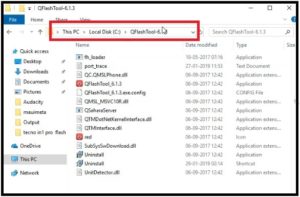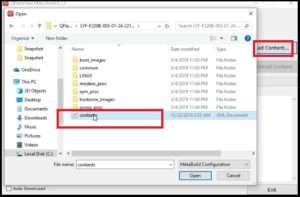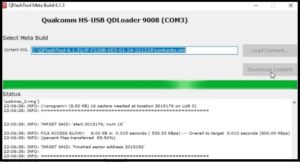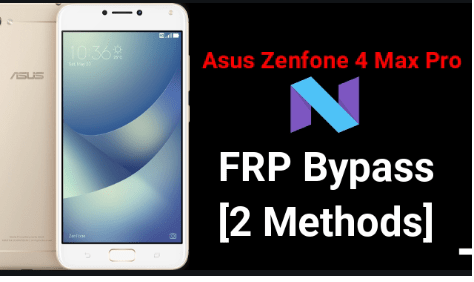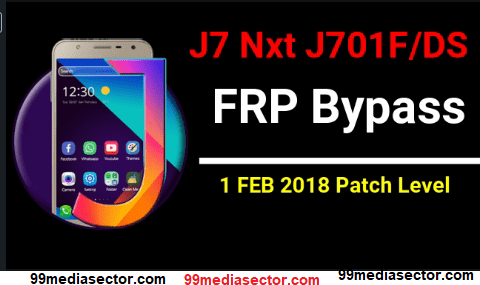How To Flash Jio F220B By Qflash Tool Without Error
How To Flash Jio F220B By Qflash Tool Without Error
Quick tutorial to flash Jio LYF 220b using QFLash tool is available for you. We already published a full detailed post to flash Jio F220B using Qfil tool. But we got many comments and queries that they are getting errors during the flashing process. So, here in this post we are using the latest Q Flash tool as a Jio F220B flashing tool which is working fine without any error.
Same as, if you are getting any flashing error during the Qflash tool flashing process, just follow the below steps as it is and flash jio F220B without error or dead risk. This tutorial will help you to recover dead Jio F220b after flashing.
Download Jio F220B Flashing File, USB Drivers & Tool
| Jio F220B Flash File | ||
|
| Jio F220B Flash Tool [ QFLASH TOOL ] | ||
|
||
| Jio Drivers [ Qualcomm Drivers For W7 / W10 /W8 ] | ||
|
How To Flash Jio F220B By Qflash Tool Without Error
In order to unbrick your Jio F220B by flashing new software, you need to download all the compatible tools and software (flash file). After that follow the complete Jio F220B firmware flashing process as shown below and install software on Jio f220b without error.
Jio F220B flashing is simple and no technical skill is required. So you can repair bricked Jio f220b at your own home.
- Extract all files [ flash file, drivers and tool] on pc in any one folder.
- Install “Qualcomm USB Drivers” on pc according to your own pc build. [Skip the step, if already installed]
- Install “Qflash tool” on pc and it will create a “Qflash tool” shortcut on pc.
- Now, copy the “Jio F220b Flash file folder” and move it into “Qflash tool” folder location.
This step is important, otherwise tool may show error during the flashing process.
- Run “Qflash tool” from shortcut. [ Find it on desktop]
- Remove and reinsert battery for once.
- Come to the device, press jio f220b boot key.
Jio F220B Boot Key : Power Off >> Press & Hold * Key + Attach Usb Cable At the same time
- If the device is properly connected into edl mode, you will see “Qualcomm HS-USB Qdloader 9008 port” on the tool.
- Click on the “load content” button and load the “content” file from the flash file folder.
- Now again click the “Download content” button to start the firmware flashing process.
- The process may take a long time to complete the flashing.
- After successful flashing, the tool will close automatically. Remove and reinsert the battery and reboot the device. That’s it.
- Done!!!
Video : Jio F220B Flash using QFlash Tool
Many users reported about invalid IMEI after flashing firmware. If you are also getting the null IMEI or 0 IMEI issue on a Jio f220B Mobile, read the below tutorial to repair the Jio IMEI null problem.
Alternate Method : Flash Jio F220B Using QFIL / QPST Tool
Users may also use the free QFIL tool to flash the Jio F220B without error. In any case, W flash tool showing run time error during the flashing, try the alternative QFIL tool. QFIL tool is a Qualcomm flash tool for all Qualcomm android and feature phones.
This is all about Jio F220B how to flash guide. It’s 100% working and tested by us. Simply download all the required files and tools from the above download section and apply the exact instructions.