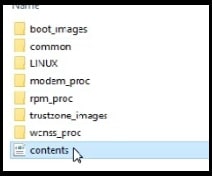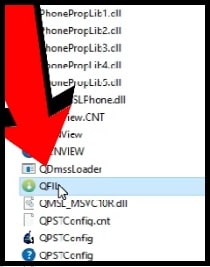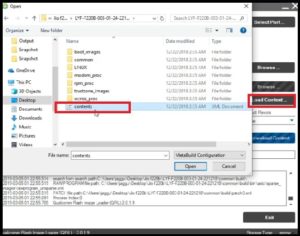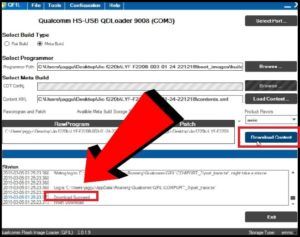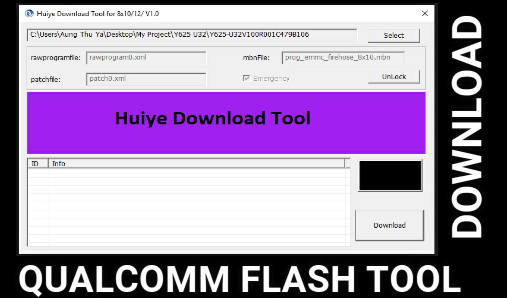Lyf Jio F220B Flash File And Tool [ Jio F220B Firmware]
Lyf Jio F220B Flash File latest version 2020 And Jio F220b Flash Tool 2020 [ Jio F220B Firmware]
Are you getting issues flashing the Jio F220b Qualcomm keypad mobile? If yes then just relax and read the complete tutorial to fix Jio F220b flashing issue. In this new guide, we are going to share the latest Jio f220b flash file, latest version 2021 and tools. Just download the entire flashing file (stock ROM) with the tool and apply the exact same process as shown below. You no need to go anywhere to repair your device and you can do it at your own home without premium mobile repairing software.
We already shared a fun detailed article on “how to flash a Jio F220b without box”. But the problem is that many things have changed in the year 2020. Recently, Jio released a new software update for all Jio keypad or feature mobile. Because of this, sometimes you may see some annoying errors during the firmware flashing.
For example, if you are facing IMEI 0 or null IMEI issues on your mobile then you have to enable DIAG port to repair IMEI. But now after a new software update, the device will not enable DIAG port automatically. To deal with the situation, you have to downgrade the firmware version of Jio F220b. After that it will show diag por for the Jio F220b mobile without doing anything. So, use of the software version depends on your requirement. If you are facing any software related issues like auto reboot, overheating, network running, device stuck on the Jio logo or dead after flash then download new flash file for Jio F220b 2020 and flash it [downgrade not required]. But if you are going to repair IMEI on a Jio F220b Qualcomm mobile or want to flash the Jio Omnisd app for customization then software downgrade is most important.
Please Note: o install the Jio F220b Omnisd app or IMEI repairing, the latest jio F220b software version 2020 will not work for you. Before doing this, don’t forget to downgrade the software version of your mobile.
About Reliance Jio F220B Flash File Versions
According to the software update, you can see the Jio software update or flash file for 2018, 2019 and 2020. After installing the older version, the Jio auto updater app will update the older version with a new one. So, you no need to worry about this. Otherwise, checkout the download section to download Jio f220b flash files according to the year.
If you try to look on the internet, you will see two types of software versions for Jio F220B Qualcomm mobile. First is based on .mbn format and second in content format based. So, you have to use the correct tool according to the software format.
About Jio F220B Flash Tool 2021
New Jio F220b is powered by a Qualcomm chipset. Because of the chipset version, it’s necessary to use the Jio Qualcomm flash tool. Here you can use the Jio SPD tool, it’s easy to understand.
So, if you try to check on the internet, several tools are available for Qualcomm Jio keypad mobiles. You just need to check the correct and supportable tool for your mobile. To make it easy for you, here we are going to use the QFIL flash tool as a Jio F220b Flash tool. Use the portable QFIL flash tool for Jio F220b or run it through the QPST tool, it depends on you.
QFIL/QPST tool is a free firmware flash tool for all Qualcomm android and keypad mobiles. Best thing is, it works without a hardware box.
About: Jio F220B official Flash File And Tool [Without box]
Model: Reliance Jio F220B or jio LYF F220B
OS: KAIOS Official
Chipset: Qualcomm
Tool: Free tool without box [Non Android]
Today we are talking about the Jio 4G phone F220b mobile stock firmware installation process. If you are using this keypad Jio mobile and now getting any software related issues like auto restart, hang on screen logo, no network, overheating etc then flash it to repair Jio F220b mobile. No need to go anywhere to repair your bricked device because we can do it at our own home. Jio F220b is a Qualcomm chipset based mobile, so it must use the Jio Qualcomm flash tool. There are many Qualcomm flash tools available to install stock ROM on the Jio F220b. But here we are going to use the QFIL flash tool as a Jio Flash tool.
All the listed Jio F220b working flash files, tools and drivers are 100% working and tested in 2020 – 2021. So, you are free to apply the exact method as shown below. Moreover, you can flash your device by following this trick, if the device is dead because of wrong firmware flashing.
Download Lyf Jio F220B Tested Flash File And Tool
Qualcomm USB Drivers : DOWNLOAD
Tested Jio F220B Flash File free Download [Firmware] : [ LYF-F220B-003-01-45-051119 [ Latest Version 2020] OR Lyf_Jio_F220B_003-01-0D_230518 ]
Working Jio F220B Flash Tool [QFIL Or QPST ] : DOWNLOAD QFIL Tool Or QPST Tool
Please Note: If portable QFIL tool is not working then install QPST tool to run QFIL tool.
Flash Jio F220B Stock Flash File Using QFIL Tool
Several tools are available to flash Jio F220b mobile phone. But in this flashing method, we are using a free QPST or QFIL flash tool [Qualcomm Flash Tool ] because the Jio F220B flash file or firmware comes in .mbn format. So, QFIL flash tool / QPST is enough to flash any .mbn format file including the Jio F220B keypad mobile. Not only Reliance Jio f220b mobile, this tool is compatible with all other Qualcomm .mbn firmware files.
Jio F220B Stock ROM download with the Jio F220b flash tool, follow the below instructions to flash Lyf Jio F220b without error. You no need to worry about no network or null IMEI on Jio F220b after flashing. In any case IMEI is wiped during the flashing, you can write a new IMEI on the Jio F220B by following the Jio IMEI writing tutorial. Check the last section of this tutorial for the Null IMEI solution.
Video : How TO Flash Lyf Jio F220B Using QFIl Tool
Quick Steps To Install Stock ROM On Reliance Jio F220B
- Install the Jio F220B Qualcomm USb Drivers. Skip the step, if already installed or updated.
- Run QFIL portable flash tool or through the QPST tool.
- Select “meta Build” option and Load Content file from firmware folder.
- Connect the device with pc by pressing jio F220B boot keys.
- Hit the download button from the tool and flashing will start.
Follow the detail guide with all necessary screenshots and video.
- First off all download and install Qualcomm USB drivers on pc before going to flash the device. it’s must be installed to detect the device from a pc or tool.
Guide : Proper Method To Update And Install Qualcomm Drivers On Windows Pc
- Next, download Jio F220B flash file [LYF-F220B-003-01-45-051119] from the above download section and extract it on pc.
- Extract the downloaded QFIL Tool or QPST tool and run the software as administrator. Once the tool is launched on pc, configure the file by following next steps.
Note : Users are free to use QPST flasher tools or portable QFIL tool. Both tools are the same. But if you are installing a QPST tool then you have to launch the QFIL tool from the QPST tool’s installation location.
- Once the tool is opened select the “Meta Build” option from the “Select Build Type” section. [ Jio F220b Flash file latest version comes without firmhose and rawprogram and patch file. So, choose the “meta Build” option in the QFIL tool. ]
- Now, click on the “Load Content” option from the “Select Meta Build” section and load the “contents” file from the extracted Jio F220B firmware flash file folder. make sure you are selecting the correct firmware file for flashing. Wrong firmware file selection may lead to brick your device permanently.
- Jio F220b Boot Key For Flashing : Now power off the device and press * key as a boot key + Insert USB cable at the same time.

- Finally hit the “DOWNLOAD” button from the tool. If the device is detected properly, flashing will start and will take a few minutes to complete the flashing process. End of the successful firmware installation, you will see the download success message in the log window.
- All Done!!!!
After flashing the process device will restart automatically. If not then remove and reinsert the battery for once.
This is all about how to flash LYF Jio F220B using QFIL flash tool? This process is 100% working and tested to resolve all software related issues like hanging problems, auto restart etc. Here we added the tested jio f220B latest version for flashing. Best thing about this file is that if you have a UMT box, you can also flash Jio F220b with the UMT tool and the file will be the same.
Ensured Warranty of Mobile Phone: Keypad mobile don’t have bootloader security features. So, you need not to worry about the warranty of your mobile phone. Flashing stock firmware does not have any effect on your mobile phone warranty.
Credit: Links which we have shared above are from the official Jio firmware site and several relevant websites. So, credit goes to all concerned websites.
Our Opinion: Tutorial is only for education purposes. Wrong firmware file or wrong firmware flashing method may lead to brick your device permanently. So, it is on your own risk.
Moreover, users can unlock Jio F220B password lock by flashing a flash file with the QFlash tool.
How To Flash Jio F220B Using QFlash tool
In case of no network or IMEI 0 after flashing, use the below guide to repair the Jio F220B IMEI number. No network issue can’t resolve with firmware flashing. So, if you are looking for the Jio F220b network flash file 2021 – 2020 then downgrade your mobile by flashing an older flash file and then follow the below guide to write a new IMEI.
Repair Jio F220B Null IMEI Issue
GSM Forum Quarries For Jio F220b
Q1. Is It Safe To Flash Jio Phone?
Ans. Firmware flashing on any device is not a big task, only if you know how to do that properly. Sometimes, unsupported firmware or wrong flashing method may brick your device or it may stuck on Jio Logo.
Q2. Is There Is Any Risk Of Null IMEI
Ans. Listed method is fully tested with the latest flash file and tool. So, there is no risk of null IMEI or invalid IMEI number. But wrong firmware flashing mode or latest update may wipe IMEI number of jio mobile. In that case, write IMEI with the Jio IMEI tool. Actually it’s not a big issue.
Q3. Boot Keys Are Universal For All Jio Phones
Ans. No, boot keys may be different for different devices. The Jio F220b boot key helps us to boot the device into EDL mode for flashing.
Q4. EDL Mode Is Necessary For Jio F200b Flashing?
Ans. Not only for Jio F220b, EDL mode is a must for all Qualcomm devices. Most of all the Qualcomm Jio flash tool supports EDL mode for successful firmware flashing.
Q5. What Is The Latest Jio F220b mobile Flash File?
Ans. Here in this tutorial we added the latest and tested flash file for Qualcomm Jio F220b keypad mobile. But it’s not matter. Users can flash any version of software and then can update it again.
Q6. How To Root Jio F220B Mobile?
Ans. Actually it’s a very funny quarry from many newbie users because they are new to rooting. Rooting is possible for android devices only. There is no way to root LYF Jio F220b mobile for modification. But you can install OMNISD firmware on Jio F220b.
Q7. Is It Possible To Flash New Firmware On the Jio F220b Without Pc?
Ans. No way! Compatible flash tools and flash files are must for software installation. No flash tool works without a pc or laptop.
Q8. Is It Necessary To Use Windows 10 Pc For Flashing?
Ans. Before going to use any flash tool for any device, check out the windows OS compatibility. Most of all, the Qualcomm Jio tool supports all windows OS w10, w7, w8 and w vista OS.
This is all about the latest Jio F220b keypad mobile flash file and tool which can easily unbrick or restore your device to its own default or factory state.
Till now any issue in any step, please leave your comment below.