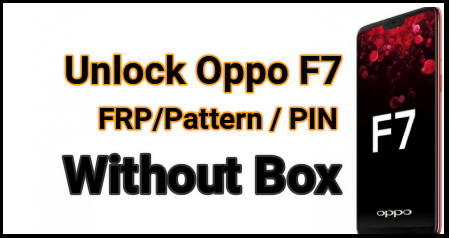New Jio IMEI Repair Tool 2019- QLM IMEI Repair Tool
New Jio IMEI Repair Tool 2019- QLM IMEI Repair Tool
Recently we published a post abot “Jio IMEI tool to repair Jio IMEi number” and now we are here with another new Jio IMEI repair tool with working guide.
In this guide we are interdicting latest Jio IMEI tool and name is QLM IMEI tool. QLM IMEI tool interface and working are almost same as WriteDualIMEI(W+G_eMMC) Tool.
In short, if you have jio keypad mobile with null imei issue then read the below post to learn JIO Qualcomm IMEI repair tool working.
But in case, you want to test a new IMEI tool for Jio mobile then download QLM IMEI repair tool to repair Jio keypad IMEI 0 issue.
Basically QLM IMEI repair tool is a Qualcomm IMEI repair tool for all qualcomm cpu phones including jio devices. So user can use this free QLm imei tool as a Jio IMEI tool.
Recently we tested this new Jio IMEI repair tool 2019 to repair Jio LF 2403N imei number. Best thing is that it’s 100% working without any issue. We tested this latest new Jio IMEi repair tool 2019 by ourself and we don’t find any problem at the time of IMEi flashing.
So if you are looking for new Jio LYF IMEI repair tool then you should try this QLm IMEi tool for once.
Let’s see “how to Write IMEI using Jio IMEI Tool 2019?”
Testing Device :Jio LYF LF 2403N Keypad Mobile
Status : 100% working, tested and stable
Jio LF 2403N , Jio F220B, Jio Lyf F210B, Ji F81E,
jio LYF F41T, Jio F90M, Jio F61F, Jio F50Y,
Just download new Jio IMEI tool from below download section and then follow the IMEI write tutorial.
Download QLM IMEI Repair Tool Free [ Jio IMEI Repairing Tool 2019 ]
|
Qualcomm USB Drivers For Windows 7 / w8 & w10 |
||
|
How To Use jio IMEI Tool 2019 To Write IMEI
As we already told you, QLM IMEI Repair Tool is a Qualcomm IMEI repair tool for all Qualcomm CPU or chispet based Smartphones including keypad mobiles. User can use QLM IMEI repair tool as a jio IMEI flash tool to write any single SIM imei or dual SIM IMEI number.
So make sure, you are going to flash IMEI on Jio qualcomm device only. Otherwise, tool will not work for you.
We already tested this Qualcomm IMEI repair tool [QLM IMEI Repair Tool ] on keypad mobile [ Jio F90m & Jio LF 2403n ] and android [ Redmi 4 Santoni ] Smartphone.
Video : How To Use QLM IMEI Tool To Repair Jio Keypad Mobile
Instructions To Flash IMEI On Qualcomm Jio Phone Using QLM IMEI Repair Tool
- First off all download and install “Qualcomm USB drivers” on windows pc. Drivers installation is must to create bridge connection in between pc and mobile. Skip the step, if drivers are already installed. No need to install it again in that case. If not, follow the below link to install Qualcomm USB drivers in pc.
- Download and Extract the downloaded “QLM IMEI Repair Tool zip file” on pc. Here you will see the QLM IMEI REPAIR Tool_B19_V.0.01 setup file.
- Important Step : Enable DIAG mode in device. [ Device Should Be In ON Condition ]
Please Note: DIAG mode must be enable in Jio Qualcomm phones to flash IMEI number using QLM IMEI Write tool. For jio device, no need to press any key. Just plug the device with pc via Usb cable.
- If the DIAG mode enabled on jio phone, it will show “Qualcomm HS-USB Diagnostic 9091 port” under the “device manger” section as shown in screenshot.
- Now run QLM IMEI REPAIR Tool_B19_V.0.01 as administrator on pc. It’s a portable software, so installation not require.Here it will detect the COM Port automatically as shown in below screenshot.
- Now type IMEI1 And IMEI2 and then hit on “Write IMEI” Button from the tool.
- If you are able to see green “DONE” message, that means IMEI flashed in jio mobile properly and you are free to unplug the device from pc.
- Remove USB cable and restart it for once. [ Reboot Is Must ]
- Dial *#06# and confirm the IMEI status of the device.
- DONE!!! IMEI flashed in your device using QLM IMEI tool
Important Points To Use QLM IMEI Tool
- QLM IMEI Repair tool is only for Qualcomm devices including Jio mobiles.
- Jio mobile must be in ON condition at the time of flashing IMEI using QLM tool.
- Just connect the device with pc via USB cable and it will Enable DIAG mode automatically.
- No need to press any key to enable Jio Diag Mode. Or Qualcomm HS-usb DIAG Port”.
- Don’t forget to reboot your device after flashing IMEI. It’s must to appy the modification.
- Never ever try to change IMEI of the device. It may illegal in some countries.
Topics Covered In Article
- Proper method to use QLM IMEI tool b19 to flash Jio keypad mobile
- Latest version of new Jio IMEI repair tool 2019 [ QLM IMEI Repair Tool free ]
- Write IMEI in Qualcomm jio mobile
- Dual IMEI or Single IMEi repair Qualcomm jio mobile
So guys, this is all about “how to use QLM IMEI repair tool as jio IMEi repair tool?”
Simply download latest QLM imei tool and flash original iMEI within few minutes.