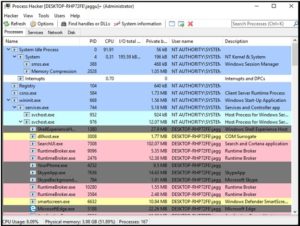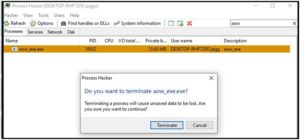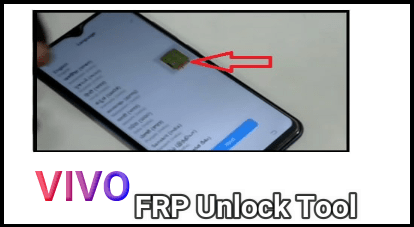[ 100 % Working ] Failed to start the emulator.The emulator was not properly closed
tencent gaming buddy Failed to start the emulator.The emulator was not properly closed.Please restart the emulator or the computer and try again
Today we are going to talk about PUBG mobile game error. Recently I was playing PUBG mobile in Pc Emulator and suddenly stuck on PUBG screen after ending the game. We wait for some time to make it normal but it was not starting anymore. So I closed and restart the PUBG game again.
But this time it was showing emulator error or PUBG mobile error –
We tried many time to reboot our game again and again. But believe me guys, if you are facing the same issue on your pc then you cant reopen it without using this method. Even pc reboot also will not help you to get ride on this PUBG error.
Check The PUBG PC Errror Screenshot – Failed to start the emulator.The emulator was not properly closed.Please restart the emulator or the computer and try again
So guys now come to the point. If you are one of them who are getting the same Tencentbuddy emulator error during the game play, this method will help you 100%. It’s 100% working and testing method to get ride on this error.
One simple software can fix Failed to start the emulator.The emulator was not properly closed. Please restart the emulator or the computer and try again error.
Don’t worry, this software will not harm your pc. So now you have to use “Process Hacker 2” software to FIX for Tencent Gaming Buddy PUBG MOBILE Error.
Steps To Fix Tencent Gaming buddy Failed To Start Error
Video : fix Failed to start the emulator.The emulator was not properly closed
There are so many other tricks are available to fix this issue but every time you have to reboot the pc again to apply the changes. It’s really very annoying.
So if you want to apply quick fix, just follow the below instructions and remove Tencent Gaming buddy Failed To Start Error.
Download PUBG Mobile Emulator Error Remover Software
[/su_button]- First off all download and install “processhacker-2.39-setup” on windows pc. Process hacker 2 software is a small size software and will take few seconds to install.
- Once the software installed on pc, run “Process Hacker 2” from shortcut ad administrator. [ Don’t forget to run it’s as administrator]
- Once the process hacker 2 software launched, you will see the below user-interface.
- Now type aow in search box and hit enter button.
- In next step, right click on “aow_exe.exe” file and select “terminate” option.
- A new popup will ask you to confirm the task. Just hit on “Terminate” button to continue the process.
- In next step, aow_exe.exe file will remove automatically.
- Done!!!!
- Launch your PUBG mobile using Tencent Gaming Buddy without any issue or error.
It’s 100% working and tested method to fix PUBG mobile error – Failed to start the emulator.The emulator was not properly closed.Please restart the emulator or the computer and try again.
Till now getting any issue or want to know more about this post, please leave your comment below.