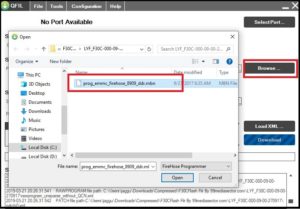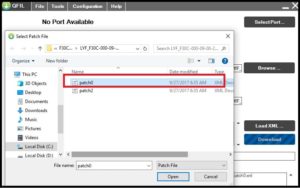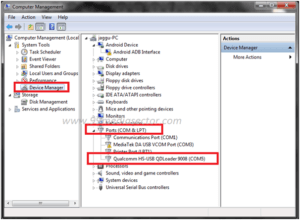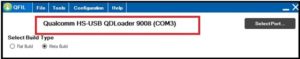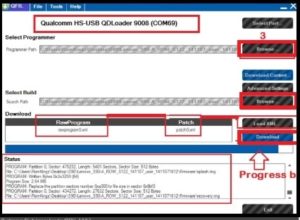How To Flash Jio F30C | Hang On Logo |Auto Restart: Solution
How To Flash Jio F30C | Hang On Logo |Auto Restart: Solution
Are to trying to search LYF Jio F30C flash file and tool? If yes then you have llanded on right place. Today, we are here with official software of Jio F30C keypad mobile.
So if you have Jio F30C mobile and now facing Jio F30C auto restart or Jio F30C hang on logo issue that means, your device software is corrupted now. And you need to install firmware on Jio F30C again.
Flashing firmware of flash file on Jio F30C is very easy and no any professional tool require for this task. As we all know, reliance Jio F30C is a Qualcomm chipset based keypad mobile and it’s firmware come with .mbn format based files. So we can flash Jio F30C using any Qualcomm flash tool like QPST/QFIL, Miracle tool etc.
But here we are going to use free QFIL flash tool [QPST ] as a Jio F30C flashing tool. QFIL [ Qualcomm Flash Image Loader] tool is one of the best firmware flashing tool for all Qualcomm devices.
Just download all Jio F30C flash file, tool, drivers and then follow the below steps as it is. Flashing firmware will remove or fix all software related issues on Jio F30C mobile.
Download Jio F30C Flash file, Tool & Drivers
Flash File For Jio F30C
| Jio F30C Flash File Download | ||
|
Download Jio F30C Flash Tool
User can flash Jio F30C using portable QFIl flash tool. But in case, it’s showing any error, install QPST tool to launch QFIL tool through the QPST tool. [Recommended : QPST ]
| Jio F30C Flash Tool [ QFIL Or QPST ] | ||
|
Drivers For Jio F30C
| Download Jio F30C USB Drivers [ Qualcomm ] | ||
|
How To Flash Jio F30C Using QFIL Flash Tool
As we already told you, Jio F30C is a Qualcomm chipset based keypad mobile, so we can use QFIL/QPST tool as a Jio F30C flash tool.
All the Jio F30C flash file and tools are 100% working and tested by us. So no need to worry about it’s stability.
Jio F30C How To Flash Instructions
- Download and install Jio F30C USB drivers [ Qualcomm Drivers ] on pc. Drivers installation is must, otherwise tool will not detect the device in any how condition. Skip the step, if already installed.
- Extract the download Jio F30C flash file on pc. It will contain the below files.
- Now download and install “QPST tool” and install it to run QFIL tool. Use the following path to run “QFIL tool”.
- Once the tool launched on pc, select “Flat Build” option s shown below.
- click on “Browse” option from “Program Path” section and load “prog_emmc_firehose_8909_ddr.mbn” file from firmware or flash file folder.
- Again click on “Load XML” option and select “rawprogram_unsparse_without_QCN.xml” file form same flash file folder.
- Just after the above step, load “patch0.xml” file as shown below.
- Now come to the device, power off it and boot your Qualcomm android phone / feature phone into EDL Mode [Emergency Download mode] by pressing boot key.
Jio F30C Boot Key : Remove & Re-insert Battery >>> Press & Hold Volume Up + Volume Down Key + Insert USB cable at the same time.
- If the device is properly connected with pc, it will show “Qualcomm HS-USB Qdloader 9008 port” under “Device manger” section.
In the same way, you can also see “available port” at the top of the tool.
- Finally click on “Download” button from the tool and flashing will start without any error. Here It may take 5-10 minutes to flash complete ROM.
- After successful flashing device will stuck in recovery mode automatically. Select “wipe data factory reset” and “wipe cache” and then reboot the device again.
- unplug USB cable, remove and re-insert battery and reboot the device manually.
- Done!!!
Jio F30C IMEI0 After Flashing
Jio F30C IMEI0 or invalid IMEI or null IMEI After flashing firmware is very common issue. Sometime you may face no network on your Jio F30c Qualcomm mobile because of software bug or new software installation. In that case dial *#06# to check IMEI number status of your mobile. If it’s showing IMEI 0 or Invalid IMEI then you need to write IMEI again. Don’t worry, it’s very simple to flash IMEI using Qualcomm Jio IMEI tool.
We already tested Qualcomm Jio IMEI tool on Jio F30c keypad mobile. Visit on below guide to learn how to restore Jio F30c IMEI without box?
Jio F30C IMEI Repairing Without Box
These are complete steps to flash Jio F30c using QFIl flash tool. Just download Jio F30c flash file, drivers, tool and flash it by following the above steps. That’s it.
In any case, you are getting no network issue or IMEI 0 or Null IMEI on Jio F30C, follow the below guide to repair Jio F30C IMEI number.