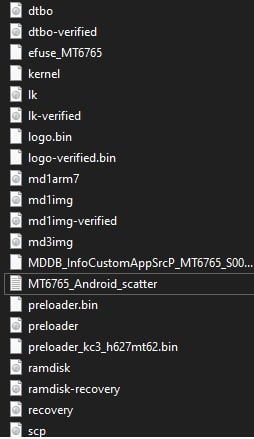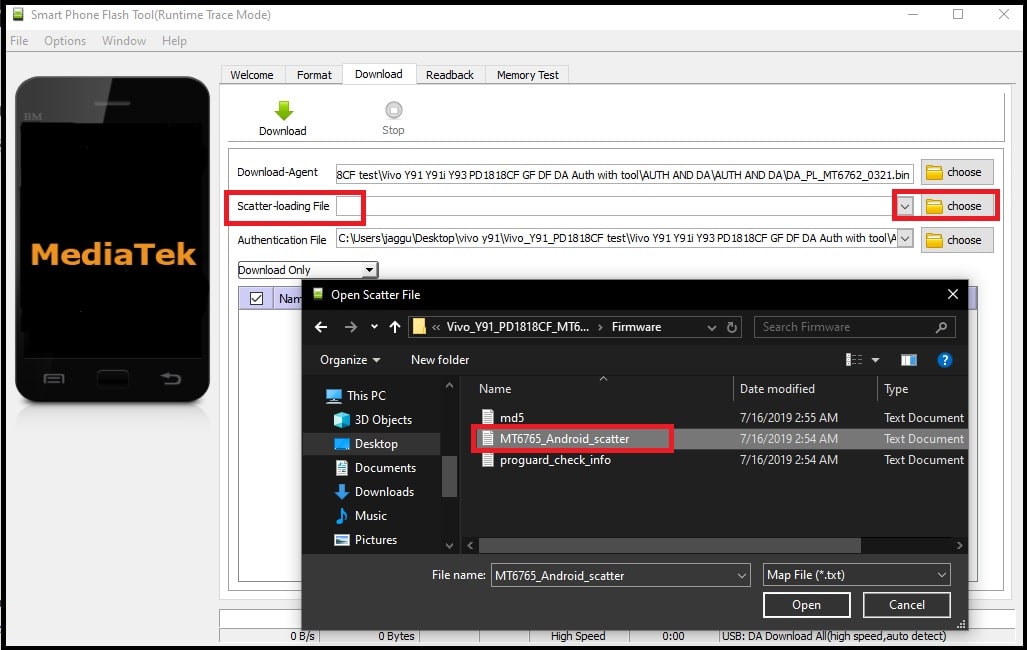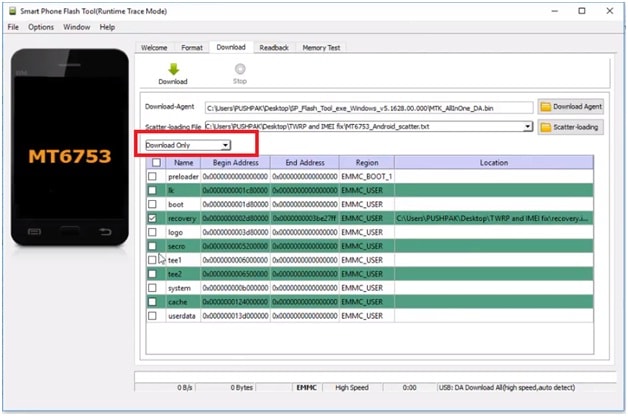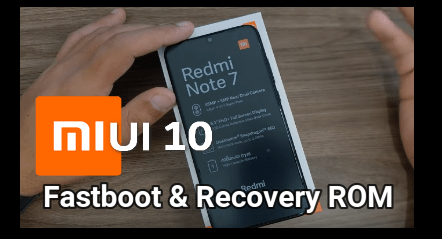How To Flash TECNO Camon 12 KC3 Air Flash File [ Stock ROM ]
How To Flash TECNO Camon 12 KC3 Air Flash File [ Stock ROM ]
Once again we are here with another TECNO Camon 12 KC3 Air firmware flashing guide. Here in this guide we will show you all possible methods to flash official stock Rom on TECNO Camon 12 KC3 Air [ firmware flash file ].
If you are a TECNO Camon 12 KC3 Air mobile user and now facing any thpe of software related issues like auto reboot, no network, overheating, legging issue and bootloop problem then flash TECNO Camon 12 KC3 Air. Moreover, if you are involved in rooting and customization then you can follow the guide to install stock ROM again. Firmware flashing will fix all the issues as well as it will unroot your device automatically.
Advantages Of Official Stock ROM
As we all know official stock ROM or OEMs does not provide that much modifications and customization to the device. Just because of this reason many advance users root TECNO Camon 12 KC3 Air to modify the device by installing custom ROMs. Without any doubt third party custom ROMs comes with lots of interesting features those we can’t experience with official ROM. But main problem is that third party ROMs comes with system bugs and stability issues and some time it may cause of soft brick. Battery issues, camera support and battery draining are other some issues that can make it more unstable. In that condition we can install official stock ROM on the device to get more stability. Most off all issues can be avoid by flashing fresh stock ROM.
Here we are adding some advantages of stock firmware.
- Unbrick TECNO Camon 12 KC3 Air by flashing stock ROM.
- Un root TECNO Camon 12 KC3 Air mobile.
- Revert back from custom recovery to stock recovery.
- Fix software issues on TECNO KC3 Smartphone.
- Get phone warranty.
- Downgrade and upgrade android version of the device.
- etc
These are most common issues related with TECNO Camon 12 KC3 Air mobile and we can resolve them by installing new software.
About TECNO Camon 12 KC3 Air Flash Tool
Probably you may know that TECNO Camon 12 KC3 Air Smartphone is a MTK chipset based android mobile and its firmware come with scatter loading file [scatter.txt file]. So it is must to use MTK flash tool for TECNO Camon 12 KC3 Air mobile which is able to flash scatter.txt file easily. There are so many MTK flash tools are available to flash scatter firmware like Sp flash tool, Maui Multi port download tool, Tecno flash tool [ SWD After Sales Tool ] and miracle tool etc.
Here we recommended you to use Sp flash tool or SWD after sales tool as a TECNO KC3 flash tool. Both tools are 100% working, tested and reliable.
Flash TECNO Camon 12 KC3 Air Flash File
Step01 Pre – requirements To Flash TECNO Camon 12 KC3 Air
- Download TECNO Camon 12 KC3 Air stock ROM, drivers and tool.
- Update USB drivers on windows pc / laptop.
- Working USB cable for flashing.
- Laptop or computer/pc is must.
Step 02 Download TECNO Camon 12 KC3 Air Flash File, Tool And Drivers
Step 03 Different Methods Flash TECNO Camon 12 KC3 Air Flash File Without Box
Method 01 Install Stock Rom On TECNO KC3 Air Using SWD Sales Tool
SWD after sales tool also known as Tecno flash tool because it is especially designed for MTK TECNO phones. Not only Tecno android phone, we can flash any other MTK phone with this tool. This tool is highly recommended because firmware flashing and FRP unlock method is same for Tecno flash tool. In short, flash TECNO Camon 12 KC3 Air stock Rom and it will also remove FRP from TECNO KC3 Smartphone.
It’s an official flash tool but comes without any box. So you no need to purchase any premium mobile repairing tool. We can do it our own home.
Steps To Flash TECNO Camon 12 KC3 Air Without Box
- Install “TECNO Camon 12 KC3 Air USB Drivers” on pc. Driver’s installation is important to create bridge connection in between pc and mobile. Skip the step if already installed.
- Extract the downloaded TECNO KC3 flash file using any RAR or unzip software and save it in any folder.
- Now extract the download SWD after sales tool [ Tecno flash tool] zip file and run the SWDaftersales.exe setup as administrator.
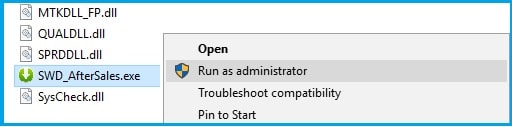
- Once the tool launched, click on “Setting” logo >> click on “Load” button and load the MT6765_Android_scatter.txt file from firmware folder [Scatter.txt file]>> select any task from drop down menu and choose any option [Firmware upgrade option recommended] >> hit on “Confirm” button as shown below.
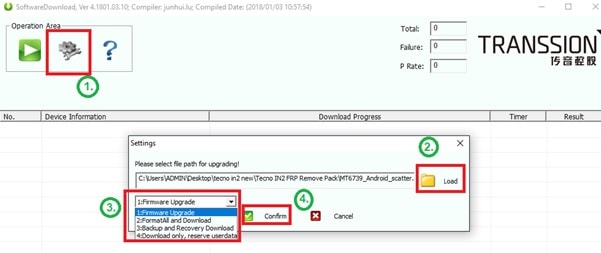
- Recheck everything and make sure you have followed all the steps properly. If yes, then hit on “Play” button from the tool to start firmware flashing process.
- Now tool will read all the files and it will take couple of minutes to configure all the files.
- Come to the device power off it first and then connect the device with pc by pressing boot key.
Boot key may be different for different device. If device is not detected by the tool, try the different key combination or Do google to find the correct working boot key for your device.
- Power Off >> connect device without pressing any key.
- Power Off >> Press & hold volume down key + power key >> attach USB cable
- Power off >> press & hold volume up + volume down + power key + attach USB cable
- Reboot the device and setup it again as a new device because firmware flashing will wipe all user data and phone data completely.
- Done!!!
In this way we can install stock Rom on TECNO Camon 12 KC3 Air without box. This process will also unlock pattern lock or pIN lock and FRP lock from TECNO Camon 12 KC3 Air mobile.
Method 02 Flash TECNO Camon 12 KC3 Air Flash File Using SP Flash Tool
Sp flash tool is another good flash tool to install stock ROM in TECNO Camon 12 KC3 Air mobile. Technically this tool can flash all MTK phones which firmware contain scatter.txt file. So this tool is also compatible with TECNO Camon 12 KC3 Air mobile.
Please Note: Both firmware flashing and FRP unlock methods are different using SP flash tool. Here we are explaining only firmware installation with this tool.
- Same as above, install “USB Drivers” on windows pc.
- Download and extract the downloaded firmware on desktop.
- Run “SPflashtool.exe” setup as administrator.
- Once the tool launched, click on “choose” button from “Download Agent” section and browse “DA File” from Sp flash tool folder. Skip the step, if already loaded.
- Again click on “choose” button from “Scatter loading file” section and load “MT6765_Android_scatter” file from extarct firmware folder.
- Now select “Download Only” option from drop down section.
- Check top section of the tool and click on “Download” button to start flashing process.
- Come to the device and connect it with pc via USB cable. No need to press any key as TECNO Camon 12 KC3 Air boot key.
- Wait for few seconds and tool will detect the device and flashing will start automatically.
- After completing the successful firmware flashing, you will see big “Download Ok” message on the screen.
- Unplug USB cable and reboot device normally.
TECNO Camon 12 KC3 Air IMEI Repair After Flashing
Sometime you may face not network on TECNO Camon KC3 mobile after firmware flashing. Wrong firmware flashing method or wrong firmware flashing may the cause of this issue. In that case type *#06# from dialer and check IMEI number status of TECNO KC3 android mobile. If it’s showing null IMEI or invalid IMEI or unknown baseband then you have to write IEMI on TECNO Camon 12 KC3 Air mobile.
Don’t worry about it. It’s very easy to flash new IMEI on TECNO Camon 12 KC3 Air without box. Follow the below guides and write IMEI number on TECNO Camon 12 KC3 Air without box.
Tecno IMEI Tool To Repair TECNO Camon 12 KC3 Air IME
Download Tecno Camon 12 KC3 Air Database File For IMEI
Conclusion
Firmware flashing on TECNO Camon 12 KC3 Air mobile is not a big task. But it should be in proper way Otherwise, it may lead to brick your device permanently. Just download TECNO KC3 flash file, tool, drivers and follow any above firmware flashing guide.
All the listed firmware file, tool and drivers links are 100% working at the time of publishing this post. In case you found any broken link, please notify us by leaving your comment.