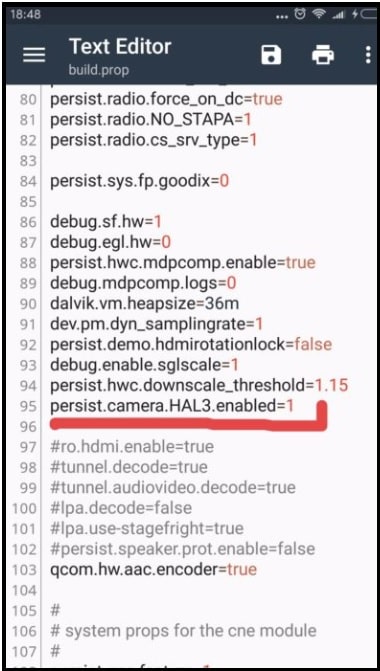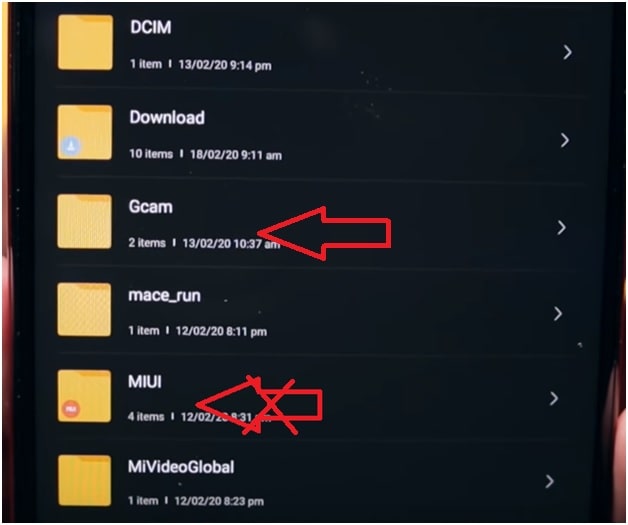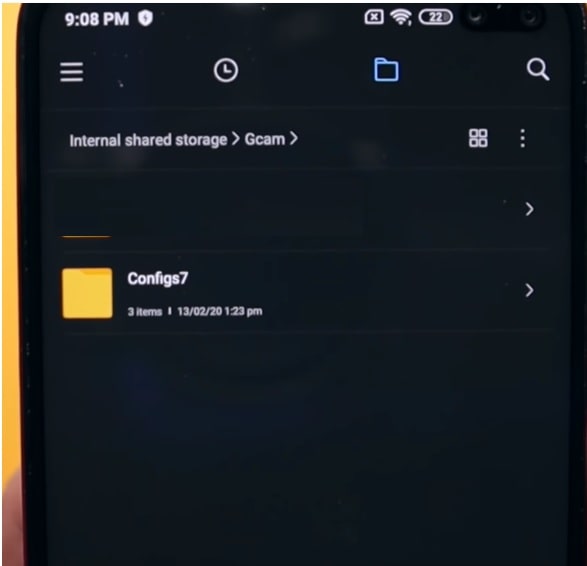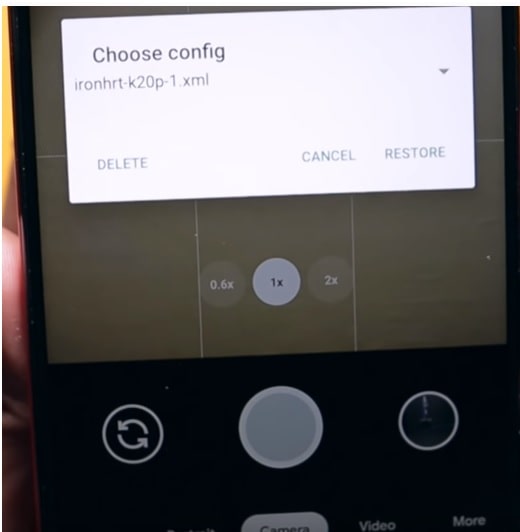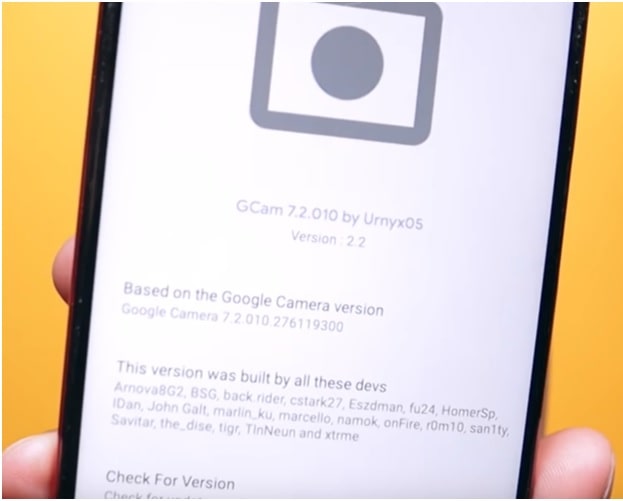Download Google Camera 7.2.010 For Poco X2 [ Installation Guide ]
Download Google Camera 7.2.010 For Poco X2 [ Installation Guide ]
Recently we conduct a water test for Poco X2 android Smartphone. Many users really want to know is Poco X2 Waterproof and Splash proof or not? Visit on the link and find the result of waterproof test for Poco X2 mobile.
But now we are here with another tutorial and today we are going to share Google camera for Poco X2 Smartphone. Google camera v7.2.010 mod apk is now available for Poco X2 MIUI11 android 10 versions. You can download Gcam mod app for Poco X2 android mobile from below download section.
Out of the box Poco X2 MIUI 11 comes with 8 MP, f/2.2, 13mm (ultrawide), 1/4.0″, 1.12µm 2 MP, f/2.4, (macro), 1/5.0″, 1.75µm, 2 MP, f/2.4, (depth) camera specifactions but many users loves the Google camera app to shoot superb HDR quality photos. Additionally you can also record your lovely movements in 4K videos at 60FPS and 1080p at 60 / 30 FPS.
Poco X2 is one the finest android Smartphone with lots of new and amazing features containing mobile of 2020. Technically it a Qualcomm chipset based android Smartphone which comes with strong Octa-core (2×2.2 GHz Kryo 470 Gold & 6×1.8 GHz Kryo 470 Silver) CPU. These features are enough to experience its smooth performance. For more specifications details visit on “GSMarena” official site.
Comparison Images Of Poco X2 Stock Camera And Google Camera 7.2
Dynamic range is the main difference in between stock camera and Gcam Poco X2. Now when it comes to the dynamic range both of these applications are really good. In some cases Google camera is good while in other cases stock camera is batter then Gcam.
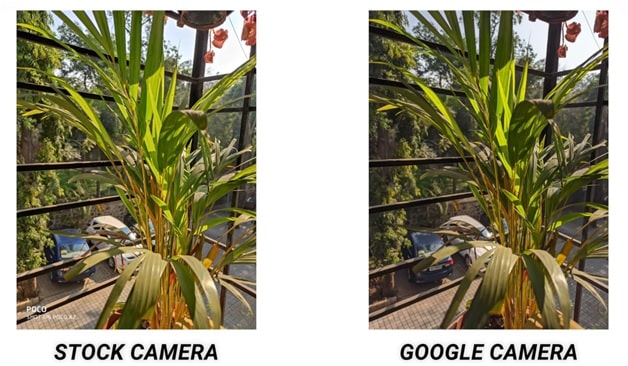
When it comes to portrait mode, Google camera is clearly excellent. Dynamic range is good and blur is nice with proper exposer.
About Poco X2 GCam Mod APK
At the time of posting this Poco X2 Gcam mod apk, it’s available in beta mode. So it is not fully stable but you can install Google camera apk in Poco X2 MIUi 100 without any major issues. Check out below points those are working fine with Poco X2 mobile.
Whats Working In poco X2 Gcam
- Portrait mode working fine.
- Slow motion feature working.
- Video recording possible in 1080p with 60FPS
- Available 4k video recording.
- HDR Plus
- Night sight has a perfect white balance.
- All basic features are pretty good.
Pre-Requirements To Install Google Camera App In Poco X2 MIUI 11
Before going to jump into Gcam apk installation for Xiaomi Poco X2 Smartphone, it’s must to know that your device must be rooted. Otherwise you can’t apk will not not support in any how condition. Second important thing is, you need to enable camera2api in Poco X2.
- Root enabled Poco X2 Mobile.
- Enable Camera2Api Support In Poco X2
Root Poco X2 Without TWRP Recovery
Do you know we can root any android phone without twrp recovery including Poco X2. Thanks to Magisk root file that is really very helpful to root any device without TWRP recovery.
Just download official stock ROM of poco X2 mobile and create re rooted patched boot image file using magisk app and then flash it by fastboot command. This process will root your device without custom TWRp recovery.
After that you can enable camera2api support in poco X2 which is necessary to install Google camera mod apk in Poco X2 Smartphone.
How To Enable Camera2Api In Poco X2 Smartphone
Now a days most of all latest Smartphone comes with pre enabled camera2api support which is important to install Gcam Apk on the device. Unfortunately poco X2 doesn’t have Camera2api support function but we can enable it by adding below code to build.prop
| Camera2Api Enabling code for Poco X2 |
| Persist.vender.camera.HAL3.enable=1 |
Enable Camera 2 API in Build.prop
Add the above camera2api enabler code in build.prop and then go for next. Rooted android mobile is must to edit or change build.prop values.
How To Install Gcam Apk on Poco X2
Root your poco X2 mobile, enable camera2api support and then come here to install latest Google camera apk in Poco X2 Smartphone.
Step01 GCam APK Installation
- Download the “Poco X2 GCam 7.2.010 apk” file from above download section.
Download Google Camera Apk 7.2.10
- Save the APK file in any folder of your phone’s internal storage.
- Find the Gcam Apk from saved location, click on “Install” button.
- Enable Unknown source to allow third party apk installation.
- Done!!!
Step02 Install Config Files In Poco X2
- Download “Gcam Config file” for Poco X2.
- Open “File Manager” and create new folder in internal storage as “Gcam”.
- Again create a new folder in “Gcam” folder as a “configs7”.
- Now move the downloaded config file in “configs7” folder.
- Now open the “Gcam app” and tab on “black area” for once and it will open “Choose Config” menu.
- Just click on “restore”. This step will restore all the config files automatically and you are ready to go.
- Done!!!
Please Note: This Gcam config file is pre configured, so you no need to configure any file. Otherwise download it from Google and configure it again as per your requirements.
<?xml version='1.0' encoding='utf-8' standalone='yes' ?> <map> <string name="pref_zoom_in_command_string">-1</string> <string name="pref_has_checked_dual_ev_brightness">0</string> <string name="lib_luma_l4_wide_key">8751</string> <string name="pref_camera_dynamic_depth_enabled_key">1</string> <string name="lib_spat_l3_tele_key">12501</string> <string name="pref_camera_coach_key">1</string> <string name="lib_luma_l2_key">13751</string> <string name="pref_double_tap_key">zoom</string> <string name="pref_camera_picturesize_front_key">2592x1940</string> <string name="pref_camera_grid_lines_mode">1</string> <string name="pref_imax_audio_enabled_key">0</string> <string name="pref_ext_mic_key">0</string> <string name="lib_luma_l3_tele_key">-1</string> <string name="lib_chroma_l1_tele_key">-1</string> <string name="lib_chroma_l1_wide_key">-1</string> <string name="lib_chroma_l4_key">6251</string> <string name="pref_aperture">0</string> <string name="pref_social_app_com_facebook_orca">0</string> <string name="pref_last_location_recording_state">1</string> <string name="pref_switch_to_previous_mode_command_string">-1</string> <string name="pref_has_checked_photobooth_mode">1</string> <string name="pref_has_checked_cheetah_mode">0</string> <string name="pref_video_quality_ultra_key">1</string> <string name="pref_motion_option_available_key">1</string> <string name="lib_spat_l2_tele_key">-1</string> <string name="lib_chroma_l2_tele_key">-1</string> <string name="pref_camera_picturesize_back_key">4624x3472</string> <string name="pref_camera_back_flashmode_key">off</string> <string name="pref_mode_vesper_level">1</string> <string name="pref_camera_hdr_key">0</string> <string name="lib_luma_l4_key">13751</string> <string name="pref_exposure_max_front_key">5</string> <string name="pref_cuttlefish_front_torch_mode_key">off</string> <string name="pref_has_seen_swiped_to_video">1</string> <string name="pref_camera_enable_iris">1</string> <string name="pref_micro_mode">2</string> <string name="pref_has_checked_ornament_mode">0</string> <string name="lib_curve_key">0</string> <string name="pref_release_dialog_last_shown_version"></string> <string name="pref_camera_hdrplus_option_available_key">1</string> <string name="lib_darks_key">0</string> <string name="pref_maxbright_key">0</string> <string name="pref_4k_timelapse_key">1</string> <string name="pref_volume_key_action">shutter</string> <string name="lib_chroma_l3_wide_key">-1</string> <string name="pref_has_seen_permissions_dialogs">1</string> <string name="pref_config_nickname_key">TechnoPX2</string> <string name="pref_astro_key">1</string> <string name="pref_exposure_key">0</string> <string name="pref_ehn_awb_key">0</string> <string name="lib_spat_key">2000</string> <string name="lib_sharpness_key">1500</string> <string name="lib_spat_l3_key">12501</string> <string name="pref_auxbackcamera_key">0</string> <long name="tooltip_latest_impression_timestamp_for_cuttlefish_steady_advice" value="1582038427714" /> <string name="pref_hirizon_level_option_available_key">1</string> <string name="lib_contrast_tele_key">500</string> <string name="pref_has_checked_social_share">0</string> <string name="pref_camera_resolution">full</string> <string name="key_aspect_ratio">1</string> <string name="pref_camera_video_back_flashmode_key">off</string> <string name="pref_exposure_max_back_key">5</string> <string name="lib_chroma_l3_key">1251</string> <string name="lib_luma_l2_wide_key">7501</string> <string name="lib_saturation_wide_key">875</string> <string name="pref_camera_selfie_mirror_key">1</string> <string name="pref_enable_patcher_key">1</string> <string name="pref_init_mf_key">0</string> <string name="lib_chroma_l1_key">2501</string> <string name="pref_camera_hdr_plus_key">on</string> <string name="lib_spat_l1_key">12501</string> <string name="pref_video_stabilization_key">1</string> <string name="pref_bitrate_key">0</string> <string name="pref_camera_video_front_flashmode_key">off</string> <string name="pref_af_mode_front">0</string> <int name="tooltip_impression_count_for_cuttlefish_steady_advice" value="1" /> <string name="lib_luma_l1_wide_key">5001</string> <string name="key_frequent_faces_opt_in">0</string> <string name="pref_aux3rdcamera_key">0</string> <string name="pref_nonzsl_frames">45</string> <string name="lib_iso_wide_key">10000000</string> <string name="lib_spat_tele_key">2000</string> <string name="lib_chroma_tele_key">375</string> <string name="pref_has_checked_tiara_mode">0</string> <string name="lib_luma_key">500</string> <boolean name="pref_config_show" value="false" /> <string name="lib_luma_tele_key">375</string> <string name="pref_mf_on_key">1</string> <string name="lib_saturation_tele_key">1250</string> <string name="lib_luma_wide_key">1500</string> <string name="pref_social_app_com_google_android_apps_messaging">1</string> <string name="pref_saperture">0</string> <string name="pref_upgrade_version">20</string> <boolean name="autotimer_tutorial_shown" value="true" /> <string name="pref_raw_sensor_key">0</string> <string name="lib_chroma_l4_tele_key">-1</string> <string name="lib_luma_l3_key">-1</string> <string name="lib_chroma_l4_wide_key">-1</string> <string name="perf_has_shown_options_bar">1</string> <string name="pref_tracking_option_available_key">1</string> <string name="pref_aemode_front_key">0</string> <string name="lib_pdarks_key">333</string> <string name="pref_camera_photosphere_orientation">pano_photosphere</string> <string name="pref_video_fps_p2018_key">FPS_30</string> <string name="pref_motion_toast_last_shown_version">7.2.010.276119300</string> <string name="lib_chroma_wide_key">1250</string> <string name="pref_camera_raw_output_key">0</string> <string name="pref_social_app_com_twitter_android">0</string> <string name="pref_video_hevc_setting_key">0</string> <string name="pref_switch_camera_command_string">-1</string> <string name="pref_has_checked_photosphere_mode">0</string> <string name="pref_camera_sounds_key">0</string> <string name="lib_whites_key">6</string> <string name="lib_luma_l1_tele_key">-1</string> <string name="pref_switch_to_next_mode_command_string">-1</string> <string name="lib_chroma_l3_tele_key">-1</string> <string name="pref_social_app_com_instagram_android">0</string> <string name="pref_social_app_com_whatsapp">0</string> <string name="lib_spat_l1_tele_key">12501</string> <string name="pref_camera_recordlocation_key">0</string> <string name="lib_iso_key">16000000</string> <string name="pref_camera_raw_output_option_available_key">0</string> <string name="pref_has_checked_cuttlefish_mode">1</string> <string name="lib_luma_l2_tele_key">-1</string> <string name="pref_social_app_org_thoughtcrime_securesms">0</string> <string name="pref_show_48mp_key">0</string> <string name="pref_camera_front_flashmode_key">off</string> <string name="pref_pzoom_key">1</string> <string name="pref_aemode_back_key">0</string> <string name="lib_sharpness_tele_key">1625</string> <string name="perf_has_run_first_education">1</string> <string name="lib_spat_l4_key">15001</string> <string name="lib_sharpness_wide_key">1375</string> <string name="pref_zoom_out_command_string">-1</string> <string name="lib_darkenskydenoise_key">-1</string> <string name="key_social_share_opt_in">1</string> <string name="perf_has_run_second_education">0</string> <string name="pref_gphotos_key">1</string> <string name="pref_has_checked_measure_mode">0</string> <string name="lib_contrast_key">1000</string> <string name="pref_camera_google_photo_option_available_key">1</string> <string name="pref_camera_picturesize_aux_key">1600x1200</string> <string name="pref_has_checked_dual_ev_shadow">0</string> <string name="lib_luma_l3_wide_key">-1</string> <string name="lib_contrast_wide_key">750</string> <string name="tele_pref_ehn_awb_key">1</string> <string name="lib_spat_l2_key">-1</string> <string name="pref_dirty_lens_detector_key">1</string> <string name="pref_zoom_default_option_available_key">0</string> <string name="pref_social_app_com_skype_raider">0</string> <string name="lib_darkensky_key">-1</string> <string name="lib_pwhites_key">333</string> <string name="lib_spat_wide_key">2000</string> <string name="wide_pref_ehn_awb_key">1</string> <string name="pref_checkbox_mf_enabled_macro">1</string> <string name="lib_saturation_key">1000</string> <string name="pref_frames_key">15</string> <string name="pref_has_checked_lens_mode">0</string> <string name="pref_light_painting_key">0</string> <string name="quality_ns_key">1</string> <string name="pref_config_changelog_key">Config created by: IronHrt</string> <string name="lib_chroma_key">500</string> <string name="pref_camera_picturesize_3rd_key">3264x2448</string> <string name="pref_checkbox_mf_enabled_portrait">1</string> <string name="lib_chroma_l2_wide_key">-1</string> <string name="lib_luma_l1_key">13751</string> <string name="lib_iso_tele_key">16000000</string> <string name="lib_luma_l4_tele_key">-1</string> <string name="lib_spat_l1_wide_key">15001</string> <string name="pref_shutter_command_string">-1</string> <string name="pref_social_app_com_google_android_talk">0</string> <string name="lib_spat_l4_tele_key">15001</string> <string name="lib_chroma_l2_key">5001</string> <string name="pref_has_checked_gouda_mode">1</string> <string name="pref_camera_advice_settings">1</string> <string name="pref_af_mode_back">0</string> <string name="pref_maxexpsec_key">0</string> </map>
In this way Poco X2 Smartphone users can experience the latest Google camera 7.2.010 by UrmyxOS [version 2.2] on Poco X2 without twrp recovery. Basically this method is useful for those users who are not satisfied with stock camera or want to apply modification on Poco X2.