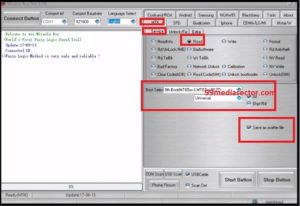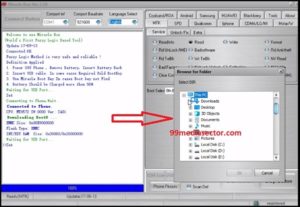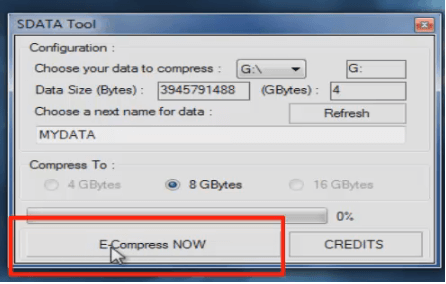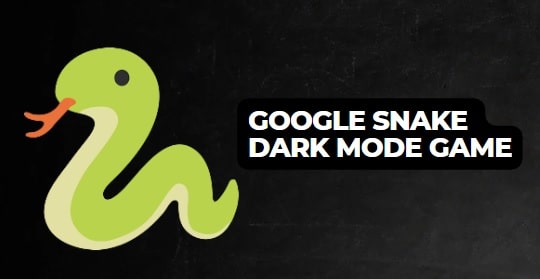How To Create Scatter Firmware For MTK Devices Using Miracle Tool
Create Scatter Firmware For MTK Devices Using Miracle Tool : Do you know you can create scatter file based firmware of any MTK [MediaTek] android devices using miracle tool? Probably you may know that MTK chipset based android device can be flash easily by using free Sp flash tool but firmware should be in scatter.txt format. Unfortunately, it’s not necessary that all mtk firmware contain the scatter.txt file [Scatter Loading file]. MTK chipset CPU based mobile’s firmware can be .CPB or .nb0 format. In that condition, sp tool can’t flash these types of firmware.
For example Micromax A76 is a MTK MT6572 chipset mobile and it’s official firmware comes in .cpb format. Same as latest Nokia 3, Nokia 5, Nokia 7 & Nokia 7 plus firmware are based on .nb0 format and it’s required OST tool to flash.
But by using free miracle tool, users can create scatter file for their own MTK mobile easily. Once you have the scatter file based firmware, you can flash it using sp flash tool. It’s really very easy for any noob and advanced android users. All the tools are free in our below download section, so no need to worry about it.
In this tutorial we will show you how to create scatter firmware for any MTK devices [Smartphone/Tablets]. Simply follow the below steps as it is and complete the task.
Don’t worry, this process will not wipe user data or phone data and never harm your device.
Testing Device: Micromax A76
Support: Method support all MTK android Mobiles & Tablets
Stability: Stable without any issue
Success Rate: 100% working and tested by 99mediasector & Team
Tool: Free Miracle 2.58 Without box
Download Tool For Scatter file & Drivers
Download MTK USB Drivers [VCOM Or PDA.NET]
Download Free Miracle 2.58 without Box
How To Create Scatter Firmware For MTK Devices Using Miracle Tool
In order to create scatter file for any MTK mobile, make sure you are going to test it only and only on MTK [MediaTek] devices. If you have any other chipset based device like Qualcomm, SPD etc then it will not work for you.
Here in this tutorial we are using Miracle tool 2.58 otherwise user can use “GSM Alladin Tool” also.
Pre-Requirements To Create MTK Scatter File
- Make sure you have MediaTek android mobile.
- Don’t forget to install drivers on pc.
- Download Miracle 2.58 tool on pc.
- Charge the device approx. 70% to prevent accidental power off in between process.
- Working USB cable.
- Computer/PC or Laptop.
Steps To Create Scatter Firmware Of Mediatek Device Using Miracle Tool
- Install USB Drivers on windows pc [VCOM or Pda.net]
- Launch free Miracle 2.58 on pc as administrator.
- Now configure the tool properly as shown below.
- Finally click on “START” button to start firmware “read” process.
- Power off the device, remove battery for once and reinsert it again. [If battery is non-removal then skip this step]
- Make sure device is power off and then connect it with pc via USB cable by pressing boot key.
- Press & Hold Volume Down key + Attach USB Cable
- Press & Hold Volume Up key + Attach USB Cable
- Press & Hold Volume Down key + volume up key + Attach USB Cable
- Don’t press any key + attach USB cable
- In next step, it will ask you to choose that location to save the “New Scatter.txt file & Firmware”. User can save the files anywhere on pc.
- Again process will start to read your device automatically and the whole process may take approx. 5-10 minutes. [Don’t unplug USB cable during the process]
- End of the process, you can see “Done” message in “Flash tool’s log window”.
- Unplug the device and reboot it again.
- Done!!! Check newly created firmware folder with scatter loading file [scatter.txt].
Congratulations!!! You have successfully created Scatter loading file for MTK mobile. Now you are free to flash your mobile firmware using sp flash tool.
In this way, user can create scatter file for any MTK devices. No need to search on pc to download scatter file based MTK firmware. Follow the tutorial, create scatter.txt file including complete stock ROM.
Till now getting any issue in any step, please notify us by leaving your comment.