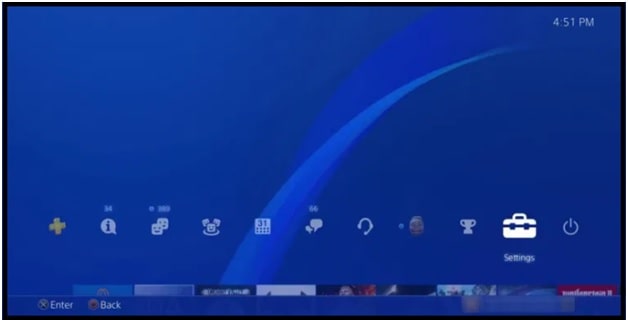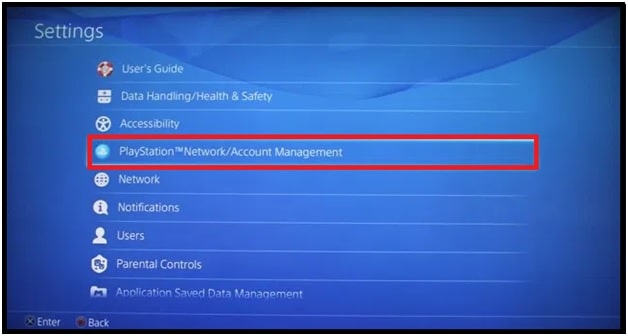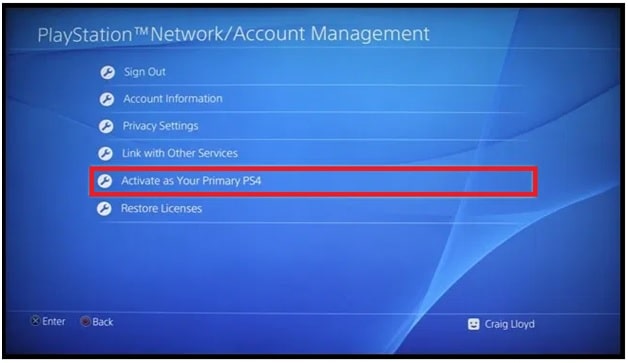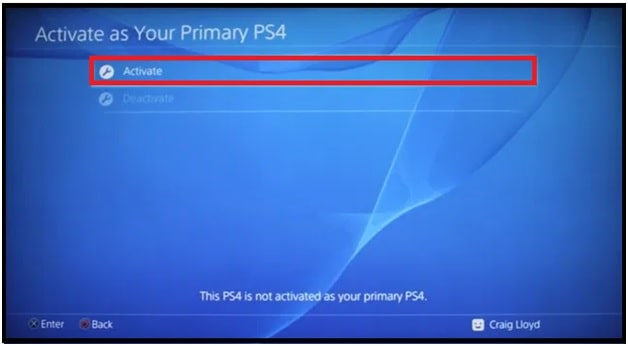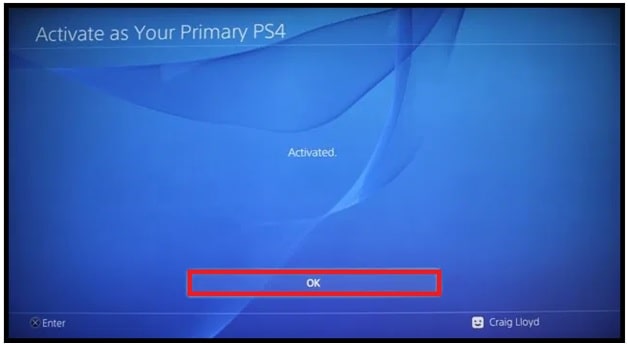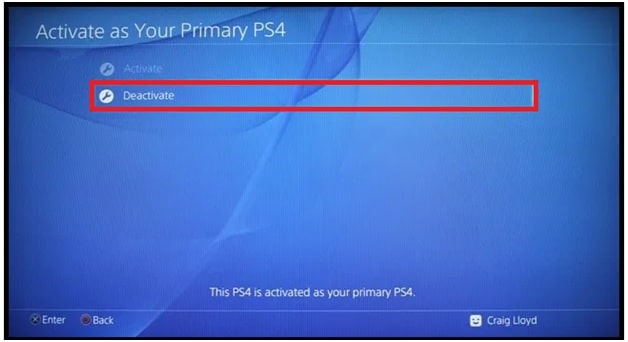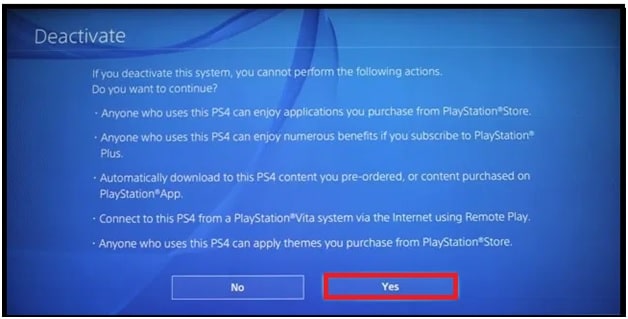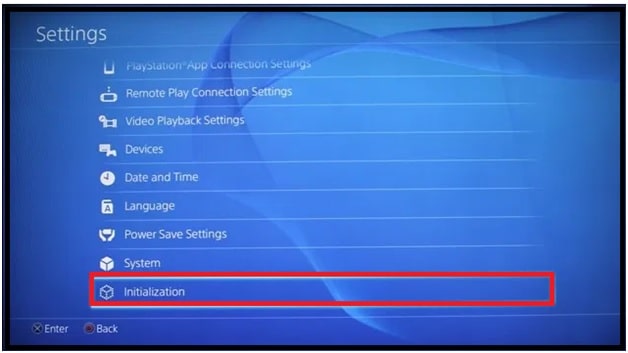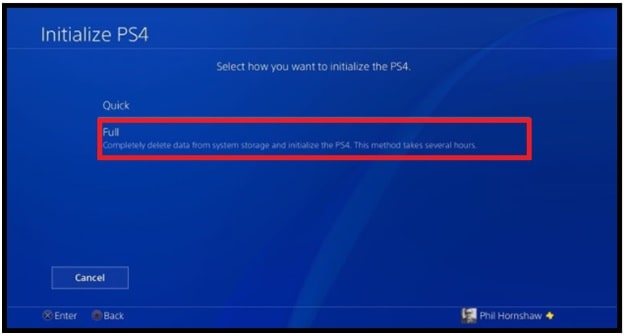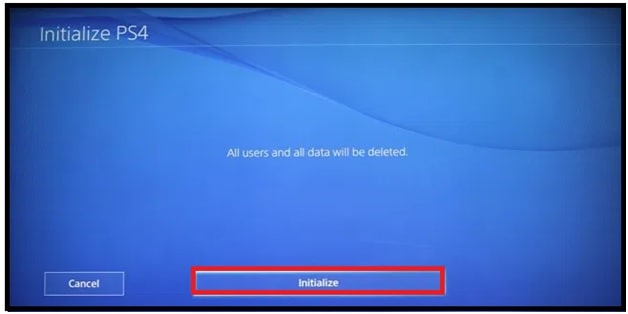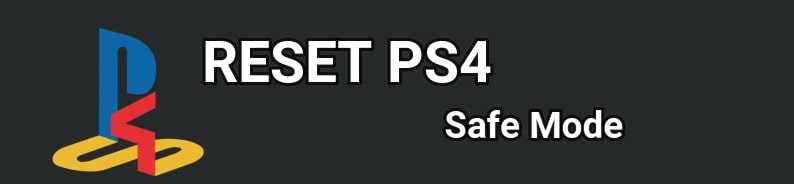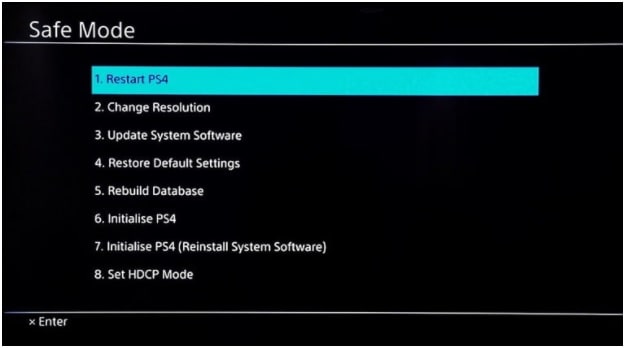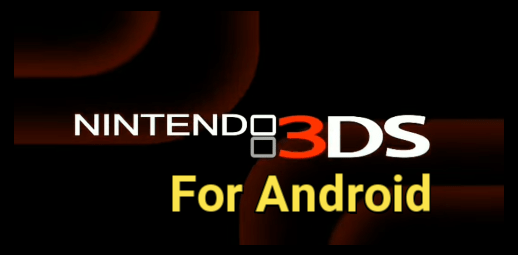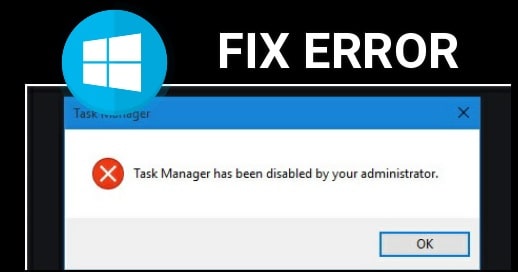How To Reset PS4 Console – Factory Reset PlayStation 4
Check out all possible methods for how to reset PS4 console – Factory Reset PlayStation 4
Nothing is perfect in this world and it’s also same with our gaming system. Without any doubt PlayStation are one of the best and most popular gaming devices. Similarly, it’s highly preferred gaming console to play high-end-graphic games and stream media. But if you are using your PS console from long time, you may see errors and freezing issues very often. Mostly, these issues accurse due to the age of system or system software bugs.
In that case, you can apply different tricks and tweaks to fix these PS4 errors and issues. But if anything doesn’t work for you, we recommend you to full reset PS4 console and put back it into its default state. Factory resetting your PlayStation 4 will help you to restore your default settings to give a fresh start. All the custom settings, media, photos, games and any other private information will be deleted permanently after factory reset PS4 & PS3. Moreover, this will also delete or erase all user data from hard driver and system software. Definitely it’s a big drawback but believe me guys this is the only final working solution to fix issues on PS4 without updating new software.
So, we can consider the PS4 factory reset as a last-resort effort to ensure the functionality of the system. It’s always recommended to take backup of any save data from PS4 before applying the PS4 reset process. For this, PS plus subscribers can upload their saved data on cloud and can perform factory reset without any issue.
Now, come to the main topic and learn how to reset PlayStation 4 using different methods. Here you can perform soft reset and hard reset on PS4 gaming console.
Tips : Sometimes, you may see your PS4 controller is not working due to battery issue or firmware glitch. Check out how to fix PS4 would not turn ON after charging.
When You Should Reset PlayStation 4 & PlayStation 3
Reasons to reset PlayStation devices (PS4 & PS3) may be different for different PS devices users. Here we are listing some common errors and issues for PS4/PS3 console.
- To many users account and unnecessary saved data can be a cause of issue on PS4.
- PS4 freezes before you get a chance to hit a save point. Similarly, it will freeze the videos while playing.
- Software glitch will prevent PS from booting up.
- If you are thinking to sell and give your PS console to someone else, then reset is important to wipe your personal data.
- If you want to refresh your PS system, factory reset will help you out (not recommended frequently).
Methods To Factory Reset PS4 Console 2021 – 2020
Now you can apply the factory reset on PS4 using soft reset [safe mode] and hard reset. Both methods are same but can be use in different environments. For example, factory reset process on PS4 using system setting is straight forward process but if you are unable to access “Settings” section due to software error, then reset PS4 console into safe mode.
Method 01 Hard Factory Reset PS4 Through PS4 Settings
If you are experiencing any issue on PS4 due to any reason and now want to hard reset or factory reset PlayStation 4 console, follow the below instructions.
Step01 Deactivate PSN Account On PS4
In order to reset your PS4 console, PSN account deactivation is mandatory. To learn more about how to deactivate PSN account on PS4 console, follow the guide how to delete account on PS4 [ PSN account & User Account ].
- Sign in to your PS4 and go ahead to the settings menu Settings option on PS4 home screen.
- Find and click Network/Account Management option under the settings section.
- choose the “Activate as Your Primary PS4” option from the available list.
- Here you will see “Activate” and “’Deactivate” options. Select “Activate” option and Deactivate option will be grayed out.
- Simply click OK button from next window.
- Choose Activate as Your Primary PS4 option again [same as step3].
- This time you need to select Deactivate option to delete PlayStation account.
- Now a confirmation page will open and here you can read what you can’t perform after deactivate this system. Read the instructions carefully and then confirm action by selecting Yes and further click on OK.
- Just after applying the above step, your PS4 will restart automatically. Press PS button on the PS4 controller to enter into main menu.
- Choose the user account on the next screen to go back to the PlayStation 4 main screen.
- All done!!! PSN network deactivated successfully and we move for next to factory reset PS4 and PS3 game console.
Step02 Factory Reset PlayStation 4 Console
- Sign-in into PS4 account with correct credentials.
- Open “settings” on PlayStation 4 home screen.
- Once you are into “Settings” section, scroll the screen and select the last “Initialization” option from the list.
- Choose Full or Quick option on the Initialize PS4 screen.
Please Note: Quick option will wipe all data quickly that allows third-parties software to retrieve the erased data by specialized tools. Full option will also wipe all the data but never allows you to recover your data again.
- Next, confirm the data wipe action by clicking on “Initialize” button.
- PS4 factory reset process will start and the PS4 will give you a progress bar showing how long it’ll take. Here it will through the multiple steps and your PS4 console will reboot again automatically.
- When the process finished, it will delete everything on PS4 and you’ll be able to set up your PS4 in the same way you did the first time you turned it on. Once you are able to see the setup screen, connect the PS4 controller to console using a USB cable. Turn off the console by pressing the power button until it beeps.
Method 02 PS4 Factory Reset In Safe Mode
Safe mode factory reset PS4 gaming console is another alternative method to reset PlayStation 4 console. Above method works, if you are able to access system settings option to reset your PS4 gaming console. But some users may face issues to getting the Settings menu due to system software and other unknown errors. So if you can’t reset PS4 console from settings menu, reset your PS4 in safe mode.
- Turn off PS4 to boot it into Safe Mode – don’t set it to rest mode. Completely turn-off power of your console.
- Press & Hold the power button on the console until you hear beep sound twice. It will beep once when you first touch the button and then again before booting up into Safe Mode.
- Once you are into PS4 safe mode menu, choose reset modes between Restore Default/Initialize PS4/Reinstall System Software.
Restore Default Settings – Restore Default Settings PS4 option will reset everything in the PS4 to its original software settings but keep your data. In short, it will not delete the saved data on your hard drive like games, media, save data, screenshots etc. but will remove all of the custom settings applied to the system.
Initialize PS4 – This option will wipe your hard drive completely and restore you to factory settings, but keep the system software as it is.
Reinstall System Software – This option will full factory reset PS4 that will require you to reinstall the PS4’s operating system
- If you are sure that you don’t have any software issues, choose Initialize PS4 and pick between “initialize quick or Full”. This reset mode will restore your hard drive and software settings to the factory default but it will leave the operating system software intact.
- Done!!!
This is all about how to reset PS4 console in 2020 after new update? Follow any above method and perform factory reset a PS4 into safe mode or from settings menu. We also found that many users are searching for how to factory reset ps4 without singing in which is not possible because of security reason.
One more important thing, if you are selling your PS4 to anyone then Initialization of your PS4™ system is recommended. It will restore system settings to default values. Also, it will delete all the data saved on system storage and all users and their data from the system.