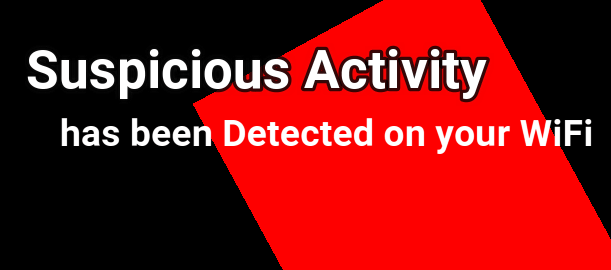PS4 Safe Mode : How To Boot PS4 In Safe Mode | Fix ps4 Stuck in Safe Mode
PS4 Safe Mode : How To Boot PS4 In Safe Mode | Fix ps4 Stuck in Safe Mode
In today’s guide, we are going to discuss about PlayStation PS4 Safe mode boot up process. If you are a user of Sony PS4 console then it’s important to know “how to access Safe mode on PS4 console” and “when you should use it?”
Booting up a PS4 into safe mode is an easy task, if you know how to do that. But sometimes, your Sony PS4 may also be stuck in Safe mode. In that case, it is also important to know “how do you get your PlayStation 4 out of safe mode?” These are the highly searched quarries from PS4 console users on different forums and gaming communities. That’s why; we decided to write a detailed article on “PlayStation 4 Safe Mode Booting Process”.
Without any doubt, the PS4 gaming console is a highly popular device. But sometimes, things can go wrong and your PS4 crashes or stuck due to a new update or during the update or because of a long time to run. Reasons may be different for different users but when it does, it’s recommended to boot your PS4 console into safe mode.
PS4 safe mode is almost the same as android safe mode. Sometimes, third party software may be the cause of bugs or software crashes. To deal with this issue, Safe Mode can be used as a diagnostic tool to diagnose software problems without interference of third-party software.
PS4 safe mode is the best way to diagnose the exact issue on your console. Otherwise, PS4 factory reset is the final way to solve the issues.
So if you are getting trouble to turn-ON your PS4 console in the usual way, then try the safe mode. Here is how to boot your PlayStation 4 in Safe mode?
Method To Enter PS4 Safe Mode
In order to boot your PS4 console into safe mode, you need to follow the below instructions. All the steps are easy to perform and you can do it without having any technical knowledge.
- Power off PS4 completely (don’t set it to rest mode). For this press the “power button” and it should blink a few times before your console powers down.
- Press PS4 Safe Mode boot key – Now press and hold the power button and this time you should hear a beep sound. Wait for a few seconds (7 seconds) and release the button after hearing the beep sound again.
- If you are following the above step properly, PS4 should have booted up in Safe Mode.
- Now attach your DualShock controller with your PS4 console and press the “PS4 button”. In order to choose and perform functionality of PS4 console safe mode, the controller should be connected to your console via USB.
- Done!!!
This is all about “PS4 safe mode booting key and process”. Once you are into safe mode, select the desired function from the list to diagnose software problems without interference of third-party software. For example, change resolution, update system software into safe mode, restore system settings to get back previous state. Etc.
- Change Resolution option to force your PS4 to boot up in 480p next time around.
- Update System Software: with the help of this option, you can update firmware via a USB drive, the internet or a disc.
- Restore Default Settings: This settings option will put your PS4 back to its factory settings without deleting your data.
- Rebuild Database: This option will scan the drive and essentially re-index its contents.
- Initialize PS4 : Use this option only if you are sure to apply this on your console. This will wipe ALL of your data from the console and essentially roll it back to the day you took it out of the box.
Most of the time safe mode is useful if you are facing any issue during the software update. Moreover, if you are unable to reset PS4 in normal mode, safe mode is an easy way for this. In this way, users can utilize this safe mode in different troubleshooting processes.
How To Exit Safe Mode In PS4 Console
When your PS4 boots up into safe mode, you can turn-off your PS4 to exit from safe mode. Otherwise, use the different safe mode option to get out of PS4 safe mode. Restart PS4 option is a highly recommended option for this.
How To Fix ps4 Stuck in Safe Mode
Some users reported that they are unable to exit from PS4 safe mode. Most users experience the safe mode boot loop issue after using the “update system software” option in safe mode. In that case, try to follow and apply the below working steps.
Solution 01 Check Controller
When your PS4 won’t exit from its safe mode, check the connection in between console and controller. After the controller is securely attached, select the option to exit Safe Mode. Sometimes, USB cable fails to make proper connection with the attached console. So, it’s always a good idea to remove the existing one and connect a different PS4 controller.
Solution 02 Force Power Off
A PS4 safe mode boot loop issue is not a big issue but sometimes it may be frustrating in some scenarios. If there is no issue with your controller then force power off can help you to fix PS4 safe mode boot loop issue. Remove the power cable and power down for next 20-30 minutes.
Now check for new available updates. Sometimes, these updates may contain fixes to common problems, new features, and better performance.
Solution 03 Factory Reset PS4
After applying the above solution, still facing the boot loop issue then factory reset is the final option for you. This factory reset process will stop your PlayStation 4 from starting up in safe mode.
Remember, PS4 factory reset will wipe all the data from your console. So, do it if you are sure about it. For more detail, visit how to reset PS4 properly?
So guys this is all about “PlayStation 4 safe mode” and “how to deal with PS4 safe mode bootloop issue?” Read the complete post carefully and then use the safe mode options to change “Change Resolution”, “Update System Software”, “Restore Default Settings”, and “Rebuild Database” etc.
Some options from safe mode may delete or erase complete data from your PS4 console.