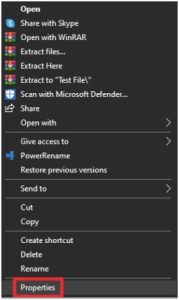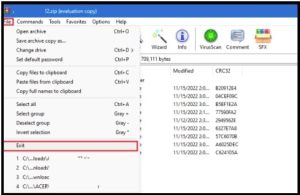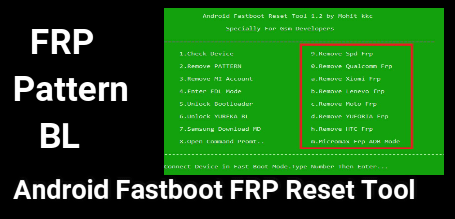Fix Unexpected Zip File Error 0x80004005 Extracting or Copying
Possible Methods To Fix Unexpected Zip File Error 0x80004005 Extracting or Copying
Are you facing an Unexpected error when extracting zip file? In the case of this error, an unexpected error is keeping you from copying the file on the drive or being unable to unzip the file.
Today, we will discuss all about the error and its solutions. Mostly, this type of error comes when you attempt to copy the zip file on the desktop and it prompts “Error 0x80004005: Unexpected Zip File Error”. Similarly, you may see the same error when you try to open a compressed or zip file from a password-protected file.
Main Reasons For Unexpected Zip File Error 0x80004005
Users may face Error 0x80004005: Unexpected due to two main reasons.
First, it occurs when a zip file is locked and encrypted with a password. At that time, windows can’t detect that it is an encrypted file and display the error code 0x80004005.
For this, the user the correct password to unlock a locked zip file. Otherwise, try to unlock zip file without password (bypass Zip file password). Follow the guide to unlocking password protected zip file without password.
Second, your zip file is corrupted and unzipped software is unable to handle it without repairing it. Here are possible solutions to repair and fix unexpected Zip file error 0x80004005 code.
Fix Unexpected Zip File Error 0x80004005 Extracting or Copying
The reasons of Error 0x80004005 are already shared with you. Now it’s time to know what are the ways to fix error 0x80004005 when extracting or copying a zip file?
Solution 01 Use Third-Party Software To Unzip File : Fix Error 0x80004005
There are so many other unzip software available like WinZip or WinRAR that can be useful to avoid Zip File error 0x80004005. Different types of unzip software use different technology and algorithms for unzipping files. If Windows OS does not support the present software’s algorithm, then it may show the error 0x80004005 code.
Because of this, different technology-based unzip software can help you to open corrupted or damaged zip files. Check out how to zip and unzip files on Mac Os without software.
- Download WinRAR (recommended) and install it in your windows pc.
- Next, search for newly installed WinRar software and open it as administrator.
- Again go to “Open” >>> browse the zip file that you want to open or unzip.
Solution 02 Change Permission
- Right-click on the zip file that you want to extract on your desktop.
- Next, select the Properties option from the available options.
- A new window will appear in front of you. Navigate to “Security” tab to access it.
- Now, Verify the system’s ownership with the Owner by selecting the “System” from the “Group or user names” section.
- Select the “User Account” in the next step.
- To set it to Allow, confirm that the User Account has full authority. Make sure all checkboxes are allowed as shown in the screenshot.
Solution 03 Use SFC Command For Scan And Repairing
Microsoft Windows OS is a smart operating system and comes with lots of built-in troubleshooting tools. That means you do not need to download and install third party software to fix common issues.
Windows system files checker tool (SFC) is the best example of it. Basically, this helps users to scan and repair corrupted files on their PC. Right now, we can use the same SFC command to repair your unexpected error zip file.
- Press the Windows key from the keyboard >>> type “Command Prompt” and run it as Administrator.
- Type SFC /scannow command in command windows and hit the Enter key to start a scan and automatic repair.
- Same as above, type and execute the CHKDSK command to repair corrupted system files.
Remember, CHKDSK may take some time to complete its task and it will depend on the size of your disk.
Don’t interrupt the scanning and repairing process on your system before restarting it.
After that extract your Zip file again and check for errors. This process may make sme changes to your files but will help in removing error 0x80004005 unspecified error.
Solution 04 : Repair ZIP File with Online Tools
If all above solutions are not enough to repair error 0x80004005 unspecified error then try to repair the zip file with an online repairing tool.
Simply do Google to find zip file repairing tools and get the best result for you. Before purchasing or using any Zip file repairing tool, check their reviews on forums and the community properly.
How to Prevent Error 0x80004005 Copying Files
- Here is the correct process to close a ZIP file that you should follow every time.
- At the time of closing the zip file, click the “File” option from the upper left corner.
- A drop-down menu will open in front of you. Find and click the “Exit” option to close it properly.
- click on file and select exit option in win rar
Recommendation:
- Always close the ZIP file properly as shown in the above section and then shut down the PC. Avoid forced shutdowns.
- Good working and compatible Antivirus is a must to avoid ZIP corruption possibility.
Q1. Why I am not able to open Zip file on my desktop?
Ans. If you are not able to open or extract a compressed zip file that means the download was incomplete or corrupt. Try to download a fresh copy of the same file with a stable network. Sometimes, it may also be possible that the source you download the file from is corrupted.
Q2. How To Open A Zip file On Android SmartPhone?
Ans. The latest android versions are fully compatible with zip format and allow you to extract the zip file without installing a new software/app. If not, then download unzip application from the app store and extract the file on your phone. The process is almost the same as the desktop.
How to open zip file on Android and iPhone
Q3. Are Zip file safe to use?
Ans. It’s just a format and never harms your system. But files in the zip file may harm your pc, if they are containing viruses or malware with the files. So, always try to download zip files from the trusted sources.
These are the best solutions to resolve Error 0x80004005: Unexpected zip file error on Windows OS. Try to repair the zip file when it’s showing 0x80004005 file zipping error message on your computer. Otherwise, use the trick or online tools to unlock zip files without a password. Before that, you can also ask to provide a correct password of the zip file from the sender.
Error 0x80004005 is not a big problem if you have compatible unzip software on your system. Similarly, if you are getting the same error due to password protection then use the correct password to avoid this error.