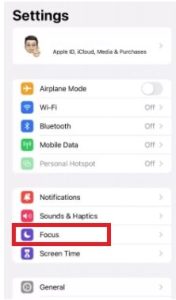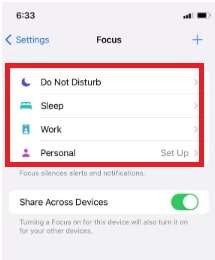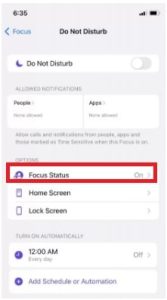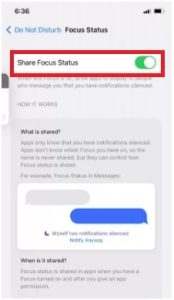What Does Share Focus Status Mean – How To Turn it Off & ON
Learn What Does Share Focus Status Mean – How To Turn it Off & ON
“A share focus status” indicates that you are using the “Share Focus feature” and don’t want to receive messages.
In short, the “Share focus status mode” is also known as a “Do Not Disturb” that allows you to stop all incoming calls and notifications.
With the new iOS 15, Apple includes multiple innovative and interesting features for iPhones. The New Focus mode on the iPhone is one of them. Because of this, now users can set the different iPhone focus modes according to their usage.
Actually, it’s a modified version of “Do not disturb mode”. With the help of this focus mode, you can share your current status with other users so that they won’t disturb you by calling or texting.
For example, if focus mode is enabled on your iPhone, anyone who opens a conversation with you will see a focus warning message – “notifications silenced.” That means they can see all the notifications are muted and you are busy.
According to Apple, focus mode works on multiple supporting apps. But the fact is that it works with the standard texting apps.
While Focus Mode is really great, who can understand it? But sometimes, it can be complex for some users due to a lack of knowledge.
What Is Focus Mode In iOS Devices?
Before knowing all about focus status, it’s important to learn what is the main concept of Focus mode and what is the real use of it. Focus mode is just like DND in iOS 15.
With the DND option, you can silence all your notifications on your device. But focus mode changes that in a smart way. Now iOS 15 users can use this feature to customize incoming notifications. That means, users have complete control over what notifications they want to allow on a specific day. For example, when work mode is on, only your work notifications will receive to you and everything else will simply stop.
Similarly, when you are working, in a private meeting, driving, reading, gaming, working on your fitness goals, or doing something else, you have a focus mode with custom settings.
What Is Focus Status In iOS Devices?
Focus mode is a feature to filter your incoming notifications according to your task. But it also has “Focus Status” that you can use smartly to tell your current status to others. Basically, Focus mode lets people know that you are busy now and notifications are on silent.
For example, when someone starts to send a message (if you are in Focus mode), a focus status will show on their screen to tell that notifications are silent on the receiver. Along with the active Focus Status, they also have an option to ‘Notify Anyway’.
Remember, you can’t stop another person from sending a message by showing focus status. You will get the notification for the Focus Status as soon as they choose to notify you.
READ More :
Different Focus Modes On iOS Devices
In the latest iOS 15, Apple implemented different focus modes, DND, work, sleep and personal etc.
Do Not Disturb: This will silence all incoming calls and notifications when you are busy with your work.
Sleep: This mode is enabled automatically after you have a sleep schedule set up on your iPhone. it will also silence all notifications and calls during your sleep time.
Work: when you are in the workplace, just enable it to avoid unnecessary notifications and calls. You can also customize its settings and then you will get alerts only from your colleagues.
Personal: This focus mode allows iPhone users to customize the alerts in their own way.
What Does Share Focus Status Mean And How Turn ON & Off
As you can see, iOS 15 comes with 4 focus modes that you can enable for your contacts. If focus status mode is enabled, your contact will be informed by an alert that the user has silenced the notifications. Now the sender can bypass the message or can send a message to you. It totally depends on that user. So, you can either turn it ON or off the share focus feature in your iPhone.
How to share your Focus status on iPhone and iPad
As we already told you, this is a user preference feature and anytime you can enable or disable it from the settings by following the instructions below.
- Navigate to “settings” and select the “FOCUS”.
- Here you will see multiple pre-added default focus options like “Do-Not Disturb” or Sleep or work or personal.
- Select the desired share focus mode that you want to enable for your contacts.
- Next, click the “Focus Status” option.
- Now turn off or Turn On the share focus status toggle button.
- Done!!!
In this way, iPhone users can easily turn On and off focus share mode according to their own preferences. Just after enabling the focus share feature, an alert will pop up to other people. If it’s already turned off on your iPhone, another person person will not get any alert before messaging.
READ MORE
Additional Information About Share Focus Mode
- Users can turn ON or Off the focus status feature for any particular app like messages. (iMessage waiting for ativation error fix)
- This feature works only between Apple devices.
- Share Focus Status only works when your iPhone is connected to the internet or WiFi. That means, you can’t use the share focus feature without an internet connection.
- Can we stop all the notifications on the iPhone using focus mode? The answer is “Yes”, turn ON the entire share focus mode and it will block all the notifications and calls by default.
How To Share Focus Status With Everyone
When you enable focus status on an iPhone or iOS device, you do not need to do anything. It will activate for everyone in your contact list without configuring it for each person.
In short, everyone will get an alert that they are busy and notifications on their iPhones are silenced.
READ MORE
Quick way to sync contact from iPhone to iPad
Why can’t I share focus status with someone?
If share focus is not working then make sure share focus mode is enabled in your phone. After that, follow the below instructions to fix this issue.
- For this, enable the Messages app inside iOS’s privacy settings.
- Open the “settings” app on your iPhone.
- Go to Privacy & Security.
- Find and select the “FOCUS” option.
- Here, you’ll see the Messages app. From here you can share your focus status with anyone.
- To enable the Share Focus Status feature inside the Messages, turn on the Messages toggle under “Shared With”.
READ MORE
Method To use shareplay on iphone to share screen
Latest Tweakdoor App Download For iPhone And iPad
Who can see my focus status?
If the focus mode is enabled on your iPhone, it will be visible to everyone who is trying to send a message on iMessage. Only users who have sent you a message through the iMessages app recently can see whether messages from them are being silenced or not.
At the same time, if the person is added to the Focus routine’s allowed people list then they will not get any alerts.
Currently, Message is the only supportable app that can be used to share focus status. According to the official development team, they are working on it, and very soon it will be available for many other apps.