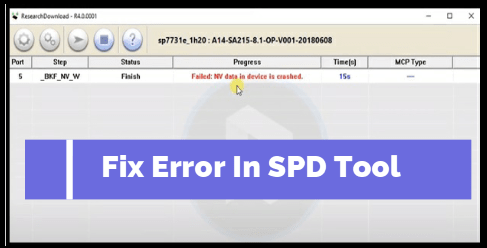How To Show Battery Percentage On Iphone 12 Status Bar
Different Methods To Show Battery Percentage On Iphone 12
Do you want to add battery percentage icon on iPhone 12? If yes then this super simple guide may help you to display battery percentage icon in the top right corner of the screen.
If you are an iPhone 12 user then you can see the battery icon in the top right corner without percentage. So, now the question is – “is battery percentage missing in iphone 12”. Definitely not. This time it’s little bit tricky for iPhone 12 users.
In this article, we will share all possible methods to show or display battery percentage on the iPhone 12. Additionally, you can add it to the “home screen” using the widget.
Last year, Apple launched its brand new and most awaited iPhone 12 model. But till now, many people are unable to find battery percentage in iPhone 12. In the same way, many of them don’t know “how to show battery percentage on iphone 12 permanently?”
So, if you are also one of them, this guide is also for you.
READ MORE : Methods to use SharePlay on iPhone to share screen
Apple launched iPhone 12 model with 2815 mAh battery capacity and users can use it for up to 17 hours. But it’s always good to know the remaining battery levels of our phone in percentage so that we can save battery from drying out.
As we all know, all the other iPhone models show the iPhone battery percentage on the status bar. But it’s not the same with iPhone 12 model. Because of this, there are lots of quarries on the internet for the same topic.
- how to show battery percentage on iphone 12 permanently
- how to show battery percentage on iphone 12 all the time
- how to show battery percentage on iphone 12 pro max home screen
- how to show battery percentage on iphone 12 lock screen
- how to show battery percentage on iphone 12 status bar
- how to get an iphone to show battery percentage
- how to show battery percentage on iphone 12 pro
Well, as we already said there is no official option to display battery percentage icon in iphone status bar. But we can enable battery percentage feature in iphone 12 to check the remaining battery life. After that, you can put your iphone on charge at right time.
How to Show Battery Percentage on iPhone 12
Many things have been changed with new iOS and new iPhone models. Because of this, we have two different methods to show battery percentage on iPhone with percentage icon.
Method 01 View Battery Percentage on the iPhone 12 Through Control Center
Probably, you may know that you had to turn on the battery percentage option in older iphone models to check this information. But with iphone 12, you have to know where to find this option.
- unlock your iPhone.
- Open Control Center – Swipe down or drag down from the top-right corner of the screen to open Control Center.
- All done. Here you will find the battery percentage indicator icon next to the battery indicator in the top-right corner of the screen.
The Control panel is the simplest way to view battery percentage in iphone 12 models. In the previous iOS, there was an easy option in “battery Setting page” that allows you to permanently display the battery percentage on the screen. But now, this option is no longer available with iphone X.
So, follow the above easiest steps to check battery percentage in iPhone 12 status bar.
Method 02 Show iPhone 12 battery Percentage Through Widget
Well, without any doubt above method is useful to find battery percentage icon in status bar of iphone 12. But we know, this isn’t always what you’re looking for. Most of the people want a bit more permanent way.
For this, Apple allows us to add battery charging percentage icon on the “home screen” by using the widget feature.
- Open your iPhone >> Tap & hold any blank space on your iPhone home screen.
- Find and click the grey “+” icon in the top left corner of the screen to open the Widgets pickers.
- Now, search for Batteries in the search bar to find the built-in batteries widget
- click the Batteries option.
- Select your desired battery widget format and tap Add Widgets at the bottom.
- Drag the widgets around the home screen or Widgets screen.
- This will display battery percentage of your iPhone.
iPhone battery widget is a perfect way for those who want to show battery percentage more prominently on their iPhone 1, iPhone 12 mini, or iPhone 12 Pro devices.
Method To Enable Battery Percentage Feature On iPhone Devices
- Navigate to the Settings app on your iPhone.
- Select Battery option from the list.
- Turn on the toggle next to Battery Percentage to enable it.
- Done!!! Above steps will add the battery percentage in the top-right corner of the screen.
READ MORE : Quick way to sync contcats from iphone to iPad wirelessly
So, guys, these are all possible methods to show battery percentage icon on iphone 12 models. Additionally, you can also check the charging percentage by charging your iPhone.