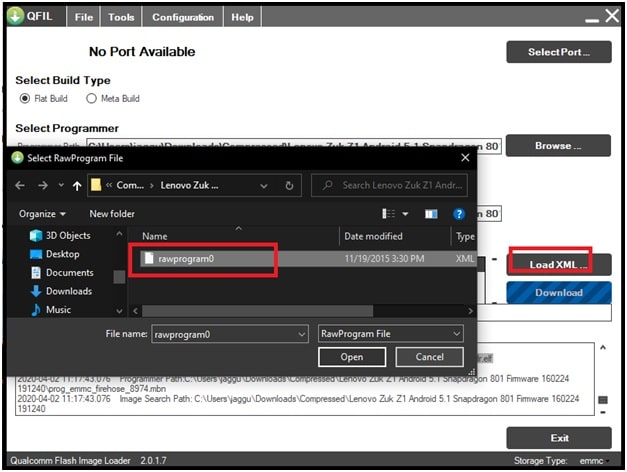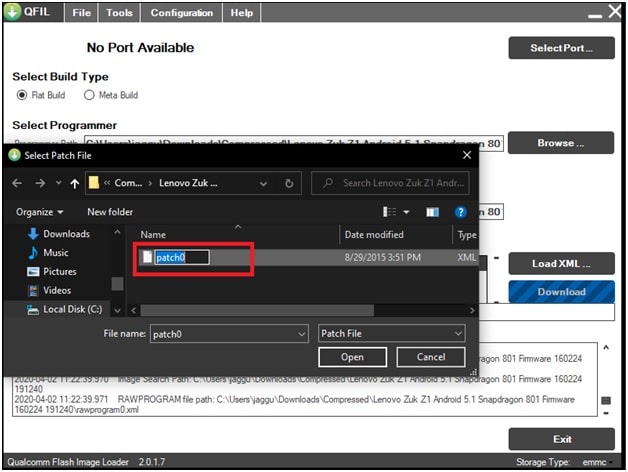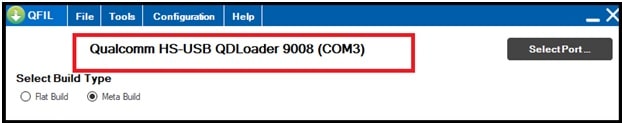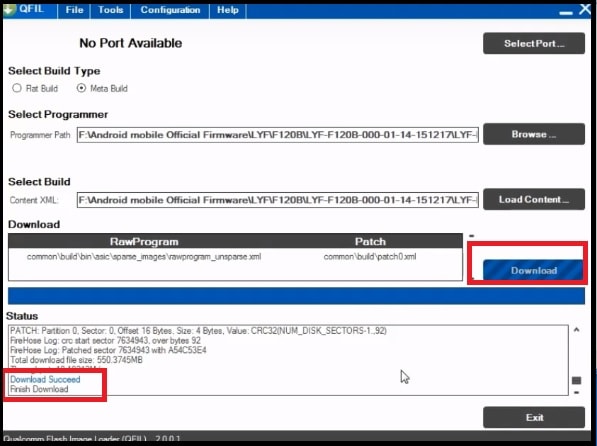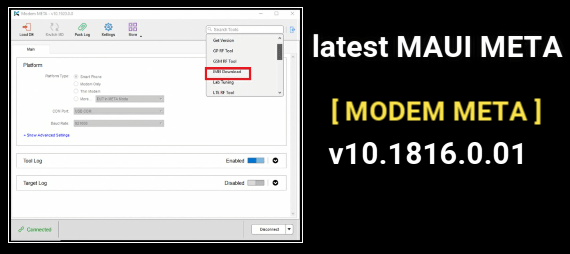Lenovo Zuk Z1 Flash File And Tool Download [ Lenovo Z1221 Stock ROM ]
Lenovo Zuk Z1 Flash File And Tool Download [ Lenovo Z1221 Stock ROM ]
Lenovo Zuk Z1 Z1221 android Smartphone was launched in 2015 but till now many users are using this phone. Out of the box Lenovo Z1221 comes with android 5.1.1 lollipop version which you can upgrade on latest android 6.0 Marshmallow.
Just because it’s a older android device, so many users are facing software related issues like hanging, overheating, bootloop, stuck on Lenovo logo etc. Additionally, many users are using rooted Lenovo ZUK Z1 with custom TWRP recovery. So if you are also one of them who wants to revert back on official stock ROM or want to fix software issues on Lenovo Z1221 model then follow this tutorial.
Here in tutorial we will show you “how to install stock ROM on Lenovo Zuk Z1 without box?” After installing new software on mobile, it will fix almost all software problems automatically.
You no need to go anywhere to repair you device. Free Lenovo Zuk Z1 flash file and tool are enough to solve all the issues at our own home. Best thing about this tutorial is that latest Lenovo Zuk Z1 stock ROM and tools are 100% working and tested in 2020. So you can flash android 5.1.1 version on Lenovo Zuk Z1 mobile and after then upgrade your mobile on lollypop version easily.
About Lenovo Zuk Z1 Flash Tool
Lenovo Zuk Z1 Z1221 model is a Qualcomm chipset based android smartphone and its firmware comes with .mbn files. So it is must to use Qualcomm flash tool which is able to flash .mbn files. If you try to search on internet, there are so many Qualcomm flash tools are available but we suggest you to flash software on Lenovo Zuk Z1 mobile with QFIL / QPST tool.
QFIL / QPST tool is latest Qualcomm flash tool and supports almost all latest Qualcomm chipset based mobile including Lenovo Zuk Z1 mobile.
About Lenovo Zuk Z1 Flash File
In the below download section we are adding tested stock ROM or flash file for Lenovo Zuk Z1 Z1221 model. Download Lenovo ZUK Z1 flash file [Lenovo Zuk Z1 Android 5.1 Snapdragon 801 Firmware 160224 191240] and extract it on pc for flashing. This firmware zip file containg the .mbn format based files. Total firmware size is 598MB android lollypop. It’s an official stock ROM provided by official Lenovo for repairing.
Download Lenovo Zuk Z1 Flash File And Tool With Drivers
Lenovo Zuk Z1 Stock ROM Download : DOWNLOAD
Flash Tool For Lenovo Zuk Z1 Download : DOWNLOAD
Lenovo Zuk Z1 USB Drivers : DOWNLOAD
How To Install Stock ROM On Lenovo Zuk Z1 Without Box
As we already told you, Lenovo Zuk Z1 Z1221 is Qualcomm mobile, so here we are going to use free QFIL or QPST tool for firmware flashing. Download stock ROM and tool for Lenovo Zuk Z1 and follow the below instruction as it is.
- Download and install Lenovo Zuk Z1 Drivers on laptop / pc by following below guide. Drivers installation is very important to create bridge connection in between mobile and pc. Skip the step, if already installed.
- Extract the download tested flash file Lenovo Zuk Z1 Android 5.1 on pc.
- Again extract the downloaded “QFIl tool” or “QPST tool” on pc.
Note: QFIL tool comes with installer setup file and you have to install it on pc. After that you can run QFIL tool from the installation location. Otherwise, use the portable QFIL flash tool and run the setup as administrator.
For more detail read the post :How To Use QFIL Tool
- Once the tool launched on pc, select “Flat Build” option from “Select Build Type” section.
- In next step, click on “Browse” option from “Program Path” section and load “prog_emmc_firehose_8974.mbn” file from firmware or flash file folder.
- Again click on “Load XML” option from the tool and select “rawprogram0.xml” file form same flash file folder.
- After completing the above step, a new window will appear in front of you. Here you need to select “Patch0” file.
- Tool configuration process completed and now we need to setup our bricked mobile.
- Come to the device and boot Lenovo Zuk Z1 into EDL Mode [9008 Mode] manually. For this purpose we need to connect the device with pc by pressing Lenovo Zuk Z1 EDL boot keys.
Lenovo Zuk Z1 Boot Keys
- Power Off Device.
- Press & hold volume Down key + insert USB cable at the same time.
- If the device is correctly connected with pc, you will see “Qualcomm HS-USB QDLoader 9008 Port” on the top of the tool.
- Finally hit on “Download” button from the tool and firmware installation process will start. Here it may take long time to install complete ROM. So sit back and wait for successful flashing.
- End of the successful firmware installation, you may see “Download Successed” message in log window. That means you are free to remove your device from pc.
- Device will boot automatically. If not then reboot it manually and setup the device again as a new device.
- Done!!!!
At this time you have installed android 5.1.1 android version. Enable internet and upgrade it on android 6.0 marshmallow version from software upgrade section.
Important : Firmware flashing is very simple process but one single wrong step may brick your device permanently. So do it on your own risk. One more thing, stock firmware installation with QFIl tool will wipe or erase all user data and phone data. That means, you can’t flash Lenovo Zuk Z1 without data loss.
This is all about how to download Lenovo Zuk Z1 stock ROM and how to flash Lenovo Zuk Z1 flash file using QFIL tool? Simply download Flash file and tool from above downloaded section and follow the exact same software installation process.