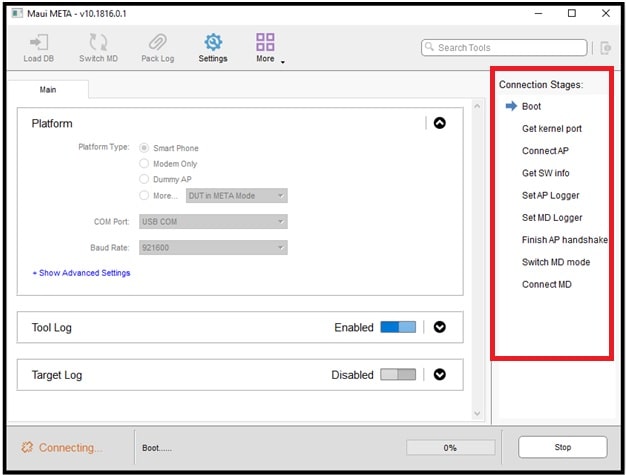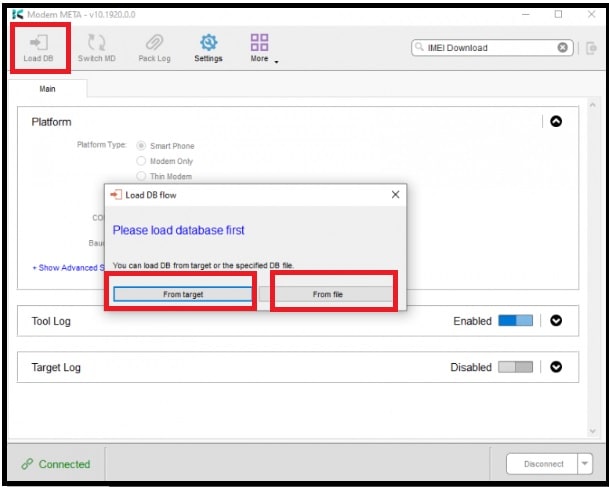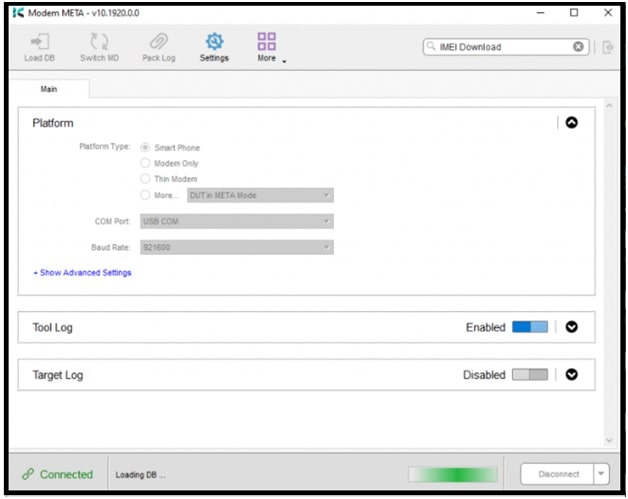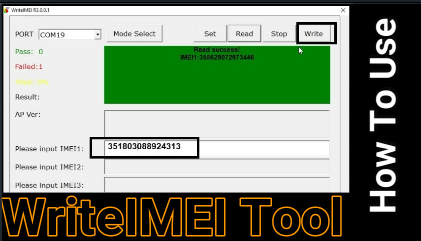New Maui Meta Tool v10.1816.0.01 Tool Download [ Modem Meta ] | How To Use
New Maui Meta Tool v10.1816.0.01 Tool Download [ Modem Meta ] | How To Use
In the past, we already published a post on “how to use Maui Meta download tool to repair MTK IMEI number with and without database file?” But now, the Maui Meta tool released its new version [ Maui Meta Modem Meta tool ] with a new interface. Basically, now this Maui Meta Tool ( Modem meta tool ) v10.1816.0.01 supports all older MTK and new MTK CPUs. So, if you are using the latest MTK chipset-based android smartphone then you have to use the latest version of SP mauimeta tool v10.1816.0.01.
This time, the user interface and working process is completely different for users. So, if you are trying to flash IMEI on MTK mobile with an older version and facing any error or are unable to write IMEI then try the new version of Maui Meta v10.1816.0.01 tool or Modem Meta tool MTK.
New Maui Meta v10.1816.0.01 tool is a fully automated tool that is able to write IMEI on any MTK chipset mobile. Simply download Maui Meta Tool v10 from the download section below and start writing IMEI on the MTK phone.
If you are new and don’t have an idea to use the new MTK Maui Meta Tool v10.1816.0.01 tool then continue reading the post and learn IMEI flashing with Modem Meta Tool v10.1816.0.01 tool.
What Is MAUI Meta Tool Or Modem meta Tool?
Maui meta tool and modem meta-tool both are MTK IMEI repairing tool that works in meta mode. Basically, modem meta tools is an upgraded version of Maui meta tool. In case old Maui meta tools is not supporting latest Smartphone then you should use the new Modem meta tool as a IMEI repairing tool (for MTK Devices).
At the time of new maui meta tool or modem meta tool, use the correct boot key and tool will start working automatically.
How Do You Write IMEI With Maui Meta Tool Or Modem Meta Tool?
Both maui & Modem meta tools are able to write IMEI on any MTK Android Smartphones. But the working process is completely different from each other. The main difference is that Modem meta tool can write IMEI on MTK phone without a database file. In short, it loads the database file automatically without manual work. If the database file (DB file) is avaliable, use the older mauai meta tool for IMEI number repairing.
Support: All latest Mediatek Mobiles [ Tecno, Micromax, Blackview, Infinix, ZTE etc]
Tool Size: 44.8 MB
Requirement: Internet [only for Database file]
Chipset Support: MediaTek or MTK Phones
Status: Free Maui Meta Tool or Modem Meta Tool v10.1816.0.01 Without box
Download Maui Meta Tool v10.1816.0.01 and USB Drivers
Latest Version Maui Meta IMEI Tool v10.1816.0.01 Download Free : DOWNLOAD / MIRROR / MIRROR
MTK Drivers Download
OR
Get DataBase File For MTK (MTK DB File)
You can get a Database file from a firmware file or can use database file from the tool’s function. Internet connection is must download the database files from the tool.
How To Write IMEI On MTK Using Maui Meta v10.1816.0.01 Tool
This tool is only and only for MTK chipset CPU phones. So, don’t try it on any other unsupported chipset like SPD and Qualcomm devices. Moreover, the latest Modem Meta Tool v10.1816.0.01 2023 is a dual IMEI tool, so you are free to write dual IMEI or single IMEI at the same time.
Steps To Use Maui Meta Tool v10
- Download “MTK IMEI Tool MAUI Meta Tool Zip file 2023”, “MTK drivers” and database file [optional] and extract them on pc using any unzip software.
- Now install “MTK USB drivers” on pc to create bridge connections between pc and mobile. Skip the step, if already installed.
- Enter into the “Maui Meta Tool v10.1816.0.01 tool” folder and run “MauiMETA_v10.1816.0.01.exe” file as administrator.
- Now configure the tool as shown in the below screenshot.
Set “COM PORT” AS : USB COM
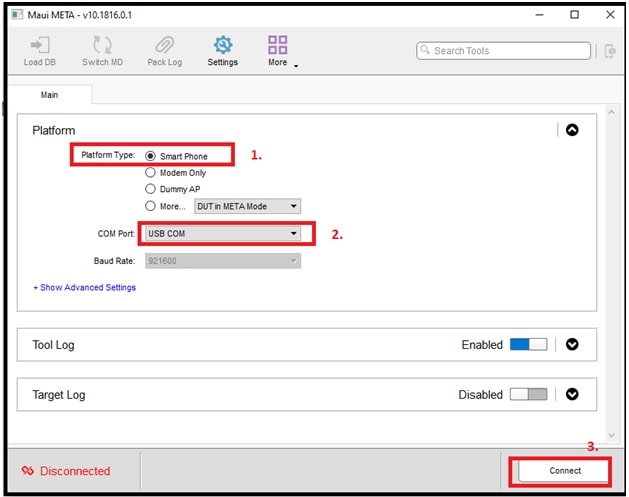
- Next click on the “Connect” button to activate the tool. After that tool will show “Connection Stages” options on the right side of the tool.
- Now come to the device and boot the device into “Meta Mode”. The device must be booted into Meta Mode. Otherwise, tool can’t flash IMEI on MTK mobile.
- Switch Off mobile.
- Press & hold Volume Up key + insert USB cable at the same time
Tool will load all the MTK Meta mode drivers one by one and the device will boot into Meta Mode directly. If the device successfully booted into Meta Mode then you can see “meta Mode” on your device screen.
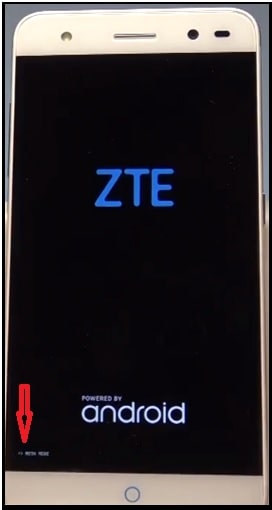
- Once the device is successfully connected with the tool, you will see a “Connected” notification in the left bottom section.
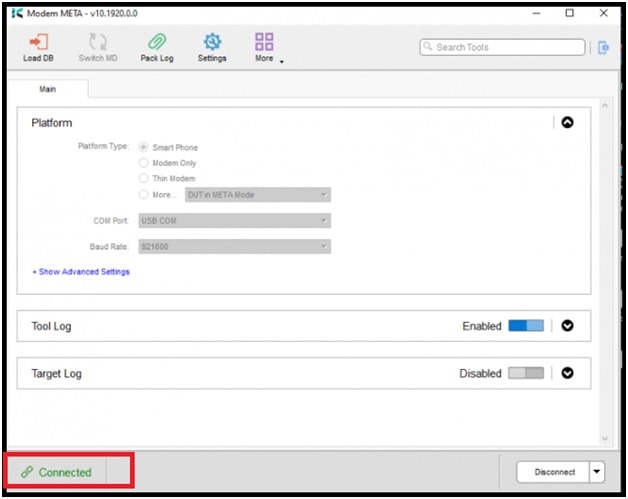
- In the next step, click on “Search Tool” and select the “IMEI Download” option from the list.
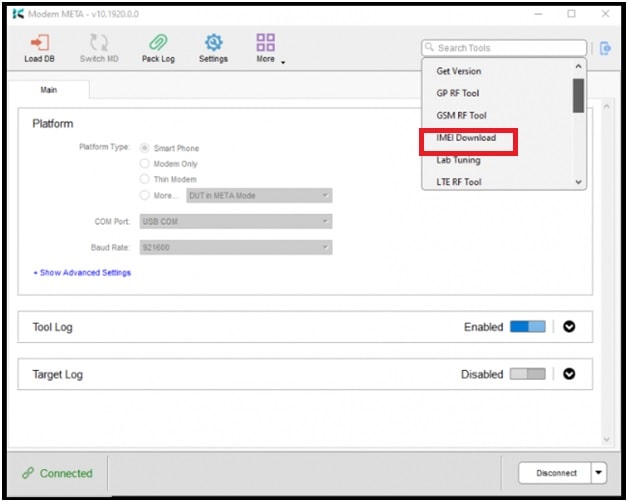
- After applying the above step, click on the “Load DB” option and load “Database File [ DB File ]” of your own device. If you already have a Database file [DB ] file, select “FROM File” option and load “DB File”. Otherwise, select “Load From target” and the tool will load DB from the device.
Tips: Here we recommend you to select the “Load from target” option because the tool will load the correct DB file automatically. Otherwise, you can get a DB file for your device from the Stock firmware of your device.
- If you are using “load from target”, it will take a couple of minutes to load the DB file. Database from target or file will start.
- Once done you will see the “DB successfully loaded” message under the software interface.
- Now a new “IMEI Download” window will appear. Just type 15 Digit IMEI1 & IMEi 2 in both sections.
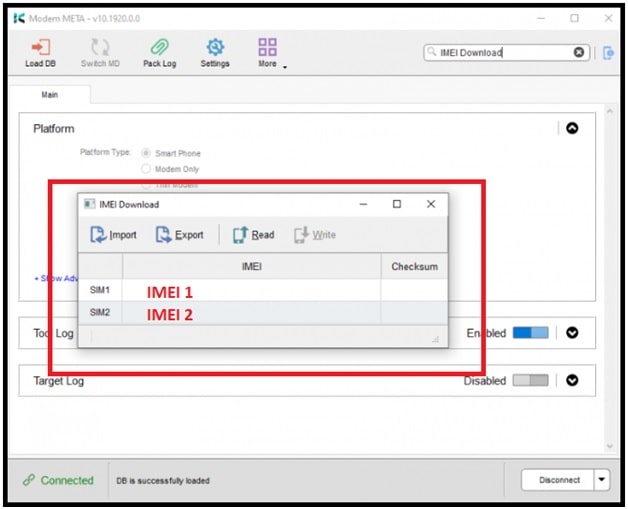
- Finally click on the “Write” button from “IMEI Download” window and it will write IMEI within a few seconds and you will get “Write IMEI to target successfully!”.
- Remove and re-insert battery for once and reboot the device to apply modifications. Once the device boots up, dial *#06# to check IMEI number status.
FAQ
Q1. What’s the different between Modem Meta tool 2023 and MAUI Meta Tool 2023?
Ans. Actually, both tools are same and works for MTK IMEI repairing. New modem Meta tool is an upgraded version of MAUI Meta tool. But, if older version is not working for your latest MTK android phone, we suggest you to use latest MRK Modem Meta tool to write IMEI number. Additionally, you no need to download DB file separately at the time of using Modem meta tool 2023.
Q2. What is Modem Maui Meta Tool Or MAUI Meta Tool?
Modem meta tool is a MTK IMEI repairing tool that works perfectly on windows Pc. This tool allows users to repair or write an IMEI numbers on your MTK (MediaTek) Android devices.
Q3. How does Modem meta Tool 2023 work?
Ans. Latest Modem meta tool is self powered IMEI repair tool that use the internet connection to generate a new IMEI number for your device. This new IMEI number automatically stored in the device’s firmware and replaces the old IMEI number.
Q3. Is it safe to use?
Ans. Yes, Modem meta tool or Maui Meta Tool is completely safe and never modify any system files on your device. Moreover, there is no soft brick or hard brick issue.
This is all about latest Modem Meta Maui meta tool v10.1816.0.01 version. Here you can see the IMEI write process is completely different from older Maui meta tools. But this time, the new Maui Meta download tool v10.1816.0.01 is very easy to use for all newbie users. The best thing is that there is no need to download MTK database files to write IMEI. Users can download the correct database file for their devices from the tool directly. That means, flash IMEI on MTK without a DB file.