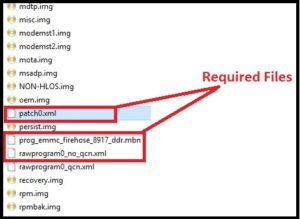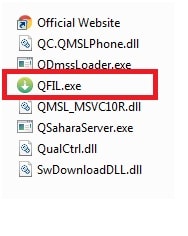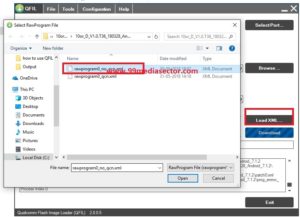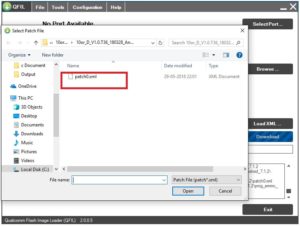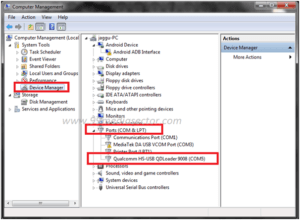How To Flash Stock ROM On 10 Or D [ 10 Or D Flash File Download]
How To Flash Stock ROM On 10 Or D [ 10 Or D Flash File Download]
After waiting a long time, now Stock ROM for 10 or D flash file is available for all users. In this post we are listing free flash file for 10 or D smartphone. If you are user of 10 Or D android Smartphone and getting any issues like 10 or D hang on logo, stuck in bootloop and 10 or d heating issue then official stock ROM of 10 or D is must for you. User can flash 10 or D using 10 or d flash file. It’s really very easy to flash firmware on 10 .Or D mobile using QPST or QFIL tool.
In case you are new about android firmware flashing and don’t have any idea about “how to install stock ROM on 10 or D mobile?” then we are here for you. 10 Or D firmware flashing is quick and easy task and not required any technical skill. That means, any noob user also can unbrick 10 OR D mobile at their own home by flashing firmware.
User may use any QFIL OR QPST tool to flash Amazon 10 Or D nougat android smartphone. Both tool’s working methods are same for any Qualocmm devices [Xiaomi, Zenfone and 10 or D] but firmware must be containing with .mbn format. . Both tools can be used to flash .mbn based firmware. In case you have any android firmware which contains .mbn format firmware, you can use QFIL Or QPST tool to flash firmware.
About 10.OR D Specifications
As we all know 10.OR D is crafted for Amazon India. Out of the box 10.OR D come with 5.2-inch HD IPS 2D capacitive touchscreen with 1280 x 720 pixels resolution, Qualcomm Snapdragon 425 MSM8917 quad core processor, 3 GB RAM, 32 ROM with expendable memory up to 12 GB. Moreover, it’s a dual SIM supportable mid rand android mobile with android v7.1.2 nougat operating system.
Brand: Amazon / 10.OR D
Android Version: Nougat 7.x.x
Stability: Stable without any issue
Many 10.OR D users reported that they are facing over heating issue and hanging issue on their brand new 10.OR D android mobile. In the same way many advanced user tried to install custom twrp recovery on 10 OR D to get root access and bricked their device. In that case, just flash official stock ROM on 10.OR D android mobile and unbrick the device again.
So today we are going to describe complete 10.OR D firmware flashing process using QFIL flash tool. It’s 100% working and tested 10 OR D flash file [Firmware], so you can follow all the below steps as it is as shown below.
How To Flash Stock ROM On 10 Or D
Before going to flash 10.OR D android Smartphone, it’s must to understand that one wrong step may brick the device permanently. So read the post carefully and then apply it on your own device. We and our site will not be responsible, if anything goes wrong with your device during the stock ROM flashing.
Download 10.OR D Flash File [Stock ROM], Drivers & Tool
Free Download 10 Or D Flash File [stock ROM] – DOWNLOAD / Mirror
File Name: 10or_D_V1.0.T36_180328_Android_7.1.2 by 99mediasector.com
File size: 5.93 GB
10.OR D USB Drivers [QUALCOMM] – DOWNLOAD
10 OR D Flash Tool [QFIL] – DOWNLOAD
Instructions To Flash Stock ROM On 10.OR D Mobile
- First off all download Qualcomm usb drivers on pc.
- Extract the downloaded 10 OR D firmware [10.OR D flash file] on pc/laptop.
- Download and install “QFIL” flash tool. If you are using portable “QFIL” flash tool then no need to install it on pc.
- Open QFIL tool folder and run “QFIL.exe” file as administrator. QFIL qualcomm flash tool will launch on your pc.
- Click on “Browse” button and browse the Prog_emmc_firehose_8917ddr_.mbn file as shown in below screenshot
- In next step, click on “Load XML” button and select “rawprogram0_no_qcn” file from firmware folder.
- Again select “patch0” file.
- Now Boot 10.OR D into EDL mode [Emergency Downloading Mode] manually.
Power off the device properly > > Press & Hold volume Down key + Volume Up key together and attach USB cable with device at the same time.
Important: If the device is properly booted in EDL mode then you will see the “Qualcomm HS-USB QDLoader 9008” under the “Device Manager >> Ports (COM & LPT) section”
- Navigate to “Select Port” option and select “Qualcomm HS-USB QDLoader 9008” port.
- Once the tool will detect the device, wait to install usb drivers automatically. [try again if it’s failed to detect the device]
- After drivers installation, Click download button to start flashing process.
- Flashing may take few minutes to flash firmware and after completing the flashing process, you may see “Flash Successful” message on the screen.
- Unplug the device and reboot it normally.
Now you have to setup the device again as a new device and this time it will boot with new nougat OS.
This is all about “how to install firmware on 10.OR D android mobile” and “10 or d flash file free download”.
Till now getting any issue in any step to flash 10.OR d nougat android mobile, please leave your comment below.