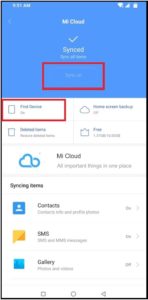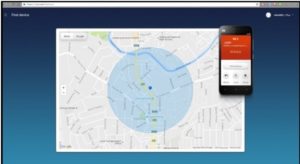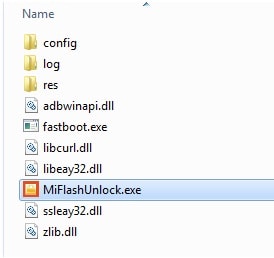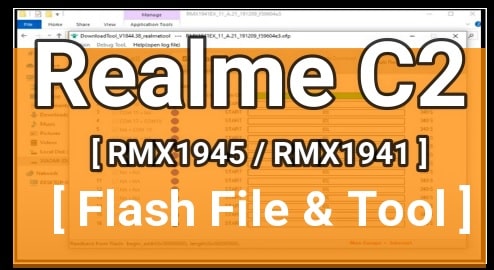How To Unlock Bootloader Of Redmi K20 Pro [Official Method]
How To Unlock Bootloader Of Redmi K20 Pro [Official Method]
Are you trying to customize or modify your own Redmi k20 Pro smartphone? If yes then you have to unlock Redmi K20 Pro bootloader first. After unlock bootloader of Redmi k20 Pro, you are free to replace stock recovery with custom TWRP recovery and then can root Redmi k20 Pro easily to apply different custom settings & modifications.
So here in this guide, we are going to describe complete Redmi k20 Pro bootloader unlocking process which is an official method. That means, you can unlock Redmi k20 Pro bootloader officially with Xiaomi permission.
Many users already bought this latest Redmi k20 Pro mobile from flash sale and some other are waiting for next Redmi k20 Pro flash sale. In other hand, many root lovers and advance android users are looking for Redmi k20 Pro root guide for different customization those are not allowed in non-rooted mobile.
If you are new and never root any device then its must to know that bootloader unlocking is the first step, if you are going to install custom TWRP recovery and want to get full root access. If your device is locked with bootloader, you can’t flash twrp recovery and Magisk root package. For this purpose, we are sharing this working guide to unlock bootloader of Redmi k20 Pro mobile. It’s an official Redmi k20 Pro bootloader unlock method powered by Xiaomi itself.
WARNING : Redmi k20 Pro bootloader unlocking process is safe and never hurt your device but it will wipe all user data and phone data completely including custom setting. Same as, this method is only and only for Xiaomi & Redmi devices.
What Is Xiaomi Bootloader And Why Its Locked?
Same as other devices, Xiaomi device also comes with pre-locked bootloader which is a security feature which never allows user to apply changes in system files. That means, you have to unlock bootloader of the device, if you are going to change any system setting of the device.
Most probably, you may know that Xiaomi smartphones are not available in all countries but many users bought Mi phones from unofficial sources. Many time, they found that users are using fake Mi phones or fake Mi firmware with bloatware.
That the main reason of locked bootloader on Mi devices. Just because of this bootloader, no one cat flash fake Mi unofficial ROM on the device. But if you are an advance android user and want to apply different android modification then you can apply for bootloader unlocking officially. After permission, they will authorize you to unlock bootloader of any Xiaomi or Redmi phones.
Tips To Unlock Bootloader Of Redmi K20 Pro MIUI 10
Below are the optional steps to unlock bootloader on Redmi K20 Pro mobile. Just follow the below steps properly and they will increase chance to get fast approval.
- Enable USB Debugging & OEM Unlock
- Go to “Phone Setting” section >> “About Phone” >> Tap 7-10 times on”MIUI Version” option
- Again go to “Phone Setting” >> “Additional Setting”>> “Developer Options”
- Enable USB Debugging & OEM Unlock [ if its asking for password, apply your pattern lock or PIN lock]
- Sync Mi Account
- Login to “Mi Account” from Phone setting section. [If you are new, create new Mi account using any Gmail ID ]
- Once you are into “Mi account” section, “Enable Find Device” option on your phone.
- Now confirm that your device is online on “MI cloud or Not”. For this visit on i.mi.com and login with same Mi account id and password. Now select “Find Device” as shown below.
- Now you will see the below screen with your device details.
- All done and now you can apply online to unlock bootloader of Redmi k20 pro mobile.
How To Unlock Bootloader Of Redmi K20 PRO Officially
Now we are going to start, Redmi K20 pro MIUI10 bootloader unlocking process. So read the post carefully and then apply to it on your own device.
Steps To Unlock Redmi K20 Pro Bootloader Using Mi Flash Unlock Tool
| Download redmi K20 Pro Bootloader unlock Tool and files | ||
|
- First of install “Minimal adb & fastboot tool” on windows pc. Installation of this tool is very easy. Just read the on screen instructions for proper installation.
- Boot Redmi K20 Pro into Fastboot Mode manually.
- Connect the device with pc via USB cable into fastboot mode.
- Extract the downloaded “Mi Flash Unlock tool zip file” and run “miflashunlock.exe” file as administrator. It will launch Mi bootloader Unlock tool on pc.
- In next step, you will see the “term & conditions” window, just click on “AGREE” button.
- Now you will see the below screen, enter the same Mi account and password for login which you were using on Redmi K20 pro mobile.
- Here it will start checking process if your device is allowed to unlock bootloader or not?
- Now you will see the below screen , just click on “UNLOCK” button. This step will wipe all user data and phone data completely.
- Phone unlocking process will start and you will see “Unlocked Successfully” message within few minutes.
- Disconnect the device from pc and reboot it in normal mode.
- At the time of setup your device, it will ask verify Mi account, so enter the same Mi account credentials and setup it again.
- Done!!! Redmi K20 pro bootloader unlocked officially.
READ MORE : redmi k20 Pro IMEI Repair Without Root
Couldn’t Unlock Error Or Stuck AT 99% or 50% – Troubleshoot
If you are facing couldn’t unlock error or device stuck on 99% then dont worry about it. Its a common error for all Xiaomi and Redmi users at the time of bootloader unlockin process. If its saying, ‘Couldn’t unlock – After 72 hours of trying to unlock your device” that means you have submitted the bootloader unlocking request on Xiaomi server and you can unlock it after 7 days or 15 days. come here again after 7 days or 15 days and follow the steps again and it will unlock bootloader instantly.
This is the complete steps by step tutorial to unlock bootloader of Redmi K20 pro MIUI 10 with official method. After unlocking bootloader, you are free to install custom TWRP and root Redmi K20 Pro. That ,mean you can customize your new Redmi K20 pro in your own way.