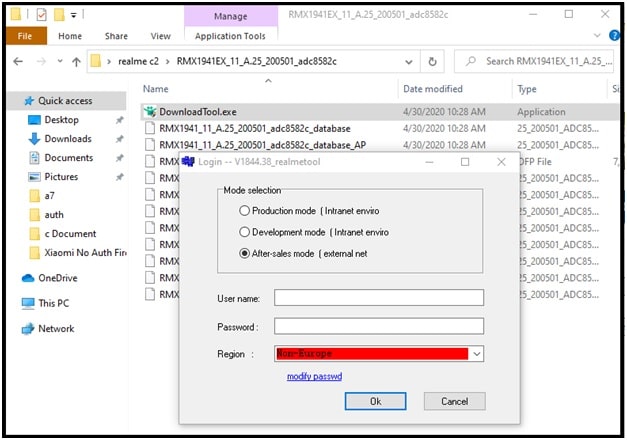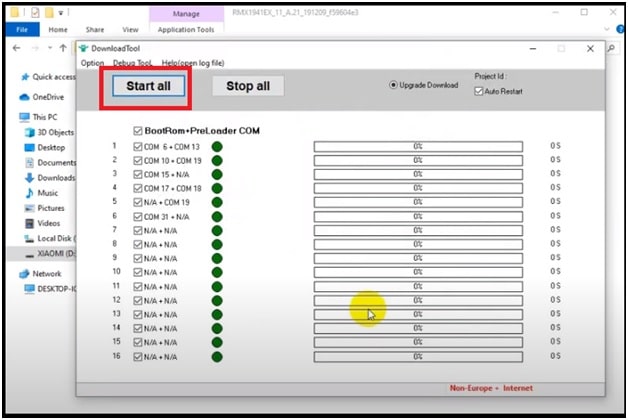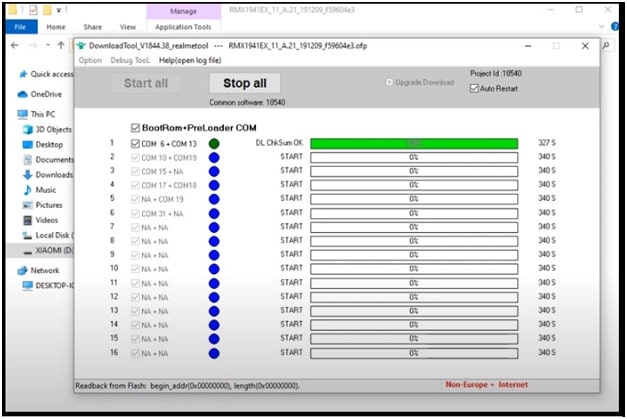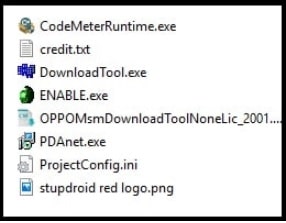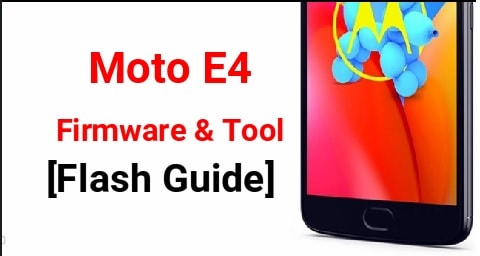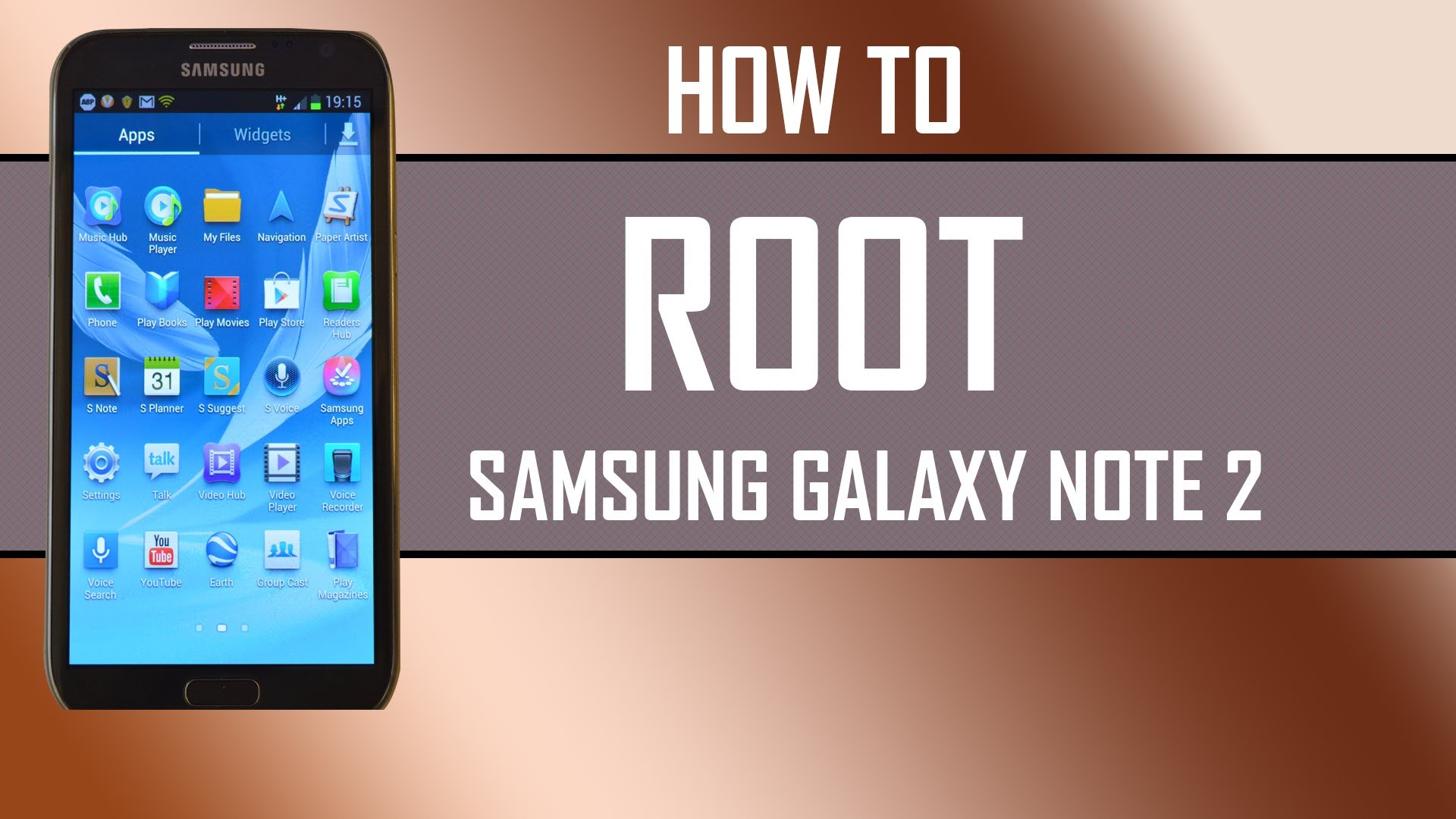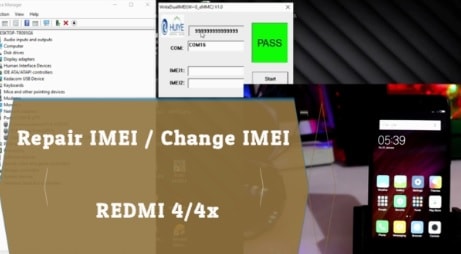Realme C2 Flash File Download [ Realme RMX1945 / RMX1941 ]
Realme C2 Flash File Download [ Realme RMX1945 / RMX1941 ]
Are you searching for official stock ROM Oppo Realme C2 RMX1945 / RMX1941 models? If yes then stop your search here. In this guide we are going to share tested flash file for Realme C2 MTK android Smartphone. Additionally, end of the post we will show you how to flash Realme C2 stock firmware with Realme flash tool [ MSMDownlaod tool ]?
Good news is that official stock firmware flash file is now available for both Realme RMX1941 & RMX 1945 models.
Probably you may know that Realme is a Sub-brand of Oopo Smartphone. But now Realme has been separated from its parent company OPPO. But till now both companies are using same firmware package format.
About Realme RMX1945 / RMX1941 Flash Tool
Realme firmware flashing can be done with special Oppo flash tool which is also known as “Realme MSMDownloa tool”. Basically, MSMDownload tool is a premium flash tool for Realme device which required authorized username and password for flashing.
So, download Realme C2 firmware [ OFP Format ] including Oppo Flash tool / Realme Flash tool [MSMDownload tool]. This tool is an online firmware flashing tool for all oppo and realme phones. But as we all know everyone can’t download MSMDownload tool authorized account user name and passowrd.
So the question is, how to flash Realme C2 without MSM tool id & password? For this you can modify the official MSMDownload tool with patch files. After that it will work without authorized username and password. That means, after activation of the latest MSM tool 24.0.58, it’s very easy for everyone to install stock ROMs on Realme C2 MTK android phone.
Realme RMX1945 is MTK android mobile but its firmware doesn’t contain scatter file. That’s why we can’t flash it with free SP flash tool or Miracle tool or Multi Port download tool or SWD After sales tool etc.
Realme C2 RMX1945/RMX1941 Specifications
Latest Realme C2 is a dual SIM supportable 4G android Smartphone which comes with 2GB RAM and 32 Gb internal storage. Technically, it has latest android 9 version and MTK MT6762 processor. Diamond cut design, 4000mAh battery, 13+2 MP camera are the other eye catching features that makes it more powerful. Custom colorOS 6.0 also make it different from other stock ROMs. Face unlock AI is another great feature for this type of low-budget android phone.
MediaTek CorePilot technology based massive 4000mAh battery allows users for fast charging with durability.
If you are looking android 9 mobile under 7000 Rs then it could be a right option for you.
Requirements To Flash Realme RMX1941 / RMX1945
- Unlock Realme C2 Pattern lock or Pin password
- Hard Reset Realme C2 RMX1941/RMX1945.
- Install new software to fix software related issues such as bootloop, hand on logo, hanging problem, software bugs
- Upgrade or downgrade android version of Realme C2.
- Un-Root Realme C2 RMX1941/RMX1945 models.
- Revert back to stock ROM from custom ROM.
- Replace custom TWRP with stock recovery.
Firmware Information
Brand : Oppo Realme
Model : Realme C2 RMX1941 & RMX1945
Flash File Size : 5 GB Zip
Chipset : MTK / MediaTek MT6762
OS : Android
Firmware Version : RMX1941EX_11_A.25_200501
Download Realme C2 Flash File And Tool With Activation Files
MTK Realme C2 USB Drivers : DOWNLOAD
Realme RMX1945/RMX1941 Flash File + official MSMDownlaod Tool : DOWNLOAD
All Versions Of Realme Flash Tool : DOWNLOAD
Please Note : Use the below MSmDownlaod tool activation files, if you don’t have MSM tool username and password for flashing.
Activation Files For Free Realme C2 Flash Tool : Download
Please Note: Authorized ID And password required for official MSMDownload Tool. Otherwise, use the Oppo MSMDownload Tool patch files and activate it for free.
How To Flash Official Firmware On Realme RMX1941 / RMX1945 Using MSMDownload Tool
- Update MTK VCOm drivers on pc. [ GUIDE ]
- Extract the downloaded “RMX1941EX_11_A.25_200501.zip” file on desktop.
- In the same folder you will see the “official MSMDownload Tool” latest version.
- Run the “DownloadTool.exe” as administrator. And launch it on pc.
- Now “login-v1844_realmetool” window will open in front of you. Tick mark on “After-sales mode [Extranal Net]” option and then enter username and password.
- Now you will see the below interface of Realme MSMDownload tool. Tool will load all the files automatically. Just click on “Start All” button.
- Come the device, power off it and connect it with pc by pressing Realme C2 boot keys.
Press & Hold Volume up key + volume down key + insert USB cable
Otherwise, connect it with pc without pressing any key.
If the device is properly connected with pc, you will see “MediTek Preloader USB VCOM Port” under the device manager section.
- Wait for detection and tool will start flashing your device within few minutes.
- Here tool may take more than 15 minutes to install official stock ROM on Realme C2 because of its big size flash file. End of the successful flashing, tool will show green “DL OK” message. That means flashing done.
- Done!!! Official android 9 firmware flashed on Realme C2 with MSM Download tool. Unplug device from pc and reboot it. This time device will boot again into newly installed android OS.
How To Flash Realme C2 Without MSM Tool Username And Password
If you don’t have authorized username and password for Relame MSM Download tool then you have to activate it with patch files. After that firmware flashing process is exactly same as shown in above method.
Download MSM Download tool activation files [DownloadTool v1728.31, Enable.exe file, CodeMeterRuntime.exe, code, OPPOMsmDownloadToolNoneLic_2001.WibuCmRaU, OPPO_ALL_TOOL [crack] and PDAnet file] and activate the tool.
After activate the official MSMDownload for free, replace the existing MSMdownload tool with patched MSMdownload tool. That’s it.
GUIDE : Activate MSMDownlaod Tool Without Username And Password
Oppo / Realme IMEI Repairing Tool
- Change Or Repair IMEI On Oppo Qualcomm Phone Using Miracle Tool [Free Tool]
- Repair Oppo Qualcomm IMEI Using Oppo Service Tool
This is all about “Realme C2 RMX1945 / RMX1941 flash file”. Download Realme c2 ofp firmware with tool and flash it to unbrick or unlock your device.
If you are looking to remove Relame C2 FRP bypass then follow the Realme FRP Killer – Realme FRP unlock without pc trick.