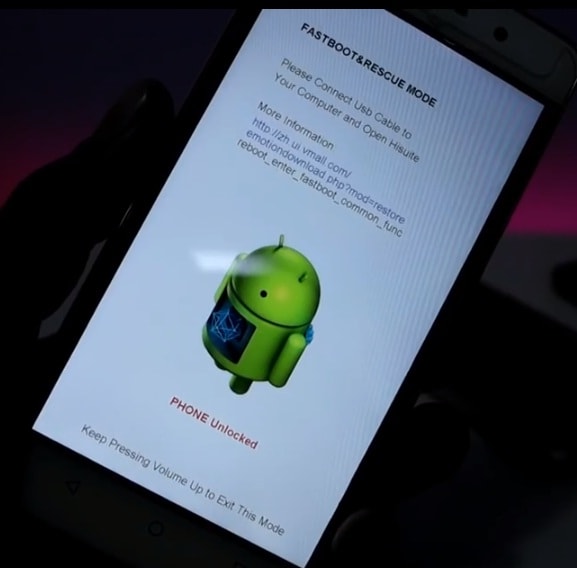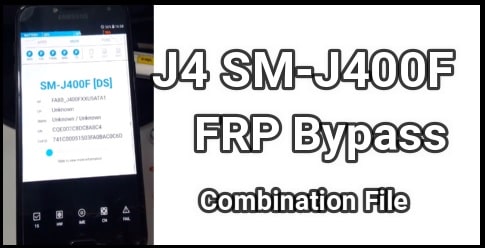Redmi 9 Flash File Fastboot Firmware MIUI 12 Stable ROM
Download Tested Redmi 9 Flash File Fastboot Firmware MIUI 12 Stable ROM
In the Year, 2020 Xiaomi already launched several low budgets and high specification based android Smartphone. In that series, recently they launched android 10 MIUI 12 version of Xiaomi Redmi 9 MTK mobile which is one the best android mobile under 15000 RS.
Out of the box this device comes in two different variants – Redmi 9 32 GB ROM/3 GB RAM & 128 GB ROM/6 GB RAM. Technically Redmi 9 supports the best hardware specification but its affordable prices make it more popular in android mobile sector.
Other than internal storage and RAM, both variants are same. Redmi 9 pro is an upgraded version of latest Redmi 9 Meditek phone. In comparison of Redmi 9 pro, this device is upgraded with custom MIUI 12 to experience new MIUI features.
About Redmi 9 MIUI Global Stable Fastboot ROM
Here in this post we are not going into deep discussion of Redmi 9 specification. Everyone knows about it or you can check redmi 9 specifications on GSMarena site.
Modification and customization ability are the main reasons of popularity of Xiaomi / redmi devices. Xiaomi officially allows user to unlock bootloder of the device for customization. After that users can root their device to install custom TWRP recovery and custom ROM including third party mod apps.
That’s why many users start to root their new Redmi 9 MIUI 12 android 10 MTK mobile. Rooting and custom ROMs flashing is not a big task but it should be in proper way. Otherwise, one wrong single step may brick your device or you may stuck in bootloop.
In that case, you have to visit authorized service center or mobile repairing shop to unbrick Redmi 9 MIUI 12. But if you know the right procedure to flash Redmi 9 MIUI 12 android 10 stock firmware then do it at your own home.
Download Redmi 9 android 10 MIUI 12 fastboot ROM firmware and flash it with Sp flash tool or any other MTK flash tool. Just because Redmi 9 is MTK android mobile and its firmware comes with sctter.txt file, so it must to use MTK flash tool which is able to flash Redmi 9 scatter firmware.
For this you are free to use Sp flash tool or Miracle tool thunder edition etc. But here we recommend you to unbrick Redmi 9 android 10 with SP flash tool.
Sp flash tool is a free MTK mobile repairing tool for all MTK mobiles including MTK Redmi 9 mobile. Just load Redmi 9 scatter.txt file in appropriate section and install stock ROM without any issue.
Important: Nowadays Xiaomi has been stopped offline firmware flashing using free Mi flash tool or sp flash tool. Now Xiaomi auth file is must to flash Redmi 9 mobile. So you have to add Redmi 9 auth file for flashing. Otherwise, tool will not start flashing your device.
We already managed a detail post for Xiaomi Auth file to flash Xiaomi phones without verifying Xiaomi authorized account. But till now Redmi 9 authorized firehose file is notable for flashing.
Download MIUI 12 Android 10 Flash File For Redmi 9 MediTek
Download Xiaomi Redmi 9 official stock firmware for flashing and Mi account bypass. Xiaomi released global stable MIUI 12 Fastboot ROM for Redmi 9 mobile. So you can flash it on your own mobile for unlocking and dead repair. Additionally, use the same file and flashing method to downgrade or upgrade android version or MIUI version.
Redmi 9 Android 10 MIUI 12 Flash File : lancelot_global_images_V11.0.4.0.QJCMIXM_20200618.0000.00_10.0_global
Flash Tool For Redmi 9 : SP Flash Tool or Miracle Tool Without Box
MTK USB Drivers [ VCOM ] : DOWNLOAD
Quick Steps To Flash Redmi 9 Fastboot Firmware
- Download and Install MTK Driver in windows pc. [ GUIDE ]
- Extract the download the Redmi 9 flash file [lancelot_global_images_V11.0.4.0.QJCMIXM_20200618.0000.00_10.0_global ] & Extract SP Flash tool.
- Run “Flash_tool.exe” as administrator.
- Tool will load “Download agent file for Redmi 9” from flash tool. [ You no need to use Custom DA file for Redmi 9 MIUI 12 ]
- Once the tool launched on your PC, Click on “choose” button from “Scatter-Loading” section and browses the “MT6768_Android_scatter.txt” file from firmware folder. [ Into the Image folder ]
- Click on “choose” button from “Authentication file” section and load “Redmi 9 Auth file”. [ Authentication file is must to flash MTK Redmi 9 ]
- In next step, select “Download Only” flashing mode from drop down section.
- Switch off your Mobile and press & hold volume down key + power key the same time and it will it into fastboot mode.
- Connect it to PC via working USB cable.
- Wait for few minutes for complete firmware flashing.
- Done!!!
IMPORTANT : Bootloader of Redmi 9 must be unlock before flashing Fastboot MIUI ROM. If you are unable to unlock bootloder of bricked Redmi 9 then boot it into edl mode for flashing.
Guide : How To Flash MTK Firmware Using SP Flash Tool
Caution!!!
Above listed Global stable MIUI fastboot ROM is only and only for Redmi 9 MTK mobile. Please do not attempt to flash it on any other device, even on Redmi 9 pro global/Indian variant.