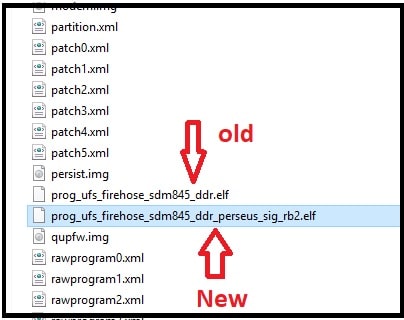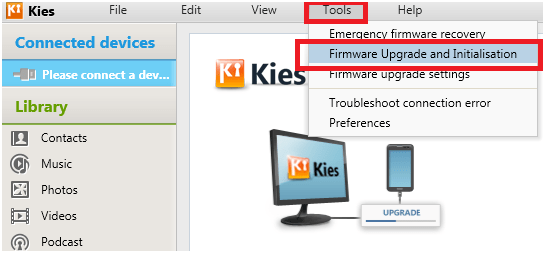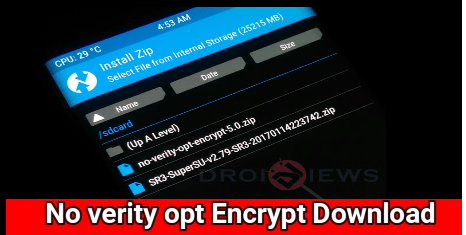All Xiaomi No Auth Firehose File Download – Not Need Authorized Xiaomi Account
Collection Of All Xiaomi No Auth Firehose File Download – Not Need Authorized Xiaomi Account
Are you getting trouble to flash your Xiaomi or Readmi device using Mi flash tool because of Mi account authorization error? If yes then please pay your attention and learn how to Mi flash tool without authorized Mi account ID and Password?
Xiaomi is world’s most popular and highly selling android Smartphone Company. It’s because they offer high specification based android mobile in low cost. Second main thing is, they are very strict about their user’s privacy and security. That’s why they provide official firmware flash tool and bootloader unlocking tool developed by Xiaomi.
In other hand Xiaomi users and Xiaomi community are very active and they always tries to customize their device by rooting and installing custom recovery. But sometime, these types of activities can be reason of soft brick or hard brick or bootloop. In that case firmware flashing is the only solution to unbrick Mi device.
Similarly, sometime you may forgot your screen pattern lock or Pin password or Mi account. So flash your device with mi flash tool and remove Mi account and screen lock.
In the past, it was very easy to flash Xiaomi device with Mi flash tool or Mi flash tool pro app. But now Xiaomi doesn’t allows user to flash their device without Mi authorized account user name and password. In short, at the time of flashing MIUI fastboot ROM, tool will ask you to verify Mi account for flashing.
Actually it’s a paid service, so everyone can’t purchase Mi account paid service.
Mi account authorization error comes because of Xiaomi Auth firmehose file. Now a day each and every firmware flash file comes with this patched Mi auth firehose file.
Now the question is “how to install stock ROM on Xiaomi devices without Xiaomi account?
As we all know we are living in digital world and many un-official developers are also working for different communities. That’s why, new firmware flashing method is now available for Xiaomi and Redmi devices without Mi authorization.
Existing firehose file is responsible to for this issue. Just replace the existing firehose file from your firmware with new modified no auth firehose file and flash Xiaomi without a Authorized Mi account.
Download Xiaomi No Auth Files For Flashing And Mi Cloud Account Unlock
Official Mi flash tool is fully tested and working tool to remove Mi account verification or new firmware flashing. So we can use the below listed Xiaomi No Auth firehose file for Xiaomi Mi account bypass and MIUI fastboot ROM flashing.
No auth firehose files may be different for different devices. So check mode name and number of your device from the list and download appropriate no authorized firmware files.
XIAOMI REDMI NOTE 5 PRO WHYRED
Firehose Whyred anti 3 No Auth Firehose
Firehose Redmi S2 ysl No Auth Firehose
Firehose Redmi Note 6 Pro tulip No Auth Firehose
Firehose MI Max 3 Nitrogen No Auth Firehose
Firehose Mi 6x Wayne No Auth Firehose
Redmi 6A Cactus DA & auth File
max 3 Nitrogen Auth Firehose File
ALL Xiaomi No Auth Firehose File Collection_99mediasector.com
Till now there are very limited edition of tested no auth files fireshose loader files are available. Bookmark this page for new updates.
How To Flash Xiaomi Without Auth Account – No Authorization Account Verification
Xiaomi/Redmi MIUI Fastboot ROM firmware flashing with mi flash tool is exactly same and universal for all devices. But you have to replace the firmware’s firehose file with correct no auth firehose file before flashing in fastboot mode or EDL mode.
- Boot device into EDL mode or fastboot mode for flashing and connect it with pc.
- Download no auth firehose zip file from above list and extract it on pc.
- Next download and extract the official Xiaomi Fastboot ROMs on desktop.
- Copy the extracted firehose file no auth file and move it into “Image” folder [ find it in firmware]. Just replace the existing firehose file with new file and delete the older file.
- Next, launch Mi flash tool on pc.
- Click on “Select” button and browse the “firmware” file from desktop.
- Next click on “refresh” button to check if the device is properly connected with pc into edl mode or fastboot mode,
- Finally hit on “flash” button to start mi account bypass or firmware flashing process.
- Done!!!
Guide : How To Flash MIUI Fastboot ROM Using Mi Flash Tool