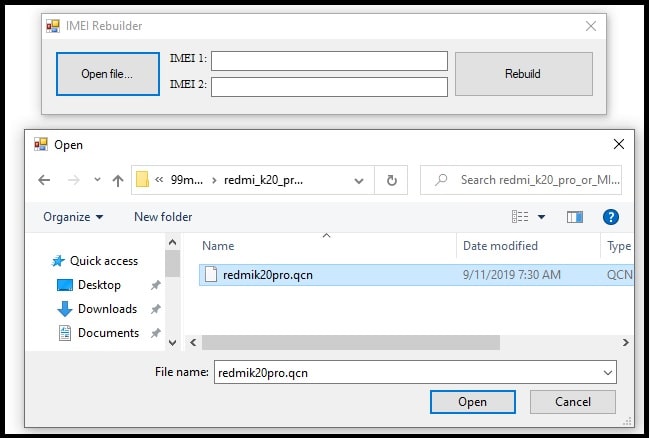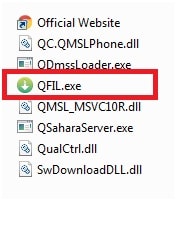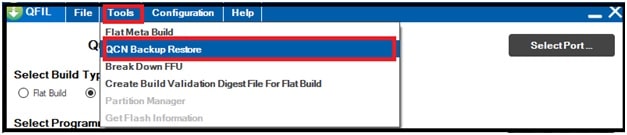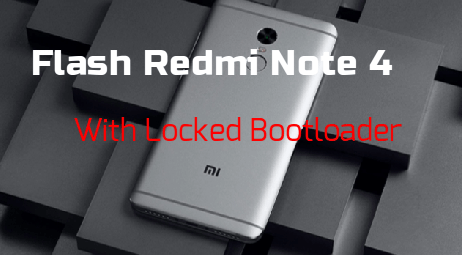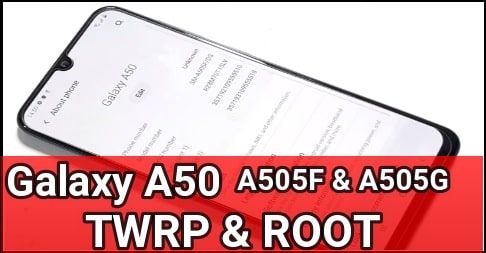Xiaomi Redmi K20 Pro IMEI Repair | QCN File | Fix Baseband Unknown
Xiaomi Redmi K20 Pro IMEI Repair | QCN File | Fix Baseband Unknown
We already managed different IMEI repairing guides for different Xiaomi & Redmi devices. Today we are here with Xiaomi Redmi K20 Pro IMEI repairing tutorial. In this guide we will show you how to fix IMEI number on Redmi K20 Pro using QCN file.
Best thing about this method is that you no need to root your device. That means reapir IMEI on Redmi K20 Pro without root. Just download Redmi K20 Pro QCN [ M1903F11 ] file, create new QCN file with QCN rebuilder tool and restore original IMEI with QFIL tool. May be you are thinking that it’s hard to write IMEI on Redmi K20 Pro but believe me guys workaround is really very easy.
To make it easy to understand we tried our best to explain all the steps with all necessary screenshots. You just need to follow and apply the proper steps.
15 Digit IMEI number is an unique identification number for all android and feature mobiles. Just because it’s unique number for all devices, therefore an IMEI can track a phone hardware around the world. So make sure you are going to write original IMEI number only. Don’t try to change IMEI of Xiaomi Redmi K20 Pro MIUI 11 mobile. It may illegal in some countries.
But if you have a Xiaomi Redmi K20 Pro android 9.0 mobile and now it’s not showing network or no service on your mobile. Then check IMEI of Redmi K20 Pro by dialing *#06# code. Most probably, here you will see null IMEI or Invalid IMEI or IMEI 0 and baseband unknown error. Because of this you can’t make a call from your device. In case, problem is same for you, you can fix it by flashing IMEI number.
Here is a full detail tutorial on how to repair and fix IMEI on Xiaomi Redmi K20 Pro pie mobile.
IMEI repairing is very easy but methods can be different for different devices according to chipset, android version and security patch level. Because of this you need to use specific IMEI flash tool and required IMEI files for flashing.
Now come to the main topic. Here in this guide we are talking about Qualcomm Xiaomi Redmi K20 Pro M1903F11 IMEI solution. For this we need to download QCN IMEI file for Xiaomi Redmi K20 Pro MIUI 11 with appropriate tool. All the Xiaomi Redmi K20 Pro IMEI repair tools and files are free, so we can write IMEI on Redmi K20 PRO MIUI 11 android 9.0 at our own home. You no need to go anywhere to repair your device.
About Xiaomi Redmi k20 PRO
This device was launched in June 2019 with latest android 9.0 and MIUI 11 version. Out of the box this device comes with Qualcomm SM8150 Snapdragon chipset and Octa-Core CPU which is enough to boost its performance and speed. Officially this device is available in four different variants according the internal storage [64GB 6GB RAM, 128GB 6GB RAM, 128GB 8GB RAM, 256GB 8GB RAM ]. Additionally, Redmi k20 pro has 6.39-inch AMOLED display that comes with a complete bezel-less finish and Corning Glass above the display.
To enhance the visual experience, Redmi K20 Pro device has a screen resolution of 1080 x 2340 pixels. Different RAM with huge storage capacity makes it a good multitasking machine. Moreover, 4000 mAh non-removal battery allows user to use this device for long time period.
About : Write IMEI On Redmi K20 Pro MIUI 11 Android 9.0
Model : Redmi K20 Pro M1903F11
OS : Android 9.0 (Pie)
IMEI Tool : Free QCN File And QFIl Tool
Success Rate : 100% working and Tested
Method To Repair IMEI On Redmi K20 Pro Without Root
As we already told you, it’s a without root IMEI repairing process. So you no need to worry about rooting. Sometime due to some software bugs or after installing stock ROM, IMEI get corrupted or bricked. Mostly, wrong firmware flashing may erase or wipe original IMEI of the device. In that condition, you can write new IMEI or can restore IMEI on Xiaomi Redmi K20 Pro M1903F11 mobile.
Here in this guide we will use free QCN rebuilder tool to restore IMEI for Xiaomi Redmi K20 Pro phone. Xiaomi Redmi K20 Pro QCN file is very important for this method which you can download from download section with other tools.
Download Redmi K20 Pro QCN File , IMEI Tool And Drivers
IMEI Flash Tool : QPST / QFIL Tool
Download Latest QCN Rebuilder Tool For Xiaomi Devices : DOWNLOAD
Xiaomi Redmi K20 Pro QCN File : DOWNLOAD
Instructions To Restore IMEI Redmi k20 Pro
Here we are splitting the complete IMEI flashing process in different sections. Read the post properly and then apply it on your own Redmi k20 Pro mobile.
STEP01 : Download All Files And Tools
Download Redmi k20 Pro QCn File, QFIL/QPST tool and QCn rebuilder tool from above download section and extract them on pc. Save all the files in one folder for easy navigation.
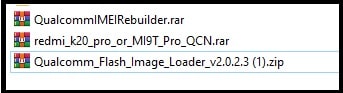
STEP02 : Install QPST Tool / QFIL Tool
At first, install “QPST tool” on your pc and then run QFIL tool or direct use QFIL tool. It’s your own choice.
Please Note: QPST tool comes with installer setup and you have to install it on pc. After that you can run “QFIL tool” from QPST installed location. Otherwise, use the portable “QFIl tool”.
STEP03 : Generate New QCN File For Redmi k20 Pro Using QCN rebuilder Tool
Now you need to create new QCN flasher file with the help of free QCN rebuilder tool. Follow the below steps.
- Run “Rebuilder tool” as administrator on pc >> “Open File” >> Browse “Redmi k20 Pro QCN File” >>> “Replace 15 digit IMEI number with original IMEI Numbers” >> Click “Rebuild” button and save new QCN file on pc. We will use it in next step.
STEP04 : Enable DIAG Port On Redmi k20 Pro using Code [Without Root ]
Diag port must be enable on Qualcomm Redmi k20 Pro to repair IMEI. For this you can use DIAG port code [no root] or may use adb commands [root required]. Don’t forget to unlock bootloader of Redmi k20 Pro before root.
- Enable USB Debugging & OEM unlock first.
- Connect the device With pc via working USB cable
- Open dialer app and dial *#*#717717#*#* [in case code not working use adb commands]
Guide : Different Methods To Enable DIAG Port
STEP04: Restore Original IMEI On Redmi k20 Pro Using QFIL Tool
- Now run “QFIL tool” as administrator on windows pc.
- Once the tool opened, click on “select Port” and select “DIAG Port”.
- Next, click on “Tools” tab and select “QCN Backup Restore” option.
- In next step, click on “Browse” button and load “new QCN file” which you have created in step03[By qcn rebuilder tool].
- Finally hit on “restore QCN” to flash original IMEI again. It will restore original IMEI on your own device.
- Done!!!!
Quick Steps For Redmi K20 Pro IMEI Restore
- Launch the QCN Rebuilder tool on your PC.
- Click on Open file and select the Redmi K20 Pro QCN file from pc.
- Replace the existing IMEI numbers with the original IMEI numbers.
- Click on “Rebuild” button and save the new QCN file on desktop.
- Next, connect your phone to a PC using a USB cable.
- Dial the DIAG Mode enabling code *#*#717717#*#* to enable diagnostic mode.
- Now run the QFIL flash tool and go to “Restore” tab >>> select the “rebuilt QCN file or newly created QCN file” >>> click on Restore button to write IMEI again.
- Done!!! Reboot your device and check IMEI status of the device by dialing *#06# IMEI code.
In this way we can repair IMEI of Redmi k20 pro without box. That means, we no need any premium mobile repairing box required like Miracle tool or UMT tool. In case, you have ultimate Multi too or UMT tool then root your device, enable diag port and write IMEI within few minutes.
But as we all know normal users don’t have premium tools and computer to repair their device. So we can repair IMEI with free IMEI tools and IMEI files.