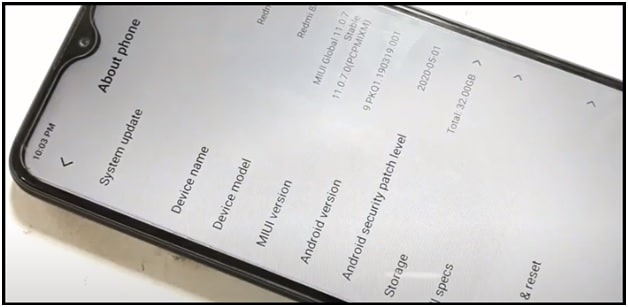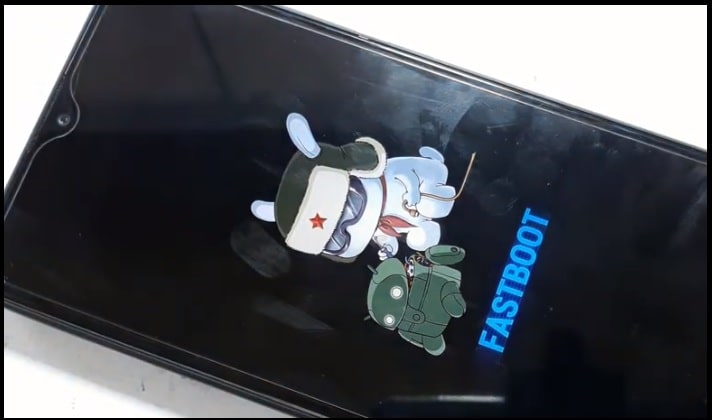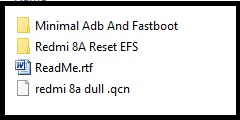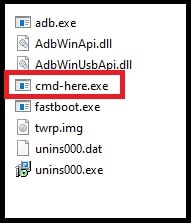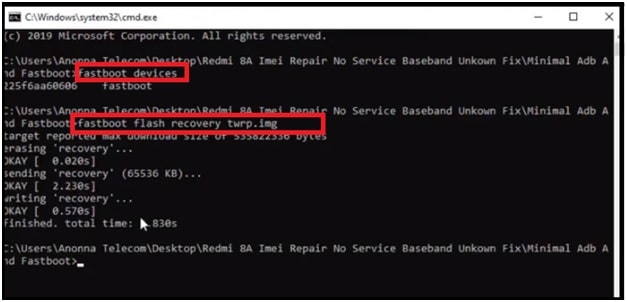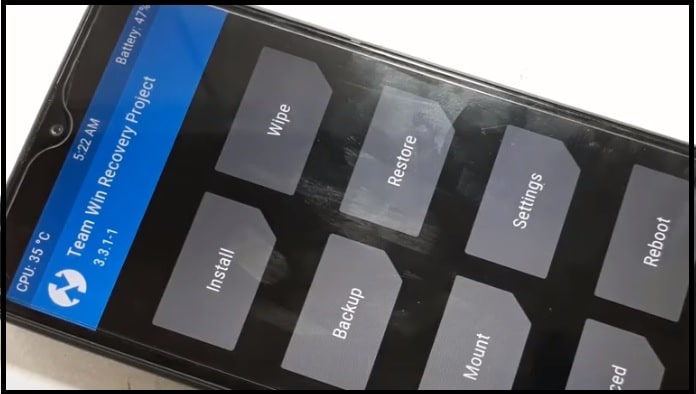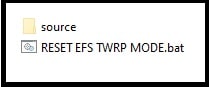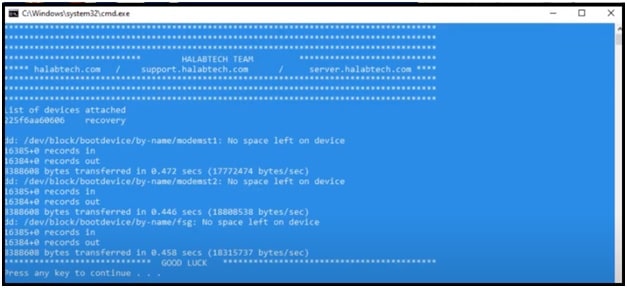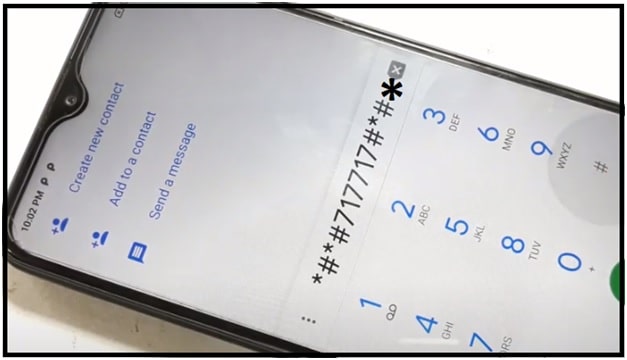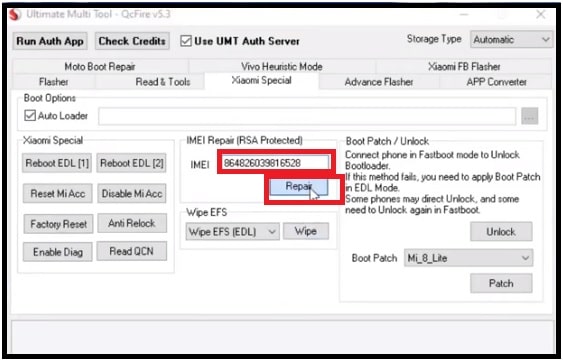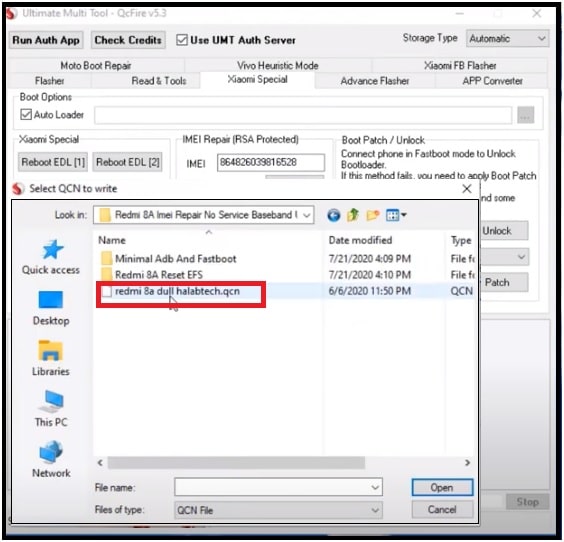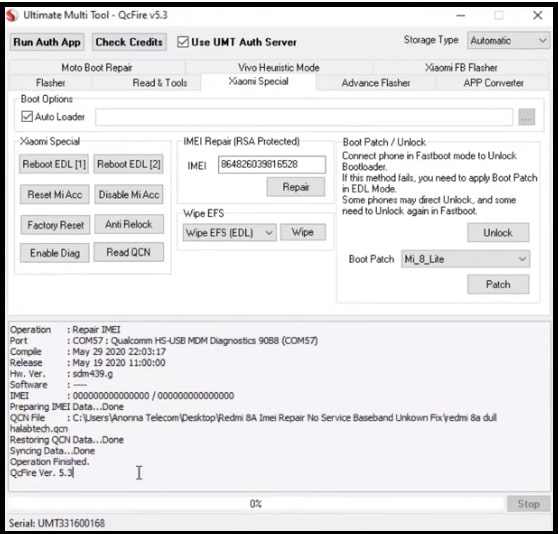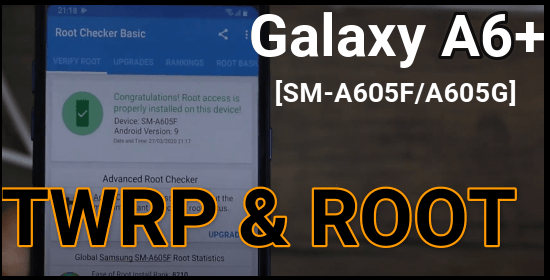Xiaomi Redmi 8A Imei Repair | Baseband Unknown No Service Fix
Xiaomi Redmi 8A Imei Repair | Baseband Unknown No Service Fix
In today’s guide we are going to learn how to repair IMEI of Redmi 8A MIUI 11 android 9.0? If you are user of Redmi 8A android Pie mobile and now facing no network or no service issue that means IMEI is invalid or IMEI 0. In that case, device will show unknown baseband issue. That means, you are not able to make a call from your device.
To fix this issue, you have to write IMEI on Qualcomm Redmi 8A MIUI 11 Smartphone. This process will fix invalid IMEI or IMEI 0 problem including baseband unknown issue.
Xiaomi Redmi 8A IEMI repairing process is very simple and but little bit technical for newbie users. So they can feel some difficulty at first attempt. But believe me guys, it’s really very easy and straight forward. So here we recommend you to read the post properly and then apply it on your own device.
Another important thing is, your Redmi 8A bootloader must be unlock before starting this IMEI flashing process. In this IMEI repairing process, we will flash TWRP recovery which is not possible in booloader locked Redmi 8A mobile. So download Mi unlock tool and unlock bootloader of Redmi 8A MIUI 11.
Don’t worry, you can relock bootloader again after flashing IMEI number.
About : How To Redmi 8A IMEI Repair
Testing Model : Xiaomi Redmi 8A
MIUI Version : MIUI 11 / MIUI 11.0.7 Global Stable ROM
Android Version : Android pie / 9 PKQ1 190319.001
Android Security Patch Level : 2020-05-01
Download Redmi 8a IMEI Repair Files And Tool
Redmi 8A Imei Repair No Service Baseband Unkown Fix.zip : DOWNLOAD / MIRROR
Minimal ADB & Fastboot Tool For Pc : DOWNLOAD
Method TO Write IMEI On Redmi 8A MIUI 11 Android 9.0
So if you are ready to flash IMEI on Redmi 8a mobile to fix baseband unknown or no service issue then read the post properly and then apply the exact procedure. It’s 100% working and tested Redmi 8a IMEI repairing method. You no need to go anywhere to repair your mobile, if you are going to follow correct procedure. All the Redmi 8a IMEI repairing files are free.
To make it easy to understand, we are spiting the process in different steps.
Step01 Unlock Bootloader Officially
This is very first step in order to repair Redmi 8a IMEI number. In this step, you need to unlock bootloader of your device. After that we can continue the next process. Without unlock bootloder, you can’t apply the next IMEI flashing files.
Download Mi Unlock tool latest version and get official permission.
Universal Method To Unlock Boottloader Of Any Xiaomi Device
Step02 Enable USB Debugging & OEM Unlock
Before going to continue the next step, enable developer option on your device and then enable USB debugging and OEM lock.
Enable Developer Options : Go to “Settings” >> “About Phone” >>> tap 7-10 times on MIUI version. this step will enable the hidden “Developer Option” on your mobile.
Turn ON OEM And USB Debugging : Go to “Settings” >> “Additional setting” >>> “Developer Option” >> >enable USB debugging & OEM Unlock
Step03 Boot Redmi 8a Into Fastboot Mode
Now we need to boot device into fastboot mode manually. Fastboot mode is must to flash custom TWRP recovery.
- Power off your device.
- Press & hold volume Down key + Power key at the same time. Now you will see the bunny logo, that means device is successfully booted into fastboot mode.
- Connect the device with pc via working USB cable.
Step04 Prepare The IMEI Files And Tools
- Download Xiaomi Redmi 8A IMEI Repair Files & Tool and extract them on desktop.
- Next, download and install “Minimal adb & Fastboot Tool” on pc.
Proper Method To Install Minimal ADB & fastboot Tool On Pc
Step05 Flash TWRP Recovery On Redmi 8a MIUI 11 Using Fastboot Command
- Enter into the extracted IMEI repairing files folder >> Minimal adb & fastboot folder >>> run “cmd-her.exe” by double click. It will open new command windows on pc.
- Now type the below fastboot command and hit enter.
fastboot devices
- Again type the below command to flash TWRP recovery on Redmi 8a mobile.
fastboot flash recovery twrp.img
- TWRP recovery flashing done and you no need to root your device.
- Don’t disconnect the device from pc. Press & hold volume up key + power key to boot device into newly installed TWRP recovery.
Tips : If you want to use your phone with full potential then flash Magsik or supersu zip file to gain root access. Learn how to root Redmi 8a with TWRP recovery?
Step06 Reset EFS On Redmi 8A To Repair IMEI
- Next, enter into “Redmi 8A Reset EFS” folder and run “Reset EFS TWRP Mode.bat” file. This step will open a new command on your pc.
- Press any key and this tool will reset EFS on your device. Now the device will reboot into normal mode automatically.
Step07 Enable DIAG Port On Redmi 8A using Code
After completing the above step05, dial the code *#*#717717#*#* and enable DIAG mode.
Alternate : Other Xiaomi EDL Mode Enabling Methods
Step08 Write IMEI On Xiaomi Redmi 8a Qualcomm Mobile
Now this is our final step to flash IMEI on Redmi 8a android pie mobile. For this we will use Ultimate Multi tool or UMT-QCFire tool as a Redmi 8a IMEI tool.
- Launch UMT QCFire tool as administrator.
- Navigate to “Xiaomi Special” tab >>> type 15 digit IMEI number and then hit on “Repair” button.
- A new popup window will appear in front of you. Click on “YES” button and browse the “redmi 8a dull .qcn” file from extracted Redmi 8a IMEI files folder.
- Now select the “Qualcomm HS-USB 9091 port” and click on “OK” button.
- Here tool will take few seconds to repair IMEI on redmi 8a MIUI 11 using QCN file.
- Unplug device from pc and reboot it for once to apply the modifications.
- Dial *#06# code to check IMEI status of the device after repairing IMEI number. As a result it will show the correct IMEI number without any issue. For more, insert SIM card and dial any number to check mobile network on this mobile.
These are simple steps to write IMEI redmi 8a Qualcomm mobile using UMT tool. Just download tested Redmi 8a IMEI repair file and restore IMEI with QCN file. Similarly, you can create new QCN file with QCN rebuilder tool tool and then restore IMEI on Redmi 8a Qualcomm mobile.