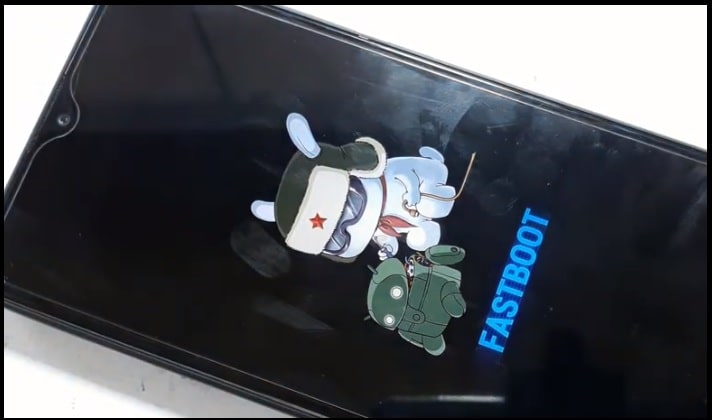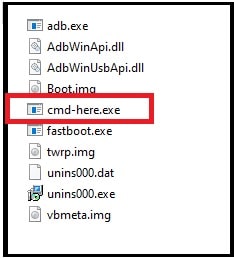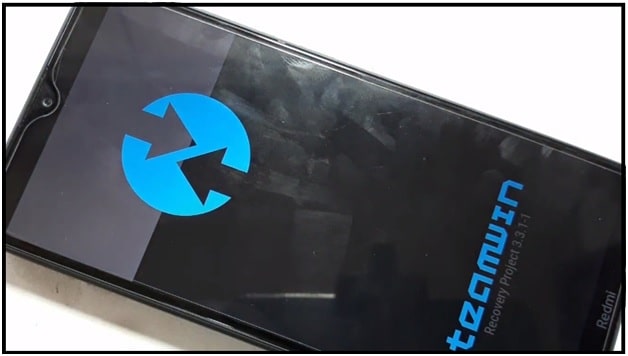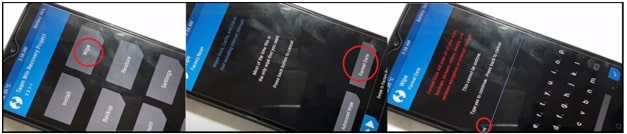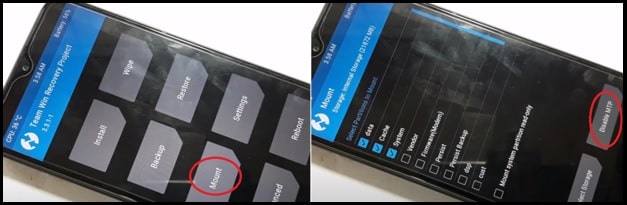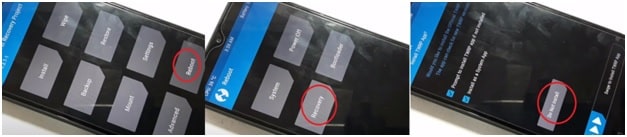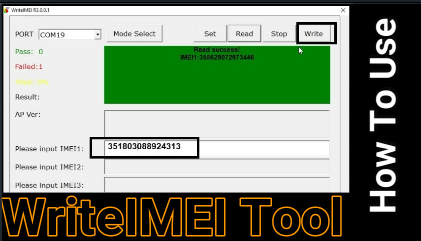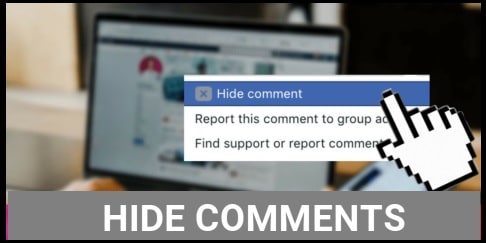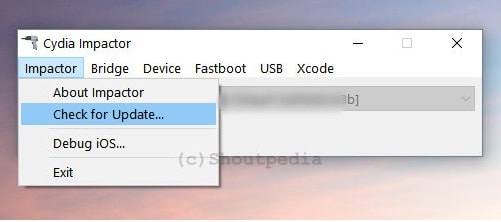Install TWRP Recovery | Root Redmi 8A MIUI 11 Android Pie | No Bootloop
Install TWRP Recovery Redmi 8A | Root Redmi 8A MIUI 11 Android Pie | No Bootloop
Today’s topic is how to root Xiaomi Redmi 8A (olivelite) MIUI 11 android 9? If you are owner of Xiaomi Redmi 8a mobile and now want to root your device then this guide is for you. Here in this tutorial we will show you a safe TWRP recovery flashing on Redmi 8a for rooting.
TWRP recovery is considered to be one of the most important contributions from the active developer community that Android has. That’s why, open source TWRP recovery is in wide usages around the world. If you are not satisfied with stock features and setting of your mobile, then twrp recovery can help you to flash custom ROMs, Kernel, Mods and root apps for android tweaks & Tricks.
If you have landed on this page from Google search that means you are searching for Redmi 8a TWRP recovery and rooting files. So, good news is that working and tested Xiaomi Redmi 8A TWRP is available with root files. Simply, download Redmi 8A olivelite twrp, root files and follow the below instructions for safe rooting.
Once you have custom TWRP on your mobile, flash SuperSu or Magisk file to root your device quickly. Here we recommend you to use Magsik Zip file for systemless rooting.
Redmi 8A was launched in 2019 with android 9.0 MIUI 11 version. Out of the box, you will get this device with Qualcomm SDM439 Snapdragon 439 chiset, Octa-Core CPU, 32GB 2GB RAM, 32GB 3GB RAM, 64GB 4GB RAM and 12 MP camera.
Official MIUI 11 with android pie version is more stable and optimize for Redmi 8A mobile. But many user really don’t like its MIUI skin. Similarly, some of them want to remove pre-installed apps and features. In that case rooting is perfect solution. With the help of TWRP recovery, users can flash custom ROM and flashable zip files to experience new features.
Moreover, if you are an advanced android user and know more about modification and customization then you are free to apply custom settings.
Read More : Universal Xiaomi FRP Bypass Without Pc [ Redmi 8a MIUI 11 FRP Unlock ]
Advantages of Custom TWRP Recovery:
- flash Custom ROMs on Xiaomi Redmi 8A using TWRP recovery.
- You can flash modding zip files [flashable files] to customize or modify your phone.
- flash Xposed Modules using TWRP and experience advanced modifications.
- Install custom ROM to experience new features of other ROM which is not possible with stock ROMs.
- Install Magisk on Xiaomi Redmi 8A for root access.
- Once click Create and Restore Nandroid Backup using TWRP Recovery.
- Easy access to restore the Nandroid Backup.
- Flash the image file using TWRP Recovery on Xiaomi Redmi 8A.
- Remove all bloatware or preinstalled using TWRP Recovery on Xiaomi Redmi 8A.
This twrp recovery flashing and root guide is successfully tested for Redmi 8A MIUI 11 Android 9.0 (pie) with latest security patch level.Here is a detail guide to root Xiaomi Redmi 8A (M1908c3KI) including custom TWRP recovery. But if you are not interested in custom TWRP recovery and want root access only, then follow the below guide.
Download Redmi 8A TWRP Recovery , Root Files And Drivers
Tested TWRP Recovery For Redmi 8A MIUI11 Android 9.0 : mfastboot tool with twrp recovery.rar
Root File For redmi 8A : MagiskManager-v7.5.1.apk & Magisk-v20.4.zipFile [ DOWNLOAD ]
Minimal ADB & Fastboot Tool Installer For PC : DOWNLOAD
How Root Redmi 8A MIUI 11 Android 9 With TWRP Recovery
For successful rooting without TWRP recovery we need to follow and apply some basic steps properly. To make it easy to understand for everyone, we split the complete guide in different sections. Just read the post carefully, download all the required files and then apply it on your own device.
Step01 Unlock Bootloader Of Redmi 8A Using Mi Unlock Tool
In order to root Xiaomi Redmi 8a android 9 mobile, bootloader of the device should be unlock. Otherwise, this pre-locked bootloader never allow you to change any system file of the device. For this, you need to use Mi unlock tool to remove bootloader of Redmi 8a model. This Mi flash unlock tool or bootloader unlock tool is an official flash tool for all Xiaomi/Redmi devices.
Universal Method To Unlock Bootloader Redmi 8A MIUI 11
At any point, if you want to re-lock the bootloader again then visit here. Easy Method to relock bootloader of the device.
Bootloader unlocking process will wipe all user data and phone data of the device. So, we recommend you to take backup of the device before unlocking process. After unlocking your device, you can restore it again. [ Xiaomi / Redmi Backup Method ]
Step02 Enable USB Debugging & OEM Unlock
Before going to continue the next step, enable developer option on your device and then enable USB debugging and OEM lock.
Enable Developer Options : Go to “Settings” >> “About Phone” >>> tap 7-10 times on MIUI version. this step will enable the hidden “Developer Option” on your mobile.
Turn ON OEM And USB Debugging : Go to “Settings” >> “Additional setting” >>> “Developer Option” >> >enable USB debugging & OEM Unlock
Step03 Prepare TWRP And Root Files
- Download and install “Minimal adb & fastboot tool” on windows pc.
Proper Method to install Minimal ADB & Fastboot Tool
- Save all the files on desktop for easy navigation. [Magisk Manager apk , Magsik Zip file, TWRP file with mfastboot tool ]. We will use the files in our next steps.
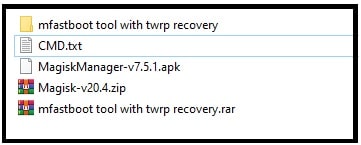
Step04 Boot Redmi 8A Mobile Into Fastboot Mode
- Switch off your device.
- Press & hold volume down key + power key at the same time and device will reboot into fastboot mode automatically.
Step05 Flash TWRP Recovery On Redmi 8A Using Fastboot Command
TWRP recovery is the most important part to root any android device. After getting twrp recovery on the device, we can flash Magsik zip root package easily.
- Enter into extracted “TWRP & mFastboot Tool” folder and double click on “cmd-here.exe” to open command window on pc.
- Now copy or type the below commands and execute them one by one in same sequence.
fastboot devices
fastboot flash boot boot.img
fastboot flash vbmeta vbmeta.img
fastboot flash recovery twrp.img
Please Note : Final command will flash TWRP recovery on Redmi 8a automatically. Now you have to boot device into twrp recovery. Don’t try to boot device into normal OS before root. Otherwise, device may stuck in bootloop.
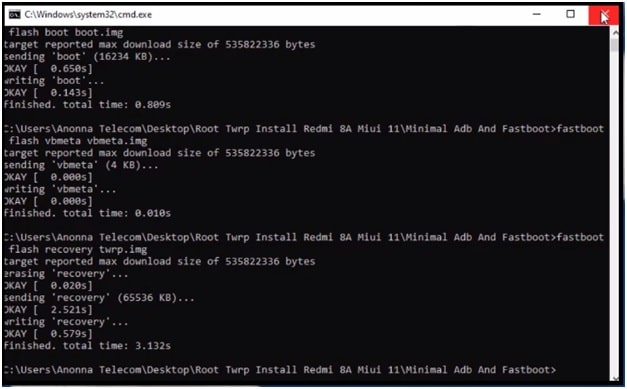
- Boot Device Into TWRP : Now press & hold volume up key + power key and then release the power key again once you are able to see Redmi logo on the device. This step will boot device into newly installed TWRP recovery 3.3.1-1.
- Once you are into main TWRP menu, tap on “Wipe” >> select “Format DATA” >> Type “YES” and reset your device.
- Next, come back to main menu again, tap on “Mount” >> tap on “Enable MTP” as shown on below screenshot.
- Again come back to main menu, tap on “Reboot” option >> select “Recovery” >> “Do Not Install” button and device will reboot again into recovery mode.
- Once you are again into twrp menu, go to “Mount” >> tap on “Enable / disable MTP” connect the device with pc and move the magisk manager apk & Magisk zip file into phone storage.
- Now click on “Install” from main menu >> select “magiskzip file” and then swipe to confirm flash. This step will flash root package [ Magisk Zip file ] within few minutes.
- Tap on “Reboot” from main menu >> “system” >> “Do not install” and device will reboot into normal mode automatically. Done!!!
- Check app drawer and find the Magisk application. If it’s there that means you have full working twrp recovery with root access.
This is all about saferoot Redmi 8a MIUI11 android pie mobile. Download Redmi 8a MIUI 11 twrp recovery, root files and then apply the above steps properly. All the steps are described with all necessary screenshots.
After getting full root access on your Xiaomi redmi 8a mobile, you are free to modify the device in your own way.
Redmi 8a MIUI 11 IMEI Repair
In case Redmi 8a IMEI number is null or invalid because of software bug or firmware flashing then you have to repair IMEI number of Xiaomi Redmi 8a to remove no network or no service error. For this, we already published a full working and tested Xiaomi redmi 8a MIUI 11 IMEI repair tutorial.