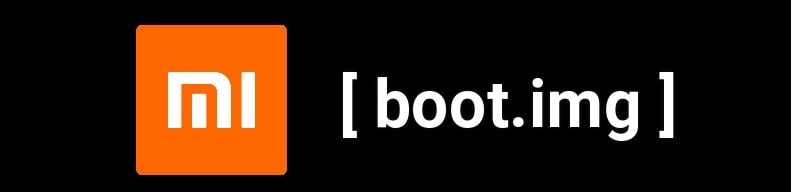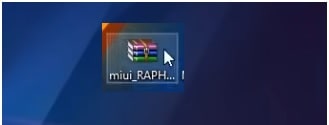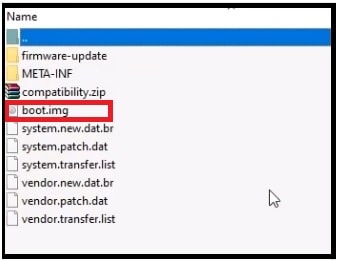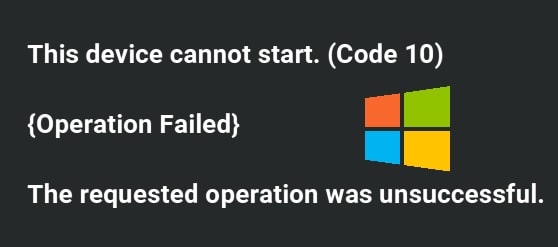How To Get Boot IMG From Stock ROM [ Boot Image File ]
Methods To Get Boot IMG From Stock ROM Firmware Flash File [ Boot Image File ]
Here is a full guide to learning “how to extract boot img file from stock ROM” or “how to get stock boot img from stock ROM?” Both strings are the same but the methods are a little bit different to get boot image file from stock ROM firmware.
Recently we updated a tutorial for android device rooting without TWRP recovery. In that rooting method, we can root any android mobile without flashing twrp recovery. But it’s a little bit tricky. In this method, you need to create a pre-rooted patched boot image file with Magisk Apk. For this stock boot img file is required. After that, we can flash this newly created patched boot img via fastboot command. It’s really a very simple and straightforward rooting process.
As we already said, we need to download stock Boot.img to create a new patchedboot.img file. This stock Boot.img file is very important to root any android device without TWRP recovery.
That’s why we are sharing this post about “how to get boot image from stock ROM?”
What Is Boot.img In Android?
Technically android boot image file or boot.img file is a system file of the device which contains the kernel and ramdisk, critical files, system framework and structure of various files that are necessary to load the device before the file system can be mounted[ READ MORE].
Each and every operating device comes with pre-loaded boot.img file and it’s responsible to boot the device with associated hardware to initiate the boot process.
Please Note boot.img file may be different for different devices. So use the latest stock boot image file for a specific devices. Wrong boot.img file flashing may brick your device permanently.
Different Methods To Download Boot Image File From Stock ROM
Here are different methods to find or download boot image file from official stock ROM. Firmware file may be different for different devices. That’s why boot.img file may be compressed in different formats.
#1 How To Get boot img From Stock ROM Firmware
As we already know that each and every android Smartphone or feature mobile works on specific stock firmware. This stock firmware is also known as “stock ROM” [operating software] for mobiles. Firmware of any device contains many files like boot.img, preloader file, scatter file, recovery.img, firehose files etc. All these files make executable instructions (a system image) of an Android OS and affiliated apps.
So if you are here to download boot.img file for your android phone then download official stock ROM for your device model and get the official boot image file.
- Download official stock ROM [Firmware/flash file] for your device. [ Use the official site ]. Most of the time you will get firmware file in compressed format [.tar/.rar/.zip]
- Extract the downloaded stock ROM on pc and find the “boot.img” file from the files package.
- This boot.img file is a stock boot image
#2 How To Get Stock Boot IMG File For Xiaomi / Redmi Devices
Probably you may know that Xiaomi/Redmi firmware comes in two different formats – “Recovery ROM” & “Fastvoot ROMS”. We can use both firmware versions to get Xiaomi boot img file [ Xiaomi boot.img file ].
Get Boot Image File From Xiaomi Recovery ROM [ OTA ROM ]
- First of all download and install “Unzip software” on a windows pc. We will use it to unpack compressed firmware files.
- Next, download “Xiaomi Recover ROM” for your own Xiaomi mobile phone.
- Double click on the “Firmware zip file” and it will show all the firmware files as shown in below screen shot.
- Check the list of files and here you will see the “boot.img” file. This is the stock boot image file for Xiaomi.
- Select the boot.img file from the list and move it to the desktop. Now you can use this Xiaomi boot.img file for any rooting or editing.
Get Boot Image File From Xiaomi Fastboot ROM
Now, if you have Xiaomi MIUI fastboot ROM of your own device then follow the below instructions and get boot.img file.
- Download and extract the MIUI Fastboot ROM using any unzip software.
- Enter into extracted firmware folder >> “Image” folder and find the boot.img file.
Xiaomi Redmi 8a MIUI 11 Boot Image Download: DOWNLOAD
#3 How To Get Stock Boot IMG File For MTK Devices
Same as Qualcomm devices, MTK or MediaTek android phone’s firmware also comes with pre-installed “boot.img file” and “scatter.txt” file.
MTK Devices : Micromx, Xiaomi/Redmi, Moto, Infinix, Intex, Xolo, Maxx, Lephone, Lenovo, Lava etc.
- Extract the download “MTK Firmware” on pc.
- Find the “boot.img” file in firmware files.
Please Note: Check out how to create pre rooted patched boot image file using MTK boot.img file and then how to flash patched boot image file with SP flash tool?
#4 How To Get boot.img For Samsung Devices
Getting the boot image file for Samsung devices is a little bit tricky because you will not get this file directly. Samsung official stock ROM comes in .tar format. This file contains the image loader file or boot.img file in .lz4 format.
- First, download the Samsung Stock ROM for your device model.
- Extract the Samsung firmware zip file on your computer/laptop.
- Now, the boot image file is named AP_xxx (similar kind of) file.
- Recently Samsung changed its firmware packaging format. So now you may find these Samsung firmware files in a new compression type called .lz4 extension. You may see something like boot.img.lz4 file name.
- Extract the boot.img.lz4 file via 7Zip to .tar extension and now you will see the boot.img.tar file
#5 How To Get Stock Boot.img File For SPD Devices [ from .pac firmware ]
Probably you may know that SPD chipset-based device’s firmware comes in .pac format. That means you can’t get spd boot.img file directly. For this, you need to extract spd firmware file using SPD tool.
Let’s see how to extract contents of Spreadtrum Pac File? – FULL GUIDE
- Download SPD firmware for your device [.pac firmware].
- Use SPD flash tool, extract it and then launch it on pc as administrator. [ SPD Upgrade tool or Factory download tool or research download tool ]
- Once the tool is launched on pc, click on “Gear Icon” from the tool and load “.pac firmware flash file” from pc.
- Now go to “SPD tool” folder [where you extracted the tool] and find the “ImageFiles” folder.]
- Open this “imagefiles” folder and here you will see another subfolder that contains all the extracted files. From here you can get boot.img file from SPD mobile.
- Done!!!
Lava Z52 Pro Stock Boot Image File Download : DOWNLOAD
These are simple methods to get stock boot image file or boot.img file for any android mobile. Some stock firmware contains the boot.img file directly. Otherwise, you need to extract the firmware file with the appropriate tool to get stock boot img file.
Once you have boot.img file for your device in your hand. You are free to root your android mobile without TWRP recovery flashing. In short, you no need to flash TWRP recovery before rooting your device. Just create new patched boot image file with the help of the stock boot image file and then replace it via fastboot commands.
Root Any Mobile Without TWRP Recovery
Download Stock Boot Image Files
Lenovo k10 plus stock boot image File : DOWNLOAD
Lava Z52 Pro Boot Image File : DOWNLOAD