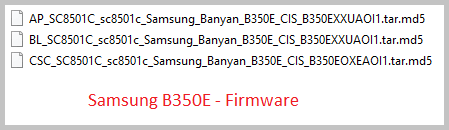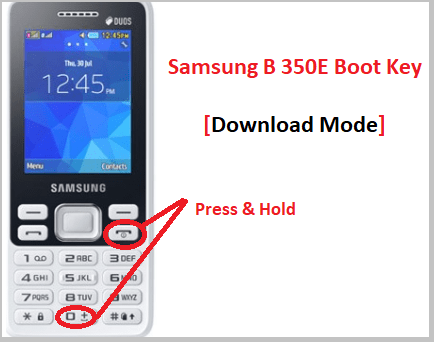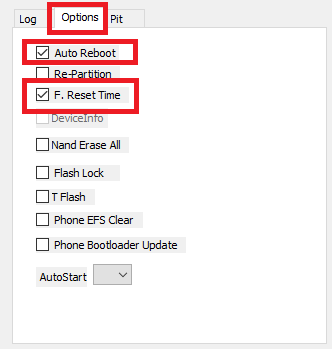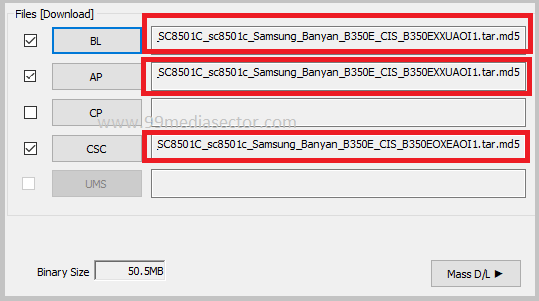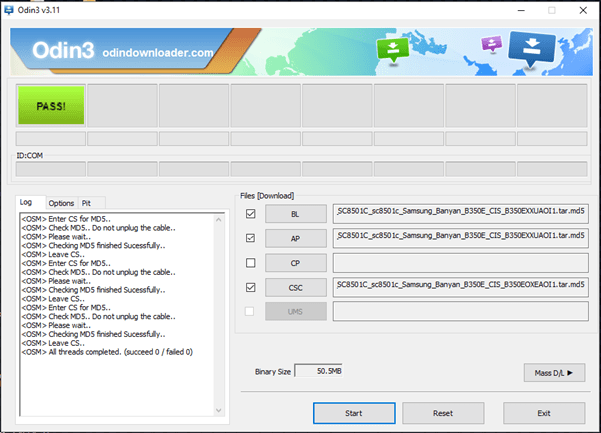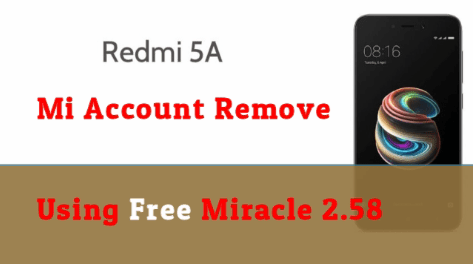Flash Samsung Metro B350E – Download Samsung B350E Flash File & Tool
Flash Samsung Metro B350E [Download Samsung B350E Flash File & Tool]
Flash Samsung Metro B350E – Once again we are here with Samsung Metro SM-B350E flash tutorial. Today we are going to discuss about “how to flash Samsung B350E without box?” No need to use any tool box to flash Samsung Metro B350E mobile. Simply download Samsung SM-B350E flash file and tool from the below download link and follow the compete process as it is.
If your Samsung metro B350E mobile is locked or you are facing any type of software problem then flashing is the perfect solution to unlock and repair Samsung B350E mobile. It’s an easiest 1 minute process to flash Samsung SM-B350E keypad mobile to bypass all types of issues.
In case if you are getting any network problem, auto reboot problem, forget password or any other software related issue then flash Samsung B350 using odin flash tool.
The phone is powered by a 1200mAh Li-ion battery that last for longer period of time. Users can expandable memory of up to 16GB to store more photos, videos, mp3 and files etc. The connectivity features include GPRS, Bluetooth and USB.
Benefits Of Flashing Samsung B350E Feature Mobile
- Flash Samsung B350E mobile and remove all Software problem
- Repair all hidden problems on Samsung Metro B350E by flashing firmware.
- Remove Bluetooth issue on Samsung B350e mobile.
- Repair auto rebooting problem on Samsung metro b350
- Samsung b350e insert sim card problem solve
- SM-B350E – Samsung B350E network problem Solution
- No need to go to any repair centre.
- Unlock Samsung B350e mobile.
- Delete or remove app security lock on Samsung b350e
- Etc
About – How to flash Samsung Metro B350E
Brand – Samsung
Model – Samsung Metro B350E Dual SIM
Flash File – Official Samsung B350E Firmware or Stock ROM
Flash Tool – Odin
Stability – Stable without any issue
Download Samsung Metro B350E Flash File & Tool
Samsung Metro B350E Firmware [Flash File]
Samsung Metro B350E Flash tool – ODIN
Flash Samsung Metro B350E Using Odin Flash Tool
Make sure you have installed Samsung B350E flash file, drivers and tools on your pc. If you are ready with all necessary files then go ahead and learn how to install rom on Samsung B350E using odin flash tool? Here we are using official Samsung b310e stock rom or flash file which you can download from above download section.
- First off all install Samsung drivers on pc.
- Next, extract the downloaded Samsung Metro b350e official rom on desktop. [Firmware contain with 3 flash files]
- Boot Samsung B350E into download mode using key combination.
- Connect the device with pc via working micro USB cable.
- Again go to downloaded “Odin tool” and run “odin.exe” file as administrator.
- Odin will detect the device automatically and you will see “added” message in odin tool message box.
- Navigate to “Option” tab and configure it as shown below.
- Now click on the options one by one and load “AP”, “BL” and “CSC” file properly.
Click on BL & Load BL_SC8501C_sc8501c_Samsung_Banyan_B350E_CIS_B350EXXUAOI1.tar.md5
Click on AP & Load AP_SC8501C_sc8501c_Samsung_Banyan_B350E_CIS_B350EXXUAOI1.tar.md5
Click on CSC & Load CSC_SC8501C_sc8501c_Samsung_Banyan_B350E_CIS_B350EOXEAOI1.tar.md5
- Finally click on “START” button to continue the flashing process.
- Odin flash tool will start firmware flashing on Samsung Metro B350E mobile.
- End of the successful flashing, you will see the green “PASS” message on the tool.
- All Done!! Unplug the device and enjoy your new software on Samsung B350E mobile.
This is all about “how to download Samsung Galaxy B350E flash file & tool and how to flash rom on Samsung metro b350e using odin?”
After flashing firmware on Samsung b350e, your device will be unlocked and all software related issues will be fix automatically.