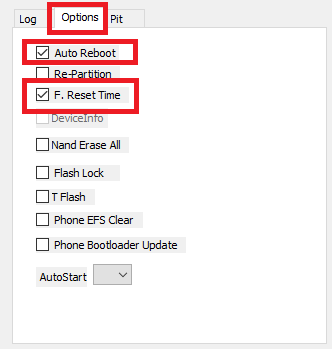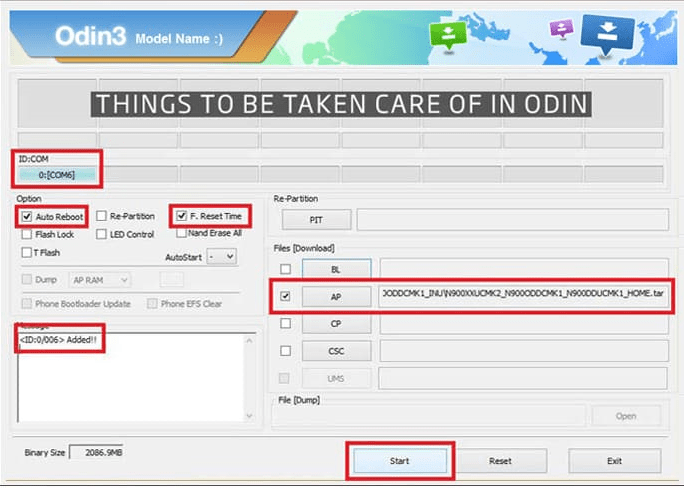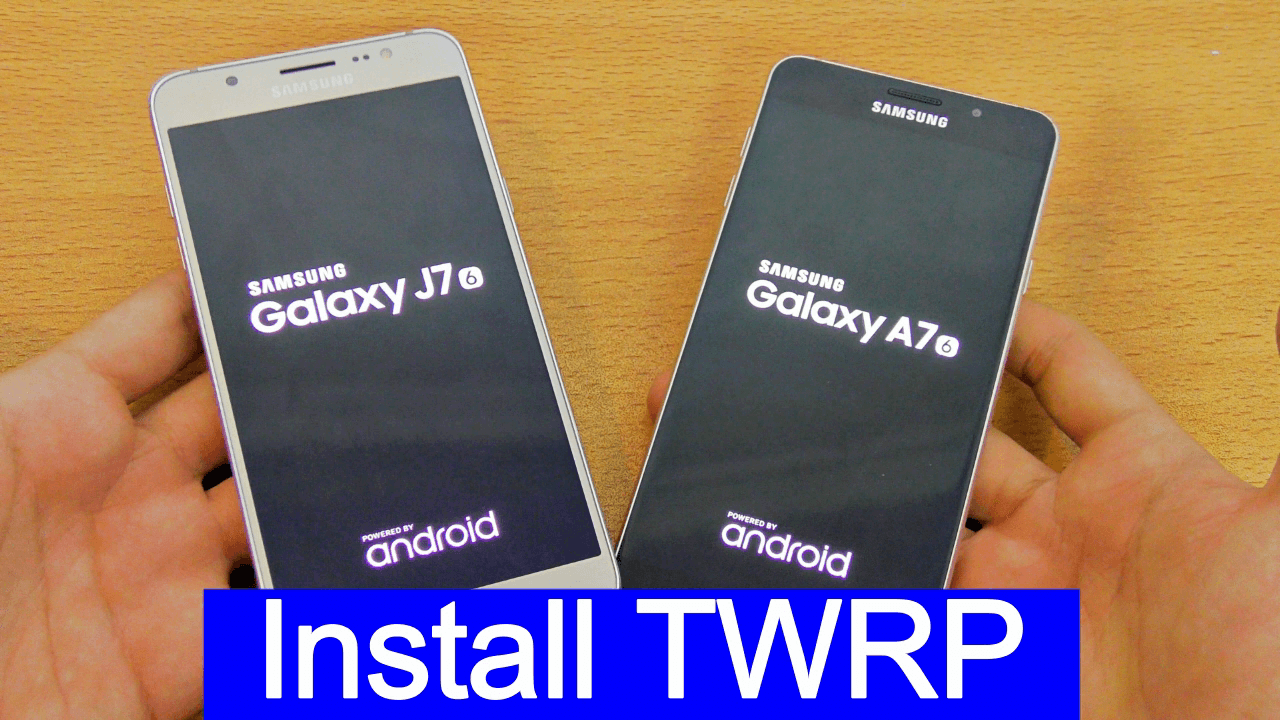Root Samsung Galaxy Note FE SM-N935L & Install TWRP [Nougat 7.0]
Root Samsung Galaxy Note FE SM-N935L Nougat Install TWRP
Root Samsung galaxy Note FE SM-N935L nougat 7.0.X with twrp recovery and enjoy root benefits. Here is good news for all Samsung galaxy Note FE SM-N935L phone users that stable twrp recovery is now available to install on Samsung Note FE SM-N935L Smartphone. After installation of twrp recovery, you can flash supersu or magisk file to root Samsung galaxy Note FE SM-N935L mobile easily.
In this root guide we are going to describe complete root method of Samsung galaxy Note FE SM-N935L nougat twrp. Just follow the below instructions as it is as shown below and get full root access on Samsung galaxy Note FE N935L nougat 7.0 android phone.
Samsung galaxy Note FE Specification
Samsung galaxy Note FE comes with different model number according to different region like Samsung galaxy Note FE SM-N935L also known as N935F/DS (Malaysia, Philippines), N935S, N935K, N935L (Korea) and Samsung Galaxy Note Fan Edition. Out of the box Samsung galaxy Note FE comes with 5.7 large touch screen display and latest android v7.1.1[nougat] version.
Exynos 8890 chipset, Octa-core (4×2.3 GHz Mongoose & 4×1.6 GHz Cortex-A53) CPU, 4 GB RAM and 64 GB ROM are other features which are enough to boost it’s performance and speed.
But if you are an advance android user then factory customization can’t satisfy you in any how condition. On that condition root can help you to customize your device in your own way. So root your device properly and apply different mods, apps and customization to modify your device and enjoy new features and user interface.
Why You Need To Root Samsung Galaxy Note FE SM-N935L Nougat
As we already told you it’s a 100% working and tested root method for Samsung Galaxy Note FE SM-N935L nougat mobile. But before root your Galaxy Note FE SM-N935L, it’s must to know that is it necessary to root Samsung Note FE SM-N935L 7.0 nougat or not?
So answer is yes!!! But it’s totally depends on you. If you think your device is junked with unwanted third party apps and consuming precious RAM and battery then it’s a good idea to remove all pre-installed apps to boost your phone performance and speed. It can be possible only and only after root your device.
Moreover, after root Samsung Galaxy Note FE SM-N935L you can flash custom rom to experience new UI and android features. You can change or repair IMEI number & device ID for different android tweaks and tricks.
If you are an advance android user then root your device and apply different mods and customizations in your own way. These are some basic reasons to root any device.
Remember one thing, one wrong step may brick your device permanently, so do it on your on risk.
Warning: Rooting may void phone warranty and you can’t get it back again. Sometimes rooting may brick your device permanently. So make sure, you have enough knowledge about rooting. We and our site will not be responsible if anything goes wrong with your device.
Brand – Samsung
Model – Samsung Galaxy Note FE SM-N935L
Version – Nougat 7.1.1
Flash Tool – Odin
Supporting Versions
- Samsung Galaxy Note FE SM-N935L Turkey (TUR)
- United Kingdom (XEU)
- United Kingdom (H3G) (H3G)
- Nordic countries (NEE)
- Ireland (Three) (3IE)
- Portugal (Optimus) (OPT)
- Bulgaria (GBL)
- Germany (T-Mobile) (DTM)
- Poland (PLUS) (PLS France (XEF)
- Germany (DBT)
- Bulgaria (VVT) (VVT)
- Serbia (VIP) (TOP)
- Hungary (Telenor) (PAN)
- Norway (Telenor) (TEN)
- Bosnia and Herzegovina (BH TELECOM) (BHT)
- Slovakia (ORS)
- France (Orange) (FTM)
- Peru (PEO)
- Spain (AMO)
- Netherlands (PHN)
- Serbia (Telenor) (MSR)
- Mexico (IUS)
- Poland (XEO)
- Poland (Play) (PRT)
- Slovenia (Mobitel) (MOT)
- France (SFR) (SFR)
- Spain (Movistar) (XEC)
- Italy (Wind) (WIN)
- Sweden (VDS)
- United Kingdom (Vodafone) (VOD)
- Turkey (TUR)
- Sweden (Tre) (HTS)
- Argentina (ANC)
- Uruguay (UFU)
- Portugal (MEO)
- Poland (Orange) (OPV)
- Paraguay (UPO)
- Bolivia (BVO)
- Colombia (COO)
- United Kingdom (EE) (EVR)
- Trinidad and Tobago (EON)
- Argentina (ARO)
- Trinidad and Tobago (TTT)
- Czech Republic (O2C) (O2C)
- Spain (PHE)
- United Kingdom (O2) (O2U)
- Chile (CHO)
- Panama (TPA) and All other Models.
Don’t Miss
- Check out root section for different devices
- Universal method to install twrp recovery
- Download Miracle 2.54 with loader free
- Bypass Mi cloud account using MAD unlock tool
Download Samsung Galaxy Note FE SM-N935L TWRP, Drivers & Root Files
Samsung Galaxy Note FE SM-N935L TWRP Recovery
Flash Tool [ODIN]
Root Files
SuperSu [SR5-SuperSU-v2.82-SR5]
or
Pre-Requirements TO Root Samsung Galaxy Note FE SM-N935L Nougat
- Confirm your device model name and number. This post is only and only for Samsung Galaxy Note FE SM-N935L
- Charge your device approx. 60% to prevent accidental power off in between rooting process.
- Process will wipe all user data and phone data completely. Backup is must.
How To Root Samsung Galaxy Note FE SM-N935L & Install TWRP Recovery
In order to root SM-N935L [Samsung Galaxy Note FE] smartphone you have to follow the below two steps as it is. First you need to install twrp recovery on Samsung Galaxy Note FE N935L mobile and after installation of custom recovery you can flash Supersu or magisk to root your device.
[a] Install TWRP Recovery On Samsung Galaxy Note FE SM-N935L
TWRP recovery installation must be your first step. It will replace your default stock recovery with custom twrp recovery. TWRP recovery will help you to flash supersu or magisk zip files which are not possible to flash with stock recovery.
- Download and install Samsung USB drivers on windows pc.
- Place Samsung Note FE SM-N935L twrp recovery file on desktop. [.tar file]
- Enable USB debugging and OEM unlock on your device.
- Switch off device properly.
- Boot Samsung Galaxy Note FE SM-N935L into download mode
- Plug device with pc via USB cable into download mode.
- Run ODIN.exe file as administrator and launch it on pc.
- If the device connected with pc properly, it will show “added” in odin tool window.
- Now click on “AP” or “PDA” and browse Samsung Galaxy Note FE SM-N935L twrp [.tar] file.
- Navigate to “Option” tab and configure odin tool as shown below.[make sure re-partition not tick marked]
- Finally hit on “Start” button to start twrp flashing process.
- Just in few second you will see green “PASS” message on the screen and phone will reboot automatically.
- All done!!!
GUIDE: Flash twrp Recovery Using Odin Flash Tool
How to boot Samsung Into TWRP Recovery – Power off device, press & hold volume up + Home + power key together at the same time and device will boot into newly installed twrp recovery.
At first boot it will ask “swipe to allow modification” or “keep read only”. Select “Keep read only” option if you want to root your device only.
[b]Root Samsung Galaxy Note FE SM-N935L Using Supersu or Magisk
Now you have two choices to root Samsung Galaxy Note FE SM-N935L nougat using Supersu exploit or you may try magisk file.
Install Supersu on Samsung Galaxy Note FE SM-N935L & Root
If you want to root Samsung Note SM-N935L using Supersu then install supersu with twrp recovery and it will root Samsung Galaxy Note FE SM-N935L safely.
Full GUIDE: How to root any device using supersu with video & screenshots?
- Connect device with pc and transfer downloaded supersu zip file to external storage of the device.
- Click on “Install” option >> “Select Storage” >> browse supersu exploit and swipe to flash.
- Supersu flashing may take few minutes to flash.
- Select “wipe cache/delvik” >> reboot >> Do not install option.
- Done!!!
Install Magisk On Samsung Galaxy Note FE SM-N935L & root
Magisk root file is another option to get root access on any device. Follow the below guide and flash magsik root file to root Samsung Galaxy Note FE SM-N935L.
Full GUIDE: How to root any android phone using magisk with sceenshots and video?
Congratulations!!! You have successfully rooted Samsung Galaxy Note FE SM-N935L using Supersu.
Check Root Status
After completing the process it’s must to know that device is properly rooted or not. For this download and install “ROOT CHECKER” app from Google play store and verify root access. If it’s showing “congratulations, you have full root access on the device” that means you have rooted your phone properly.
After rooting your Samsung device now you are free to customize or modify your device in your own way.