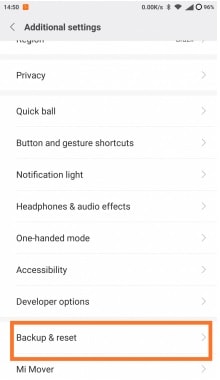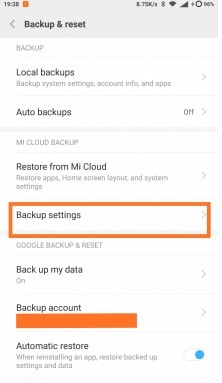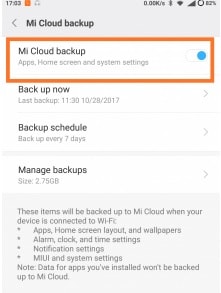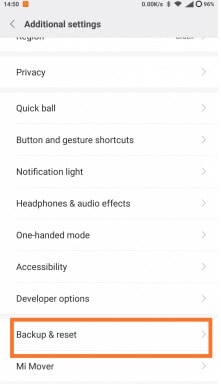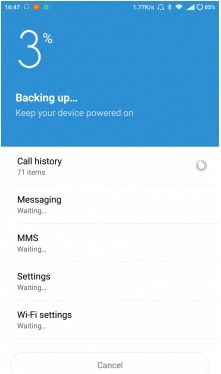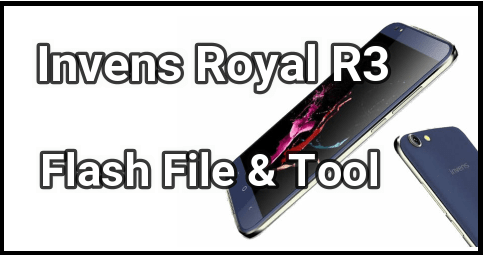How To Take Full Backup And Restore Xiaomi MIUI9 Phones [Complete Backup]
Full Backup And Restore Xiaomi MIUI9 Phones : Xiaomi Backup Process
Backup is always a good choice if you don’t want to lose your precious data in any how condition. If you have full data backup of the device then no need to worry and you can restore it again just in few minutes.
Recently we get a message on out youtube channel from our viewers and he wants to know how to take backup on Xiaomi Redmi MIUI9 phones and how to restore data again without any third party app?
So today we are going to share full detail post for Xiaomi phone backup and restore methods. Best part of this method is that you can backup phone data including contacts, apps, messages, Images and videos etc online and offline.
Xiaomi Redmi phones come with inbuilt data backup feature and user can take full backup of the device without any external data backup application.
For example, whenever you are trying to install new stable ROM or developer ROM or custom ROM on existing Xiaomi phone, it’s always recommended to take full backup of the device. So you can restore it again after installing new ROM on the device. Same as, it’s also help you to move data on new Xiaomi phone. If you are not aware about MIUI9 Data backup feature, then this post may be very helpful for you.
Just read the post carefully and learn online backup and local backup process on Xiaomi Redmi MIUI9 mobile phones.
Remember this phone data backup & restore guide is only for Xiaomi MIUI9 phones. Whether it’s Redmi 4/4x, Redmi Note 4 / Redmi Note 3, Mi6, Mi Mix,Redmi note 5 and Redmi note 5 pro etc. Backup process is almost same for all Xiaomi devices.
Access the phone setting of your Xiaomi phone and start backup of your phone with the help of inbuilt data backup feature.
In Xiaomi Redmi Miui9 phones, users can take full data backup of the device with two different methods. First is MI Cloud Backup [Online] and second is Local Backup [Off Line]. Both methods are described below with all necessary screenshots.
Let’s start the process and learn How To Backup and Restore Xiaomi MIUI 9 Phones?
Take Full Backup And Restore Xiaomi MIUI9 Phones
Xiaomi Backup: MIUI9 Backup and Restore Guide
As we already told you, users have two different methods to take backup of Xiaomi MIUI9 mobile. But make sure the device is running on latest MIUI9 version. Apply for local backup or Mi cloud backup or use both methods as you want.
Method 01 – MI Cloud Backup [Online]
Method 02 – Local Backup [Off Line]
Method 01 – MI Cloud Backup For Xiaomi MIUI9 Phones
Mi cloud backup is easiest method to take full backup of the device. Just create a Mi account on the device and start backup process to store all phone data and user data on Xiaomi Mi cloud server. Best part of this Mi cloud backup is that you can restore phone data again on any other device or on same device with Mi account login.
- Go to phone setting, scroll down the screen and open “mi account” section. If it’s your first time to use Mi account, create Mi account with mail ID or phone number. Otherwise skip the step.
- Again go to phone Settings > Additional Settings option and Tap on the Backup and Reset
- In next step, click on “Backup Setting” option.
- New page will be open and enable Mi Cloud Backup option. Then click on “Backup Now” button to start backup process.
- Phone backup process will start and it may take some time to take full backup of the device according your phone data size. Sit back and wait to complete the process for once. Moreover, you can set schedule data and time for backup.
- All done!!!
- For restore this data, you have to enter in “backup and Restore” option and click on “Restore from Mi Cloud” button.
Method 02 – Local Backup [Off Line] For Xiaomi MIUI9
This is another backup method for Xiaomi Redmi MIUI9 phones. You can take full backup of the device and can save it locally on your SD card or PC.
- Navigate to phone Setting >> Additional Setting option >> tap on Backup and Reset option.
- Now click on “Local Backup” option to get backup of your files and setting.
- In next new screen, click on “Backup Button” to start backup process.
- Here it will ask you to select desired option for backup, select Backup System App, Apps or select Both then click on “Back Up”.
- Backup process will start automatically and will take few minutes according the size of phone data.
- Once the backup process will complete, new backup create on the Local Backup Page. Go to File Manager >> MIUI >> Backup and you will see the backup file here. Copy and move it your sd card or on your pc. You can restore phone data again by using this file.
So guys this is all about how to take backup and restore Xiaomi MIUI9 phones easily? Simply apply for any above Mi cloud backup or local backup for full backup of the device and restore it again in single step.