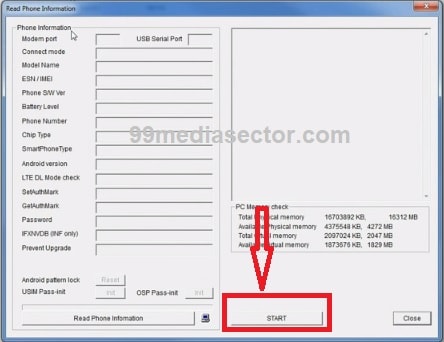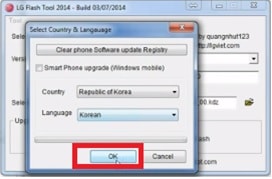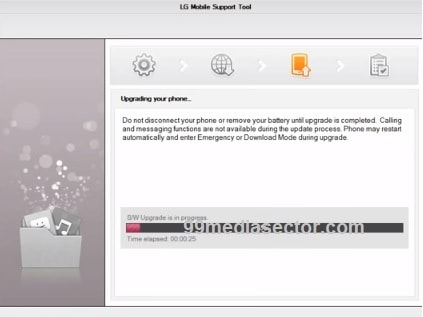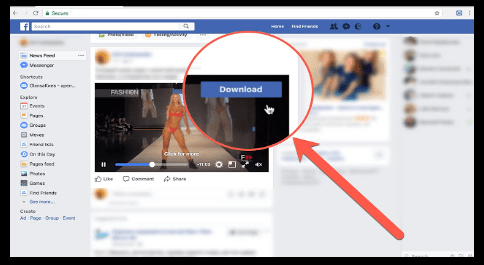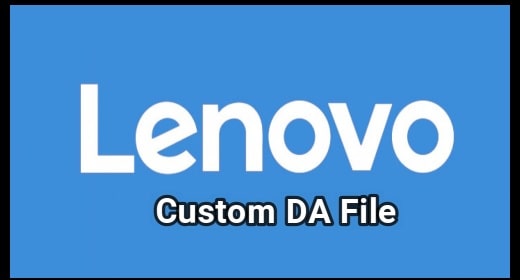How To Flash Stock ROM On LG G4 DUAL H818P [Installation]
How To Flash Stock ROM On LG G4 DUAL H818P [Installation]
Are you a Flash LG G4 DUAL H818P android marshmallow 6.0 user and now looking to flash Flash LG G4 H818P on marshmallow version manually to unbrick your device again. If yes then you have landed on right place. Here in this flashing guide, we will show you the easiest way to install marshmallow 6.0 official firmware on LG G4 DUAL H818P using Lg flash tool.
LG G4 DUAL H818P was launched in April, 2015 with android Lollipop version and user can upgrade it on marshmallow 6.0 via OTA update. LG G4 H818P also known as LG G4 Dual-LTE, LG G4 Dual-SIM, LG H818P (Indonesia, Ukraine, Thailand), LG H818N (Hong Kong) for different countries.
But as we all know it’s an old device and after using third party apps or blotware, you may face hanging issue, software related issues on the same device. Same as if you had rooted your LG G4 mobile and now want to un-root it again then flash official stock rom/firmware on LG G4 DUAL H818P by following this guide. Flashing firmware will fix all software related issues automatically.
Why You Should Flash Stock ROM On LG G4 DUAL H818P
- Unbrick LG G4 H818P
- Unroot LG G4 DUAL H818P
- Fix LG G4 DUAL H818P bootloop
- Remove network issue on LG G4 DUAL H818P
- No service or null IMEI problem solve on LG G4 H818P
- Upgrade android version
- Get stock ROM from custom rom
- Fix LG G4 DUAL H818P heating problem
- Remove virus
- Etc
So guys if you have any type of issues on your own LG G4 DUAL H818P mobile, repair LG G4 H818P mobile at your own home. No need to go anywhere to repair your bricked LG G4 DUAL H818P mobile. Simply download official firmware of LG G4 DUAL H818P and install it using LG flash tool 2018.
LG G4 DUAL H818P firmware flashing method is 100% working and tested. So you can follow the below steps as it is.
How To Flash Stock ROM On LG G4 DUAL H818P [Marshmallow 6.0]
Pre-Requirements To Flash LG G4 H818P Mobile
- Charge your device approx. 80% to prevent accidental power off in between flashing process.
- Working USB cable & Laptop/pc.
- Download LG flash tool latest version.
- Download LG G4 Stock ROM / Flash File
- Download and install C++ Runtime Library
Download LG G4 Dual H818 KDZ firmware, Drivers & Flash Tool
Download & extract LG G4 Dual H818P KDZ firmware: DOWNLOAD / Mirror
Visual C++ Runtime Library: DOWNLOAD
LG Flash Tool: DOWNLOAD
LG USB drivers – Download
READ MORE Articles
- Download LG Flash Tool Free TO Flash KDZ And TOT Firmware On LG Phones
- How to Use LGUP Tool To Flash LG Firmware
- Download LG Bridge PC Suite For Windows & Mac OS [Backup/Upgrade/Manage]
Update LG G4 Dual H818P On Marshmallow Using LG Flash Tool
- Don’t forget to install LG usb drivers on windows pc. It’s necessary to detect the device properly.
- Download and extract the downloaded LG Flash tool zip file on desktop. Here you will see bunch of files including executable [.exe] setup file.
- Just run “LG flash tool2014.exe” file as administrator. In case, you are unable to run the file, install runtime library from here and come here again to try again.
- Extract the LG firmware zip file. It must be in .KDZ or .TOT format.
- Now come to LG flash tool and load LG firmware [H818P20a_00_0621.kdz ] into LG flash tool window on your pc. For this purpose, click on “select KDZ File” option and browse the LG firmware from extracted firmware folder.
- Check the information: Select Type CDMA, PhoneMode DIAG and Reset time 33000.
- In the bottom side you will see two options, Normal Flash or CSE Flash:
CSE Flash Option: Same as, “CSE Flash” option will wipe all user data and phone data completely. Use this option if you are soft bricked, bootloop or want to downgrade device version or want to install 100% stock again.
- IMPORTANT: LG flash tool works only and only bootloader mode or download mode. So it’s necessary to boot LG device into bootloader mode first.
Press & hold volume up + power key together at the same time & connect usb cable. For some devices, press & hold Volume up key and connect the usb cable with device.
Once the device connected you’ll boot into download mode with “Firmware Update” written on top of the screen. That means now you are ready to flash LG firmware.
- Now a new window will be open in front of you [Read Phone Information]. Most of the options will be blank in “Read Phone Information” windows. Just click on “START” button from bottom of the tool.
- Again a new window will appear to select “country” and “Language”. Change it if you want and hit “ok” button to continue the process.
- All done!!! Now LG firmware flashing process will start automatically and you can see the complete flashing process on the screen.
Warning: In this stage, don’t unplug the USB cable in between the flashing process or don’t touch the cable in any how condition. Process may take long time to finish. So sit back and wait to complete the process for once.
- Once the process bar reaches on 95%, device will reboot automatically.
Now setup the device again with newly installed android oS. This time you will not see any type off error after flashing firmware on Lg G4 Dual mobile.