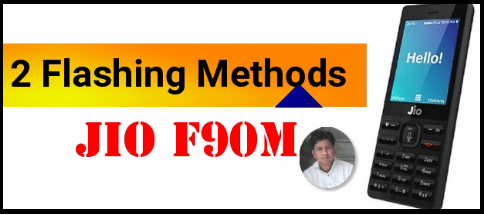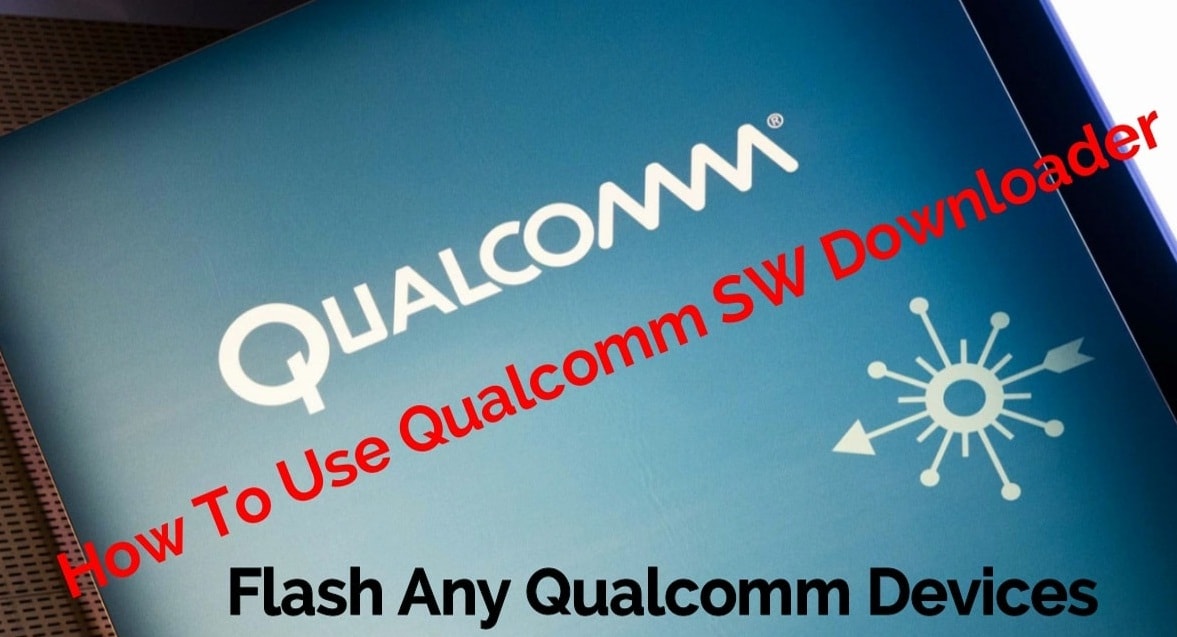MTK Lenovo Download Agent File | Lenovo Secure Boot File [ MTK DA File ]
MTK Lenovo Download Agent File | Lenovo Secure Boot File [ MTK DA File ]
Hey, guys! Today we are going to share MTK Lenovo secure boot download agent files list for flashing and FRP unlock. Check out below download section to download Lenovo MTK secure boot download agent loader files for MTK flash tool or MTK frp unlock tool.
Most probably, you may know that each and every MTK firmware flashing tool or MTK frp bypass tool comes with default download Agent file [DA File]. This MTK DA file is very important for any MediaTek or MTK devices during the flashing or frp unlock with tool.
But problem is that nowadays most of all latest MTK phone comes with secured boot/boot ROM and built-in tool’s DA file can’t modify or control them. Because of this new secure boot feature, tool may show DA file error or DA file Mismatch error. Similarly, latest Lenovo MTK devices also comes with secure boot system that can’t be modified by normal DA agents files [Download Agent].
At the time of using MTK tool, DA file is necessary to read internal storage of the device but new secure boot system never allow this to normal DA file. That’s why, custom DA file or modified DA file or separate secure boot download agent file is must to apply the flashing or frp bypass process with MTK tools.
As we already said, all the new MTK chipset based android Smartphone comes with secure boot system from manufacturer including MTK Lenovo mobile. But here in this post we are discussing about Lenovo MTK phone custom DA file.
If you are trying to flash img file or stock ROM or frp bypass with SP flash tool or NCK dongle or Miracle tool then you may encounter many errors. It may be buffer errors, DA file failed error or DA file mismatch error or authentication error etc. For this, in this article we are sharing a complete list of Lenovo MTK custom DA file [ secure boot download agent file ] which will work for all MTK tools like SP too, miracle tool, nck dongle etc. Also, read the full detail article to learn how to use Lenovo custom DA loader files with sp flash tool?
What Is Secure Boot Download Agent Loader File?
Before starting to discuss about Lenovo download agent file, read out what is DA file for MTK devices? After that you can know the importance of MTK secure boot download agent file for MTK phones.
MTK DA file also known as download agent file, secure boot loader file or download agent loader file. Names are different but use of MTK DA file is same. Similarly, DA file may be different for different MTK devices [only custom DA file].
Actually, these Download Agent loader files help to access the sensitive information in any MTK devices. This Download agent loader file helps to read or access the internal contents of chip during the flashing or frp unlock with MTK tool.
In older version of MTK chipset, it was easy to access with common DA file. But now, MTK devices come with secure boot system and older DA file can’t handle them. So, we need to bypass the secure boot lock on MTK mobile during the flashing or FRP lock. For this, custom DA file or modified DA file is the only solution which allows us to access the internal storage of the device.
By the using of supportable custom DA file, we can flash, backup, factory reset protection unlock etc our MTK mobile.
So, if you are facing any DA file error at the time of using MTK tool, on that time custom DA file is required to fix it.
Is Custom Download Agent File Universal For All MTK Devices
As we already said, custom DA file is a modified DA file for specific mtk device. In single word, there is no any universal DA file for all MTK devices. But some custom DA files works with multiple MTK device without any change. Otherwise, you need to get the specific MTK da file for your MTK model.
Common Advantages Of MTK Secure Boot Download Agent File
Without use of MTK DA file, MTK tool can’t perform any task. In short, DA file is very important for any type of mobile repairing task with MTK pc tool. Once you have correct Lenovo MTK secure boot download agent loader file, you are free to perform following tasks.
- Remove Factory Reset Protection or FRP lock On MTK mobile.
- Backup the device system image.
- Read security codes of MTK devices.
- Install new stock ROMs/Firmware in MTK Lenovo.
Download MTK Lenovo Download Agent File Or Lenovo Custom DA File
Here are all available MTK secure boot DA files for latest Lenovo devices. Just download the modified or custom DA file Lenovo, replace it with default/generic DA file and start your work to avoid DA file failed error or DA file mismatch error. All the latest MTK Lenovo Custom DA files can be use with any MTK tools like SP flash tool, miracle too or NCK tool etc.
| Device Model –MTK Lenovo DA File Download | ||||||||||||||||||||||||||||||||||||||||||
|
||||||||||||||||||||||||||||||||||||||||||
| MTK Xiaomi DA File Download |
How To Use Lenovo Custom Secure Boot DA File
Use of Custom DA file with Lenovo MTK mobile is very simple. As we all know, all the MTK mobile tools comes with pre-installed Download agent file. Sometime, if the device is latest or your tool is outdated then available DA file can’t support this new secure boot system. In that case, just download supportable custom secure boot da file for your mobile, replace the default DA file of your MTK tool and start your work.
Requirements To Use Lenovo MTK DA File
- Download MTK flash tool [ SP Flash Tool or Miracle Tool or NCK Tool ]
- Install MTK USB Drivers On windows pc. [ Guide ]
- Download and extract the downloaded MTK Lenovo custom DA secure boot file on pc.
- Next, follow the below guide to learn how to load custom DA file into the different MTK tools.
Please Note : Don’t try to apply “format” devices with secure boot file and flashing with “firmware upgrade” option. This may damage your device badly.
This is all about latest Lenovo MTK custom DA file or Lenovo secure boot download agent file download. Download the supportable custom DA file for your own Lenovo device, replace the default DA file with custom DA file and carry out all the tasks without error.
Tips : Do you know now we can root any MTK android mobile without TWRP recovery? Latest Magisk Manager application can help us to created pre-rooted patched boot image and then we can flash this new boot image with SP flash tool to get root access. In case, if you have other than MTK mobile, follow this link to know root android phone without TWRP recovery.
These are all updated and tested DA file for Lenovo MTK phones. These download agent loader file or DA file is important to avoid DA file mismatch error or DA file failed to load error during firmware flashing or FRP bypass. Just download the correct custom DA file Lenovo MTK according to your own device for error free functions.