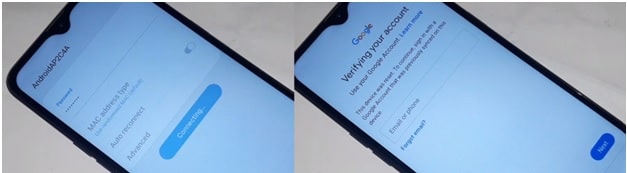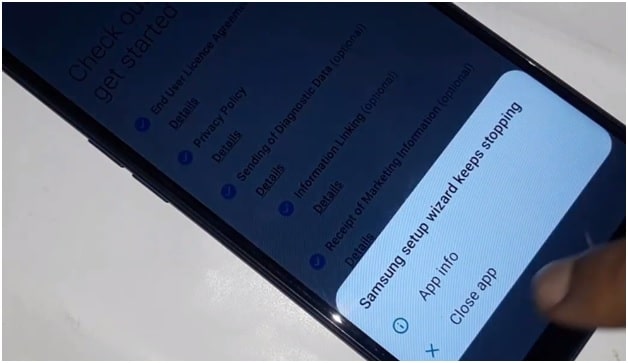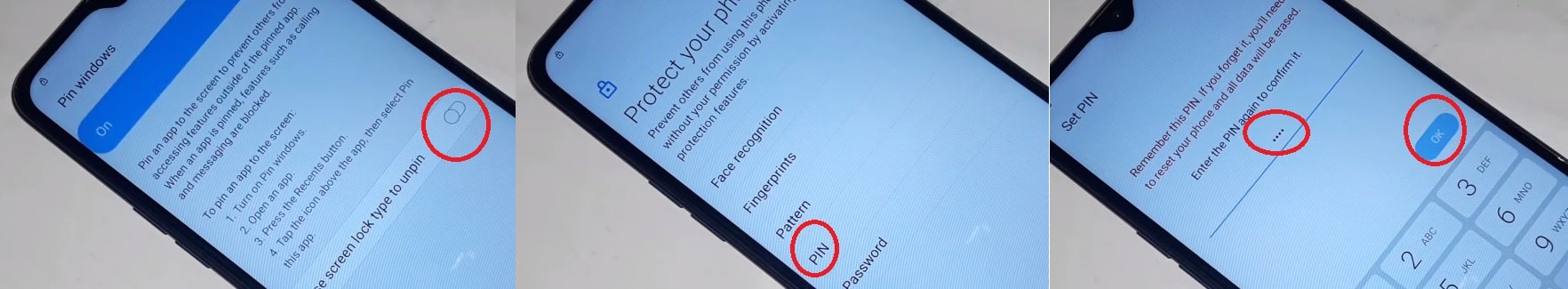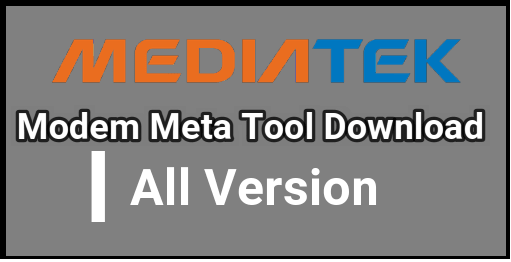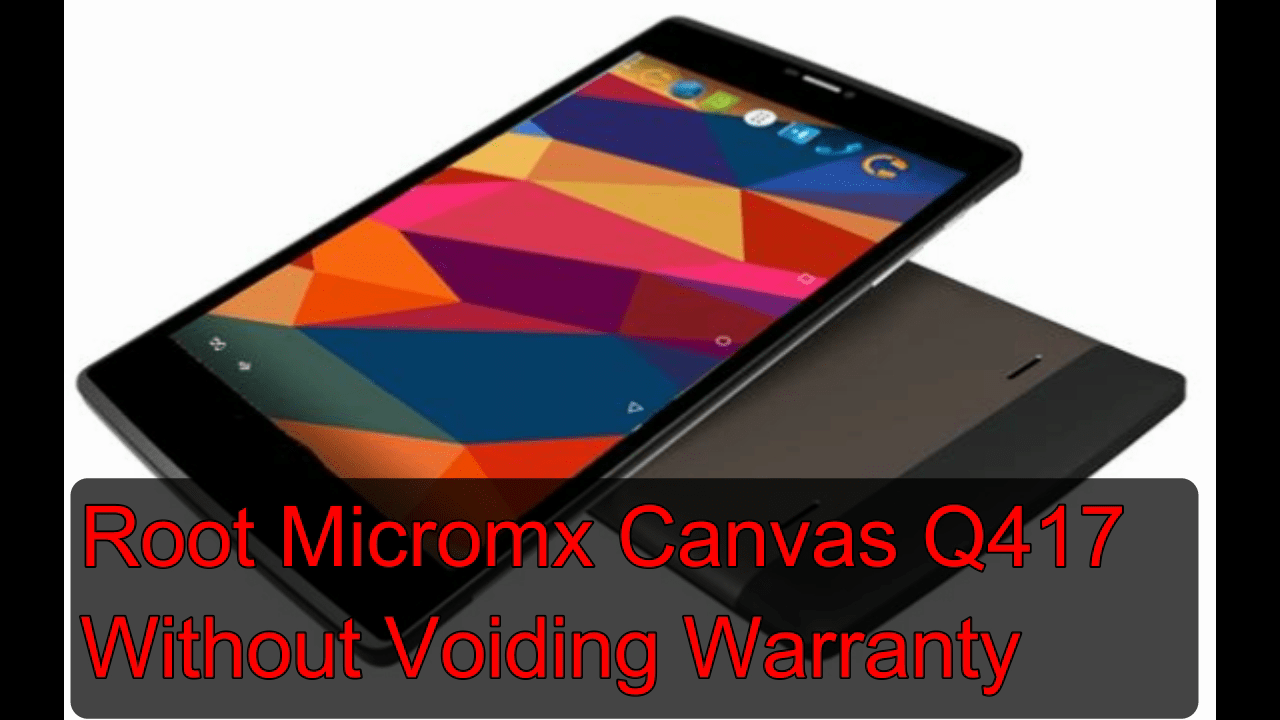Samsung Galaxy A10 FRP Bypass Without Pc | Android 10 | No FRP File & APK
Samsung Galaxy A10 FRP Bypass Without Pc | Android 10 | No FRP File & APK
Here is a full detail tutorial to remove Google account verification On Samsung Galaxy A10 SM-A105F without pc and without frp bypass file. Yes, we can remove FRP lock on latest android 10 Samsung A10 without using any third party frp bypass file. Additionally, we no need to use any Samsung frp tool and pc.
Actually it’s an universal Samsung android 10 frp unlock trick 2020 which is working on all Samsung devices. That’s why we can apply the same Samsung frp bypass without computer trick 2020 on Galaxy A10 A105F.
As we all know, we can remove pattern lock or PIN lock from any android device by factory reset including Samsung A10. But, if the OEM unlocking is not enabled on the device then device will stuck on Google account verification after factory reset process. Similarly, firmware flashing without OEM unlock also lock our device on Google account verification screen. In that case, enter the correct existing Google account credentials to remove fRP lock after reset. Otherwise, you have to bypass FRP lock on Samsung with Samsung FRP toolor Samsung without pc trick or Samsung combination file.
Here users can use Samsung FRP hijacker tool or Miracle tool to remove Samsung FRP lock. But as we all know, all the users don’t have computer to perform Samsung frp bypass method. Similarly, everyone don’t know how to use Samsung frp bypass tools?
To make it easy for all users, we are sharing free Samsung Galaxy A10 android Q frp unlocking without pc trick 2020 which supports latest security patch level. Just read the below instructions properly and then apply it on your own device.
Disclaimer : latest Samsung FRP unlock trick is only and only for real owner of the device. If you don’t have authority to unlock the device then we never suggest you to apply the below method.
Samsung Galaxy A10 FRP Unlock Without Pc Android 10
This frp unlock trick is successfully tested on many Samsung android Q Smartphone including Galaxy A10 mobile. It’s 100% working and tested Google account verification removal method for latest Galaxy A10 android Q. Read the below instructions and unlock Samsung Galaxy A10 without tool. Concept of frp bypass for Galaxy A10 is straight forward. In this trick we will replace Google account verification with pattern lock or PIN lock. After that Google account credentials not required.
Step01 Setup your device, enter wifi address & password and turn ON wi-fi connection on the device and continue the next step.
[ If the device is showing “Verifying your account” – The device was reset. To continue sign in with a Google Account that was previously synced on this device. That means you are stuck in Google account verification or FRP lock ]Step02 Come back to main starting window again, go for next and then click on “Turn Off Wifi” button & “Next” button together + continue tap on screen multiple times.
PLEASE NOTE : This step is little bit tricky and it should be in proper manner. So, you have to perform this step several times to get the “app info” option as shown in screenshot. Otherwise, this trick will not work for you.
Step03 Continue repeat the above step again and again until you see the below screen [ App Info window]. After that click on “App Info” option to continue the next step.
Step04 Next, select “permissions” option >>> click on “search icon” >>> type “Other” and select “other security settings” option from suggested options.
Step05 Just click on “other security settings” option >>> enable PIN Windows >>> turn ON Pin windows toggle button as shown below.
Step06 Enable “Use screen lock type to unpin” option >> select “PIN” option >>> enter new PIN password and click oK. [ here you can also choose pattern option]
Step07 Now come back to the main screen again, enable WIFI and then use the same PIN password which you have created in previous step. No need to verify with Google credentials.
Here your device will show “your phone was factory reset. Enter your PIN to unlock it”. It means, we no need to verify existing Google credentials to remove FRP lock in Samsung Smartphone.
Step08 In next window, you will see “skip” button. Click on it and setup your Samsung galaxy A10 android Q Smartphone without Google id & password. FRP lock has been removed without Google account verification.
This is all about latest Galaxy A10 SM-A105f frp unlock without computer 2020. Best thing about this trick is that you no need to download any third party Samsung frp unlock file and app. Just use the built-in feature of Samsung with latest security patch level and unlock Samsung a10 android Q.
After removing Google account on your device, you are free to use it without any issue. So, now if you want to add customization or modification, follow the guide and root Samsung galaxy A10 android Q.