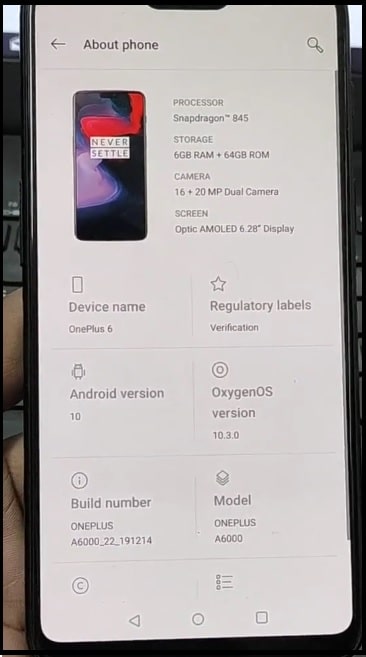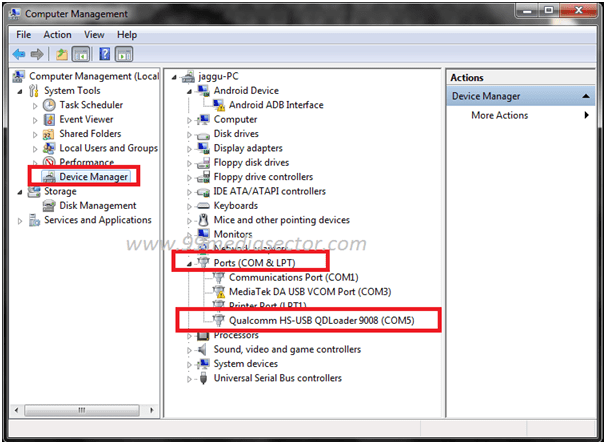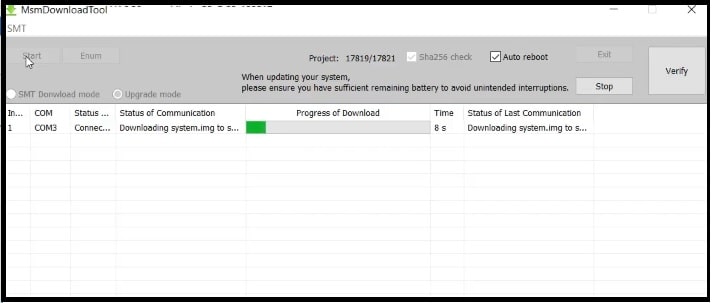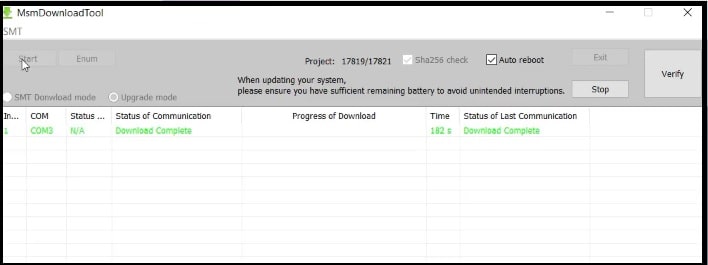OnePlus 6 Flash Tool MSM Download Free | Flash File | Unbrick OnePlus 6
Download OnePlus 6 Flash Tool MSM Download Free | Flash File | Unbrick OnePlus 6
Last time we published a post on how to flash OnePlus 6 stock ROM in fastboot mode. On that time we flashed OnePlus 6 fastboot rom via fastboot commands after unlocking bootloader. Firmware installation with fastboot commands is an easiest method but bootloader should be unlock for that method. Because of this, if your device is bricked and you are not able to access your device then it’s quite hard to unlock bootloader oneplus 6.
So now the question is how to install stock ROM on OnePlus 6 without unlock bootloader or how to unbrick OnePlus 6 android 10?
In case, your OnePlus 6 android 10 is bricked due to unofficial firmware flashing or wrong TWRP / root file then this guide is for you. Here in this tutorial we will show you how to flash OxygenOS on OnePlus 6 using flash tool. In this method you no need to use any fastboot ROM for your device.
READ MORE : Install TWRP 3.2.1 And Root OnePlus 6 Safely
Use the free MSMDownload tool for OnePlus 6 and flash it into edl mode. This method is highly recommended, if the device is not able to boot into normal mode. Just boot OnePlus 6 into EDL mode and flash it via MSM download tool.
Below attached OnePlus 6 flash file firmware is based on .ops format which can be flashed with MSM download tool only. With the help of MSMdownload tool we can flash stock firmware on OnePlus 6 into edl mode and bootloader unlocking not required.
About OnePlus 6 MSM Download Tool : MSM download tool is an official flash tool for Oneplus 6 .ops firmware based mobile. Actually OnePlus 6 flash tool [ MSM tool ] is premium flash tool which required the authorized username and password to access its feature.
But here we are adding free MSM download tool for OnePlus 6 with flash file. It’s a pre-patched MSM download tool, so MSM tool username & password not necessary to use it. Otherwise, here is a full detail tutorial to patch MSMDownload tool.
About: How To Flash OnePlus 6 Flash File Into EDL Mode
Brand : OnePlus
Model : OnePlus 6 / OnePlus A6000
Flash Tool : Free MSM Download Tool OnePlus 6
Download OnePlus 6 Flash File With MSM Download Tool
Check below download section to download OnePlus 6 MSM Download tool free with official stock ROM. In the same folder, you will get OnePlus 6 USB drivers for pc.
MSM Download Tool or OnePlus 6 Flash Tool with Flash File Firmware : OnePlus_6 enchilada.rar / MIRROR
How To Unbrick OnePLus And Flash Stock ROM In EDL Mode Using MSM Tool
As we already told you, MSM Download tool for OnePlus 6 android Q is premium flash tool but here we are using free MSM Download tool. Just download OnePlus 6 android 10 stock ROM with tool and flash the device into EDL mode. EDL mode flashing can flash stock ROM on OnePlus 6 without unlock bootloader.
Let’s see how to install android 10 Stock Rom on OnePlus 6 using MSM download tool?
- First off all, boot OnepLus 6 into EDL mode manually.
EDL Mode OnePLus 6 : Press & hold volume up key + volume down key at the same time and insert USB cable. This step will boot your device into EDL mode.
PLEASE NOTE : If the bootloader is locked of OnePlus 6 then you need to flash stock ROM in EDL mode.
If everything ok then you will see ‘Qualcomm HS USB QDLoader 9008 port” under the device manager section. That means, device is successfully connected with pc into EDL mode or 9008 port.
- Next, download and extract the OnePlus 6 flash file firmware zip file on pc.

- After extracting the firmware file, you will get “OnePlus 6 USB Drivers” and “OnePlus 6 flash tool (MSMDownload Tool) ] in same folder.
- Install or update USB drivers on pc. Skip the step, if already installed.
Guide To Install Qualcomm USB Drivers On Pc
- Next run the “MsmDownloadTool V4.0.exe” setup file as administrator.
- Just because this version of MSM tool [patched for OnePlus 6 mobile ], so it will not ask you to enter credentials.
- Once the tool launched on pc, it will load all the required files automatically. Now click on “START” button from top left corner and tool will start flashing the firmware files on OnePlus 6 mobile.
- Here tool may take long time to flash complete firmware. So sit back wait for successful firmware flashing.
- End of the successful process, tool will show “Download Complete” message in log window and device will reboot into normal mode.
- Done!!! New software updated on OnePLus 6 using MSM download tool.
Benefits To Flash OnePlus 6 Firmware
- Install stock ROM and unbrick Oneplus 6 mobile.
- Remove FRP Lock on OnePlus 6
- Unlock OnePlus 6 pattern lock and PI password
- Fix Bootloop OnepLus 6.
- OnePlus 6 DIAG mode not enabling – Fix
These are common reasons to install new software on OnePlus 6 smartphone. Just download free MSM tool OnePlus 6 with stock firmware and flash it without unlock bootloader.
If you are looking for Oxygen OS for OnePlus 6 then follow then download fastboot stock ROM and flash it via fastboot command tool.