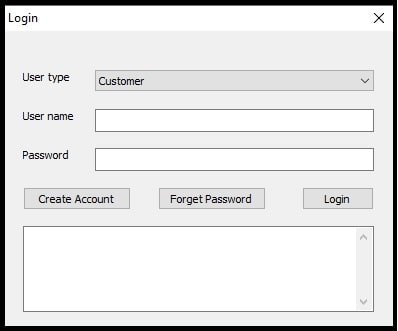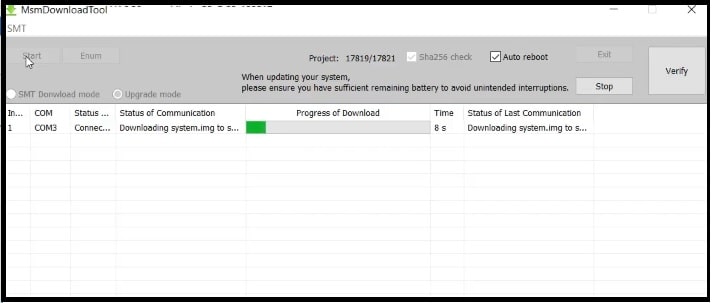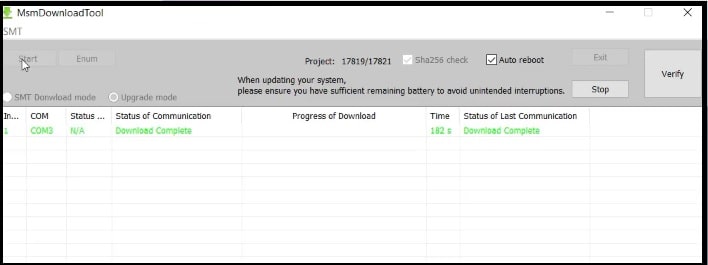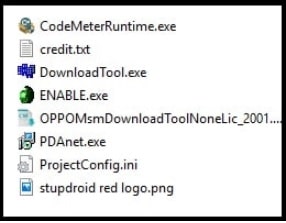OnePlus Nord Firmware For EDL MSM Download Tool
OnePlus Nord Firmware For EDL MSM Download Tool Without password
Download Official Stock Rom For OnePlus Nord With Tool
Recently onePlus launched its brand new OnePlus Nord android Q Smartphone. 6.44 inches, Qualcomm SDM765 Snapdragon 765G chipset, Octa core CPU, andreno 620 GPU based OnePlus Nord also known as OnePlus 8 NORD 5G, OnePlus Z in different regions.
But good news is that OnlePlus released official stock firmware for OnePlus Nord mobile. After downloading flash file for OnePlus Nord mobile, you will see that it comes in .pfp format. Because of this OnePlus Nord flash file .ofp is flashable with MSM download tool only.
Most probably, you may know that MSM download tool is a premium firmware flash tool for Oppo, viov, realme and OnePlus mobiles. It’s because, at this time MSM download tool is the only available flash tool which can flash .ofp flash files. Additionally, it’s also must to know that MSMdownload tool is an online flashing tool and username & password is necessary to access its features.
So, now the question is how to flash OnePlus Nord stock ROM without box or how to install stock firmware on OnePlus Nord without MSMdownload tool username and password?
As we already told you. MSM tool is a premium flash tool and we can flash any ofp firmware using MSMdownload tool online. But if you really want to use free MSMdownload tool to flash OnePlus Nord android Q mobile, you have to activate it first. For this you need to configure the premium MSMDownload tool with activator files. After that, MSM download tool will patch for free.
About : Flash OnePlus Nord Stock Firmware With MSM Download Tool
Model : OnePlus Nord
SOS: QCOM SD 865
Firmware OS : Android Q (10)
File Size : Upto 5 GB
Modes To Flash Firmware On OnePlus Nord Mobile
Stock ROM installation is one of the best way to unbrick OnePlus Nord mobile including unlock device. For this, here you have two different options. Flash stocks ROM after bootloader unlocks or flash OnePlus Nord into EDL mode.
Stock ROM flashing after bootloader unlocking is good if you want to upgrade or downgrade android version of the device or want to fix software bugs etc. But if your device is locked and you are not able to access the settings of the device then EDM mode flashing is important.
Stock ROM or flash file is same for both flashing modes. One more thing, download OnePlus Nord flash file according to your model’s region. Don’t try to flash unsupported firmware. Otherwise, it may lead to brick your device permanently.
Download OnePlus Nord Flash File Firmware
AC01BA EU Firmware For OnePlus Nord : OOS 10.5.2
AC01AA International Firmware For OnePlus Nord : OOS 10.5.2
AC01DA Indian Firmware For OnePlus Nord [ Flash Tool Includes ] : OOS 10.5.2
Drivers For OnePlus Nord : DOWNLOAD
OnePlus Nord Flash Tool : MSM Download Tool
Method01 How To Install Stock Firmware On OnePlus Nord Using MSM Download Tool
- Install “Qualcomm USB Drivers” on pc.
- Extract the downloaded “OnePlus Nord flash tool” and “MSMDownload tool” in same folder.
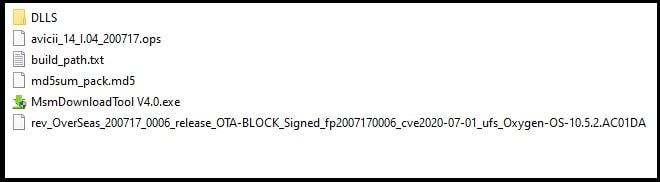
- Connect the device with pc into bootloader mode or EDL mode [Depends on your device
If the device is briked, boot it into Emergency downloading mode [EDL ] for flashing (Use test points).
- Run the MSM Download tool as administrator.
- Nowselect “Customer” from “user type” section and then enter username and password for MSM tool.
Please Note : OnePlus nord MSM download tool is an online flash tool and it required the authorized User name and password for flashing. If you don’t have MSM tool credentials, follow the method 02 and activate the MSM tool before flashing.
- Once you see the below interface of MSMDownload tool. Tool will load all the files automatically. Just click on “Start All” button from the tool and it wiil start downloading fastboot ROM.
- Here tool may take more than 30 minutes to install official stock ROM on onePlus nord because of its big size flash file. End of the successful flashing, tool will show green “DL OK” or ” download complete” message in log window. That means flashing done.
Method02 How To Flash OnePlus Nord Without MSM Tool Username And Password
If you don’t have authorized username and password for OnePlus Nord MSM Download tool then you have to activate it with patch files. After that firmware flashing process is exactly same as shown in above method.
Activate MSM Download Tool And Flash OnePlus Nord Mobile
- Download MSM Download tool activation files [DownloadTool v1728.31, Enable.exe file, CodeMeterRuntime.exe, code, OPPOMsmDownloadToolNoneLic_2001.WibuCmRaU, OPPO_ALL_TOOL [crack] and PDAnet file] and activate the tool.
- After activate the official MSMDownload for free, replace the existing MSMdownload tool with patched MSMdownload tool. That’s it.
- Now apply the above flashing method01 without MSMDownload tool username and password.
This is all about how to install stock ROM on OnePlus Nord or how to unbrick OnePlus Nord by flashing stock firmware? Simply download oneplus Nord flash tool free with flash file and apply any above flashing procedure. After updating new software on your mobile, if you want to root your mobile then check out below One Plus Nord rooting method.