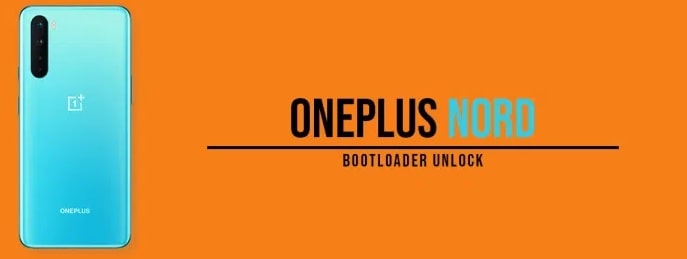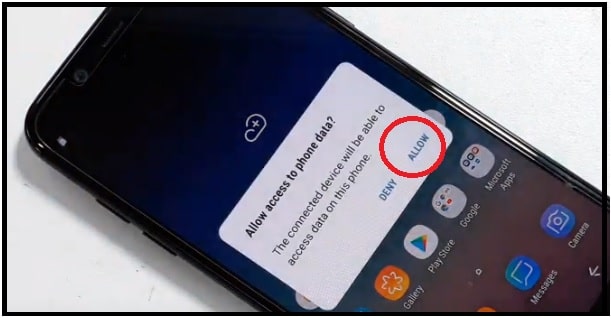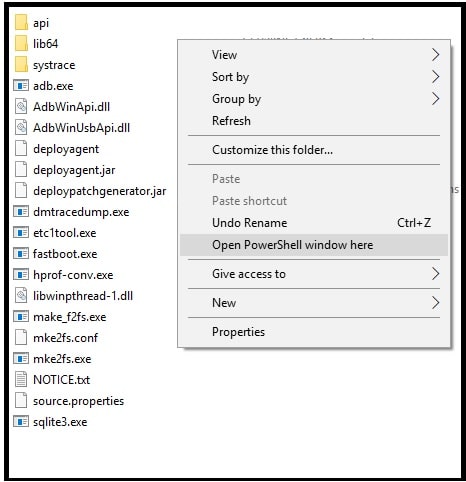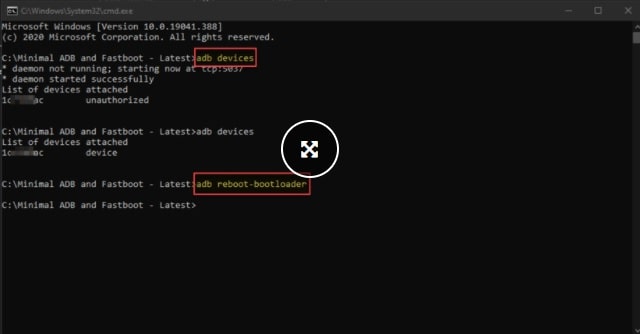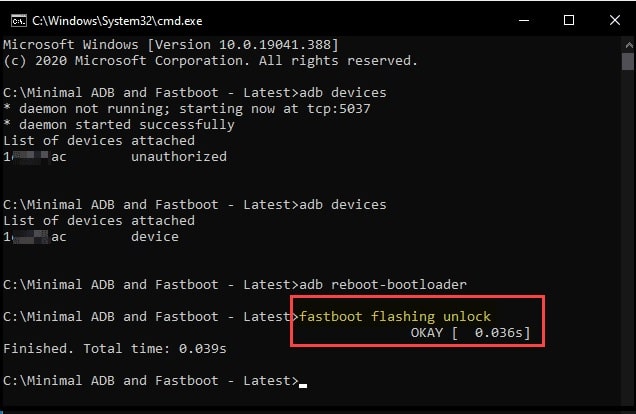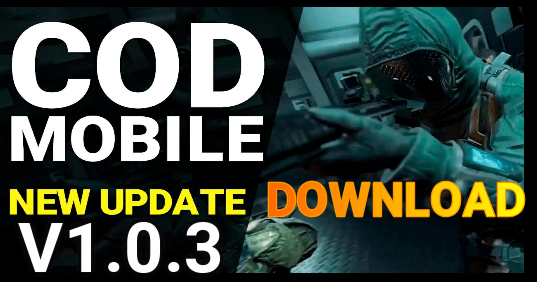Root OnePlus Nord Without TWRP | Unlock Bootloader
how To Root OnePlus Nord Without TWRP | Unlock Bootloader
Here is a full step by step guide to root android 10 OnePlus Nord with Magisk app. This is latest android phone root method without TWRP recovery.
As we all know OnePlus Nord is latest android Smartphone from OnePlus which was launched on July, 2020. That’s why official TWRP recovery is not available for OnePlus Nord android 10 version. So, if you really want to root your OnePlus Nord mobile then root it without flashing custom TWRP recovery.
OnePlus Nord also known as OnePlus 8 Nord and OncePlus Z in different regions but rooting process is same because of stock boot image. OnePlus Nord comes with fully optimize OxygenOS 10.5.4 and we can use its stock boot.img file for rooting.
Concept Behind The Rooting Procedure
Most probably you may know that TWRP recovery is must to flash Magisk root package to gain root access. At the same time, stable or official TWRP build is required for this. But if you don’t have custom TWRP recovery for your own device then you can follow the android root without TWRP procedure.
In this method stock boot image is required to create patched boot image. After that we can flash this new pre-rooted patched boot image file via magisk app. This will root our OnePlus Nord without custom TWRP recovery.
May be you are thinking it’s hard to apply. But believe me guys, all the steps are 100% working and tested. So, everyone can apply these steps without having any extra technical skill.
If you want to learn more about it, check out how create pre-rooted patched boot image file and root any android device without TWRP?
Let’s see how to root OnePlus Nord android 10 without twrp recovery flashing?
Important Points Before Rooting
In order to root OnePlus nord android Q, you have to unlock bootloader first. For this you no need to use any OnePlus bootloader unlock tool. Simply run some fastboot command and it will unlock OnePlus nord bootloader instantly. But don’t forget to take backup of the device before bootloader unlocking. Bootloader unlock process will format your device completely. After that read all the steps very carefully and follow all of them one by one on your own OnePlus Nord Smartphone.
Download OnePlus nord stock Boot Image and Root File
Magisk APK : DOWNLOAD
Minimal ADB & Fastboot Tool : DOWNLOAD
Platform Tool : DOWNLOAD
Get OnePlus nord Stock Boot Image File : DOWNLOAD
Qualcomm USB Drivers : DOWNLOAD
Method To Root OnePlus Nord Without TWRP | Unlock Bootloader
Now we are going to start bootloader unlocking process including rooting procedure for OnePlus Nord android Q without TWRP recovery. For easy to understand we split the complete steps in different sections. Read all the steps properly and then apply it on your own device.
Step01 Unlock Bootloader OnePlus Nord Without Tool
In order to root OnePlus Nord, bootloader of the device should be unlock. Without bootloader unlocking we can’t change system files of the device for rooting and twrp recovery flashing. Same as other Xiaomi, Huawei and Motorola phones, OnePlus Nord also come with pre-locked bootloader from manufacturer. But good thing is that we no need to use any official or un-official OnePlus bootloader unlock tool. We can unlock it via fastboot command only.
- Download and minimal adb & fastboot command on pc. [ GUIDE ]
- Extract the downloaded “platform tool” on desktop.
- Enable USB Debugging & OEM Unlock
Turn ON Developer Option : Go to “settings” >>> “About Phone” >> tap 7-10 times on “Build Number” to enable hidden “Developer option”.
Enable USB Debugging & OEM Unlock : Go “settings” option >>> enter into “Developer Option” >> “Enable USB Debugging & OEM Unlocking”.
- Connect the OnePlus Nord with pc via working USB cable. Check your phone screen and tap on “Allow” on “Debugging Authorization” pop-up message.
- Now open the “Platform-tool” folder and open command window on pc by following below steps. Press & hold “Shift” key and “right-mouse-click” in an empty location inside the platform-tools folder and select “Open PowerShell window here” or “Open commend window here” option.
- Type the below command and check the device connectivity in adb mode.
adb devices
- Again execute the below adb command to boot device into bootloader mode.
adb reboot bootloader
- Once the reboot into fastboot mode then apply the below command to unlock bootloader of OnePlus Nord Smartphone.
fastboot oem unlock
OR
fastboot flashing unlock
- Next you will see a confirmation message on your device. Use the volume keys for navigation and select “unlock the bootloader” option then press power key for selection.
- Now your device bootloader will unlock and it will format your device completely.
- Done!! OnePlus Nord bootloader unlocked successfully.
Step02 Root OnePlus Nord Using Magisk [ TWRP Not Required ]
Once you have bootloader unlocked OnePlus nord mobile in your hand, apply the below steps to create pre-rooted patched boot image file using Magisk file and then flash it via fastboot commands.
- Download latest Magisk manager apk and install it on your mobile.
- Next, download boot.img file for OnePlus Nord mobile and extract it on pc. [ OnePlus Nord stock Boot Image File ]
- Next, move the extracted boot.img file into internal storage of your device.
- Launch Magisk manager app on your mobile. Simply, click on “Install” option, Choose “Select and patch a file“, Select OnePlus Nord stock boot.img file from internal storage of your device.
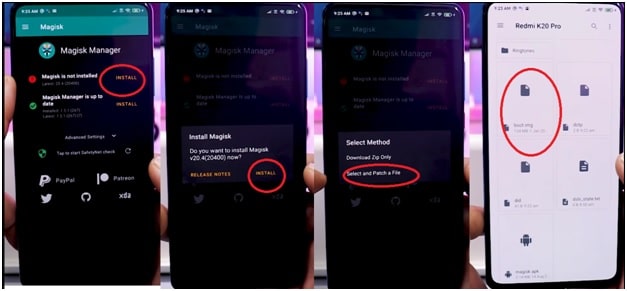
- Now Magisk apk will start to patch stock boot image file automatically and here it may take couple of minutes. Once Magisk Manager has finished patching the boot.img file, the patched file [magisk_patched.img] will be available in your phone’s Downloads folder.
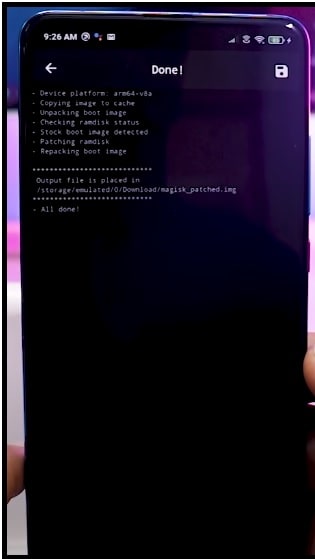
- Copy that patched boot.img which should be named magisk_patched.img and save it on desktop.
- Boot OnePlus Nord phone into fastboot mode and connect the device with pc properly.
- Again open the command window on pc from platform tool.
- Type fastboot getvar current-slot and press Enter.
If the output is a, type “fastboot flash boot_a magisk_patched.img” and press Enter.
If the output is b, type “fastboot flash boot_b magisk_patched.img” and press Enter.
Follow this step very carefully because you should flash the pre-rooted patched boot image in correct slot.
- After that, Reboot the device and open Magisk Manager Application again–this time it should now indicate your phone is rooted.
- Done!!!
For more confirmation, download and install Root checker app and check the root status of the device.
In this way we can unlock bootloader OnePlus Nord and root OnePlus Nord without TWRP recovery. Magisk manager apk is enough to root your OnePlus Nord within few simple steps. Just create new pre-rooted patched boot image file from stock boot image file and then flash it via fastboot command.