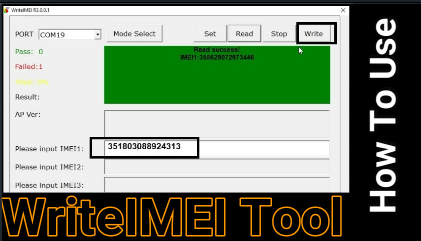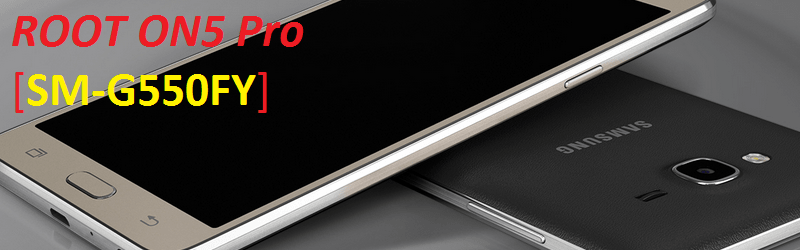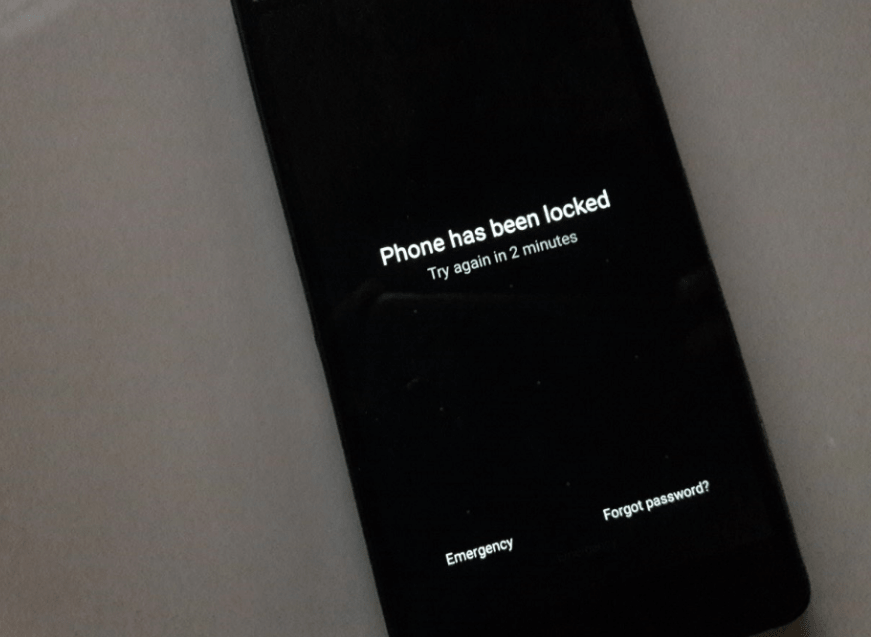ZTE Blade A5 IMEI Repair Without Box | Fix Baseband Unknown
ZTE Blade A5 IMEI Repair Without Box | Fix Baseband Unknown
Do you want to flash IMEI number on ZTE Blade A5 2019 to fix unknown baseband error? If yes then this tutorial is for you.
Here in this guide we are going to share 100% working and tested ZTE Blade A5 2019 IMEI Repairing method. You just need to apply all the IMEI repairing steps to restor ZTE Blade A5 IMEI IMEI Number. Best thing about this guide is that no any premium IMEI tool required for ZTE Blade A5 Android Smartphone. We can write or Flash IMEI on ZTE Blade A5 2019 without box.
Sometime you may face null IMEI or Invalid IMEI number on ZTE Blade A5 mobile. Just because of this corrupted IMEI number, you device will show no network or no service or emergency call only on the device.
Reasons may be different for different users like unsupported firmware flashing, software bug or wrong stock ROMs flashing etc. But don’t worry about that. We can fix null IMEI or Invalid IMEI on ZTE Blade A5 at our own home.
Probably you may know that ZTE Blade A5 android Pie 9.0 is SPD chipset based android Smartphone and its firmware comes with .pac file. We can flash new software on ZTE Blade A5 using SPD flash tool easily.
But you may also face unknown baseband error on ZTE Blade A5 due to invalid IMEI number. To fix this issue, we need to write original IMEI on ZTE Blade A5 using SPD IMEI tool.
It’s important to know that IMEI changing is illegal in some countries but we can restore our original IMEI without any issue. So make sure, you are going to flash original IMEI number on your own device. Never ever try to change IMEI of ZTE Blade A5 mobile.
Download ZTE Blade A5 IMEI Tool , Drivers
SPD ZTE Blade A5 IMEI Tool Download : DOWNLOAD
ZTE Blade A5 SPD USB Drivers : DOWNLOAD [ GUIDE ]
How To Write IMEI On ZTE Blade A5 Without Box
There are many different IMEI tools and methods are available to repair ZTE Blade A5 IMEI number but we recommend you to use free WriteIMEI tool which is free and comes without hardware box.
This SPD Write IMEI tool is 100% free for everyone and you no need to purchase it. Additionally, any newbie user can flash IMEI on SPD android Smartphone or keypad mobile with easy to understand interface.
Now read the below steps carefully to fix null IMEI or invalid IMEI on ZTE Blade A5 Android mobile.
Note: SPD WriteIMEI tool can flash both DUAL IMEI and single IMEI number at the same time. Here we suggest you to write both IMEI numbers one by one.
- First off all note down original IMEI number of the device. We will use it in next step.
- Download and install “ZTE Blade A5 USB Drivers” on windows pc. Drivers installation is very important. Skip the step, if already installed.
- In next step, extract the downloaded latest WriteIMEI tool zip file and run the setup as administrator.
- Once the tool opened on pc, click on “Mode Select” button and select “Normal Mode” option as shown in screenshot.
- Next click select desired IMEI option by clicking on “SET” button to.
- Go down in same window, select “Manual Input” or “Auto Generated IMEI” options from the IMEI section. Otherwise, choose “Manual Input” option to write IMEI manually.
- Tool has been configured properly. Now click on “Save” button to apply all the modifications.
- Connect the device with pc via working USB cable In power ON Mode . [Device must be in Switch ON condition ]
Boot Key : You no need to press any key as a ZTE Blade A5 boot key. Boot key may be different for different for different device. Do Google and find the correct boot key of the device.
- Tool will detect the device and it will create PORT under “Device Manger” section. Now you are ready to write IMEI on ZTE Blade A5 using WriteIMEI tool.
- Come to the tool again, click on port section and select correct port from drop down menu.
- Again, click on “Read” button and it will read existing IMEI number of the device.
- Type your desired IMEI in both IMEi sections and Finally click on “Write” button to flash IMEI instantly. Process will take few seconds.
- All Done!!! Unplug your device and reboot the device again. Reboot is must to apply the changes. Otherwise, it will show same null IMEI or invalid IMEI status.
- Dial *#06# to confirm device IMEI number. Now this time you can see original IMEI number has been flashed successfully. At the same time device will show SIM network.
READ Detail Guide : How To Use WriteIMEI Tool To Repair IMEI OF SPD Phone
These are simple steps to write IMEI on ZTE Blade A5 Smartphone. WriteIMEI tool is 100%% working and tested IMEI repairing tool for ZTE Blade A5 mobile. First time users may feel some difficulty to write IMEI using Write IMEI tool but believe me guys it’s really not very hard to perform. Download ZTE Blade A5 IMEI tool, drivers and follow the proper steps to restore IMEI on ZTE Blade A5 without box.
Till now getting any issue in any step or unable to repair IMEI of ZTE Blade A5 mobile, please leave your comment with error. We will try to solve your issue as soon as possible.