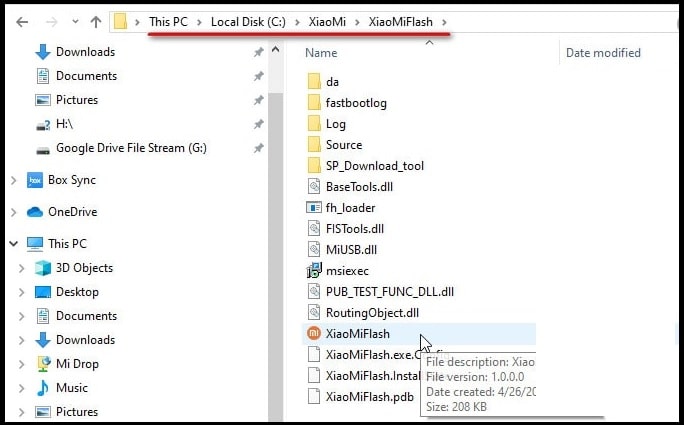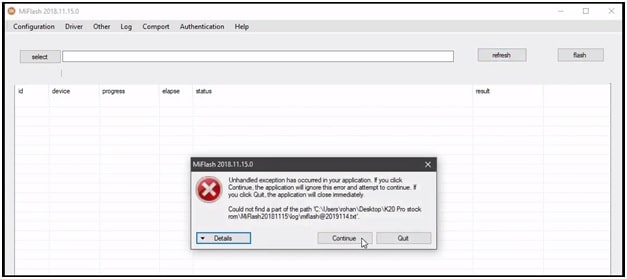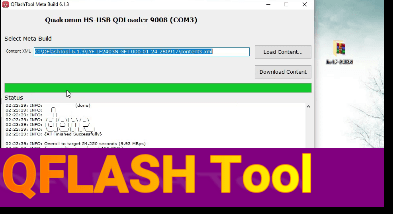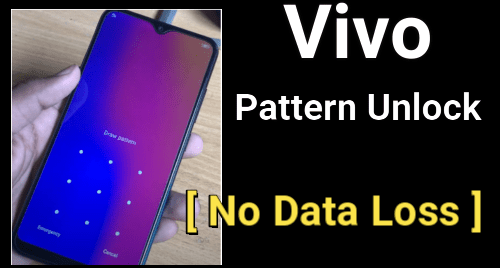Fix Mi Flash tool Unhandled exception has occurred Error | Could not find part of path
Fix Mi Flash tool Unhandled exception has occurred Error | Could not find part of path
Are you trying to flash your Xiaomi/Redmi android Smartphone with Mi flash tool but facing unexpected “mi flash tool could not find a part of the path error”? If yes then this guide is definitely for you. In this guide we will show you how to fix unhandled exception has occurred Mi flash tool error?
As we all know we can install official stock ROM on any Xiaomi phone with official Mi flash tool. This tool can flash stock ROM in both locked and unlocked bootloader devices. Actually methods are little bit different for both methods. But many users companies that they stucked before starting the flashing process and tool is showing error Unhandled exception has occurred could not find part of path.
Practically this is not a big issue but users can’t start firmware flashing without fix this Mi flash tool error. Solution of Unhandled exception has occurred mi flash tool error is very simple to resolve. Actually this error comes due to wrong path. Just apply the few modifications in Mi flash tool’s installed location and fix it.
Let’s see how to remove Mi flash tool could not find part of path error?
Instructions To Fix Mi Tool Unhandled exception has occurred Error
- Download and install “Latest Mi flash tool” on windows pc.
- Extract the downloaded flash file [official stock ROMs] on desktop and then move the extracted firmware folder in “Xiaomi Mi flash tool” installation location. [ My computer >> C:/ Drive >> Xiaomi .
- Next, create new folder in the same Xiaomi folder and rename it as “log”. It’s important to remove Mi tool unhanded exception has occurred error.
- Launch “Mi flash tool” as administrator.
- Connect the device with pc into your desired flashing mode [ Fastboot Mode Or EDL Mode ].
If bootloader of the device unlocked, use fastboot mode Xiaomi firmware flashing. Otherwise, boot device into edl mode and flash Xiaomi without unlock bootloader.
- Click on “refresh” button from the tool and it will show the connected device in log window. This time it will not display warning pop-up message – “Unhandled exception has occurred Could not find part of path”.
- Next, click on “Select” button and browse the firmware file and configure the tool properly.
- If everything is ok then hit on “Flash” button to start firmware flashing on attached Xiaomi phone.
- Wait for few minutes to install or update new software properly.
- End of the successful flashing; reboot your device in normal mode.
- Done!!
Read Detail guide, how to flash Xiaomi Devices using Mi flash tool?
This is all about how to fix or solve Mi flash tool error unhanded exception has occurred? Just configure the Mi flash tool with appropriate file and modify it by creating new “log” folder. That’s it.
Above method is 100% working and tested to remove unhandled exception has occurred could not find part of path in mi flash tool. We already tested and solved this error on Redmi Note 5 and Redmi note 7 pro MIUI 11 / MIUI 10 android Q Smartphone.
Till now getting the same mi tool error with any other device, please notify us by leaving your comment.