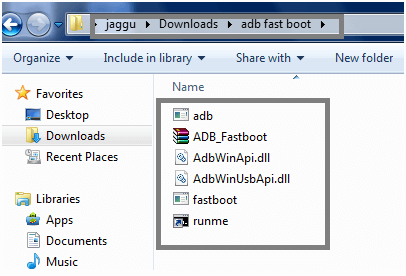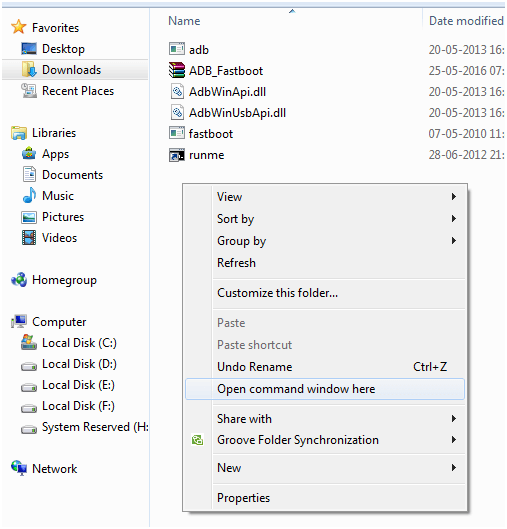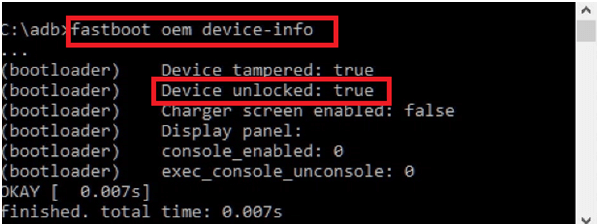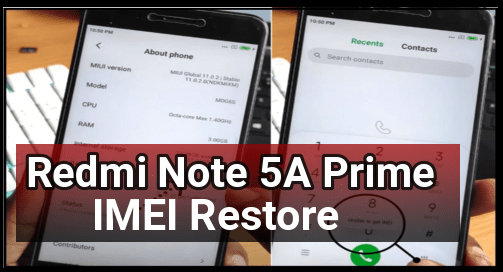How To Unlock BootLoader Of OnePlus 3 safely?
Read this full post and learn how to unlock bootloader of OnePlus 3 android phone safely.bootloader unlocking is must to install TWRP and root oneplus 3 phone.
As we all know oneplus 3 is the latest android phone series of OnePlus .it’s a high end device because of its rich specification like it comes with 6Gb RAM ,16 MP camera with high quality ,5.5 inch FHD display .is it impressive or Not!!! Cost of One PUS 3 is aprox 27,999 on Amazon flash sale.
Ok now come to the topic ,if you are using a OnePlus 3 phone and want to root your android phone to install custom ROM ,to install CWM or TWRP recovery then you need to know that you can’t do it without unlock bootloader of OnePlus 3.
Same as if you want to install a CWM or TWRP custom recovery then it also not possible without unloacking your phone bootloader.so bootloader unlocking is must before root your phone.
so now in this post we will show you how to unlock bootloader of OnePlus 3 android phone easily.
Bootloader always stop users to get enter into root files. So unlock bootloader of One Plus 3 and then go to root your phone.
Quick Points – What is Bootloader In Android Phone?
Bootloader also known as Hboot .bootloader is like a BIOS to window.Bootloader run first whenever you boot your phone. It’s just as a security point because its holds all the system files of your android phone.that means if you want to enter into system files you need to break this bootloader security check point first.after then you can access any system files by rooting your phone. unlock bootloader of your phone would void your phone warrenty. so make sure what you are doing ?
Let’s Start The Process To Unlock BootLoader Of OnePlus 3 safely
Step01
- At first navigate to setting>>developer option>>Enable USB debugging & Turn on OEM Unloacking
- Make sure your device is 80% charged.
- Now download and unzip the ADB & fastboot Installer On your Pc.
Step 02
- Ok now power off your phone and boot it into fastboot mode [ Press Power button & Volume Down button at the same time].
- Now open ADB & fastboot installer folder and hold Shift key + right click and select “Open Commend window from here”
- A command window will be open on your pc.
Step 03
- Now attach your OnePlus 3 with pc via USB cable.
- Now type or paste below command in command window in pc.
fastboot devices
- Now again type or paste below command
fastboot oem unlock
it will take few second to unlock your OnePlus 3 bootloader
- Now all done!!! Your OnePlus 3 will reboot again.
- Now type or paste below command to confirm your device is successfully unlocked or not.
fastboot oem device-info
if your OnePlus 3 bootloader is unlocked then you will see “Device Unlocked bit set to “True”.
Ok this is the full complete tutorial to unlock bootloader of Oneplus 3 and you can see its really very easy and safe trick to unlock bootloader. if you have any quarry ,please feel free to ask us. Remember unlocking bootloader process is not same for every device. Its depends on android phone manufacture .so before trying to unlock any device please do Google with name of your device .otherwise wrong process can brick your phone.
ADB & Fastboot Installer Tools
Incoming search terms :
Unlock Bootloader
Unlock OnePlus3 bootloader
Bootloader Unlocking Process
How to unlock bootloader of Oneplus 3