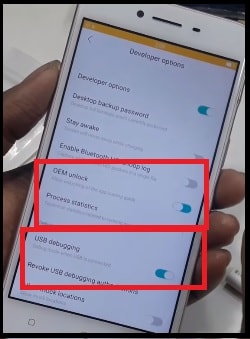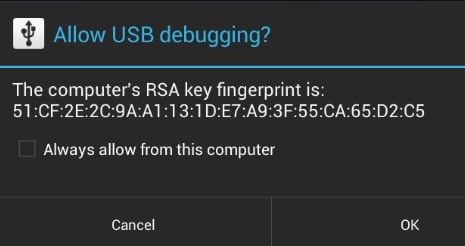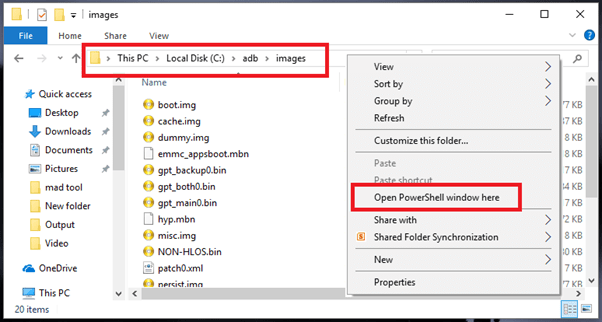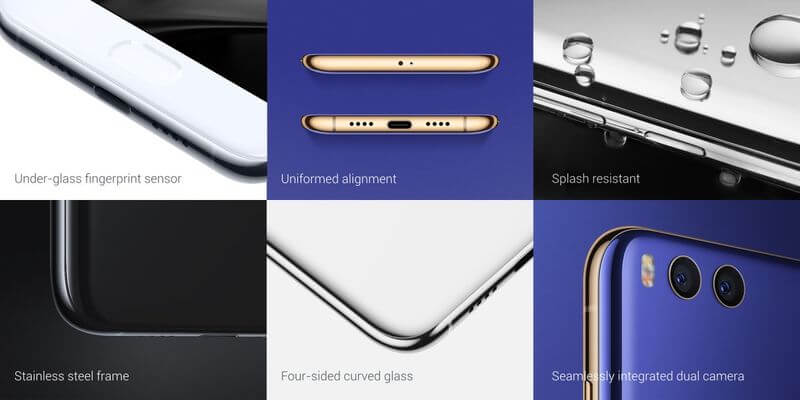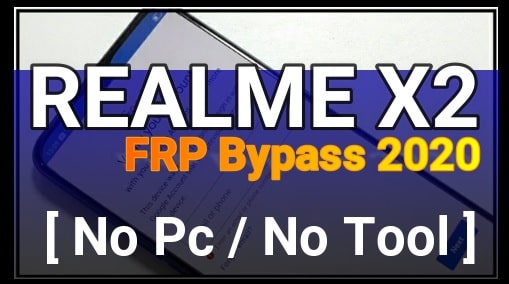Uninstall Bloatware From Realme Phone without root | All Realme Bloatware Apps List
Want to uninstall bloatware from Realme smartphones without root? If yes then guide is for you. Remove the unwanted debloat apps or bloatware on Realme Smartphone and enjoy more internal storage.
Here is a detail guide on Realme UI 1.0 / 2.0 debloat apps and their removal process. In this tutorial we are going to share complete list of Realme Bloatware apps including un-installation method. As we all know each and every small or big Smartphone company models come with pre-installed apps, also known as bloatware or debloat app. Number and type of bloatware apps depend on manufacturer but you can find these unwanted apps in every mobile phone.
If you have large storage enabled android Smartphone then it may not a big issue for you, but it’s not same for low space phones. Actually, these apps use precious storage of your device. Similarly, sometimes it might also prove to be a security risk. Add-on, these unwanted bloatware apps drains your phone’s battery very badly.
There are so many reasons to kick out there apps from your device but till now each device’s OEMs make these bloatware a system app, hence you cannot uninstall it the normal way.
I know many of you already know how to delete these system apps after getting the root access. But here we are talking about without root system apps removal trick for Realme phones. Some latest tricks are available through which you could easily remove debloat apps from your device, without the need to root your device.
Before going to jump into process, it’s must to know that debloat apps and their removal methods are different for different Smartphone brands. But if you are using any Realme UI 1.0 & UI 2.0 Smartphone then check out the list of Realme Bloatware Apps List for Indian and European models and steps to remove them.
After long time struggle, Realme has grown on to become one of the biggest Smartphone makers in India and Europe. Recently, Realme launched some decent and good quality models in front of their competitor. And users also appreciate their design and technology.
Probably you may know that Realme Smartphone comes with custom ColorOS Ui 1.0 & 2.0. At the time of launching, it was powered by Oppo mobile but now both are separated. Both OPPO and Realme phones come with custom color OS layered on top of Android. The user interface improved in OS but one thing which is persistent is the amount of bloatware it comes with.
May be in future, you may not get Bloatware apps as a system apps in Realme devices. But still they are coming with all new and older models. So if you are worry about your security and privacy or want to free up some space from your device, remove the Realme Debloat apps without root.
READ MORE : Remove System Apps From Samsung Phone Without Root
How To Remove Bloatware Apps On Realem Phones [ UI 1.0 & UI 2.0 ]
The below instructions to delete system apps or bloatware on Realme UI 1.0 / UI 2.0 android Smaerphone, applicable for both Indian and European Realme Variants. Just get the bloatware package name from the list and remove them in one click. You no need to root your Realme android phone. In short, delete debloat apps without Root on Realme Smartphone.
In any case, you end up with any error after removing any system apps, you could easily reinstall them again. Let’s see how to remove Realme Debload apps or bloatware apps without root?
Step01 Preparation
- Download and install “Minimal adb & fastboot tool” on windows pc.
Proper Method To Install Minimal adb & fastboot tool On Windows Pc
- Extract the downloaded “Platform tool zip file” on pc.
- Update USB Drivers On Pc – Qualcomm Or MTK [ Install according to your phone model ]
- Enable USB Debugging & OEM – To enable USB Debugging on your device go to Settings >>> About Phone >>> Tap on Build Number 7 times >>> again Go back to Settings >>>> System >>>> Advanced >>> Developer Options >>> Enable USB Debugging. [ OEM enabling is optional ]
Step02 Get Realme Debloat Apps List – Package Names
Here is a full list of android bloatware apps or system apps or debloat apps of Realme android phones. Package names are universal for all the devices.
Please Note : before going to use any package name from the list, it’s must to know that you are sure about that apps. Some system apps are important to run android OS. For example, if you removed the Gallery 3D app (adb shell pm uninstall -k –user 0 com.coloros.gallery3d), then you will not longer able to access photos from default camera apps.
adb shell pm uninstall -k --user 0 com.android.backupconfirm adb shell pm uninstall -k --user 0 com.android.bluetoothmidiservice adb shell pm uninstall -k --user 0 com.android.bookmarkprovider adb shell pm uninstall -k --user 0 com.android.calllogbackup adb shell pm uninstall -k --user 0 com.android.cellbroadcastreceiver adb shell pm uninstall -k --user 0 com.android.cellbroadcastreceiver.overlay.common adb shell pm uninstall -k --user 0 com.android.email.partnerprovider adb shell pm uninstall -k --user 0 com.android.managedprovisioning adb shell pm uninstall -k --user 0 com.android.providers.partnerbookmarks adb shell pm uninstall -k --user 0 com.android.sharedstoragebackup adb shell pm uninstall -k --user 0 com.android.statementservice adb shell pm uninstall -k --user 0 com.android.stk adb shell pm uninstall -k --user 0 com.android.wallpaperbackup adb shell pm uninstall -k --user 0 com.coloros.video adb shell pm uninstall -k --user 0 com.coloros.pictorial adb shell pm uninstall -k --user 0 com.coloros.oppomultiapp adb shell pm uninstall -k --user 0 com.coloros.activation adb shell pm uninstall -k --user 0 com.coloros.activation.overlay.common adb shell pm uninstall -k --user 0 com.coloros.assistantscreen adb shell pm uninstall -k --user 0 com.coloros.athena adb shell pm uninstall -k --user 0 com.coloros.backuprestore adb shell pm uninstall -k --user 0 com.coloros.backuprestore.remoteservice adb shell pm uninstall -k --user 0 com.coloros.bootreg adb shell pm uninstall -k --user 0 com.coloros.childrenspace adb shell pm uninstall -k --user 0 com.coloros.cloud adb shell pm uninstall -k --user 0 com.coloros.compass2 adb shell pm uninstall -k --user 0 com.coloros.encryption adb shell pm uninstall -k --user 0 com.coloros.floatassistant adb shell pm uninstall -k --user 0 com.coloros.gamespace adb shell pm uninstall -k --user 0 com.coloros.gallery3d adb shell pm uninstall -k --user 0 com.coloros.healthcheck adb shell pm uninstall -k --user 0 com.coloros.lockassistant adb shell pm uninstall -k --user 0 com.coloros.ocrscanner adb shell pm uninstall -k --user 0 com.coloros.ocrservice adb shell pm uninstall -k --user 0 com.coloros.phonemanager adb shell pm uninstall -k --user 0 com.coloros.phonenoareainquire adb shell pm uninstall -k --user 0 com.coloros.resmonitor adb shell pm uninstall -k --user 0 com.coloros.sceneservice adb shell pm uninstall -k --user 0 com.coloros.securepay adb shell pm uninstall -k --user 0 com.coloros.securitykeyboard adb shell pm uninstall -k --user 0 com.coloros.smartdrive adb shell pm uninstall -k --user 0 com.coloros.soundrecorder adb shell pm uninstall -k --user 0 com.coloros.speechassist adb shell pm uninstall -k --user 0 com.coloros.translate.engine adb shell pm uninstall -k --user 0 com.coloros.video adb shell pm uninstall -k --user 0 com.coloros.wallet adb shell pm uninstall -k --user 0 com.coloros.weather.service adb shell pm uninstall -k --user 0 com.coloros.weather2 adb shell pm uninstall -k --user 0 com.coloros.widget.smallweather adb shell pm uninstall -k --user 0 com.coloros.wifibackuprestore adb shell pm uninstall -k --user 0 com.dropboxchmod adb shell pm uninstall -k --user 0 com.dsi.ant.server adb shell pm uninstall -k --user 0 com.facebook.appmanager adb shell pm uninstall -k --user 0 com.facebook.services adb shell pm uninstall -k --user 0 com.facebook.system adb shell pm uninstall -k --user 0 com.oppo.usercenter adb shell pm uninstall -k --user 0 com.ted.number adb shell pm uninstall -k --user 0 com.oppo.quicksearchbox adb shell pm uninstall -k --user 0 com.heytap.habit.analysis adb shell pm uninstall -k --user 0 com.heytap.openid adb shell pm uninstall -k --user 0 com.heytap.browser adb shell pm uninstall -k --user 0 com.mediatek.omacp adb shell pm uninstall -k --user 0 com.mobiletools.systemhelper adb shell pm uninstall -k --user 0 com.nearme.atlas adb shell pm uninstall -k --user 0 com.nearme.instant.platform adb shell pm uninstall -k --user 0 com.nearme.statistics.rom adb shell pm uninstall -k --user 0 com.nearme.browser adb shell pm uninstall -k --user 0 com.nearme.themestore adb shell pm uninstall -k --user 0 com.oppo.ScoreAppMonitor adb shell pm uninstall -k --user 0 com.oppo.aod adb shell pm uninstall -k --user 0 com.oppo.atlas adb shell pm uninstall -k --user 0 com.oppo.bttestmode adb shell pm uninstall -k --user 0 com.oppo.criticallog adb shell pm uninstall -k --user 0 com.oppo.decrypt adb shell pm uninstall -k --user 0 com.oppo.engineermode adb shell pm uninstall -k --user 0 com.oppo.engineermode.camera adb shell pm uninstall -k --user 0 com.oppo.engineermode.network adb shell pm uninstall -k --user 0 com.oppo.fingerprints.finterprintsensortest adb shell pm uninstall -k --user 0 com.oppo.logkit adb shell pm uninstall -k --user 0 com.oppo.logkitservice adb shell pm uninstall -k --user 0 com.oppo.mimosiso adb shell pm uninstall -k --user 0 com.oppo.music adb shell pm uninstall -k --user 0 com.oppo.nw adb shell pm uninstall -k --user 0 com.oppo.market adb shell pm uninstall -k --user 0 com.oppo.operationManual adb shell pm uninstall -k --user 0 com.oppo.oppopowermonitor adb shell pm uninstall -k --user 0 com.oppo.ovoicemanager adb shell pm uninstall -k --user 0 com.oppo.partnerbrowsercustomizations adb shell pm uninstall -k --user 0 com.oppo.qualityprotect adb shell pm uninstall -k --user 0 com.oppo.quicksearchbox adb shell pm uninstall -k --user 0 com.oppo.rftoolkit adb shell pm uninstall -k --user 0 com.oppo.sos adb shell pm uninstall -k --user 0 com.oppo.startlogkit adb shell pm uninstall -k --user 0 com.oppo.usageDump adb shell pm uninstall -k --user 0 com.oppo.webview adb shell pm uninstall -k --user 0 com.oppo.wifirf adb shell pm uninstall -k --user 0 com.oppo.wifisniffer adb shell pm uninstall -k --user 0 com.oppoex.afterservice adb shell pm uninstall -k --user 0 com.qualcomm.qti.modemtestmode adb shell pm uninstall -k --user 0 com.qualcomm.qti.remoteSimlockAuth adb shell pm uninstall -k --user 0 com.qualcomm.uimremoteclient adb shell pm uninstall -k --user 0 com.qualcomm.uimremoteserver adb shell pm uninstall -k --user 0 com.realme.logtool adb shell pm uninstall -k --user 0 com.realme.securitycheck adb shell pm uninstall -k --user 0 com.tencent.soter.soterserver adb shell pm uninstall -k --user 0 com.opera.browser adb shell pm uninstall -k --user 0 com.coloros.onekeylockscreen adb shell pm uninstall -k --user 0 com.coloros.gamespaceui adb shell pm uninstall -k --user 0 org.kman.AquaMail adb shell pm uninstall -k --user 0 com.opera.preinstall adb shell pm uninstall -k --user 0 com.facebook.katana
Google Apps Debloat List
adb shell pm uninstall -k --user 0 com.google.android.apps.restore adb shell pm uninstall -k --user 0 com.google.android.apps.wellbeing adb shell pm uninstall -k --user 0 com.google.android.feedback adb shell pm uninstall -k --user 0 com.google.android.googlequicksearchbox adb shell pm uninstall -k --user 0 com.google.android.onetimeinitializer adb shell pm uninstall -k --user 0 com.google.android.partnersetup adb shell pm uninstall -k --user 0 com.google.android.printservice.recommendation adb shell pm uninstall -k --user 0 com.google.android.projection.gearhead adb shell pm uninstall -k --user 0 com.google.android.setupwizard adb shell pm uninstall -k --user 0 com.google.android.tag adb shell pm uninstall -k --user 0 com.google.android.tts adb shell pm uninstall -k --user 0 com.google.ar.core adb shell pm uninstall -k --user 0 com.google.android.keep adb shell pm uninstall -k --user 0 com.google.android.apps.youtube.music adb shell pm uninstall -k --user 0 com.google.android.apps.magazines adb shell pm uninstall -k --user 0 com.google.android.apps.photos adb shell pm uninstall -k --user 0 com.google.android.calendar adb shell pm uninstall -k --user 0 com.google.android.videos adb shell pm uninstall -k --user 0 com.google.android.apps.docs adb shell pm uninstall -k --user 0 com.google.android.music adb shell pm uninstall -k --user 0 com.google.android.marvin.talkback adb shell pm uninstall -k --user 0 com.google.android.gm adb shell pm uninstall -k --user 0 com.android.chrome adb shell pm uninstall -k --user 0 com.google.android.youtube
Step03 Uninstall Debloat Apps From Realme Without Root
From the above Realme phone’s bloatware apps list, you can select the desired apps package name for removal. Here is how you could remove the desired Realme debloat apps from the device?
- Connect your Realme device with PC via USB cable and make sure USB Debugging is enabled. [ Check your mobile screen and all the usb debugging permission ]
- Open “Platform tool folder” >>> right click into the folder and select “open power window here” or “open powershell window here” option. This step will open new command prompt on your pc.
- Now type in the below adb command to check for the successful ADB connection in between pc and mobile.
adb devices
- Finally, just copy-paste the desired command with package name from the above list into the CMD window and hit enter to execute.
- Command execution will remove the selective bloatware apps from your device instantly.
- Don’t forget to remove your device to apply the custom modifications.
To remove more debloat apps or unwanted bloatware apps, apply the different commands with package name.
How To Restore Or Reinstall Debload Apps
If you want to get back any bloatware apps again follow the below command. That’s it.
- Connect the USB debugging enabled mobile with pc.
- Launch command prompt as instructed above.
- Finally, execute the below command to uninstall the desired app. It will restore the deleted bloatware app again. Don’t forget to replace the <name of the package> with the app’s package name in the below code:
adb shell cmd package install-existing --user 0 <name of package>
- Done!!!
Tips : Accidently deleted the system file and unable to boot your device, don’t worry. Download Realme flash tool and install official stock ROM again. Firmware installation will update the software again.
Realme FRP Killer – All Realme FRP Unlock Without Pc Latest Trick
This is all about Realme UI 1.0 and 2.0 Debloat apps with uninstalling instructions. We also recommend you to remove unwanted bloatware apps from your device to free internal storage. This method is perfect for non rooted realme devices. Otherwise, root your device to remove realme debloat apps without pc.
Moreover, if you are thinking it’s hard to remove bloatware using above method then use free bloatware removal pc tool – remove preinstall system apps from Realme.
Till now getting any issue in any step, please leave your comment.