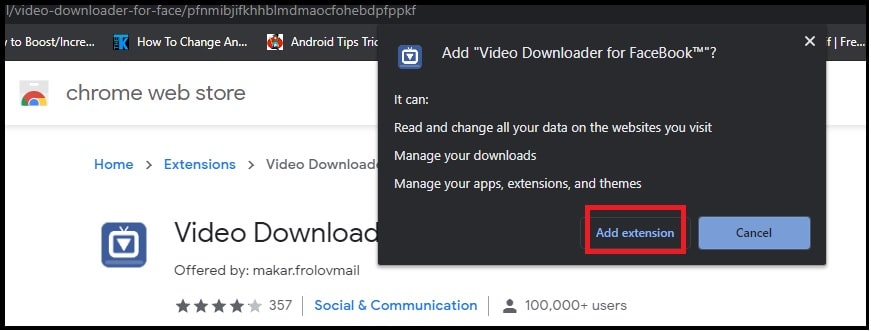How To Download Private Facebook Videos On Android And Pc
How To Download Private Facebook Videos On Android phone And Pc
Today we are going to learn “how to download Facebook private videos on android phone and computer / laptop?” Many users really don’t know how to do that. There are many methods to download videos from Facebook social media but they find hard to download private Facebook videos. So read the tutorial properly and learn an easy way to download any Facebook video including private FB video on mobile and pc.
As we all know Facebook is a most popular social media platform and millions of users are using this platform in their daily life. If you try to search on internet for Facebook video downloader apps and software, there are many tools are available. But actual fact is that very few software and apps work efficiently. For this reason we are adding new methods to download fb videos without software & app and with software & apps.
After that you can save and download videos that you find on different walls of Facebook and want to share with your friends by WhatsApp or email. At the same time you can download them on android mobile & pc and also can share them on several messaging platforms.
Officially there is no any option to download any video from Facebook site. In short, we can’t directly videos from Facebook on android phone and pc. But we are living in digital world, so many other tools and tricks are available for this task. In other hand most of apps and tools never allows you to save fb videos on phone memory without installing the additional tools. As a solution, we are adding best Facebook video downloader apps and software for pc and mobile.
Millions of active users are using this amazing platform to share their daily life experience and events. As a social network site, everyone knows the power of FB activities. All the commercial business and individual person use this platform to grow up their business and community. Recently Facebook also launched its monetization enabled features to earn by posting articles.
Videos on Facebook are another more engaging area to spend your time in a good way. Funny videos, business videos, sport videos, educational videos are most popular for everyone. Many times we liked videos on Facebook and want to save them for offline streaming. But unfortunately Facebook never allow users to save Facebook videos in phone and pc. We can share them on same platform. That’s good but not enough. Surely more than once, you would have liked to be able to save any of these videos. Read this tutorial to find a method on How to Download Private Facebook Videos:
READ MORE :
Download Private Facebook Videos On Android And Pc
As we already told you we can’t save or download Facebook videos on our mobile and pc directly. For this we have to use third part Facebook video downloader pc software or Facebook video download android apps for Smartphone.
Here we are describing all methods to download FB private videos on pc and mobile. So we are splitting both methods separately. Read the tutorial properly and apply them according to your own device.
Download Videos From facebook On Pc
Video downloading from Facebook on pc is much easier in comparison of android Smartphone. It’s because we are not going to use ant Facebook video downloading software for pc. Simple trick is enough to download and save any fb videos without pc software. Just replace the FB video URLs with custom link and save fb video on pc easily.
Moreover, download videos from facebook without video quality loss.
- Find the facebook video which you want to download on laptop or pc.
- Now go to the date and time of the video publication >> right-click on the URL and Open the link in a new tab.
- Replaces the original URL of the video from www. to m. and press enter.
Example :
Original Video Link – https://www.fabebook.com/XXXXXXXXXXX
After Replace – https://m.fabebook.com/XXXXXXXXXXX
Basically this step will open the video in your pc browser as a mobile interface. That’s why all the elements of the page will also now appear like in the Smartphone.
- Press “Play” button to start the video and you will see how it opens in a separate window.
- In next step, right-click on the video >> choose the Save video option from the drop-down menu.
- Now you will able to save video in MP4 format. In this way you are free to download and save Facebook private video on laptop or pc.
Chrome Extension For Downloading Facebook Videos
This is another best method to download any playable facebook video with the help of extension. Just enable Google chrome video downloader for facebook extension and then you will able to download facebook video within one click.
- Visit on link for “Facebook Videos Downloader extension” and click on “add to chrome” button.
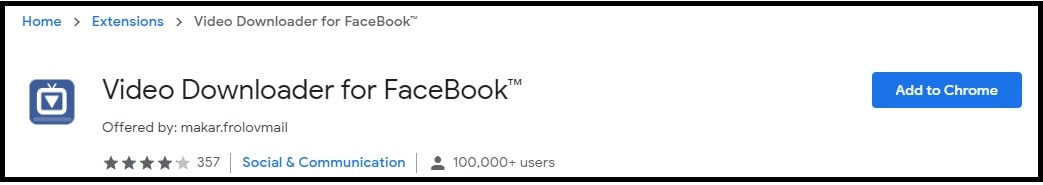
- Again click on “add extension” popup message to enable it in Chrome browser.
- Play any facebook video which you want to download.
- Now find the “Downloader for facebook extension” icon from address bar.
- click on “Download” button and it will save the video on hard disk in MP4 format.
Download Videos From facebook On Mobile Phone
Same as pc version, Facebook mobile app doesn’t allow users to downloading videos on Android Smartphone. But it’s possible with the help of Facebook video downloading applications.
Video Downloader For Facebook App
There are several android applications are available to download and save FB videos on mobile but here we are going to share trusted and tested FB video downloader app for mobile. After applying this app you can directly save videos uploaded by your friends in their private profile or page.
For this use we recommend you FastVid – Downloader for facebook videos app. This is new app in Google play store but thousand of active users are downloading Facebook videos using this app. Just open Facebook app >> Login with account credentials and click on download button in Facebook video. It’s really very easy for any newbie user and advanced android phone users.
One click FB video downloader is suitable to download private FB videos without hassle.
Download Facebook Videos On Phone Without Application
Above application method is highly recommend you to download any facebook video with good quality. Otherwise, you have another option to download facebook private video on mobile using Google chrome browser. In this method you no need to download and install any third party FB video download app in mobile. Chrome browser for Android can also help you.
- Open Facebook official site on Google chrome on your mobile.
- Find the video which you want to download offline.
- Play the video for once and, in the meantime, press with your finger on the center of the player.
- Here you will see the Save video option to download and save video.
- Now download funny video from facebook account to your mobile phone.
More Articles : 3DS Emulators For PC, Android And iOS
In this way we can save any facebook account video on mobile without app. Choose the chrome browser, follow the steps and save it on internal storage.
These are all possible methods to download private Facebook videos on phone and pc. For this you can download videos from Facebook on pc without software and same pc, save the FB videos on mobile with app / without app.
All these methods are ver helpful to download any desired or funny videos from Facebook without official permission.
Please Note: Latest Facebook mobile app stop displaying the friends birthdays in event section. To find more about it, check out how to see Facebook friends birthday list guide?