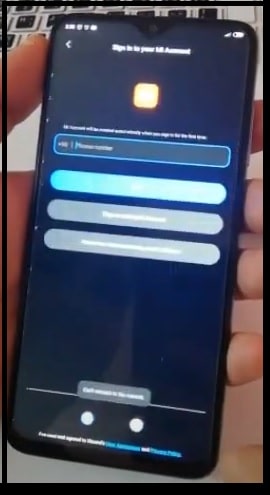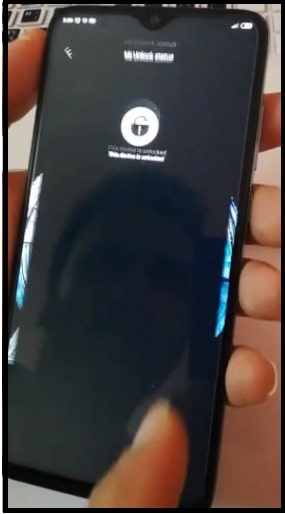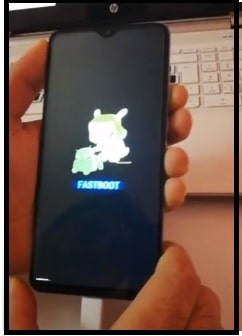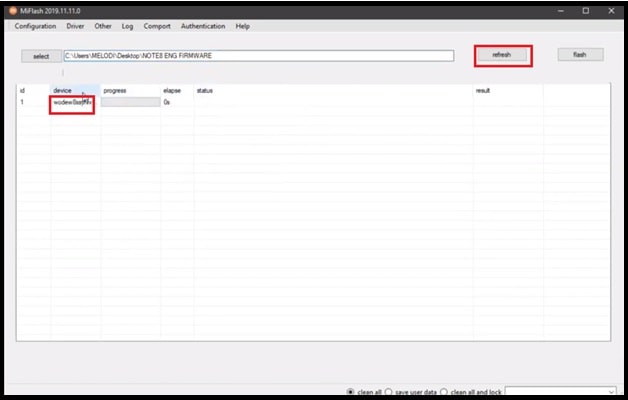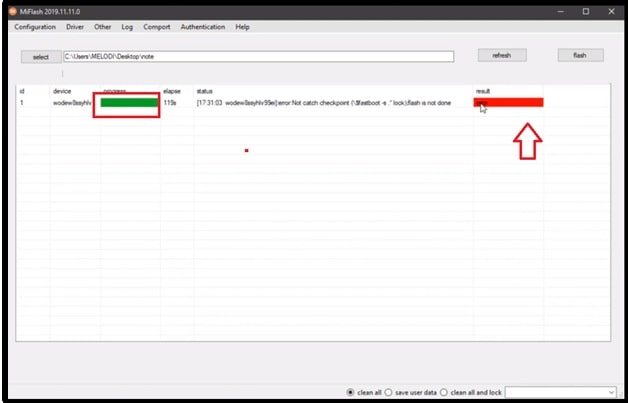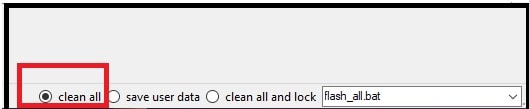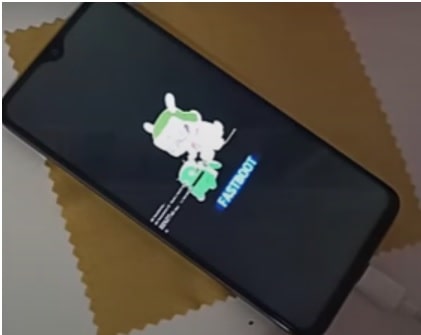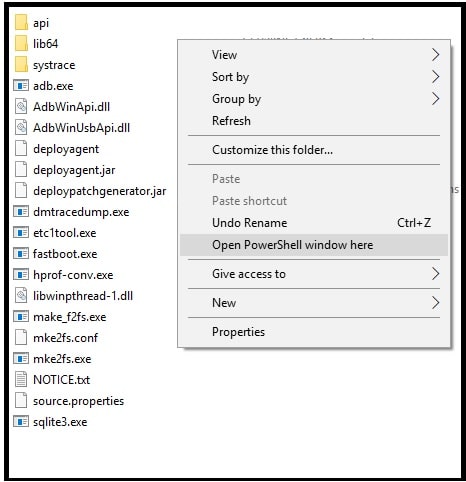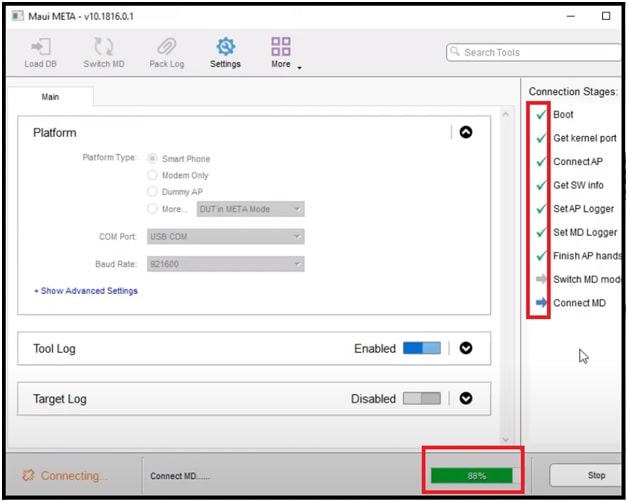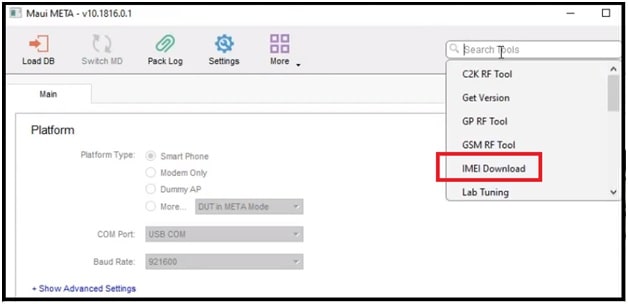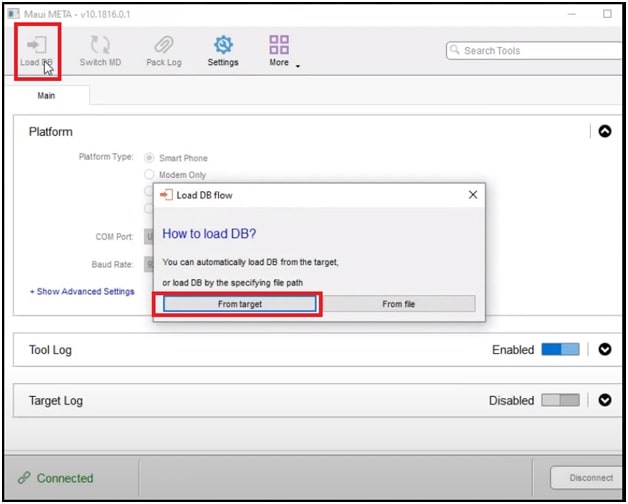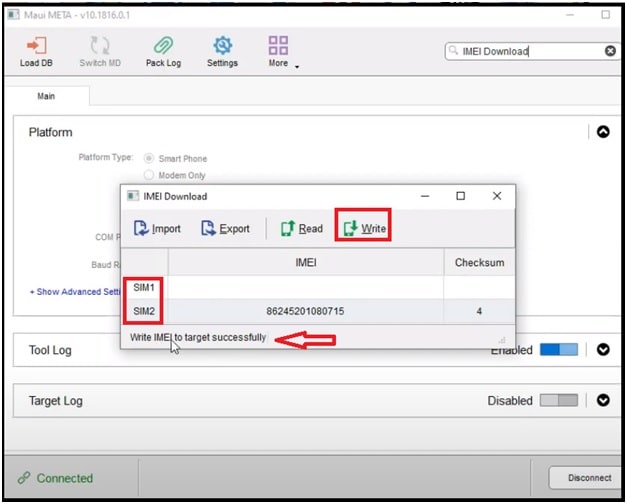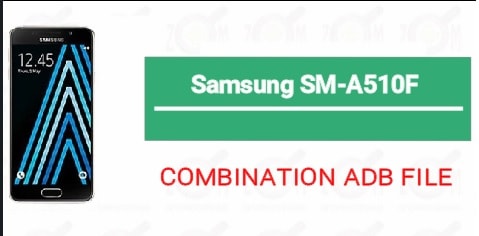Xiaomi Redmi Note 8 Pro IMEI Repair Without Box [ Database File ]
Xiaomi Redmi Note 8 Pro IMEI Repair Without Box [ Database File ]
Hey guys, once again we are here with another Xiaomi MTK imei repairing method. Today we are going to share a perfect method to fix no network or no service in Redmi Note 8 Pro android Pie Smartphone.
If you are using the latest Redmi Note 8 Pro android Smartphone but unable to make a call because of no network or no service issue then check IMEI number of your device. Most of time, null IMEI or invalid IMEI is the main reason of no network on any android phone. In that case we can write IMEI again to resolve this issue.
But now the main question is “how to repair IMEI on Redmi Note 8 Pro MIUI stable ROM?
If you try to search on internet there are many tools and different methods are available for this. Some of them are paid tools which can write IMEI on Mi note 8 pro without root. But as we all know, it’s not possible to purchase premium Xiaomi IMEI tool for everyone. That’s way everyone want to know about Mi note 8 pro IMEI tool free which can write IMEI without box.
So if you are also one of them who wants to flash IMEI on Xiaomi note 8 pro android pie at your own home, this guide is for you. Here in this tutorial we will flash IMEI on MTK Xiaomi Note 8 pro without box which absolutely free.
Probably you may know that Mi Note 8 pro is MTK chipset based android Smartphone. So it’s must to use MTK IMEI tool. As a solution, we can use free Modem meta tool to repair Redmi Note 8 Pro IMEi number.
Best thing about this tool is that you no need to root your device. We can flash new IMEI on Redmi Note 8 Pro without root and without hardware box.
We successfully tested this IMEI flashing process on Redmi Note 8 Pro with MIUI 10 / MIUI 11 [ MIUI Global Stable 10.4.1 version]. Testing device is based on android pie with latest security patch level 2019.
IMEI repairing method for Redmi Note 8 Pro is little bit lengthy but believe me guys it’s not so hard to perform. Just read the post carefully and then apply the complete steps one by one.
MTK Redmi Note 8 Pro IMEI repining database file not required for this trick. Tool will download it automatically.
READ MORE
Qualcomm Xiaomi IMEI Repair Tool
Redmi Note 5A Prime IMEI Repair [QCN File] | Fix Unknown Baseband
Poco F1 Mi Account Remove Permanently Android 9 Pie | Xiaomi Poco F1 Mi Account Bypass File
Redmi Note 7 IMEI Repair | Baseband Unknown No Service – 100% Working
Testing Device : Xiaomi Redmi Note 8 Pro
Model : Redmi Note 8 Pro MIUI 10
IMEI Tool : MTK Modem meta Tool
Database File : Not required
Root : Not required
Success Rate : 100% working and Tested
Xiaomi redmi Note 8 Pro IMEI repairing is fully compatible for both rooted and non rooted devices. Simple follow the below steps properly and write IMEI on Mi Note 8 pro. [ Root Redmi Note 8 pro, if you want ]
Download Redmi Note 8 Pro IMEI Tool And IMEI Repairing Files
Xiaomi USB Drivers MTK : DOWNLOAD
IMEI Tool For Redmi Note 8 Pro Free : ModemMeta Tool[ All mauiMeta Tool ]
Redmi Note 8 Pro ENG Firmware For IMEI Repair : DOWNLOAD
Mi Flash Tool : DOWNLOAD
Redmi Note 8 Pro Official Stock ROM : DOWNLOAD
Minimal adb & fastboot tool Download : DOWNLOAD
mFastboot Platform tool : DOWNLOAD
Quick Steps To Repair Mi Note 8 Pro IMEI Number
- Unlock bootloder on Mi Note 8 pro MIUI
- Flash ENG Firmware ( UMT+EFT+Hydra Etc ]
- Wipe EFS using fastboot command
fastboot erase nvram fastboot erase nvdata
- Write IMEI Using MTK Xiaomi IMEI Tool
- Flash Redmi Note 8 pro stock firmware again [optional ]
Check out below section for detail guide.
Pre-Requirements
- Remove Mi account from your device. [Guide To Delete Mi Account ]
- Unlock Bootloader of Mi Note 8 pro using Mi unlock tool
Guide : Unlock Bootloader of Any Xiaomi Device officially
- Install “minimal adb & fastboot tool” on windows pc/laptop.
Proper Method To Install Minimal ADB & fastboot Tool
- Install VCOm MTK drivers on pc.
- Extract the downloaded “mFastboot platform tool” on desktop.
- Now extract the downloaded “Redmi Note 8 pro ENG Firmware.zip [ Engineering ROM ]”
- Extract the downloaded Xiaomi Mi Note 8 pro IMEI tool
- Launch Mi flash tool official software for flashing.
Xiaomi Redmi Note 8 PRO IMEI Repair To Fix No Network
Make sure you have downloaded all the files for Mi note 8 pro IMEI flashing. If yes then apply the below steps properly and write IMEI to solve no network on Redmi Note 8 Pro mobile.
Before doing anything, bootloader unlocking is very important. Otherwise, we can change the Rom version of our mobile. We can’t flash new IMEI on Xiaomi Redmi Note 8 Pro with existing MIUI 10 global stable ROM version. So we have to replace it with engineering ROM first.
Step01 Arrange The Mi Note 8 PRO IMEI Repairing Files And Tools
- Install Xiaomi Mi Note 8 Pro MTK USb Drivers on windows pc.
- Download and extract all the files on desktop of your pc. [ IMEI Tool, ENG firmware, Official Firmware, mFastboot platform tool.
- Don’t forget to install or update minimal adb and fastboot tool on pc.
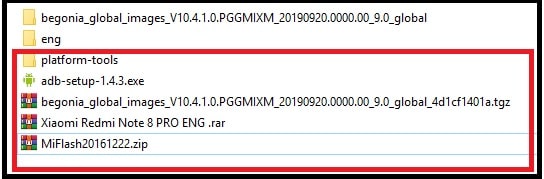
Step02 Plug Device with pc into fastboot mode.
- Power off device.
- Press & hold volume down key + power key at the same time and device will boot into Mi fastboot mode automatically.
Step03 Install Redmi Note 8 PRO ENG Firmware Using Mi Flash Tool
Existing MIUI 10 global stable android pie version can’t be use to flash IMEI using modem meta tool. That’s why, we need to flash Redmi Note 8 Pro engineering ROM first. After that we are free to apply the required changes.
- Launch Xiaomi mi flash tool as administrator.
- Once the tool launched on pc, click on “select” button and browse the “Xiaomi note 8 pro Eng firmware” from extracted firmware folder.
- Click on “refresh” and it will tell you if the device is properly connected with pc or not?
- Select “clean all” option from bottom of the tool. [ This option will flash firmware without locking bootloader of the device]
- Finally hit on “Flash” bottom from top of the tool to install Redmi note 8 pro eng firmware. Flashing will start and it will take approx 5-10 minutes to flash ENG firmware on mi Note 8 pro.
Please Note : End of the flashing process, you may see “error No Catch checkpoint. Flash is not done.” Just avoid this error. We are ready to go for next step.
- Now device will reboot into normal mode automatically.
Step04 Erase EFS using Fastboot Commands
- Again reboot device into fastboot mode manually and plug the device with pc.
- Enter into extracted “mFastboot platform tool” folder, press & hold “Shift” key + “Right” mouse click and select “open command window here” or “open powershell window her” option”. This step will open a new command window on pc.
- Now execute the below commands one by one.
fastboot devices
fastboot erase nvram
fastboot erase nvdata
fastboot reboot
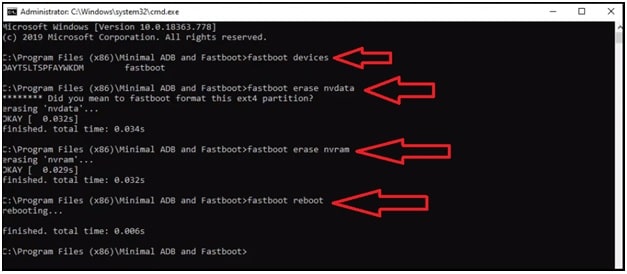
- Again power off the device.
Step05 Write IMEI On Redmi Note 8 Pro Using Modem Meta Tool
In this step we will write IMEI on Mi Note 8 Pro MIUI 10 with MTK modem meta tool. Modem meta tool is an upgraded version of MauiMeta tool. This tool is an universal IMEI repairing tool for all MTK devices using MTK Redmi / Xiaomi phones.
- Install “modem meta tool” and launch it as administrator.
- Once the tool opened on pc, click on “Connect” bottom from bottom of the tool.
- Connect the device with pc into switch off mode. And tool will start to connect the device. After that tool will show “Connection Stages” options in the right side of the tool.
Important : If the tool stop connecting the device at 21% process then reboot device and power it again. Don’t remove USB cable. Tool will restart progress again.
- Once the device successfully connected with tool, you will see “Connected” notification in the left bottom section.
- Next, click on “Search Tool” and select “IMEI Download” option from the list.
- Now click on “Load DB” option and load “Database File [ DB File ]” of your own device. Select “from target” button from next window and tool will load IMEI database file for Mi Note 8 pro automatically. You no need to load it manually.
- A new “IMEI Download” window will appear in front of you. Just type 15 Digit IMEI1 & IMEi 2 in both sections and then hit on “Write” button. This step will write new IMEI on Xiaomi Note 8 pro MTK mobile.
- Done! Close the “IMEI Download” window, click on “Disconnect” button and mobile will restart again into normal mode from meta mode.
- Dial *#06# code and check IMEI number status of your device. IMEI number has been flashed on Mi Note 8 pro MIUI 10 Smartphone.
Step06 Flash Official Stock Firmware On Redmi Note 8 Pro After IMEI repair
In step05, we have flashed the original IMEI on Mi note 8 pro MTk mobile. So now it’s the time to get back on globule stable fastboot ROM from ENG firmware. Repeat the same Redmi note 8 pro firmware flashing method to update Stable MIUI 10 ROM. Use any version of Global stable firmware version because we can update it again from software update suction of the device.
repeat the same Step03 with official Maui 10 global stable stock firmware. [ Guide – how to flash firmware using Mi Flash Tool ]
- Extract the downloaded “Mi Note 8 pro stock firmware zip file” on pc.
- Boot redmi note 8 pro into fastboot mode and connect it with pc.
- Launch mi flash tool as administrator.
- Click on “select” button and browse the official stock firmware.
- Select “clean all” from bottom of the tool.
- Hit on “Flash” button to flash stock firmware.
- Done!!! Now device revert back to stock ROM from Eng firmware including original IMEI number.
XDA Forum Quarry
- Is there any possibility to change imei on Redmi Note 8 Pro. I already’ve rooted and twrp’d it.
Ans. In single word answer is “YES”. We can easily change IMEI of Redmi Note 8 pro without root and with root access. But do you have any strong reason to change IMEI of your device.
Changing IMEI of any device is not legal for any reason. In short, it’s a criminal activity and no one will advise you to change Mi note 8 pro IMEI number.
Since it’s MTK sure there is a lot of ways to do it but are you sure?
Changing IMEI is illegal in most countries / will break your ability to call, sending / receiving SMSs.
Except if yours was null/invalid (multiple zeros) and you want to change it back.
This is all about “how to change imei number on redmi note 8 pro MIUI 11 / MIUI 10 android Pie 9.0 version?” Download Redmi Note 8 pro IMEI tool with IMEI repairing files and write IMEI without root and without box.
Xiaomi note 8 pro android pie IMEI repairing method is very straight forward. Follow all the steps properly as described in above tutorial. That’s it. After that insert your SIM card and check SIM network of your mobile. This time you will not face the no network or no service issue on Mi note 8 pro because of invalid IMEI number.