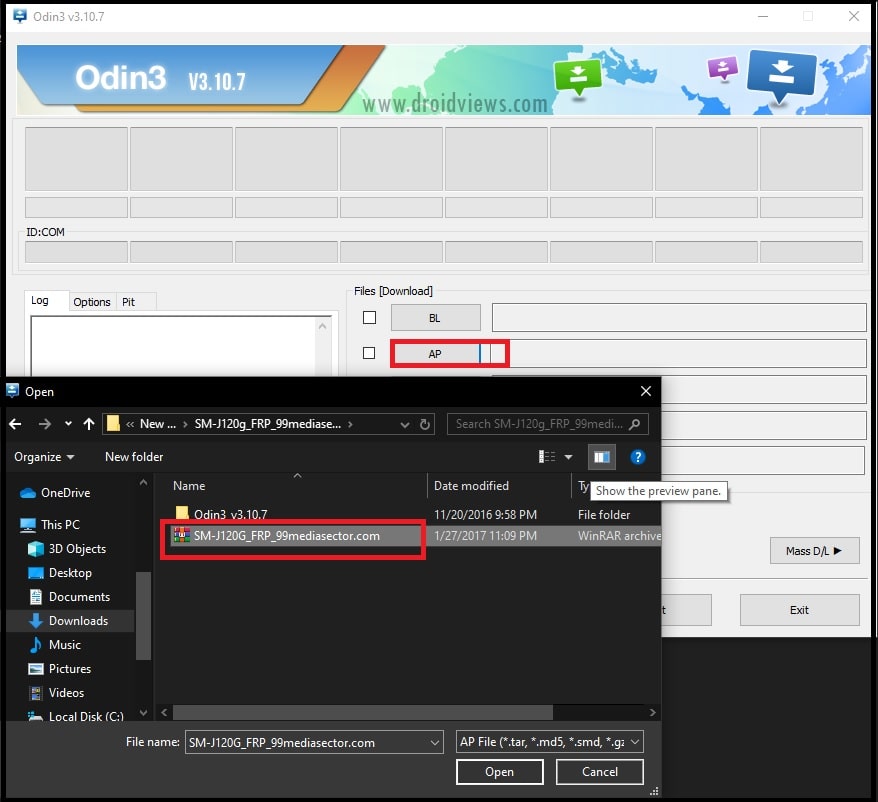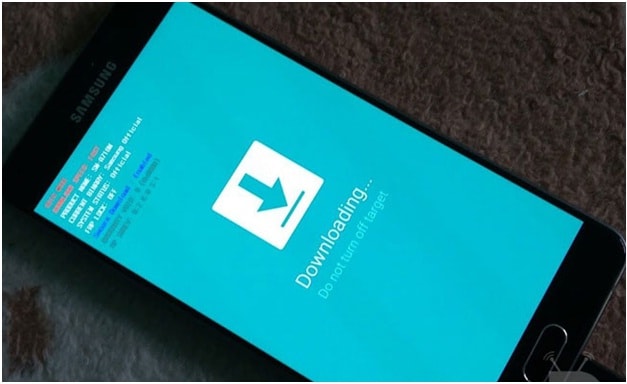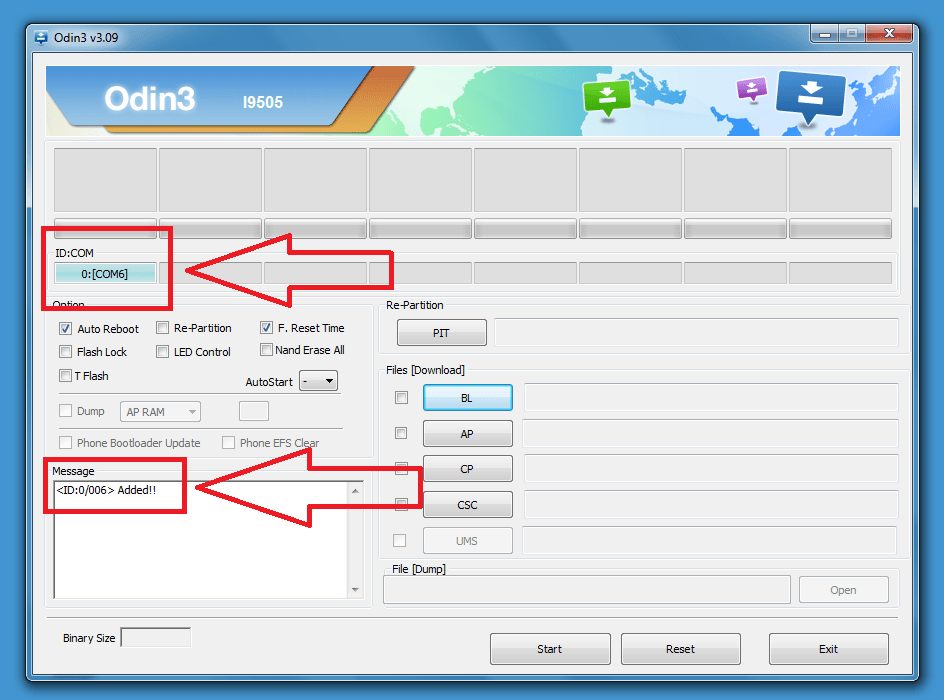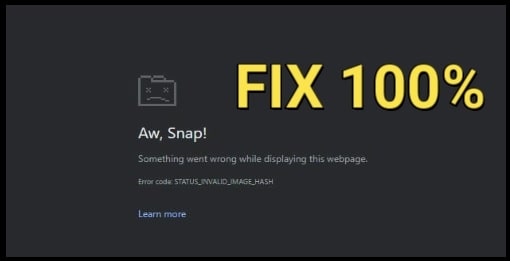Download Samsung J120G FRP Unlock File [ Samsung J1 FRP Bypass Odin ]
Samsung J120G FRP Unlock File Download [ Samsung J1 FRP Bypass Odin ]
Do you know how to flash Samsung j120G FRp reset file with Odin tool? If not, we are here for you. Before going to jump into Samsung j120G FRp reset file flashing, it is must to know the actual use of this frp file.
Many newbie users really don’t know about factory reset protection or Google account verification. Similarly, many of them think that we can remove or bypass Samsung SM-J120G frp lock by flashing official stock ROM. But it’s not actually same. Only firmware flashing can’t remove FRP lock on any Samsung Smartphone.
Sometime, we need to flash Samsung combination file or factory ROM for the same purpose. Good thing about Samsung J1 J120G 4G is that combination file not required to unlock Samsung j120G frp lock.
Small size of Samsung J120G FRP unlock file is enough to rest FRP lock. For this purpose, we need to flash Samsung 4G J1 j120G FRp reset file with Odin flash tool and it will remove FRP lock within one minute.
About Samsung j120G FRp Reset Tool
If you try to see on Google, there are many different methods and tricks are avoidable to unlock FRP on Samsung J120g model. But problem is that each and every Samsung frp bypass trick and Samsung frp tool works on compatible formats and model. So, sometime it may difficult to find the correct frp bypass methods for Samsung J120 ji 4G mobile.
So we can use ODIN flash tool as a Samsung SM-j120G Ji frp unlock tool. Technically Odin tool is an official Samsung tool for firmware installation. Additionally we can use it for TWRP recovery installation and custom ROM flashing. Same as we are going to use ODIN tool as a SM-J120G FRP bypass tool.
You just need to download and flash Samsung ji FRP reset file using Odin tool. It’s an universal method and works with all scurrility patch level.
Samsung J1 SM-J120G FRP File
As we already told you, you no need to install or flash complete stock ROM on Ji to remove frp lock. Small size of Samsung J1 4G J120G FRP file is enough for FRP unlocking.
Check below download section and download Samsung j1 J120G FRP reset file and flash with ODIn tool.
Download Samsung J120G FRP Tool And J120G FRP Unlock File
Samsung J120G FRP Unlock File Download : DOWNLOAD
Download Samsung J120G FRP Bypass Tool : DOWNLAOD
Universal Samsung USB Drivers : DOWNLOAD
Samsung J120G FRP Bypass Using Odin Tool
As we already told you, you are free to unlock Samsung j1 J120B frp without pc method and using Samsung FRP tool. But here we recommend you to ODIN to FRP reset.
Let’s see and learn how to remove frp on Samsung J120G using ODIN download tool?
- Download and install “Samsung USB Drivers” on windows pc.
- Extract the latest ODIN tool for windows pc and run the “ODIN” as administrator.

- Once the tool launched on pc, click on “AP” or “PDA” button and browse the “SM-J120G_FRP_99mediasector.tar” file [Samsung SM-J120G FRP File ] from extracted folder.
- Now come to the device and reboot device into “Downloading mode” or “ODIN Mode” manually.
In any case hardware key of your mobile is not working or you are unable to boot device into download mode manually, try to Samsung Odin Mode tool.
- Now connect the device with pc via working USB cable. Make sure device should be into downloading mode.
- If the device is properly connected with pc, you will see “added!!” message in log windows. That means tool detects the device and you are ready for flashing.
- Finally hit on “START” button from bottom of the tool and frp reset process will start.
- End of the successful frp reset process you will see “PASS” message on the screen.
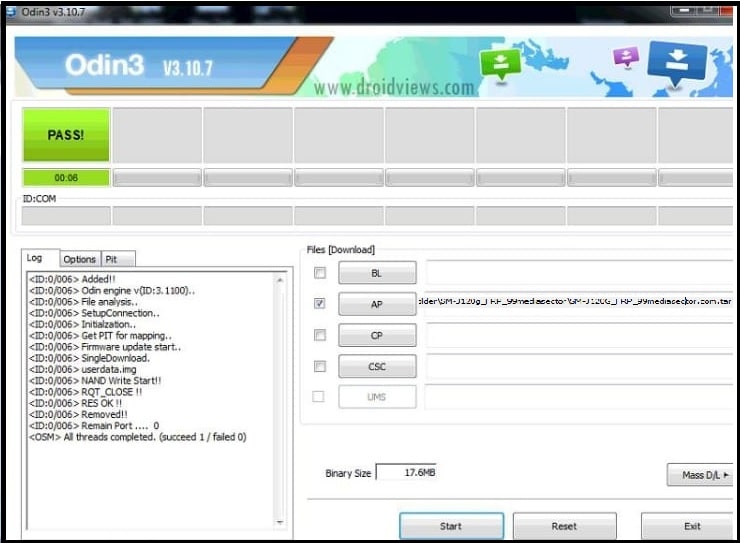
- Unplug USB cable and reboot it normally.
- Done!!! This time device will not ask you to enter the existing Google account credentials. That means frp reset done on Samsung J1 4G SM-j120g mobile.
This is all about “how to remove FRP lock or Google account on Samsung j1 SM-j120G using ODIn tool 2020?” it’s very simple and no any hard technical skill required. Just download Samsung J1 FRP file, tool and follow the above instruction to reset Samsung J120G frp lock.
All the listed files and tool are 100% working and tested for Samsung J1 4g J120G model. We are not sure that above FRP file will work for Samsung J1 2016 SM-J120G/DS model or not. If you want, you can try above listed frp file for Samsung j1 2016 model.