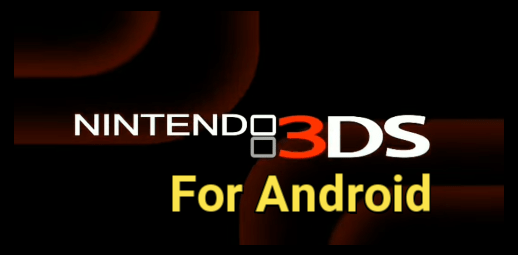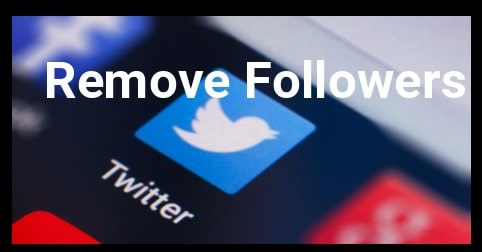Lava Z53 LE9920 FRP Bypass File And Tool
Lava Z53 LE9920 FRP Bypass File And Tool
Are you using Lava z53 LE9920 android Pie mobile and now Lava z53 stuck On Google account verification screen after factory reset? If yes then you have to enter correct existing Google account credentials to unlock Lava Z53 LE9920 Smartphone.
But in case, you forgot the existing Gmail ID and password and unable to remove FRP lock from Lava Z53 LE9920 mobile then this guide is for you. Here in this tutorial we will show you an easiest method to bypass Lava Z53 FRP without box. Yes, you no need to go anywhere to unlock your device. Free FRP tool can do it easily without any technical skill.
What Is FRP Lock?
FRP lock is also known as factory reset protection. Actually it’s a Google security feature to protect our device after factory reset or hard reset. As we all know we can remove pattern lock or PIN password of any android mobile by factory reset from recovery mode.
But if you were using any Google account on your device then device will stuck on Google account verification screen after factory reset. In that case you need to enter existing Google ID and password to unlock it again.
But main problem is that some time we forgot our mail ID and password. In that scenario it’s very difficult to remove FRP lock without password and ID.
So now we have only one choice and that is FRP bypass. There are so many different methods and tricks are available on internet to remove or bypass FRP lock on Lava Z53 LE9920 mobile. We can remove Lava Z53 FRp lock without pc and with pc tool.
Before going to jump into any solution, it’s must to know that without pc frp unlock Lava LE9920 Z53 depends on many things like android version, patch level, software update and Google security.
So we always recommend you to apply the tool to remove FRP lock. Most of the FRP unlock tool works in all situations. That’s why success rate is higher in comparison of without pc trick.
As we already told you, here we are going to use FRP unlock tool and Lava Z53 FRP unlock file for frp bypass. So download the Lava Z53 FRP file with tool and follow the exact same method and unlock your device easily.
READ MORE : How To Flash Stock ROm On Lava Z53 Using Factory Download Tool
About: Lava Z53 FRP Bypass File And Tool
Brand: LAVA
Model : Lava Z53 LE9920
OS: Android Pie
Tool: Free
FRP file : Free
Success rate : 100% working and stable
Download Lava Z53 LE9920 FRP Bypass File And Tool
Pre-Requirements
- Don’t forget to install USB drivers on pc.
- Working USB cable.
- Windows OS based computer or laptop.
- Download “Lava Z53 LE9920 FRP bypass File” and “Tool”.
- Charge the device approx 80%.
How To Remove FRP On Lava Z53 LE9920 With Pc Tool
Probably you may know that Lava Z53 LE9920 is based on SPD chipset. So it’s is must to use SPD frp unlock tool for Lava Z53 phone. After that we can remove frp from Lava Z53 LE9920 by flashing the frp file.
Lava Z53 FRP reset File and tool without password download
- Install “SPD USB Drivers” on windows pc.
- Download the “Lava Z53 FRP zip file” and extract it on desktop.
- Again extract the downloaded Lava z53 FRP unlock tool on pc and run the setup file as administrator.
- Once the tool launched, click on “load Package” button and browse the “FRP unlock file” from extracted folder.
- Click on “Play” button from top of the tool.
- Now come to the device and switch off it.
- Press & hold volume down key + insert USB cable at the same time. Don’t forget to press correct boot key of Lava Z53 mobile.
- Tool will detect the device automatically and frp unlock process will start. Here it may take couple of minutes to remove Google account lock on Lava Z53 android pie mobile.
- Once you are able see “success” or “Pass” message in log windows, unplug USB and reboot device again.
- This time tool will not ask you to verify Google Account on Lava Z53 LE9920
- Done!!!
Can We Reset FRP On lava Z53 Without Data Loss
Technically it’s not possible to reset frp lock on any device without data loss. It’s because Google account factory reset protection comes after hard reset or factory reset. In that case, there is no chance to keep safe phone data and user data after factory reset. Similarly we can’t reset lava Z53 frp without data loss.
This is an easiest method to remove FRP on lava Z53 using FRP tool. Best thing about this method is that it’s 100% working and tested FRP bypass trick of 2020. But remember above listed flash tool and frp file are only and only for LE9920 Lava Z53 mobile. Don’t try to flash these frp files on any other spd mobile.