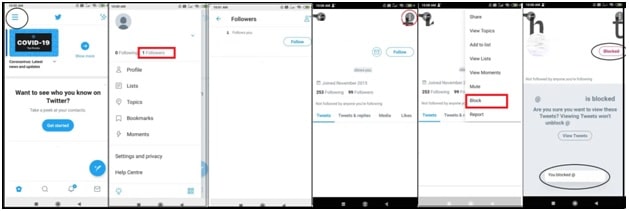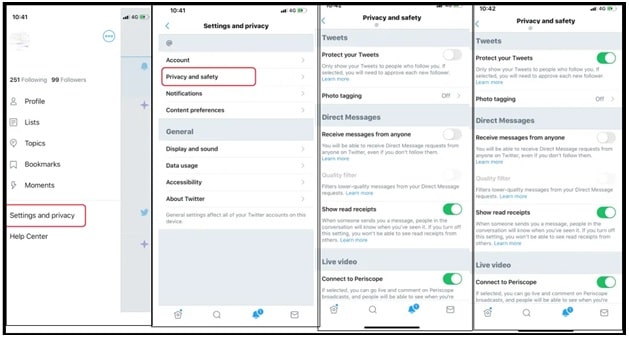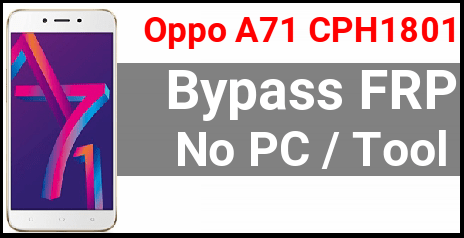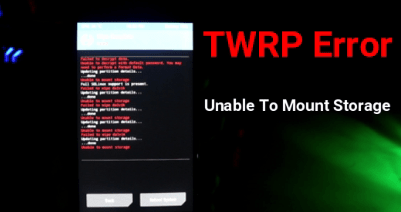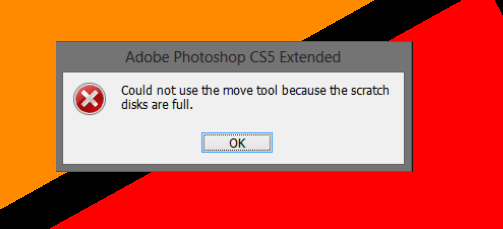Quick Guide : How To Remove Followers On Twitter
Quick Guide : How To Remove Followers On Twitter
Maybe many of you are searching about “how to remove all my followers from Twitter account without blocking them?” It’s a little bit tricky because Twitter doesn’t have a direct option to remove followers. Users can’t force anyone to unfollow you. But it doesn’t mean that you can’t do that.
As we all know, it’s easy to unfollow anyone on Twitter when you want to. After that they can’t see your tweets. But problem is that anyone can follow your Twitter account anytime but what you will do if you don’t be followed by anyone
In that case, blocking is the only possible solution to remove followers on Twitter. You can block another Twitter account to stop following you.
We recently got a comment on our previous post (how to tell someone blocked you on discord server) that how to remove followers without blocking them. Actually it’s a highly searched quarry on the internet. Many users want to remove some followers on Twitter but don’t want to block them permanently. For this, block them and then unblock again. This step will remove that follower without giving up access to their profile.
Please Note: Twitter users can’t remove their followers without blocking and unblocking techniques. Twitter doesn’t allow you to remove anyone from the list directly. So, don’t waste your time searching for “how to remove followers from Twitter without blocking them?”
like Facebook, Twitter is another giant social media platform in the world. Million and million active users are using this microblogging system which is known as tweets. This advanced and unique system allows you to send and receive short messages in the form of tweets.
Same as other social media, you can follow others and others can follow you. Moreover, you can create tweets from your account or you can retweet information that has been tweeted by others. Unfortunately, if you don’t want someone to be following you anymore then blocking is the only solution for you.
READ MORE : Chrome : Disable Incognito Mode Permanently
Let’s see how to remove unwanted followers from your Twitter account and prevent them from checking your tweets and profile without your permission.
Official Method – How To Remove Followers On Twitter Within 2 Minutes
Users account blocking procedure on Twitter is the same for both iOS and android devices. All the instructions are listed below. Just apply the same steps on your account and filter the unwanted or fake twitter accounts easily.
Delete Twitter Followers On Android & iOS App
- Open the Twitter application on your Smartphone >> login with credentials, if required.
- Within the android or iOS Twitter app, click the Profile icon from the top right of the screen.
- Now you can see “followers count” just below the profile icon. Click on this Followers button.
- Next, check the followers list and choose the account that you want to remove from your twitter Followers list.
- Again, click on the three-dotted icon on the top right of the screen.
- If you are using an Android device, tap on the Block option. For iOS smartphones, click Block@username.
- Now you will see a confirmation pop-up window, click the Block button.
- If you want to unblock the profile, click the Blocked button. (Tap on Unblock @username for iOS smartphones, tap on Yes for Android smartphones)
Remove Followers On Twitter By Blocking Account On Pc
Same as android and iOS devices, we can do the same on windows pc using any web browser. Let’s see how to block twitter accounts on pc to remove followers accounts.
- Open any web browser on pc >>> visit on official twitter website.
- Now click on “More” from the side menu.
- Select Settings and privacy >>> Privacy and safety options.
- select Protect your Tweets, and then confirm by selecting the Protect option.
- Again choose Profile on the left.
- On Windows 10 and web browser, you should now be on your profile.
- Now tap on Followers option to get a list of followers and manually block them, then unblock each account you don’t want following you.
- Select the followers account from the list.
- Tap on ellipsis in the top-right corner >> then “Block”.
- Again select the block to confirm your action.
- Tap Unblock at the bottom of the screen. The account is unblocked, and the person is no longer following you.
How To Hide Profile On Twitter
Twitter users can use Twitter private option to hide their profile from unknown followers. In short, put your Twitter profile on Private account and no one can follow you without your permission. When someone will try to follow you on twitter, you can accept or reject their request according to your own choice.
- Open Twitter app >> Click on the Profile icon from the top left corner of the screen.
- Now, choose the “Settings and privacy” option from the list.
- Under the “Settings and privacy” screen, click the “Privacy and safety” option.
- Again, turn on the Protect your Tweets toggle from the next screen.
- When you turn on this toggle, a Lock icon will appear next to your username.
After applying the above instructions, only the existing followers can see your all tweets and replies. Each and every time you will get notification, when someone tries to follow you. In this way, this is the way to protect your Twitter profile from spam or fake users.
How To Delete Twitter Followers In Bulk?
Direct bulk twitter followers removal option is not available in official twitter account. But if you want, several third party apps and apk are available that allows you to remove or delete followers in bulk. But remember, these third party apps can harm your privacy and sometimes it may be a reason for a hack. Because of this, we are not adding any bulk twitter followers blocking apps for you. Do Google and find the best after reading their reviews from active users.