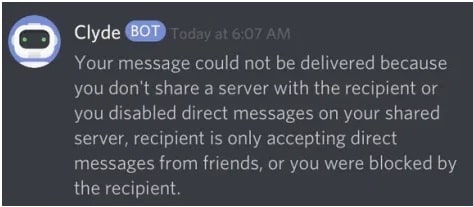How To Tell Someone Blocked You On Discord Server
How To Tell Someone Blocked You On Discord
Discord is one of the best and most popular communication app for gamers. With the help of this amazing application, users can share images, videos and can chat or talk while playing games. That’s why nowadays it’s most preferred app for online streamers.
Actually it’s very similar to Skype or Slack messengers applications but add-on features make it different and more useful for gamers. In the pas we already managed different articles on Discord like “how to use Discord for gaming”, “how to create new discord server”, “how to adjust video quality discord”, “how to optimize discord server for speed” and “how to change discord profile picture” etc.
With the help of these tutorials, you can manage and use your own discord server with full potentials. Similarly, toady we are adding one more article for discord users to know, if a person blocked you or not on Discord? Here is the easiest method to find it.
As we all know, we can add friends on discord easily. And we can do it with or without number [ tag ] on discord server. Similarly, in discord we can block people or get blocked by someone else. So, if you are blocked by someone then how you will come to know? In this article we will learn how to tell someone blocked you on Discord server?
How Discord Works For You?
In discord, we can create a new discord server and then can invite people to join. Similarly, with the help of discord username and tags we can also invite or send request to unknown person too. After getting the initiation request, they are free to accept or refuse your request. Once the person added in your friend list, you can start sharing videos, images and talk / chatting.
learn What will happen when you block someone on Discord server? Here’s what you need to know
- When you block someone on Discord, they won’t be able to send you private messages, chat, voice messages and will servers you share will hide their messages.
- Blocked person will remove from Friends list immediately.
- You can block someone in any version of the Discord app.
How To Know Someone Blocked You On Discord
Same as other social sites, discord also offers the same blocking feature to their users. If someone really don’t want to join you or you also don’t want to receive request from anyone then blocking feature is there.
But, if you are sending request or trying to approach someone and not sure, if you are blocked on discord or not then you will never get any official notification from discord. Discord will never disclose this in front of you. By default, you will not receive notification when someone blocks you. You have to cross check and identify it with few signs that tell you someone blocked on your Discord.
#1 Can’t Send New Message On Discord Server
This method is perfect to check if someone blocked your account on discord. Just send a new message and it will clear exact status of your account.
If you are blocked on discord from other user, you will not be able to send him any new messages. Once you try to send any messages, you will receive a notification from Cylde bot that states.
But still, another possibility is that you are not in their Friends list and they enabled “Not to receive messages from non-friends” in discord server or you both “don’t share a server” or the person disabled “Direct Messages” from anyone. To make it more clear, we need to analyze some other signs.
#2 Not able to Response?
If you are unable to react on the person’s message that blocked you or your reactions will disappear automatically as soon as possible. That’s another sign you are blocked by someone on discord server.
#3 Not Friend Anymore
At the time of adding any person on discord, you will add in friends list in discord automatically. But if someone blocks you on their discord server, you would be removed from their “Friends list” first. But still, they will be available on your friend’s list.
#4 Can’t tag if You are Blocked
This is the very storing sign to ckeck, if you are blocked by another person on discord. While sending new messages or DM, you cannot ping or mention their @username. Moreover, you couldn’t find their username with any method.
After applying all the above steps and following the signs, we can easily identify if someone blocked us on discord server. But still, we can send the message to that person when you both “Share the Server”. However, message will appear in hidden folder. Till now, we have only these tricks to identify if Someone Blocked You On Discord.
How to block someone on Discord
If you’re using the desktop discord software app for Mac or PC, right-click on the name of that person and select “Block” option from the menu. Now confirmation message will appear in fron of you to confirm that you want to block them and once you do, that person will remove from your friend list including all existing messages.
If you’re using the Discord mobile app for iPhone and Android devices, tap on the profile picture of the person you want to block, then tap again three dots in the top-right corner of the menu. Tap “Block” option and it will block that person immediately.