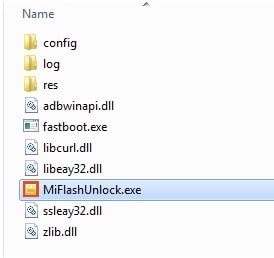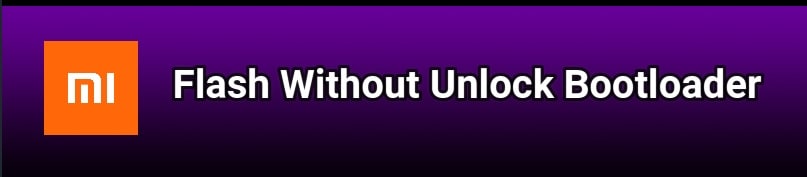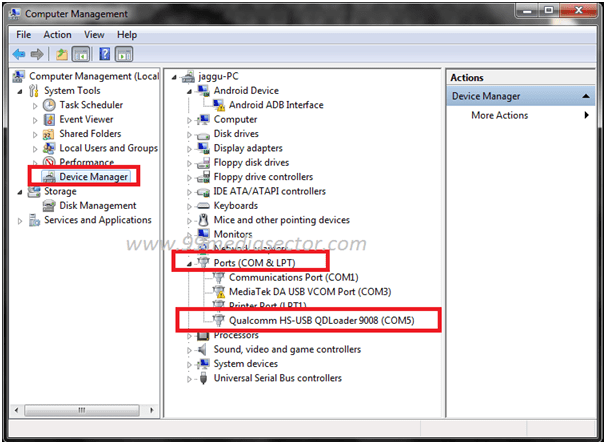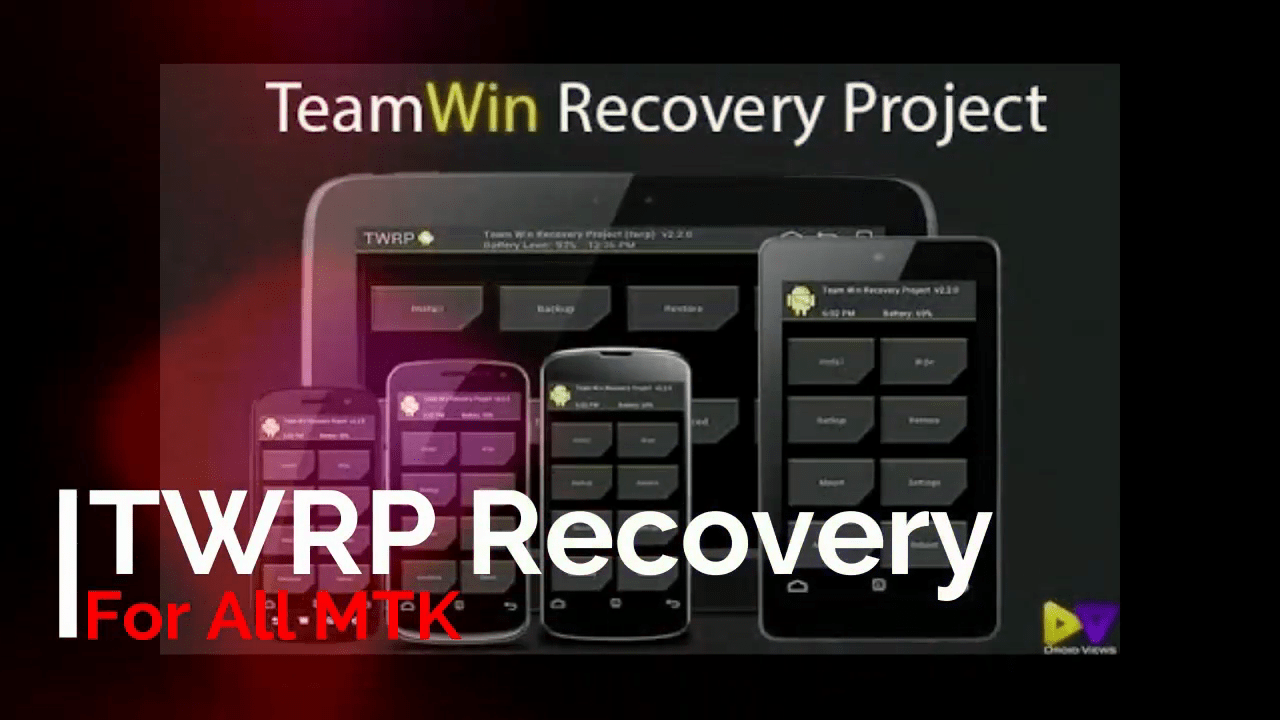How To Install Stock ROM Mi Note 10 Lite | MIUI Fastboot ROM
How To Install Stock ROM Mi Note 10 Lite Global Stable MIUI Fastboot ROM
Download Mi Note 10 Lite with tool and install official stock ROM to unbrick your device. Here in this guide we are updating official global stable MIUI fastboot ROM for Mi Note 10 Lite Smartphone.
Recently Xiaomi launched its brand new Smartphone Mi Note 10 Lite with android 10, MIUI 11 version. Mi Note 10 Lite is based on Qualcomm chipset and Octa core CPU. Officially Xiaomi announced that very soon it will get MIUI 10 update globally. If we talk about its features, Mi Note 10 Lite have 8 MP/64 Mp camera, 6 GB / 12 GB RAM with 64 GB / 128 GB internal storage. These main features are enough to make it more powerful android device for those who wants a powerful device in their hand.
But if you are a Mi Note 10 Lite mobile user and now getting any issue on the device or want to upgrade / downgrade android version or MIUI version then stock firmware is must for you.
Official Mi Note 10 Lite Recovery ROM can be use to upgrade android version but fastboot Mi Note 10 Lite ROM can help you to upgrade and downgrade your device. Similarly, we can flash Mi Note 10 Lite fastboot ROM to unbrick our device. Second important thing is that fastboot Rom can be flash on both bootloader locked and bootloader unlocked Mi Note 10 Lite mobile.
Just download Mi Note 10 Lite MIUI fastboot ROM Global stable and flash it using MI flash tool.
Download Xiaomi Mi Note 10 Lite Flash File , Driver And Tool
Fastboot ROM for Mi Note 10 Lite : DOWNLOAD
Mi Note 10 Lite USB Drivers : DOWNLOAD
Flash Tool For Mi Note 10 Lite : DOWNLOAD
How To Install Stock ROM Mi Note 10 Lite | MIUI Fastboot ROM
As we already told you, you are free to flash MIUI global stable fastboot ROM on Mi Note 10 Lite using with Mi flash tool. But process are different for bootloader locked and bootloader unlocked Mi Note 10 Lite MIUI 11.
So here we are explaining both method for you. Checkout both methods one by one and select the suitable process for you.
Method 01 : Install Stock ROM On Mi Note 10 Lite With unlocked Bootloader
This method is only for those who are able to access their device and can unlock bootloader of Mi Note 10 Lite before flashing. Similarly, if you have bootloader unlocked device then continue the firmware flashing.
Step01 Unlock Bootloader Mi Note 10 Lite
Skip the step if already unlock bootloader. Otherwise, unlock bootloader by using Mi unlock tool. Bootloader unlocking is the first step in Oder to install stock Rom on Mi Note 10 Lite mobile. Otherwise, flash tool can’t flash Xiaomi Mi Note 10 Lite in normal mode.
Follow the below bootloader unlocking guide and unlock bootloader of Mi Note 10 Lite officially.
Step02 Prepare The Files And Tool
In this step, you need to configure the tool and files for successful flashing.
- Download and install “Qualcomm USB Drivers” on windows pc.
- Extract the downloaded Mi Note 10 Lite flash file on desktop without any folder. [toco_global_images_V11.0.1.0.QFNMIXM_20200415.0000.00_10.0_global| Miui 11 ]
- Now install “Mi flash tool setup” on pc.
Step03 Connect Device With Pc Into Fastboot Mode
In this step, we need to attach device with pc via working USB cable and make sure device should be into fastboot mode.
- Xiaomi Mi Note 10 Lite Fastboot Mode :
- Power off device
- Press & hold volume Down key + power button at the same time and release it after vibrating the device.
- Attach USB cable with pc & mobile.
Step03 Flash MIUI Fastboot ROM On Mi Note 10 Lite Using Mi Flash Tool
- Launch Mi flash tool as administrator.
- Once the tool launched, click on “Select” button and browse “Image folder” from extracted firmware folder. Assign the correct path for error free Xiaomi Mi Note 10 Lite flashing.
- Click on “Refresh” button and now you will show device ID in log window. That means, device is properly connected with pc.
- Select “Clean All” option from bottom section of the tool. This option will allow you to flash Xiaomi Mi Note 10 Lite firmware without locking bootloader again.
- Now in final step, just click on “Flash” button and it will start flashing your device automatically. Wait for few minutes because here it may take long time to flash.
- End of the successful firmware flashing on Xiaomi Mi Note 10 Lite, tool will show “Success” message.
- Unplug device and reboot it again normally.
- Done!!
In this way you can install stock firmware on Xiaomi Mi Note 10 Lite after unlocking bootloader. This method is highly recommended, if you are able to access your device setting for bootloader unlocking.
Method 02 Flash Xiaomi Mi Note 10 Lite Into EDL Mode [ If Bootloader Locked ]
If your device is bricked or you are unable to access your device then this is perfect solution for you. In this method we can install official stock ROM on Xiaomi Mi Note 10 Lite without unlock bootloader. You no need to thing about locked devices. Just follow the below steps to boot Xiaomi Mi Note 10 Lite into EDL mode manually and flash it.
Note: Flashing firmware without unlock bootloader is little bit technical. In this method we need to boot device into EDL mode using test point. Don’t waste your time to boot Mi Note 10 Lite into edl mode using command. Fastboot command can’t boot Xiaomi Mi Note 10 Lite into emergency downloading mode or EDL mode.
Step01 Boot Device Into EDL mode Manually
- Open back cover of the deviice properly to avoid any hardware damage.
- Unplug battery connecter for once.
- Find the Short Test Point Mi Note 10 Lite and connect battery at the same time.
- If the device is successfully booted into EDL mode, you will see “Qualcomm HS USB QLoader 9008 port” under the device manager section.
Step02 Prepare The Files And Tool
In this step, you need to configure the tool and files for successful flashing.
- Download and install “Qualcomm USB Drivers” on windows pc.
- Extract the downloaded Mi Note 10 Lite flash file on desktop without any folder. [toco_global_images_V11.0.1.0.QFNMIXM_20200415.0000.00_10.0_global| Miui 11 ]
- Now install “Mi flash tool setup” on pc.
Step 03 Flash Mi Note 10 Lite Flash File Without Unlock Bootloder
After applying all above step1 & step02, now it’s the time to flash your device with MI flash tool. You no need to unlock bootloader of the device to flash MIUI global stable fastboot ROM of Mi Note 10 Lite mobile.
Follow the step03 from method 01. Firmware flashing steps are same for both methods. But make sure you have booted your device into EDL mode to flash it without unlock bootloader.
Root Mi Note 10 Lite Without TWRP Recovery
If you are an advanced android user or not satisfied with stock features of the device then root it. Root access will help you to modify your device in your own way. After getting full root access on Xiaomi Mi Note 10 lite, apply the different android twerks and tips as a developer.
Method To Root Mi Note 10 Lite using magisk App
This is all about Mi Note 10 Lite firmware flashing and Mi Note 10 Lite fastboot stock ROM. Just download Mi Note 10 Lite flash file / firmware with tool and apply any above method for flashing. Both methods are 100% working and tested for Mi Note 10 Lite device.
Once you have installed stock firmware on your Mi Note 10 Lite, go to settings and update your device for latest software.
Till now getting any issue in any step, please let me know your quarry.